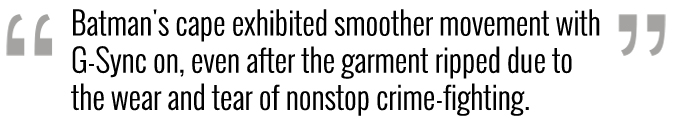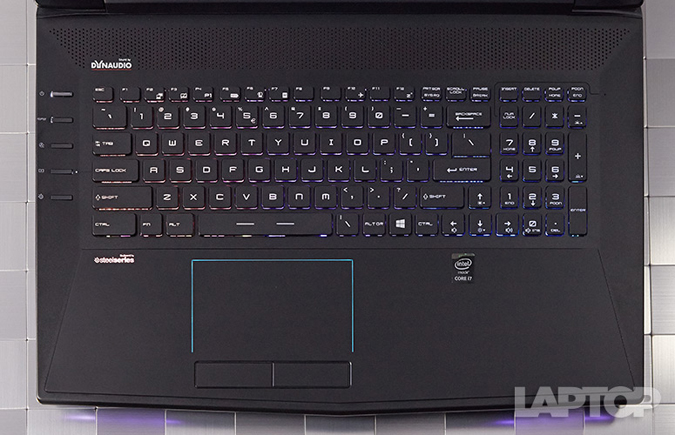Laptop Mag Verdict
One of the first gaming laptops with Nvidia's G-Sync technology, the MSI GT72 Dominator Pro delivers swift and lag-free performance along with sweet sound.
Pros
- +
Smooth, crisp graphics
- +
Accurate and glare-free display
- +
Great overall and graphics performance
- +
Warm, room-filling audio
Cons
- -
Expensive
Why you can trust Laptop Mag
Jagged textures and lag are the bane of most gamers. Until now, we've had to watch helplessly as we were felled by someone who's not experiencing a delay during a deathmatch. Our only recourse has been a loud gnashing of teeth and cursing of the gaming gods. Luckily, our prayers have been answered.
The updated MSI GT72 Dominator Pro (starting at $1,599, $2,199 as tested) is one of the first gaming laptops to feature Nvidia's G-Sync technology, which synchronizes the display's refresh rate with the graphics card. That means instantaneous rendering, which will make those jaggies and laggies a thing of the past. But MSI didn't stop there, outfitting the laptop with a 5th-generation Intel Core i7 processor and a 128GB mSSD paired with a terabyte hard drive, making this powerful notebook even more beastly than the previous iteration.
How Good Is G-Sync?
Gaming laptops have traditionally used V-Sync technology, which renders frames at a fixed rate. However, this caused stuttering due to a lack of synchronization between the graphics card and display.
G-Sync, Nvidia's latest technology, attempts to solve this problem by syncing up your laptop's display refresh rate with the GPU, effectively capping the frame rate at the panel's limit. This sounds worse than it actually is because consistent frame rates result in instantaneous rendering, so there's no tearing, just sharper images and smoother gameplay. The technology works in full-screen and windowed mode, which should be good news for gamers who like to multitask while gaming.
Although Nvidia claims G-Sync works with all games, the company concedes that in some cases, a game's frame rate can exceed the display's maximum refresh rate. In those instances, G-Sync will be disabled by default; this will no doubt cause tearing, but gamers will get a small boost in input latency, which is the difference between life and death in titles that rely on fast reflexes. The minimum specs for G-Sync-enabled notebooks is Windows 7 and an Nvidia GeForce GTX 965M with the company's R352.06 driver.
MORE: Best Gaming Laptop 2015
Sign up to receive The Snapshot, a free special dispatch from Laptop Mag, in your inbox.
I saw a noticeable difference between G-Sync and V-Sync during my Batman: Arkham Knight session. Batman's cape exhibited smoother movement with G-Sync, especially once the garment ripped due to the wear and tear of nonstop crime-fighting. Quickly performing a 360-degree turn with G-Sync was virtually seamless. Compare that to V-Sync, where I saw ugly tearing as the display struggled to keep up with the GPU.
Graphics and Gaming
Just like the last iteration, the updated MSI GT72 Dominator Pro has an Nvidia GeForce GTX 980M GPU with 8GB of video memory. That means gamers can expect wicked frame rates on even the most taxing titles, such as Arkham Knight.
In a car chase straight out of the comic books, I relentlessly pursued the Armored Personnel Carrier (APC), flanked by a support vehicles through the streets of Gotham. The frame rate stayed at a steady 67 fps with all the shaders and effects set to maximum while I hit the afterburner button and rammed into the smaller car, sending it flying into a wall, where it lay crumpled like an empty soda can.
On our test lab benchmarks, the Dominator Pro averaged 85 fps with the settings on high, which was enough to beat the 61 fps gaming notebook average. The Alienware 17 and the Asus G751JY, which have the same GPU as the MSI, couldn't keep up, with scores of 77 and 67 fps.
When subjected to the resource-taxing Metro: Last Light benchmarks, the Dominator Pro came through like a boss, posting 109 fps on low at 1080p, spanking the 68 fps desktop average. The G751JY was a distant second at 89 fps, while the Alienware delivered 58 fps.
The Dominator Pro's frames came plunging down to earth on maximum settings, mustering 34 fps; that's still several frames above the Laptop Mag 30 fps playability threshold. It was enough to beat the 26 fps average, the G751JY (20 fps) and the Alienware 17 (32 fps).
Design
While it doesn't have the same visual flair as rigs from Alienware and Asus, the GT72 Dominator Pro still cuts a handsome figure. The chassis is a combination of black brushed aluminum, black matte plastic and strategically placed red accents. A chrome MSI logo and the red backlit dragon logo float on a sea of ebony metal that is the laptop's lid.
With its blood red vents, the notebook's rear resembles the back of an imposing supercar, daring you to rev the engine.
The interior is a little ho-hum at first, but once the keyboard's backlighting is enabled, my eyes were transfixed by the gently pulsating lights. If you can pull your eyes away from the keyboard, you'll notice buttons for power, GPU, Fan, XSplit GameCaster and the SteelSeries Engine control panel.
The Dominator Pro remains unapologetically large and in charge. Its 8.4-pound, 16.9 x 11.6 x 1.9-inch chassis is a little thicker than Asus G751JY (8.4 pounds, 16.4 x 12.5 x 0.9~1.7 inches). Both notebooks can take up a large chunk of my desk space, but they're still a bit lighter and smaller than the hernia-inducing Alienware 17 (9.2 pounds, 17.9 x 12.9 x 2.3 inches).
Display
The Dominator Pro's 17.3-inch display makes a solid case for matte displays, which significantly cut down on glare. I saw the pain etched across actress Viola Davis' mahogany face in the 1080p trailer for Lila and Eve. Her small cross earring shone brilliantly, drawing my attention to the actress' fine pores and furrowed brow.
At a certain point in Batman: Arkham Knight, Gotham City was enveloped in a sickly ochre cloud. The ominous mist billowed out like a malignant tumor, wrapping its tendrils around the various buildings and skyscrapers.
The laptop measured 100.9 on the Gamut test, which measures the display's ability to reproduce color according to the sRGB gamut scale. That beats the 96.6 percent desktop replacement average but wasn't enough, however, to topple the Alienware 17 or G751JY, which notched 106.3 and 106.9 percent, respectively.
In terms of color accuracy, the Dominator Pro recorded a Delta-E result of 1.65, which is close to the ideal of zero and much better than the 5.3 average. The G751JY was marginally better at 1.56, while the Alienware 17 hit 5.3.
The matte panel had an average brightness of 295 nits, which easily topped the 282-nit average and the Alienware 17's 253 nits. However, it was no match for the G751J and its gleaming 331 nits.
Audio
The GT72 Dominator Pro's audio bark definitely matches its gaming bite. Outfitted with a pair of Dynaudio speakers and a subwoofer, my living room was quickly filled with the weighty, pensive strings that comprised the majority of the Batman: Arkham Knight sound track. The gravitas was broken up by the game's various sound effects, including the thunderous boom of the Batmobile's 60mm cannon and the crisp crack of the Dark Knight's knee slamming against an enemy's skull -- and the subsequent near-nauseating thud against the pavement.
MSI pre-installed Nahimic, an audio utility that lets gamers switch between three profiles: Gaming, Music and Movie. I ended up using Gaming and Music the most, as I found Movie was a bit flat for my tastes. I really liked the ability to tweak the Bass Boost, Reverb and Voice Clarity individually. The HD Recorder also came in handy when I was broadcasting with XSplit Gamecaster, creating high-quality audio to complement my sweet crime-fighting moves.
Keyboard
Bouncy keys with firm feedback? Sign me up, please! The Dominator Pro's full-size keyboard and number pad offer a comfortable typing experience. I hit my usual 60 words per minute on the well-spaced keyboard during the 10 Fast Fingers typing test.
Similar to the Alienware 17, you can adjust the keyboard's backlighting using the pre-installed SteelSeries engine software. Once opened, you can assign one of the 16 million colors to one of the five available zones and designate one of the six effects (Normal, Gaming, Breathing, Wave, Dual Color and Audio). The software also lets gamers create separate profiles that can be programed to launch simultaneously with a game or app. You also have the ability to make macros for individual keys and record your keystrokes.
The 4.4 x 2.75-inch Synaptics touchpad delivered a swift, accurate response; zooming in and out on webpages was particularly smooth.
Heat
The Dominator Pro barely broke a sweat when I streamed 15 minutes of Orange is the New Black on Netflix. The touchpad hit a brisk 77 degrees Fahrenheit. The space between the G and H keys was a full 10 degrees hotter at 87 degrees. However that's still well below the Laptop Mag 95-degree comfort threshold. The notebook's undercarriage was slightly cooler at 84 degrees.
Once I started cleaning up the mean streets of Gotham in Arkham Knight, the touchpad's temp rose to 82 degrees. The space between the G and H keys hit 89 degrees while the bottom jumped to 101 degrees. When I used the notebook in my chaise lounge, I had to place a blanket over my legs to keep them protected from the steady flow of hot air.
Webcam
My search for a great webcam continues. Images taken on the GT72's 1080p camera were washed out, including my vibrant persimmon dress and my ruby red camera. Details were fine enough in some parts of the test shot to capture a few wisps of flyaway hair, but in other shots, my locks looked like amorphous strips of black and brown.
Ports
As usual, MSI loaded the Dominator Pro up with ports aplenty. You'll find two USB 3.0 ports on the right side with a DVD burner. Along the left there's another four more USB 3.0 ports with jacks for headphones, microphone, S/PDIF and amp. Located on the back of the laptop are a pair of mini DisplayPorts, a full HDMI port and the power jack.
Overall Performance
The updated GT72 Dominator Pro is one of the latest gaming laptops to feature Intel's 5th-generation processor. The Dominator Pro's 2.7-GHz Intel Core i7-5700HQ processor and 16GB of RAM handedly ran Batman: Arkham Knight while running a system scan with 10 open tabs of Google Chrome, Internet Explorer and Mozilla Firefox running in the background.
The laptop hit 14,229 on the synthetic Geekbench 3 test, topping the 11,010 desktop replacement average. The Asus G751JY with its 2.6-GHz Intel Core i7-4720HQ CPU wasn't too far behind with 13,271. Equipped with a last generation 2.5-GHz Intel Core i7-4710HQ CPU, the Alienware 14 obtained 12,965.
During the File Transfer Test, the Dominator Pro's 128GB mSSD delivered a transfer rate of 188.9 MBps, well below the 272.9 MBps average. The MSI fared better than the Alienware 17's 149.7 MBps (256GB SSD with 1TB 7,200 hard drive), but the G751JY's quad of 256GB SSDs demolished the competition with 1,018 MBps.
On the OpenOffice Spreadsheet Macro benchmark, the Dominator Pro paired 20,000 names and addresses in 3 minutes and 50 seconds, beating the 3:56 average. The G751JY was slightly faster at 3:45, while the Alienware 17 clocked 3:58.
Battery Life
The refresh rate on the display might have improved, but the battery life has not. The Dominator Pro lasted only 3 hours and 22 minutes on the Laptop Mag Battery Test (continuous Web surfing over Wi-Fi at 100 nits). That's well below the 5:10 desktop replacement average and the Alienware 17's time of 6:25. The Asus G751JY was in the same ballpark as the MSI at 3:17.
MORE: Laptops with the Longest Battery Life
Software and Warranty
The MSI GT72 Dominator Pro has the same software suite you'll find on its other gaming laptops. There's Dragon Gaming Center, a control panel full of settings and features designed to enhance your gaming experience. System Monitor runs diagnostics on your machine, displaying network and fan speed, CPU and GPU temperature, and power consumption. The panel also features shortcuts to SteelSeries Engine, GeForce Experience and XSplit Gamecaster.
Third-party apps include Music Maker Jam, SO Cookbook, Fresh Paint and TuMetro, a digital newsstand. The laptop also comes with Line and Norton Studio.
The laptop comes with a two-year limited warranty.
Configurations
I reviewed the $2,199 configuration of the MSI GT72 Dominator Pro, which features a 2.7-GHz Intel Core i7-5700HQ processor, 16GB of RAM, 128GB m.2 SATA Drive with a 1TB 7,200-rpm hard drive and an Nvidia GeForce GTX 980M with 4GB of VRAM. If you can afford the big guns, there's the $2,699 model, which bumps the storage up to 256GB mSSDs in Super RAID configuration with a 1TB 7,200-rpm hard drive and doubles the VRAM to 8GB.
The $1,599 base model of the Dominator Pro features a 2.7-GHz Intel Core i7-5700HQ processor, 16GB of RAM, 1TB 7,200-rpm hard drive and an Nvidia GeForce GTX 970M with 3GB of VRAM.
Bottom Line
Prepare to make all the kill shots. Nvidia's new G-Sync technology could be the beginning of the end of unsightly screen tearing and input latency. By synchronizing the GPU and display refresh rates, you get sharper, instantaneous rendering, which, when paired with the MSI GT72 Dominator Pro's beautiful display, is a sight worth seeing. In addition, the $2,199 laptop has gained a 5th-gen Intel processor that delivers a sizable performance boost that when paired with its Nvidia 980M card makes for a heady display of power.
If you're looking for a speed machine, the $2,499 Asus G751JY offers a sleeker design and faster file transfer speeds, as well as Nvidia's G-Sync technology for smooth gameplay. Overall, though, the MSI is a great choice for gamers looking for more precision and power.
MSI GT72 Dominator Pro (2015) Specs
| Bluetooth | Bluetooth 4.1 |
| Brand | MSI |
| CPU | 2.7-GHz Intel Core i7-5700HQ processor |
| Card Slots | SD memory reader |
| Company Website | http://us.msi.com/ |
| Display Size | 17.3 |
| Graphics Card | Nvidia GeForce GTX 980 |
| Hard Drive Size | Dual 128GB |
| Hard Drive Speed | n/a |
| Hard Drive Type | mSATA SSD |
| Native Resolution | 1920x1080 |
| Operating System | Windows 8.1 |
| Optical Drive | Super-Multi DVD |
| Ports (excluding USB) | HDMI, Headphone, Microphone, USB 3.0, Mini DisplayPort, S/PDIF, DisplayPort, Gigabit Ethernet |
| RAM | 16GB |
| RAM Upgradable to | 32GB |
| Secondary Hard Drive Size | 1TB |
| Secondary Hard Drive Speed | 7,200 |
| Secondary Hard Drive Type | SATA Hard Drive |
| Size | 16.85 x 11.57 x 1.89 inches |
| Touchpad Size | 4.4 x 2.75 inches |
| USB Ports | 6 |
| Video Memory | 8GB |
| Warranty/Support | 2-year limited warranty |
| Weight | 8.2 pounds |
| Wi-Fi | 802.11ac |
| Wi-Fi Model | Killer Wireless-n/a/ac 1525 Wireless Network Adapter |

Sherri L. Smith has been cranking out product reviews for Laptopmag.com since 2011. In that time, she's reviewed more than her share of laptops, tablets, smartphones and everything in between. The resident gamer and audio junkie, Sherri was previously a managing editor for Black Web 2.0 and contributed to BET.Com and Popgadget.