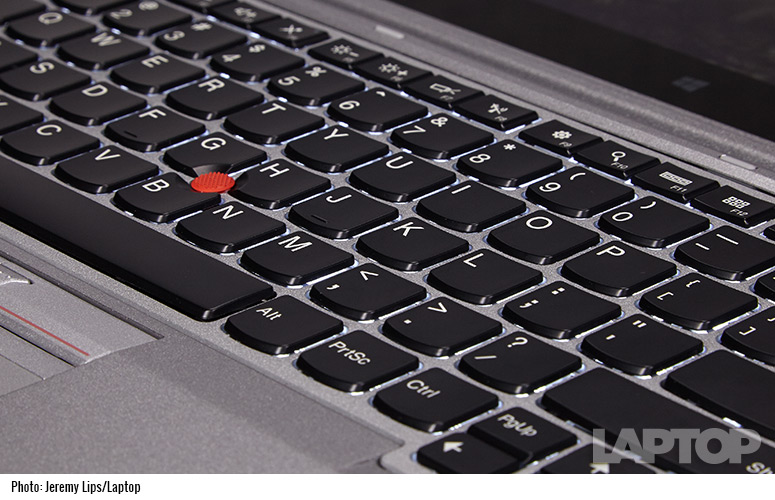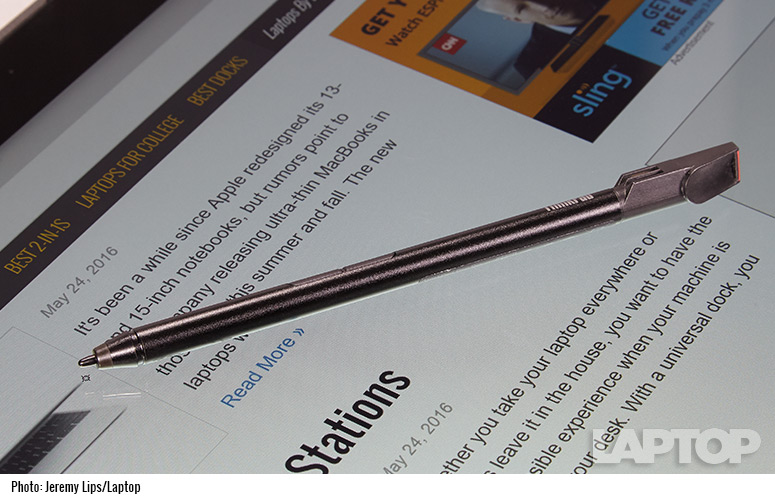Laptop Mag Verdict
The Lenovo ThinkPad Yoga 460 has a great stylus, long battery life and useful software, but its performance and keyboard are lacking.
Pros
- +
Good battery life; Accurate stylus; MIL-STD 810G tested; Includes useful software
Cons
- -
Mushy keyboard, Middling performance
Why you can trust Laptop Mag
A Swiss Army knife of a business laptop, the ThinkPad Yoga 460 offers multiple functions. You can use it in notebook, tablet or tent mode, and it comes with a pen for taking notes or making quick sketches. We also appreciate the solid 8-plus hours of battery life. However, this $922 system ($1,026 as tested) doesn't offer the comfort or speed we'd expect at this price.
Design
What a huge difference a coat of paint can make. The first thing you'll notice about the sleek ThinkPad Yoga 460 is its silvery finish (though you can still buy it in Lenovo's signature black if you like the classic look). While there's no dearth of silver laptops on the market, it's refreshing to see Lenovo make notebooks in a different color. The carbon-fiber case feels like plastic, but it's built solid. When I carried the Yoga around the office, I didn't worry about dropping it.
The laptop's lid features the company's logo on the right side and the ThinkPad emblem on the upper left-hand corner. Its interior reveals a 14.1-inch, 1080p display, keyboard, TrackPoint nub and touchpad and more ThinkPad branding on the palm rest.
At 4.2 pounds and 13.3 x 9.3 x 0.7 inches, the Yoga 460 fits easily into a bag, but it's on the heavy side. The HP Spectre x360 15t is also 4.2 pounds and larger at 14.8 x 9.8 x 0.6 inches, but it has a larger 15-inch display. The 13-inch Vaio Z Flip is the most portable of the bunch at 12.8 x 8.5 x 0.7 inches and just under 3 pounds. Lenovo's own 14-inch ThinkPad X1 Yoga comes within millimeters of the Yoga 460 at 13.1 x 9 x 0.66 inches, but is significantly lighter at 2.8 pounds.
Multiple Modes
This convertible's 360-degree hinge allows the Yoga 460 to switch between four modes: Laptop, Tablet (folding the keyboard all the way behind the screen), Tent (an upside-down "V") and Stand (by partially folding the keyboard back so that the screen stands up straight).
Sign up to receive The Snapshot, a free special dispatch from Laptop Mag, in your inbox.
In Tablet mode, the keys on the "lift-and-lock" keyboard flatten so you don't press the keyboard on the back of the display. Our review unit's display refused to rotate in Tablet and Tent mode, but Lenovo said that the laptop is supposed to change screen orientation when you turn it, so ours was likely a defective unit.
MORE: The Best Laptops for Every Need
Ports and Webcam
The ThinkPad Yoga 460 has so many ports that business users might think about ditching their docking stations. The left side is where you'll find the power port, OneLink+ dock connector, a USB 3.0 port, headphone/mic jack and SD card slot. On the right are two more USB 3.0 ports, a Mini DisplayPort, HDMI-out and a security lock slot.
The camera isn't great for teleconferencing. When I took a picture of myself with the webcam, my beard looked like someone drew it on my face with a Sharpie and the wall behind me appeared much brighter than it does in real life.
Durability and Security
The Yoga 460 is designed to survive travel, the elements and the occasional drop. It's MIL-STD 810G tested to withstand humidity, vibration, shocks and extreme temperatures and features a spill-resistant keyboard. It also features the Trusted Platform Module standard to encrypt sensitive information and, in certain configurations, Intel's vPro technology for remote management.
Display
The 14.1-inch 1080p screen on the ThinkPad Yoga 460 is sharp, but its colors don't pop. On top of that, the screen is very glossy, and I saw my reflection quite a bit while watching the trailer for Ghostbusters.
Red stage lights in the trailer were faint, and green ghosts forming a vortex around the Empire State Building were uninspired and bland. However, the picture was sharp enough for me to see every jagged line in the particle beams being shot from the Ghostbusters' proton packs.
MORE: Best Ultrabooks (Thin-and-Light Windows Laptops)
The Yoga 460's panel reproduced only 65 percent of the sRGB color gamut, which is lower than the thin-and-light category average of 81 percent. Other 2-in-1s were far more colorful, including the ThinkPad X1 Yoga at a vivid 109 percent. Both the HP Spectre x360 15t and the Vaio Z Flip measured 119 percent.
The screen produced 241 nits of brightness, slightly less than the category average of 249 nits. The Spectre x360 was also lower than the baseline at 246 nits, while the ThinkPad X1 Yoga (279 nits) and the Vaio Z Flip (346 nits) were both more radiant.
Audio
The bottom-mounted speakers on the Yoga 460 sounded surprisingly clear. Many 2-in-1s become distorted in tablet mode due to speakers that wind up behind the screen, but that didn't cause problems on the Yoga. I listened to Tegan and Sara's "Closer," and was pleased to find that no matter which of the multimodes I had the Yoga in, the device consistently delivered strong vocals and instrumentals with solid bass.
The bottom-mounted speakers on the Yoga 460 sounded surprisingly clear.
Two audio apps are pre-loaded on the system: Dolby Audio and Conexant Smart Audio. The former features a number of presets, but the default "Music" setting sounds the best.
The latter allows you to adjust your volume for your headphones, speakers and microphone. However, the Smart Audio is likely to be ignored as you can change how loud the laptop gets using the keyboard or volume rocker.
Keyboard, Touchpad and TrackPoint
Lenovo is famous for its clicky and responsive keyboards, but you won't find that on the Yoga 460. The keys, despite having a high 1.7 millimeters of travel and requiring 56 grams of force to press, felt a bit mushy when I typed. I managed to reach a speed of 109 words per minute on the 10fastfingers.com typing test, which is about average for me, but my error rate jumped from 2 percent to 5 percent. We've noticed manufacturing variances in ThinkPad keyboards before, so it's possible that another unit would feel a bit better.
The 3.5 x 2.1-inch touchpad is smooth and responsive to gestures. I navigated, scrolled and swiped my way around Windows 10 without a problem. I only wish that the touchpad was a little larger, as I occasionally found myself reaching the edge of the touchpad while two-finger scrolling.
A mainstay on Lenovo's business laptops, the TrackPoint is situated between the G, H and B keys. The familiar red nub allows you to navigate precisely without constantly moving your hands from the keyboard to the touchpad and back.
Stylus
Lenovo's ThinkPad Pen Pro is one of my favorite business laptop styluses. The approximately 5-inch-long device lodges in a slot on the left side of the laptop, which serves as a charger. Lenovo claims that 10 seconds in the slot will power the pen for 3 hours.
The Pen Pro is slightly thinner than your average Bic pen. However, I would've appreciated something with a little more substance, like the iPad Pro's Pencil. Still, the Pen Pro worked great, offering strong palm rejection and 2,048 levels of pressure sensitivity, which lets it produce pencil-thin and thicker, marker-like lines.
There are two buttons on the barrel of the stylus that you can program to your liking. I used one to erase previous strokes and another to open Lenovo's WRITEit app, which lets you markup web pages and fill in text fields (like Edge's URL bar and Cortana's search box) throughout Windows 10. Text recognition is only so-so; drawing and sketching are much more satisfying.
Lenovo's ThinkPad Pen Pro is one of my favorite business laptop styluses.
Lenovo's Low Battery Notifier app does exactly what it says, keeping you informed of how much juice the Pen has at any time.
Performance
The ThinkPad Yoga 460's just not as fast as it should be, given its strong specs. With an Intel Core i5-6200U CPU, 8GB of RAM and a 192GB SSD, our configuration of the ThinkPad Yoga 460 delivers average performance at its best, especially when compared to other laptops with similar (or even identical) specs. I edited text in OpenOffice Writer and browsed the web in Chrome, and saw a little bit of lag when switching between nine Chrome tabs, one of which was streaming 1080p video from YouTube.
The Yoga 460 earned a score of 5,848 on the Geekbench 3 overall performance benchmark, which is lower than the thin-and-light category average of 6,838. It's also lower than each of its competitors, including the X1 Yoga (Core i5-6200U, 6,465), the Spectre x360 15t (6,376, Core-i5 6200U) and the Vaio Z Flip (Core i5-6267U, 7,235).
It took the Yoga 460 45 seconds to copy 4.97GB of files. That's a transfer rate of 111.7 megabytes per second, which is slower than the 122.8 MBps category average. The X1 Yoga (143.7 MBps) and the Spectre x360 (149.7 MBps) were both faster and the Vaio Z Flip (391.5 Mbps) was insanely quick in comparison.
When running our OpenOffice spreadsheet test, the Yoga paired 20,000 names and addresses in 4 minutes and 32 seconds, which is better than the category average of 5:55. The ThinkPad X1 and the HP Spectre x360 both clocked in at 4:31 and the Vaio Z Flip completed the task in 3:47.
With its integrated Intel HD 520 graphics, the Yoga 460 isn't up to graphically intensive tasks like gaming or design work. Its score of 53,196 on the 3DMark Ice Storm Unlimited benchmark is lower than the category average of 54,649, and behind the ThinkPad X1 (63,098), the Spectre x360 (64,632) and the Vaio Z Flip (89,876).
Battery Life
The ThinkPad Yoga 460 should last through your entire 9-to-5 workday, but not much longer. This business 2-in-1 endured for 8 hours and 20 minutes on the Laptop Mag Battery Test, which involves surfing the web continuously over Wi-Fi. That's slightly higher than the thin-and-light category average of 8:03. The Spectre x360 (8:27) and the ThinkPad X1 (8:38) both squeezed out a little more time out of a charge, and the Vaio Z Flip (9:04) endured even longer.
MORE: Laptops with the Longest Battery Life
Heat
The bottom of the notebook gets a bit warmer than we would like during regular use. After streaming 15 minutes of HD video from Hulu, the Yoga 460's underside reached 100 degrees Fahrenheit, which is above our 95-degree comfort threshold. The touchpad and center of the keyboard were much cooler at 80.5 degrees and 85.5 degrees, respectively.
Software and Warranty
The Yoga 460 comes with a variety of software, ranging from some of the most useful software added to Windows 10 to complete bloatware. Candy Crush Soda Saga, Flipboard, Twitter are among the preinstalled junk, but Lenovo offers a fair amount of helpful apps, including SHAREit, for quickly transferring files between smartphones and your laptop, and Companion, which updates your drivers and tracks system health.
Lenovo offers a one-year standard warranty of the Yoga 460. See how Lenovo did in our Tech Support Showdown and where it falls on our Best and Worst Brands list.
Configurations
Our $1,086 review configure of the ThinkPad Yoga 460 features a 2.3-GHz Intel Core i5-6200U CPU, 8GB of RAM, a 192GB SSD and a 1080p touch-screen display. The $921 base model includes a Core i5-6200U CPU, 4GB of RAM and a 128GB SSD. The laptop comes in silver with a glossy screen or black with an anti-glare display (both are 1080p touch screens).
The most expensive configuration costs $1,615 and boasts a Core i7-6600U processor, 16GB of RAM, a 2560 x 1440 touch screen and a 512GB SSD. It's the same price whether you purchase it in black or silver.
Laptops with a Core i7-6600U and Core i5-6300U processor support Intel's vPro technology for remote management.
Bottom Line
The Lenovo ThinkPad Yoga 460 is a business 2-in-1 that offers great utility: an accurate stylus and a versatile chassis that's good for presentations, productivity and a bit of entertainment. Unfortunately, the Yoga 460's keyboard, while decent, isn't as good as what you'd find on other ThinkPads. Its screen is a bit dull and the notebook underperformed compared with other laptops with similar specs.
For just a little more, you can get Lenovo's ThinkPad X1 Yoga (starting at $1,394), which has a snappier keyboard and more vibrant screen, or the HP Spectre x360 15t (starting at $1,149) for better performance and superb battery life. However, if you're looking for a durable, business-friendly 2-in-1 that won't break the bank, the ThinkPad Yoga 460 can get the job done.
- More on Laptops
- Best 2-in-1s (Laptop/Tablet Hybrids)
- Best Laptops for College Students
- Best Lenovo Laptops
Lenovo ThinkPad Yoga 460 Specs
| Bluetooth | Bluetooth 4.1 |
| Brand | Lenovo |
| CPU | 2.3-GHz Intel Core i5-6200U |
| Card Slots | SD memory reader |
| Company Website | http://www.lenovo.com/ |
| Display Size | 14.1 |
| Graphics Card | Intel HD Graphics 520 |
| Hard Drive Size | 192GB |
| Hard Drive Type | SSD |
| Native Resolution | 1920x1080 |
| Operating System | Windows 10 Pro |
| Ports (excluding USB) | Headphone/Mic, Mini DisplayPort, OneLink+, SD card slot, USB 3.0, security lock slot, HDMI |
| RAM | 8GB |
| Size | 13.3 x 9.3 x 0.7 inches |
| Touchpad Size | 3.5 x 2.1 |
| USB Ports | 3 |
| Video Memory | Shared |
| Warranty/Support | 1-year standard |
| Weight | 4.2 pounds |
| Wi-Fi | 802.11ac |
| Wi-Fi Model | Intel Dual Band Wireless-AC(2x2) 8260, Bluetooth Version 4.1 No vPro |
Andrew is a contributing writer at Laptop Mag. His main focus lies in helpful how-to guides and laptop reviews, including Asus, Microsoft Surface, Samsung Chromebook, and Dell. He has also dabbled in peripherals, including webcams and docking stations. His work has also appeared in Tom's Hardware, Tom's Guide, PCMag, Kotaku, and Complex. He fondly remembers his first computer: a Gateway that still lives in a spare room in his parents' home, albeit without an internet connection. When he’s not writing about tech, you can find him playing video games, checking social media and waiting for the next Marvel movie.