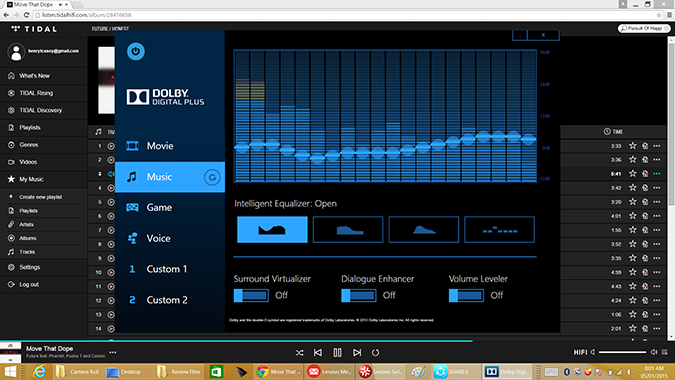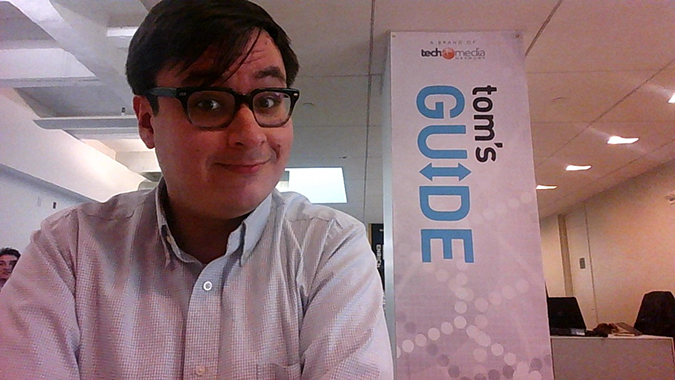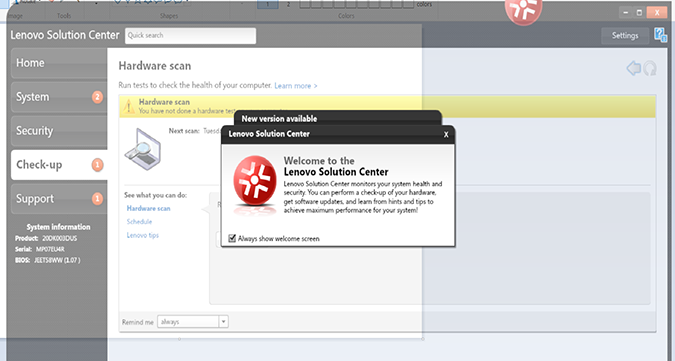Laptop Mag Verdict
The ThinkPad Yoga 12 is just as well-designed and nimble a laptop and tablet as its predecessor, but unfortunately loses some battery life in the revision.
Pros
- +
Excellent hybrid hinge
- +
Top-notch performance
- +
Quality keyboard
Cons
- -
Below-average battery life
- -
Comparably slow SSD speeds
- -
Color range in display is lacking
Why you can trust Laptop Mag
As the successor to the ThinkPad Yoga, the ThinkPad Yoga 12 continues to combine a sturdy and comfortable ultraportable business notebook with a tablet screen, creating a versatile 2-in-1 device. Built around an excellent hinge, the ThinkPad Yoga 12 (starting at $845, or $1,484 as configured) supports four usage modes for its 12.5-inch display, offers an optional stylus and now packs Intel's 5th Generation Core processor for more speed. However, we wish this system had more staying power.
Design
From its black, magnesium-alloy body to its well-made hinge, The ThinkPad Yoga 12 is built for durability and heavy use. The zinc-alloy hinge allows the display to rotate easily among the Yoga's four positions: laptop, tablet, stand and tent.
Measuring 12.44 x 8.7 x 0.74 inches, the ThinkPad Yoga 12 is just slightly smaller than the 2013 model. When you compare it to the similarly powered HP Spectre x360 and Microsoft Surface Pro 3, it's the thickest of the bunch, as the Spectre x360 is 12.79 x 8.6 x 0.6 inches and the Surface is 11.5 x 7.93 x 0.56 inches with its Type Cover attached.
At 3.4 pounds, the Yoga 12 is also heavier than both the Spectre x360 (3.26 pounds) and Surface Pro 3 (2.4 pounds, with Type Cover).
Durability
The Yoga 12's durability extends beyond its magnesium-alloy frame. With a tough Gorilla Glass display and a hinge that Lenovo claims can withstand being opened and closed 30,000 times, the Yoga 12 is made to be used rigorously and without worry. The Yoga 12 also passed Lenovo's drop, flex and spill torture tests.
Sign up to receive The Snapshot, a free special dispatch from Laptop Mag, in your inbox.
The Yoga 12 meets eight MIL-Spec standards, including those for low temperatures (-4 degrees Fahrenheit for 72 hours) and high temperatures (86 to 140 degrees over seven 24-hour cycles), along with operation in high altitudes (15,000 feet), while withstanding shock pulses and multiple rounds of high-level vibrations.
Display
The ThinkPad Yoga 12's 12.5-inch 1,920 x 1,080 display wows with an average 393 nits of brightness, which tops the Spectre x360 (339 nits), Surface Pro 3 (346 nits) and ultraportable notebook category average (269 nits).
Details came out clearly in everything from a polar bear floating on an ice floe in Planet Earth to a moment of shady backroom scheming between Kevin Spacey and Robin Wright on House of Cards. Both the sharp jags in the ice and the details in the two actors' suits were easy to see.
Unfortunately, the colors were rarely as vivid as the display was bright. The waters those same polar bears swam through seemed dull and muted. Only whites, oranges and blacks seemed especially saturated, such as in sunset-lit landscapes, dimly lit back alleys and bright snowy fields.
MORE: Best 2-in-1 Laptop/Tablet Hybrids
Our tests revealed that the screen can reproduce just 64.9 percent of the sRGB color gamut. That's well short of the standard that we look for screens to achieve or potentially surpass: 100 percent representation of the spectrum. For example, the Spectre x360 and the Surface Pro 3 register 103.2 percent and 97 percent, respectively. The Yoga 12 is also below the 79.1 percent category average.
Even though it doesn't have a wide range of color, the Yoga 12 is accurate in rendering color. The machine scored a 1.07 in our Delta-E color-accuracy test, where a score between 0 and 1 is ideal. It beat the Spectre (1.25), the category average (3.5) and the Surface Pro 3 (9.9).
Although Lenovo claims the Yoga 12 has a smudge-resistant Dragontrail display, I noticed some fingerprints, primarily when viewing dark scenes.
Audio
The ThinkPad Yoga 12 has very capable speakers. However, I had to first turn off Volume Leveler in the Dolby Digital Plus control panel.
Everything from Johnny Cash to Charli XCX went from underwhelming to lively and loud.
Keyboard and TrackPoint
Testing myself and the ThinkPad Yoga 12 in the 10FastFingers test, I typed an average of 65 words per minute with a 99 percent accuracy rate, only slightly below my desktop average of 67 wpm (also with 99 percent accuracy). That kind of efficient typing is possible because the keys have great feel and 2mm of travel, and it takes 62 grams of force for a key to be actuated, which is much better than the Surface Pro 3 (1mm and 50g force) and the Spectre x360 (1.34mm and 62g).
Carrying over another key feature from the 2013 ThinkPad Yoga, the new Yoga 12 has a Lift 'n' Lock keyboard deck that rises to the level of the keys when you move the display into the stand or tent positions. This helps avoid accidental keystrokes or anything getting into the nooks and crannies.
Experienced ThinkPad users will be familiar with the Yoga 12's TrackPoint pointing stick, which sits in the middle of the G, H and B keys. While some users prefer the touchpad, this circular red nub provides highly accurate navigation without requiring you to lift your hands off of the keyboard.
MORE: Best Laptops
Similarly, the laptop's 3.5 x 2-inch touchpad is top shelf. The cursor never stuttered or jumped while I resized windows and ran through Windows 8's shortcut gestures. One of the few hardware changes from the original is the ThinkPad Yoga 12's top-of-touchpad physical mouse buttons, meant for use in tandem with the TrackPoint.
Stylus
The optional Wacom stylus that came with our ThinkPad Yoga 12 carries subtle ThinkPad branding (by way of a circular red end opposite the tip), and added to the positive input experience.
Stored at the front of the keyboard, it supports natural text input and PDF annotation, and features a click button for contextual menus and additional features. It was highly accurate, and, best of all, it doesn't require any batteries to work.
Heat
The Yoga 12 stayed fairly cool after streaming Hulu for 15 minutes. Its touchpad hit 81 degrees Fahrenheit, while the G and H keys rose to 89 degrees. Only the underside, which hit 98 degrees, was hotter than our 95-degree comfort threshold.
Ports and Webcam
When it comes to connectivity, the ThinkPad Yoga 12 has two USB 3.0 ports (one on each side), a 4-in-1 card reader (MMC, SD, SDHC, SDXC), audio/mic jack, a Lenovo OneLink connector and a mini-HDMI port.
The Spectre one-ups the ThinkPad Yoga 12 with an additional USB 3.0 port and a mini DisplayPort. The more minimalist Surface Pro 3 has just two ports: one USB 3.0 and one mini DisplayPort.
The webcam, which Lenovo claims is HD 720p, captured noisy and grainy images. I tried taking selfies around our well-lit office, and no skin tone, surface or object looked anything close to crisp.
Performance
The ThinkPad Yoga 12 has all the power most business customers will need. My review unit featured a 2.3-GHz Intel Core i5 processor, 8GB of RAM and a 180GB SSD. While running the Yoga 12 through my daily activity (high-quality streaming of audio and video, and three dozen simultaneously open Web browser tabs for writing, news, GIFs, research, online banking and image editing), it never showed signs of slowing down. Everything continued to run smoothly when I ran Lenovo's thorough hardware scan in the background.
In the Geekbench 3 overall performance benchmark, the Yoga 12's score of 6,032 beat both the Spectre's 5,614 (2.2-GHz Intel Core i5) and the Surface Pro 3's 5,665 (1.9-GHz Core i5).
However, the Yoga 12's SSD duplicated 4.97 GB of multimedia files at a rate of just 104 MBps, notably slower than the category average of 186 MBps, the HP Spectre (141.4 MBps) and the Surface Pro 3 (145.4 MBps).
On the Open Office spreadsheet test, the Yoga 12 (4:46) was just slightly slower than the Surface Pro 3 (4:43) at matching 20,000 names with their addresses, but still faster than the Spectre (5:04).
Graphics
The Yoga 12's integrated Intel HD Graphics 5500 card proved strong enough for some light gaming.
When I was playing World of Warcraft with the effects on auto-detect and display set to 1,366 x 768, the Yoga 12 delivered a solid 38 frames per second, better than the Spectre x360 (32 fps) and the Surface Pro 3 (21 fps). However, when we cranked the WoW settings to max, the Yoga 12 managed just 22 fps at 1,366 x 768.
The Yoga 12 also scored the highest mark (54,733) in 3DMark's Ice Storm Unlimited benchmark test, topping the Spectre (54,116), the category average (37,615) and the Surface Pro 3 (33,614).
Battery Life
Lenovo claims the ThinkPad Yoga 12 can last up to 8 hours when playing video. We saw a slightly shorter 7 hours and 49 minutes on the more demanding Laptop Mag Battery Test (Web surfing via Wi-Fi at 100 nits). Both the Spectre (9:48) and the Surface Pro 3 (7:42) lasted longer, and the category average is 8:05.
MORE: 10 Laptops with the Longest Battery Life
Software and Warranty
The Lenovo Solution Center provides a detailed system-monitoring package, covering system alerts, security, support and a hardware-scan utility. Running a full hardware scan tests the processor, verifies the integrity of the RAM and the hard drive, and runs through video-card capabilities and the Wi-Fi card performance. It took about an hour, but for business users and IT departments, the peace of mind is worth the time.
Lenovo also pre-installed its SHAREit file-transfer protocol, which works between Windows, iOS and Android devices. It's similar to Apple's AirDrop service (but not as deeply baked into the system).
Lenovo backs the Yoga 12 with a one-year year parts and labor warranty, matching the standard offerings for the Surface Pro 3 and Spectre x360.
Configurations
Our configuration of the Yoga 12 costs $1,484 and comes with a 2.3-GHz Intel Core i5-5300U processor, a 180GB SSD hard drive, 8GB RAM, and a full HD (1920 x 1080) touch-screen display with stylus.
The entry-level model costs $845 and features a 2.0-GHz Intel Core i3-5005U processor, a 500GB 7200 rpm hard drive, 4GB RAM, and an HD display (1,366 x 768).
The most expensive version of the ThinkPad Yoga 12 costs $2,015 and comes with an Intel Core i7-5600U processor that can reach 3.0 GHz, a 256GB SSD, 8GB RAM and a full-HD touch-screen display with stylus.
Verdict
The ThinkPad Yoga 12 is a well-built business hybrid with a durable design, bright display and great ergonomics. This 2-in-1 also happens to be one of the fastest we've tested, besting both the Surface Pro 3 and HP Spectre x360 on CPU and graphics benchmarks. However, the subpar battery life and somewhat sluggish SSD prevent the Yoga 12 from earning a higher rating.
While not targeted at business customers, the HP Spectre x360 delivers longer battery life in a thinner and lighter design for less money. If you prefer a detachable design, the Surface Pro 3 sports a richer and higher-resolution display, along with longer endurance, albeit with a less comfortable typing experience. Overall, the Yoga 12 is a good choice for road warriors, but it's not quite great.
Lenovo ThinkPad Yoga 12 Specs
| Bluetooth | Bluetooth 4.0 |
| Brand | Lenovo |
| CPU | Intel Core i5-5300U (2C, 2.30 / 2.90GHz, 3MB, 1600MHz) |
| Card Slots | 4-1 card reader |
| Company Website | http://www.lenovo.com/us/en/?menu-id= |
| Display Size | 12.5 |
| Graphics Card | Intel HD Graphics 5500 |
| Hard Drive Size | 180GB |
| Hard Drive Type | SSD Drive |
| Native Resolution | 1920x1080 |
| Operating System | Windows 8.1 Pro |
| Ports (excluding USB) | Mini HDMI, Combo Headphone/Mic Jack |
| RAM | 8GB |
| Size | 12.44 x 8.70 x 0.74 inches |
| Touchpad Size | 3.5 x 2 inches |
| USB Ports | 2 |
| Warranty/Support | 1-year depot |
| Weight | 3.48 pounds |
| Wi-Fi | 802.11b/g/n |
| Wi-Fi Model | Intel Dual Band Wireless-AC 7265 |
Henry was a contributing writer at Laptop Mag. He penned hundreds of articles, including helpful how-tos for Windows, Mac, and Gmail. Henry has also written about some of the best Chromebooks, and he has reviewed many Apple devices, including various MacBook Air laptops. He is now a managing editor at our sister site Tom's Guide, covering streaming media, laptops, and all things Apple.