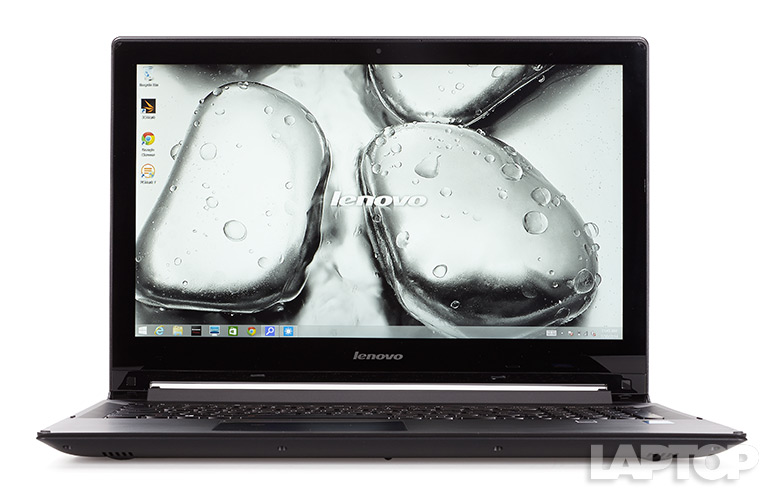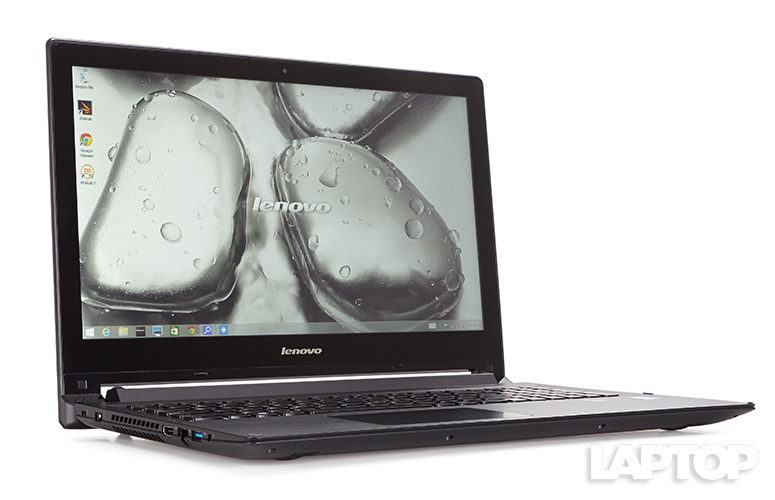Laptop Mag Verdict
The Lenovo Flex 2 offers solid performance and a full-HD touch display that flips into stand mode for a budget price.
Pros
- +
Solid performance
- +
Snappy, responsive keyboard
- +
Crisp full-HD display
- +
Useful app selection
Cons
- -
No tablet mode
- -
Below-average battery life
- -
Muddy audio playback
Why you can trust Laptop Mag
Lenovo brought its signature flip-screen design to budget laptops with last year's IdeaPad Flex, and the sequel looks like an even better deal. The Flex 2 15 (starting at $530, $600 as reviewed) sports a Core i5 processor and a crisp, 1080p display. You can switch the device from laptop to stand mode in seconds, thanks to the Flex 2's hinge. However, since it lacks the tablet mode of its Yoga cousins, is this halfway-hybrid worth the cash?
Design
Lenovo has a knack for crafting seductive laptops, but the Flex 2 isn't the company's prettiest creation. I was fond of the striped, metal-brushed aluminum deck and slim edges, but the bulky backside offsets those features. A somewhat unsightly gap between the notebook's 300-degree hinge and its 15.6-inch display mars the back.
The Flex 2 sports a smooth, plain-black lid, with a reflective silver Lenovo logo at its top left. The underside is similarly simple, with a duo of long vents in the center and a subtly speckled finish.
Measuring 15.04 x 10.87 x 1.06 inches and weighing 5.6 pounds, the Flex 2 felt bulky when I transitioned between laptop and stand mode. Still, the device is roughly the same size and weight as 15-inch competitors like the Acer Aspire E15 Touch (15.02 x 10.08 x 1.24 inches, 5.6 pounds) and Dell Inspiron 15 5000 (14.9 x 10 x 0.9 inches, 5.4 pounds).
Multi Mode
Like its predecessor, the Flex can be used in both laptop and stand modes, thanks to its 300-degree hinge. The Flex 2 worked efficiently in both configurations, but the notebook's wide frame and hefty weight made switching between modes feel cumbersome. On the plus side, the notebook recognized every transition I made, and prompted me to check out ideal apps for each mode whenever we switched to one.
Sign up to receive The Snapshot, a free special dispatch from Laptop Mag, in your inbox.
The Flex 2 offers half of the display modes of Lenovo's Yoga series, which also supports tent and tablet modes. The Flex 2 can technically be used in tent mode, but there aren't any rubber stoppers to keep the notebook secured if you try to use it in that orientation. I enjoy Windows 8.1 tablet-laptop hybrids, so it was a bit of a letdown that I couldn't use the Flex 2 as a slate.
Display
Click to Enlarge
I got some solid entertainment mileage out of the Flex 2's 1920 x 1080 display. The multicolored Windows 8.1 Start menu looked crisp, as did colorful websites such as ESPN.com and Laptopmag.com.
The display also did an admirable job handling the 1080p trailer for The Hobbit: The Battle of the Five Armies. I could clearly make out the facial pores and stringy moustache of Bard the Bowman, and the films grassy plains and icy battlefields looked rich.
The Flex 2's screen produced 200 nits on our light meter, slightly outshining the 193-nit Aspire E15 but falling behind the Inspiron 15 (244 nits) and the 257-nit mainstream notebook average.
This laptop's display reproduced only 55.5 percent of the sRGB color gamut. That's a bit less than the Aspire E15 (59.5 percent), and far less than both the Inspiron 15 (94.7 percent) and the category average (80 percent).
The Flex 2's display wasn't very color accurate, either. The notebook's Delta E rating landed at 9 (closer to 0 is better), which is worse than the Inspiron 15 (6.3) and the Aspire E15 (7.6).
Audio
Click to EnlargeThe Flex 2's speakers have some serious output, but louder isn't always better. When I cranked the Foo Fighters' "Times Like These" at full volume, the muddy electric guitars created a hollow, near-unlistenable wall of sound. Dave Grohl's normally powerful vocals sounded buried, and bass was almost unnoticeable.
Softer rock songs such as Incubus' "Drive" fared better, as the Flex 2's speakers ably handled the track's smooth guitars and silky vocals. The sound still felt thin, overall, though.
The Flex 2 registered a whopping 94 decibels on our audio test (tone playback from 23 inches away), outcranking the Inspiron 15 (87 decibels), Aspire E15 (79 decibels) and the mainstream average (86 decibels).
The included Dolby Digital Plus app bolsters the notebook's audio playback. This app has sound presets for movies, music, games and voice. If those don't do the trick, there are two slots for custom presets.
Keyboard and Touchpad
Click to EnlargeSporting a set of black, smooth, curvy island-keys atop a flexible rubber base, the Flex 2's AccuType keyboard is a joy for touch typists. The keys in the top row double as shortcuts for adjusting volume and brightness, closing windows, and switching apps, and they let you do so without holding the Fn key.
The icy white backlighting is sufficiently bright, but the light was strangely missing on my 5 key and on some of my spacebar. Lenovo said it omitted this lighting to achieve the notebook's budget price.
Click to EnlargeWith a travel of 1.4 millimeters, the Flex 2's keys felt satisfyingly tight. I blew through the Key Hero typing test at a rate of 85 words per minute with 98.73 percent accuracy, leaving my 70 wpm norm in the dust.
The notebook's 4.2 x 2.75-inch touchpad provided plenty of finger space for roaming my desktop, and proved accurate for both touch-based and physical clicks. The touchpad made it easy to do pinch-to-zoom, and was responsive for performing such Windows gestures as swiping in from the left to switch apps.
Heat
If you're worried about the Flex 2 burning a hole in your lap, fear not; this convertible plays it pretty cool. After streaming 15 minutes of HD video, the laptop's touchpad reached 81.5 degrees Fahrenheit, the G and H keys hit 83, and the underside warmed to 86. No part of the notebook ever surpassed my 95-degree comfort threshold.
Ports and Webcam
Click to EnlargeThe Flex 2's slim edges host a power input, Kensington lock, HDMI port, USB 3.0 and headphone jack on the left. On the right, you'll find the power button, an optical drive, two USB 2.0 ports and a 2-in-1 card reader.
The notebook's 720p webcam leaves a bit to be desired, even if you're not a careful selfie taker. My photos looked dark and blurry under fluorescent office lighting, with my eyes covered in shadow and my beard a big, black blur.
Fortunately, you can make these dull shots more interesting with the included Camera Man app. This program lets you apply a host of amusing effects like face distortion, snowflakes and bubbles. You can even make your own animated GIFs.
Performance
Click to EnlargePowered by a 1.7-GHz Intel Core i5-4210U processor, the Flex 2 delivers solid entertainment performance for its budget price. The notebook had no problem streaming The Avengers on Netflix, even with 12 tabs open on Chrome and another dozen running on Internet Explorer.
The Flex 2 garnered a score of 5,176 on the Geekbench 3 benchmark, which measures overall performance. That mark beat out the 4,227 score from the Aspire E15 (1.9-GHz Intel Core i3 4030U), but fell short of the 6,114 showing by the Inspiron 15 (3.1-GHz Intel Core i7-4510U).
On our OpenOffice spreadsheet test, the Flex 2 took 5 minutes and 12 seconds to match 20,000 names to their addresses. Lenovo's laptop beat the Aspire E15 (7:15) and the category average (5:24), but fell behind the Inspiron 15 (4:28).
The Flex 2's 500GB and 5,400-rpm hard drive (with an 8GB SSD) transferred 4.97GB of mixed media in 2 minutes and 31 seconds, resulting in a 33.7-MBps transfer rate. The notebook was quicker than both the Aspire E15 and Inspiron 15 (both finished at 29 MBps).
Graphics
Click to EnlargeThe Flex 2 can handle some light gaming, but things get a little sluggish once you take the "light" part out. When I played racing game Asphalt 8, the notebook's Intel HD 4400 GPU was able to render my red Dodge Dart beautifully. Reflections looked realistic, and the Flex 2 retained the detail level of the game's dramatic, slo-mo car crashes.
The laptop can handle World of Warcraft on lowest settings, as the game ran at a playable 37.4 frames per second on autodetect at 1366 x 768 resolution. However, the Aspire 15 hit a higher 45 fps at the same resolution and settings.
Once I kicked the resolution to 1080p, the game dropped below our playable 30-fps threshold to 26.3 fps, falling behind the Inspiron 15 (39 fps) under the same settings.
The Flex 2 scored 41,058 on the 3DMark Ice Storm Unlimited benchmark, beating out the Aspire E15's showing of 38,339 but falling short of the Inspiron 15's mark of 47,270.
Battery Life
I don't expect a lot of endurance out of 15-inch laptops, but the Flex 2 15 didn't impress. The notebook lasted 5 hours and 7 seconds on our battery test (continuous Web surfing over Wi-Fi at 100 nits). That runtime is comparable to the Inspiron 15 (5:04) but well below the Aspire E15 (7:19) and the mainstream average (6:30).
MORE: 10 Laptops with the Longest Battery Life
Configurations
The Flex 2 starts at $530, packing a 1.9-GHz Intel Core i3-4030U processor, 4GB of RAM, a 500GB hard drive with an 8GB SSHD, and Intel HD 4400 graphics. Our $600 config has a 1.7-GHz Core i5-4210 CPU with 6GB of RAM, while the $630 model steps it up to 8GB of RAM.
Splurging for the $720 model gets you a 2-GHz Core i7-4510U CPU and 4GB of RAM, with the same hard drive and graphics as the prior config. If you want to go all out, a $1,000 version packs the same Core i7 processor, 8GB of RAM and a 1TB hard drive with a 8GB SSD cache.
Software and Warranty
Click to EnlargeLenovo infused the Flex 2 with a healthy serving of productivity and entertainment apps to complement such Windows 8.1 mainstays as Skype and Xbox Music.
Lenovo Companion is the notebook's core software hub, allowing you to download Windows updates, find apps and games and purchase accessories all from a single location. Lenovo Recommends is an automatically activated tool that offers downloadable app suggestions every time you switch to laptop or stands modes.
Lenovo offers plenty of tools for your file-sharing needs, starting with Hightail. Designed for transferring large attachments, Hightail lets you store documents in the cloud, access them from your PC or mobile device, and send files that are up to 10GB in size (if you have a $16 monthly Professional membership). A standard, free membership gives you 2GB of cloud storage (unlimited storage is $16 a month), but Lenovo users get 5GB to start.
Click to EnlargeThere's also Lenovo Magic Transfer, which lets you transfer files to other notebooks by simply dragging them off-screen with your finger. However, the function didn't work for me when trying to send items to and from a Lenovo Y40. According to Lenovo, this is a known issue, and the company is looking into a fix.
If you've got friends over, you can turn the Flex 2 into a karaoke machine with the included Red Karaoke app. This software layers lyrics over a live feed of your webcam, and offers popular songs like "Counting Stars" by OneRepublic and "Royals" by Lorde for free. If you want more music, you can get a VIP subscription for $2 a week, $5 a month or $40 a year.
You can take a break from Netflix with the Filmon.TV app, which lets you watch live local TV for free. For artistic types, CyberLink's PhotoDirector 3 and PowerDirector provide a convenient means of editing photos and videos, respectively.
The Lenovo Flex 2 ships with a one-year limited warranty.
Phone Companion
Click to EnlargeOne of the Flex 2's standout apps is Phone Companion, which brings your Android phone's calls, texts and pictures to your desktop.
The feature works like a charm, but getting set up is a chore. Using a Moto X, I had to scan a QR code, download the Phone Companion APK and manually enter the Flex 2's IP address within the Phone Companion app (the app is designed to automatically find Lenovo PCs in your network, but didn't find mine). Why there's no Phone Companion app right in the Google Play store is beyond me.
Once I was finally set up, incoming calls and texts showed up on the Flex 2's screen instantly, complete with notifications in case you have the app minimized. I was able to send text messages from the laptop, as well as initiate phone calls. Once you start or answer a call, however, you'll have to use your phone's mic and not the Flex 2's, which seems like a waste.
Bottom Line
Lenovo Flex 2 15-inch Specs
| Brand | Lenovo |
| CPU | Intel Core i5-4210U |
| Card Slots | SD/MMC memory reader |
| Company Website | www.lenovo.com |
| Display Size | 15.6 |
| Graphics Card | Intel HD Graphics 4400 |
| Hard Drive Size | 500GB + 8GB SSD |
| Hard Drive Type | SSD Drive |
| Native Resolution | 1920x1080 |
| Operating System | Windows 8.1 |
| Ports (excluding USB) | USB 2.0, SD card slot, RJ-45, HDMI, USB 3.0 |
| RAM | 6GB |
| Size | 15.04 x 10.47 x 0.87 inches |
| Touchpad Size | 4.2 x 2.75 |
| USB Ports | 3 |
| Warranty/Support | 1-year Limited Warranty |
| Weight | 5.1 pounds |