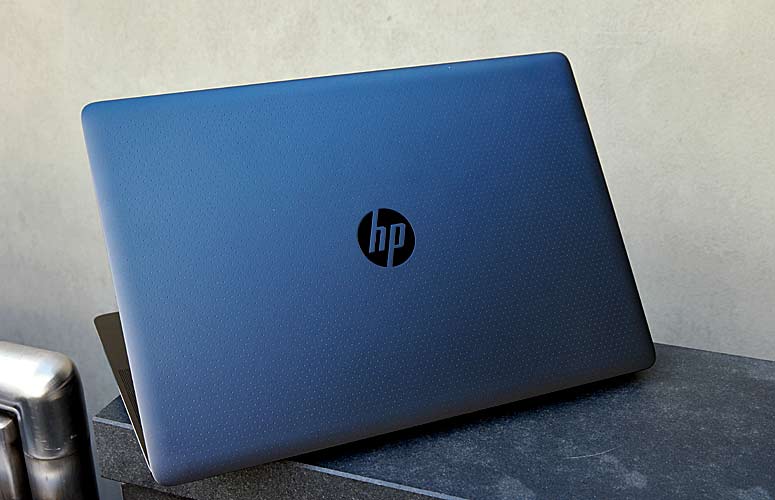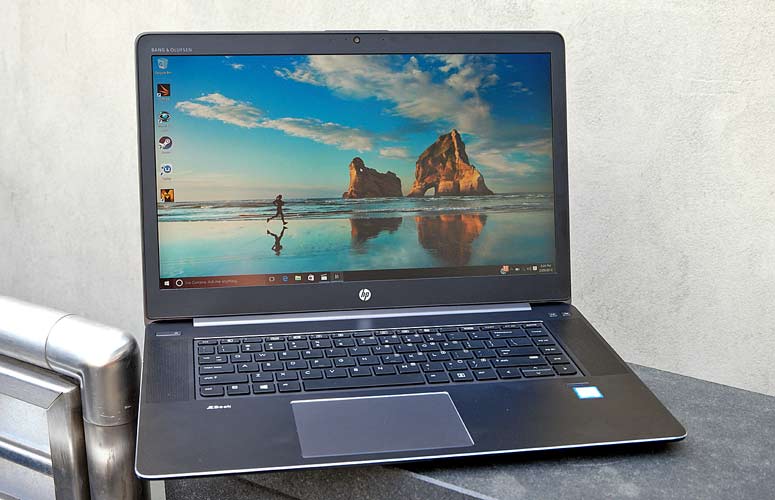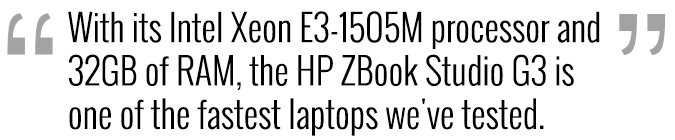Laptop Mag Verdict
The HP ZBook Studio G3 is a phenomenal workstation with serious power and an eye-catching design that won't add heft to your bag.
Pros
- +
Ultrafast performance
- +
Stylish design
- +
Light for a workstation
Cons
- -
Relatively dim display
- -
Bottom runs warm
Why you can trust Laptop Mag
If you're looking for a laptop with the processing power necessary to animate like Pixar or design like Jony Ive, you don't have to settle for a workstation that looks like a workstation. The stylish HP ZBook Studio G3 (starting at $1,999; tested at $3,039) is light enough that it won't hurt your back, and it's armed with an Intel Xeon processor and Nvidia Quadro graphics that provide blazing-fast performance. This 15.6-inch, 4.6-pound notebook provides plenty of power and portability for the most-demanding users, but we wish its display were brighter.
Design
From the subtle dimples on the ZBook Studio G3's lid to the diamond-cut edge on its deck, this workstation shows that you don't need to sacrifice style for performance. The notebook's aluminum-and-magnesium chassis has a solid build quality, and the textured geometric patterns on its underside make it easy to hold.
Our HP ZBook Studio G3 weighed 4.6 pounds and measured 0.71 inches thick, making it lighter and thinner than the 17.3-inch Lenovo ThinkPad P70 (7.6 pounds, 1.2 inches thick) and similar to the 15.6-inch Apple MacBook Pro with Retina display (4.5 pounds, 0.71 inches thick) and the Dell Precision 5510 (4.6 pounds, 0.66 inches thick).
It takes a lot of energy to power a 4K display and an Intel Xeon processor, so it's noteworthy that HP managed to condense the ZBook's 150-watt power brick to a 0.6-pound block (0`.9 pounds w/ cord) that measures 6 x 3.6 x 0.9 inches. The 17.3-inch ThinkPad P70's 230-watt brick is bulkier, weighing 1.8 pounds and measuring 7.8 x 3.9 x 1 inches.
Durability
The ZBook Studio G3 has passed 15 MIL-SPEC-810G tests, the durability standards used to test military equipment ruggedness. That means the workstation should survive drops, vibrations, shock, extremely hot and cold temperatures, and rainy and dusty conditions.
Sign up to receive The Snapshot, a free special dispatch from Laptop Mag, in your inbox.
Security
IT departments should be happy to hear that the ZBook Studio G3 has an ample array of security measures. This includes a TPM 1.2/2.0 certified security chip, an optional fingerprint reader ($24) and BIOS controls for a power-on password.
Keyboard and Touchpad
The ZBook Studio's keys have an acceptable 1.51 millimeters of travel and require 59 grams of force to actuate. We prefer laptop keys that have between 1.5 and 2 mm of travel and require at least 60 grams of force. On the 10FastFingers.com typing test, I click-clacked my way to 74 words per minute with 97 percent accuracy, which is below my typical 80 wpm and 99 percent.
The ZBook Studio G3 has a 4.3 x 2.9-inch buttonless touchpad that accurately tracked my fingers as I navigated around the desktop. There was a good feel to each click, but to make it register three-finger swipe gestures, I had to open the Alps touchpad settings menu and switch from GlidePoint to Precision.
Display
As I watched the 4K version of Interstellar on the HP ZBook Studio G3's 15.6-inch 3840 x 2160 display, I frequently noticed that images appeared too dark. From a field of corn to a spaceship's cockpit, the screen turned normally well-lit shots into shadowy scenes. If a scene was well lit, the ZBook did a fantastic job with color, rendering crisp whites on a moon's surface and the warm oranges of a roaring fire.
According to our colorimeter, the ZBook's display can produce 168.6 percent of the sRGB color gamut, which is a wider range than we found on the 15-inch MacBook Pro (86 percent), the ThinkPad P70 (157.6 percent) and the average for desktop-replacement notebooks (112.8 percent). The Precision 5510 (177 percent) has a greater range of color.
The ZBook Studio G3's panel did not earn high marks for color accuracy, scoring 2.4 in the Delta-E test (where the best scores are close to zero). That's worse than the MacBook Pro (2.1), the ThinkPad P70 (0.69) and the average for desktop-replacement notebooks (2.3), but better than the Precision 5510 (2.6).
MORE: Best Ultrabooks (Thin-and-Light Windows Laptops)
Unfortunately, the ZBook Studio G3's screen produced only 252 nits of brightness, which is dimmer than the ThinkPad P70 (277 nits), the Precision 5510 (322 nits), the MacBook Pro (303 nits) and the average for desktop-replacement notebooks (293 nits). Possibly due to its low brightness numbers, the screen offers narrow viewing angles, with colors fading at 40 degrees to the left or right.
Audio
The ZBook Studio G3's Bang & Olufsen-tuned speakers accurately reproduced The Weeknd's sweet high notes in "Nocturnal," as well as the cornucopia of midrange percussion instruments in Simon and Garfunkel's "Cecilia." I was only disappointed with its distant and limited bass, which stood out when I listened to Jay Z and Kanye West's "No Church in The Wild."
Enabled by default, the preloaded Bang & Olufsen software enhances the quality of the output and allows you to choose among Music, Voice and Movie modes. When on its default settings, the ZBook had enough volume to fill a small conference room, but when I disabled the software, the levels sank.
Ports and Webcam
You'll find the ZBook's Ethernet port, lock slot and two of the ZBook Studio G3's USB 3.0 ports on its left side. The notebook's two Thunderbolt ports, HDMI port, headphone jack and third USB 3.0 port sit on its right side. The notebook's fingerprint reader lives under the lower-right corner of its keyboard.
The ZBook Studio G3 has a 0.9-megapixel webcam that shot noisy but color-accurate selfies in our office. The reds and blues of my shirt and the red of our Purch wall registered correctly, but the photos captured little detail.
Performance
With an Intel Xeon E3-1505M v5 processor, 32GB of RAM and a 512GB SSD, the HP ZBook Studio G3 is one of the fastest laptops we've tested. The notebook didn't stutter as I moved between a race in Asphalt 8, two dozen Chrome tabs, and simultaneous audio and HD video streams. The ZBook refused to stumble as I added an audio recording in Voice Recorder and a full system scan in Windows Defender to the workload.
The ZBook Studio earned a strong Geekbench 3 score of 14,276, which beats the desktop-replacement average (12,541) and the Intel Xeon E3-150M-v5-powered ThinkPad P70 (13,158). The Intel Core i7-4870HQ-powered MacBook Pro (14,423) and the Xeon E3-150M-v5-powered Precision 5510 (14,316) earned slightly better scores.
The notebook's 512GB SSD hard drive is fast, but it's not the best in its class. It took the notebook 10 seconds to duplicate 4.97GB of mixed media files, for a speed of 509 MBps. The average desktop-replacement laptop's hard drive (524 MBps) and the 512GB solid-state drives in the MacBook Pro, Precision 5510 and ThinkPad P70 all copied files at faster speeds.
MORE: Best HP Laptops
The ZBook Studio outperformed its competition in the OpenOffice macro test, which matches 20,000 names and addresses, with a time of 3 minutes and 23 seconds. That's faster than the MacBook Pro, the Precision 5510 and the average for desktop-replacement notebooks, and tied with the ThinkPad P70.
Graphics
Designed for demanding professional use cases such as CAS (computer assisted design) or PLM (product lifecycle management), the ZBook Studio G3's 4GB Nvidia Quadro M1000M GPU scored a strong 117,745 on 3DMark Ice Storm Unlimited, a synthetic graphics test. That score is well-above the desktop replacement category average (113,088) and about on par with the Dell Precision 5510 (117,636). The Lenovo ThinkPad P70's Quadro M4000M GPU got a stronger score of 144,030.
Though its not designed for games, the ZBook ran the processor-taxing Metro: Last Light (set to low graphics and 1080p resolution) at an acceptable 59 frames per second (30 fps is our standard for smooth gaming). However, the frame rate shot down to 14 fps when we changed the graphics setting to high-quality. The more-powerful ThinkPad P70 ran Metro: Last Light at 1080p on high at an acceptable 32 fps, while the 2GB Nvidia Quadro M1000M-powered Precision 5510 also mustered just 14 fps.
Heat
One downside to the ZBook Studio's mighty performance is that the notebook tends to run hot. After we streamed 15 minutes of HD full-screen video on the ZBook Studio, its underside spiked a fever of 100 degrees Fahrenheit, which is above our 95-degree comfort threshold. Its touchpad (80 degrees) and keyboard (85 degrees) stayed cool.
Battery Life
The ZBook Studio G3 is so light that we wish it lasted longer on a charge. The notebook endured for 5 hours and 8 minutes on the Laptop Mag Battery Test (constant Web browsing at 100 nits of brightness) -- not as long as the Precision 5510 (5:34) and the ThinkPad P70 (5:53), and well short of the 15-inch MacBook Pro (9:08). This takes away from the ZBook Studio's portability, but it's still a longer time than the average for desktop-replacement notebooks (4:24).
MORE: Laptops with the Longest Battery Life
Software and Warranty
Thankfully, this workstation has little preloaded bloatware. Support Assistant provides firmware updates and diagnostic tools, Recovery Manager assists with backups and Client Security allows you to secure your files with the notebook's fingerprint reader.
All ZBook Studio G3 workstations come with a three-year parts, labor and on-site-service warranty.
Configurations
If you don't need the power of a Xeon processor, consider the entry-level ZBook G3, which costs $1,999 and includes an Intel Core i7- 6700HQ CPU, 8GB of RAM, 256GB of SSD storage and a 1080p display. Our customized test model costs $2,999 and has an Intel Xeon E3-1505M v5 processor, 32GB of RAM, a 512GB SSD, a fingerprint reader and a 4K display.
Customizable ZBook Studio G3s with Core i7 processors start at $2,073, and you can upgrade the display from 1080p to 4K for $275 and add a fingerprint reader for $24. Our HP ZBook Studio G3 came running Windows 10, but you can opt for it to ship with Windows 7 for free.
Bottom Line
The ZBook Studio G3 is a beautiful workhorse that demanding creative pros will love. Our configuration offered CPU performance on a par with the fastest laptops available today, and the chassis is light enough to take this machine with you. The ZBook also has the durability and security features IT departments demand. But what prevents this workstation from being an Editors' Choice pick is its relatively dim display, although it is plenty colorful. If you want to save some money and don't need the power of a Xeon processor, you can save $697 by opting for a Core i7-6700HQ CPU with integrated Intel graphics, 16GB of RAM and a 256GB SSD.
If you want to see your work through a better lens, consider the Dell Precision 5510, which packs similar performance and a brighter screen at the same weight, all for $400 less than our review unit. Still, the ZBook Studio G3 is a captivating laptop, with unmatched aesthetics and one of the fastest processors available.
- Best 2-in-1s (Laptop/Tablet Hybrids)
- The Best Laptops for Business and Productivity
- The Best Laptops for Every Need
HP ZBook Studio G3 Specs
| Bluetooth | Bluetooth 4.1 |
| Brand | HP |
| CPU | 2.8GHz Intel Xeon E3-1505M v5 |
| Card Slots | SD memory reader |
| Display Size | 15.6 |
| Graphics Card | NVIDIA Quadro M1000M Graphics |
| Hard Drive Size | 512GB SSD |
| Hard Drive Type | PCIe SSD |
| Native Resolution | 3840 x 2160 |
| Operating System | Windows 10 Pro |
| Ports (excluding USB) | Ethernet, HDMI, Headphone, Thunderbolt, USB 3.0 |
| RAM | 32GB |
| RAM Upgradable to | 32GB |
| Size | 14.76 x 10.04 x 0.71 in |
| Touchpad Size | 4.3 x 2.9 |
| USB Ports | 2 |
| Video Memory | 4GB |
| Warranty/Support | 3-year parts, labor and service warranty |
| Weight | 4.6 pounds |
| Wi-Fi | 802.11ac |
| Wi-Fi Model | Intel 8260 ac (2x2) |
Henry was a contributing writer at Laptop Mag. He penned hundreds of articles, including helpful how-tos for Windows, Mac, and Gmail. Henry has also written about some of the best Chromebooks, and he has reviewed many Apple devices, including various MacBook Air laptops. He is now a managing editor at our sister site Tom's Guide, covering streaming media, laptops, and all things Apple.