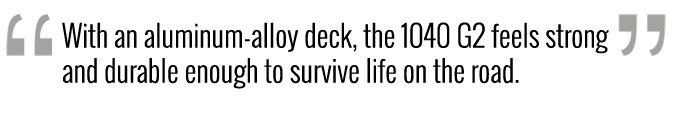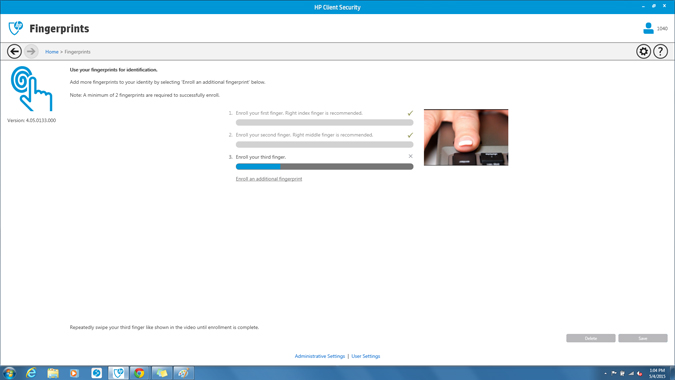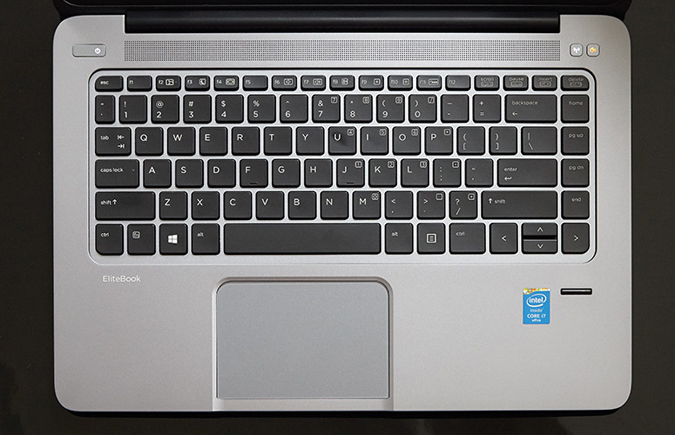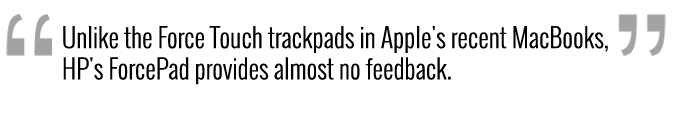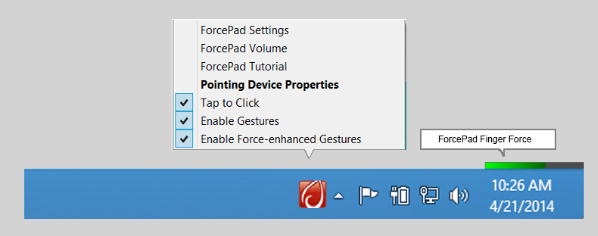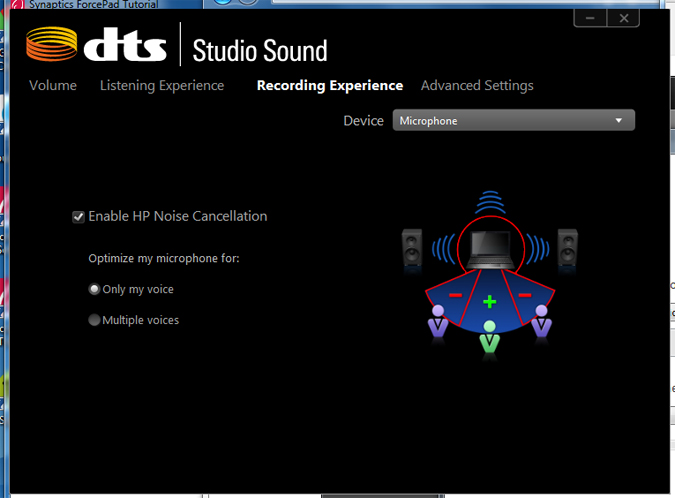Laptop Mag Verdict
HP's EliteBook Folio 1040 G2 is a sleek and strong 14-inch business laptop that's lighter than the competition, but the touchpad falls flat.
Pros
- +
Bright, vibrant display
- +
Thinner and lighter than competition
- +
Useful fingerprint scanner
Cons
- -
Touchpad has no tactile feedback
- -
Expensive, given its performance
Why you can trust Laptop Mag
Targeted at travelers who need to get a lot done on the road, the HP EliteBook Folio 1040 G2 packs a 5th-generation Intel Core i7 processor, an innovative touchpad and a spacious solid-state drive inside an attractive aluminum body. Plus, this lightweight 14-inch notebook (starting at $1,229; $1,745 as configured) features a fingerprint reader and MIL-SPEC durability to protect against all sorts of mishaps. But are these features worth its business-class price?
Design
Thin, dark gray and curved at the corners, the sleek HP EliteBook 1040 G2 was designed to fit easily into your travels. Its aluminum-alloy lid prominently features HP's logo, also seen on the bezel below the display. When you open the 1040 G2, you see a wide speaker on the deck, with the webcam and microphones above.
The deck of the 1040 G2 is the same dark gray as the lid, with the ForcePad placed off-center to the left and the fingerprint reader found under the right-hand corner of the keyboard. This streamlined arrangement and design give the 1040 G2 a refined look.
Weighing 3.33 pounds and measuring 13.3 x 9.2 x 0.67 inches, the 1040 G2 is lighter and thinner than the Dell Latitude E7450 (3.6 pounds, 0.8 inches) and the Lenovo ThinkPad T450s (3.8 pounds, 0.83 inches).
Durability
With an aluminum-alloy deck, the 1040 G2 feels strong and durable enough to survive life on the road. The keyboard is spill-resistant, so it can take a few ounces of water, provided you drain it immediately.
Sign up to receive The Snapshot, a free special dispatch from Laptop Mag, in your inbox.
MORE: Best Business Laptops
While it's not a fully rugged system, the 1040 G2 also meets 12 MIL-SPEC 810G standards, including those for low and high temperatures; operation in high altitudes; drops; dust; and humidity.
Security
The 1040 G2 features HP Sure Start, a self-healing solution against BIOS attacks. If Sure Start detects that the notebook's BIOS has been compromised, it will replace it with a clean, secure version, and provide a log of what went wrong.
The notebook's fingerprint reader allows you to register up to 50 prints (10 each for a maximum of five users) for secure logins. Registered users can unlock the 1040 G2, as well as log in to any website with credentials you elect to keep in the HP Password Manager. The EliteBook's fingerprint reader was responsive, as I was able to register my fingers with about four swipes and log in to websites with a single stroke. You can manage all of your fingerprints and passwords in the HP Client Security program.
The 1040 G2 also features an active integrated smart-card reader for encrypted logins, and its motherboard has a Trusted Platform Module (TMP 1.2/2.0 compliant) for safe storage of encryption keys, passwords and certificates.
Display
The 1040 G2's 14-inch full-HD (1920 x 1080) screen wowed me with rich, lush colors. The pageantry of the early scenes of The Hunger Games: Catching Fire looked great, from the greens of the grassy estate lawns to the orange sparks of Katniss' costume at the start of the games. Dark corners of the abandoned homes also came through well, looking very saturated on the 1040 G2.
With a display that averages 264 nits of brightness, the 1040 G2 is brighter than the Latitude E7450 (256 nits) and the ThinkPad T450s (236 nits), as well as the thin-and-light laptop category average for brightness (238 nits). It also boasts an ultrawide-viewing-angle screen; the fiery battle scenes and neon-lit war rooms of Taylor Swift's Bad Blood music video became only slightly dimmer when I moved a foot or two to the left and right of the 1040 G2.
The screen rendered 105.4 percent of the sRGB gamut (where 100 percent is a good score), giving it a better range than the Latitude E7450 (91.6 percent), the ThinkPad T450s (100.8 percent) and the category average (77.9 percent).
The 1040 G2's display also fared well on our Delta E color accuracy test, notching a score of 1.3 (close to 0 is ideal). That's also better than the category average (4.25), the Latitude E7450 (1.48) and the ThinkPad T450s (3.9).
Keyboard
With only 1.44 mm of travel and keys that are on the softer and less-clicky side, typing wasn't that enjoyable on the 1040 G2. Using the 10FastFingers typing test, I averaged only 60 words per minute, which is well short of my desktop average score of 67 wpm. The keys on the ThinkPad T450s, which delivered a great typing experience, had 1.9 mm of travel, while the Latitude E7450 had 1.55 mm.
The 1040 G2 has three keys -- Power, Airplane Mode and Mute -- separated from the rest of the keyboard, and they're very easy to spot and access. When the Airplane Mode button or the Mute button is enabled, the button's backlighting changes from white to orange, clearly indicating the current state of the notebook.
ForcePad
First introduced on last year's HP EliteBook 1040, Synaptics' Glass ForcePad doesn't physically depress. Rather, it measures how much force is being applied to it, and can enable different functions based on the amount of pressure.
For instance, the harder you press, the faster you can zoom or scroll. To drag and drop, you just apply pressure when selecting an item to drag, and release your finger when it's time to drop the item. Two- and three-finger gestures (pinch, zoom, forward, backward and application-specific commands) can also be enabled in the ForcePad's preferences.
However, unlike the Force Touch trackpads in Apple's recent MacBooks, HP's ForcePad provides almost no tactile feedback. Apple's Force Touch touchpads use haptic feedback to give users a physical sensation when they press on the touchpad. Without any physical confirmation, I found myself clicking down very hard, and my fingers quickly became sore.
A Force Progress Bar can show you how hard you're pressing, and the G2 makes a click every time you press on the pad, but I never got used to the ForcePad during my time with the notebook.
Audio
The 1040 G2 comes with a DTS Studio Sound software package that turns on Audio Enhancement by default. With that setting enabled, the low-level bass on Jay Z & Kanye West's "No Church in The Wild" was sturdy, and highs and lows of the synthesizers on Kool & The Gang's "Summer Madness" were spacious. When you turn off Audio Enhancement, the bass becomes muddy and congested, and the synths become irritating.
DTS Studio Sound software also features a Noise Cancellation option for the internal microphone, which is also turned on by default. When I set the app to optimize my microphone for my voice, the 1040 G2 did an excellent job of dampening my outgoing audio. If you're not sitting directly in front of your screen when you're on a call, though, you're going to want to change the setting to Multiple Voices, so the microphone will transmit audio coming from the left and right sides of the display.
Ports and Webcam
The left side of the 1040 G2 features one USB 3.0 port, a microSD card slot and a Kensington lock slot. On the right side is a second USB 3.0 port, a DisplayPort 1.2 port and a headphone/microphone combo jack. Connectors for HP's docking station are found on the underside of the 1040 G2.
Even in our well-lit office, the 1040's 720p HD webcam made my skin look fuzzy and splotchy. Still, it was no worse than photos taken by the webcams in the Latitude E7450 and Lenovo ThinkPad T450s.
Performance
The EliteBook Folio 1040 G2 has enough power for most business customers' needs. Our review unit featured a 2.6-GHz Intel Core i7-5600U processor, 8GB of RAM and a 500GB SSD. The 1040 G2 was not only able to manage my daily activity (email, more than three dozen open Web browser tabs, high-quality streaming audio or video, and image or text editing) handily, but it had no problem when I ran a full scan inspection from Microsoft Security Essentials in the background.
In the Geekbench 3 overall performance benchmark, the 1040 G2's score of 6,408 beat the Latitude E7450's 5,326 (2.2-GHz Intel Core i5) and the Lenovo ThinkPad T450s' 5,993 (2.3-GHz Intel Core i5).
The 1040 G2's SSD duplicated 4.97GB of multimedia files at a rate of just 110.6 MBps, which is faster than the category average of 99.2 MBps but slower than the Latitude E7450 (130.5) and the ThinkPad T450 (149.7 MBps).
On the OpenOffice spreadsheet test, which measures how fast the laptop can match 20,000 names with their addresses, the 1040 G2 (4 minutes and 14 seconds) was faster than the Latitude E7450 (5:05), the ThinkPad T450 (4:41) and the category average (5:36).
Graphics
With its integrated Intel HD Graphics 5500 chip, the 1040 G2 is good for some moderate gaming between business projects.
In World of Warcraft, the E7450 managed 40 frames per second at 1366 x 768 and auto settings. That's higher than our 30-fps playability threshold, as well as the Latitude E7450 (32 fps) and the ThinkPad T450s (33 fps).
Keeping the graphics settings on auto, but changing display settings to match the 1080p native resolution, the frame rate dropped to an unplayable 25 fps, which is only slightly better than the Latitude E7450 (24 fps). At those settings, the ThinkPad T450s (36 fps) was powerful enough to sustain gameplay.
When we ran 3DMark's Fire Strike graphics benchmark, the 1040 G2 scored 717, which is lower than the ThinkPad T450s' score of 738 but higher than the Latitude E7450's 599.
Heat
After I streamed 15 minutes of full-screen video on Hulu, the touchpad measured 80.5 degrees Fahrenheit, and the G & H keys at the center of the keyboard measured 84.5 degrees.
While the bottom of the 1040 G2 was warm to the touch -- 96.5 degrees -- it was just barely over what we consider too warm (95 degrees).
Battery Life
On the Laptop Mag Battery Test (continuous Web browsing over Wi-Fi at 100 nits of brightness), the 1040 G2 lasted 7 hours and 11 minutes -- the exact same time as the category average for thin-and-light laptops.
Both the Latitude E7450 (8:36) and the T450s (7:31 with standard battery, 15:46 with extended battery) lasted longer than the 1040 G2.
MORE: Laptops with the Longest Battery Life
Software and Warranty
CyberLink's webcam-access and media-management programs (YouCam and PowerDVD, respectively) come preinstalled on the 1040 G2.
HP offers its SoftPaq Download Manager for business clients to manage critical security updates, and Support Assistant for tech-support access and system information.
The EliteBook Folio 1040 G2 also comes with a standard one-year parts-and-labor warranty, which does not include on-site service.
Configurations
Our configuration of the 1040 G2 costs $1,745 and comes with a 2.6-GHz Intel Core i7-5600U processor, a 500GB SSD, 8GB of RAM and a full-HD (1920 x 1080) UWVA anti-glare slim LED-backlit display.
The entry-level model goes for $1,229 and features a 2.2-GHz Intel Core i5-5200U processor, a 128GB SSD, 4GB of RAM and an HD+ (1600 x 900) anti-glare SVA display.
The most expensive version of the 1040 G2 will cost you $1,999, and has a 2.6 GHz Intel Core i7-5600U processor, a 512GB mSATA SSD hard drive, 8GB of RAM and a full-HD (1920 x 1080) and UWVA slim LED-backlit touch-screen display.
Bottom Line
The HP EliteBook Folio 1040 G2 offers demanding business travelers a large, bright screen in a thin, light and durable chassis. Unfortunately, the 1040 G2's battery life is just average, and its ForcePad isn't comfortable. Though it's heavier and has a less-impressive display, the ThinkPad T450s ($1,592) is a better option for battery-conscious users. Nonetheless, road warriors who prioritize size, weight and vivid video should give the HP EliteBook Folio 1040 G2 a look.
HP Elitebook 1040 G2 Specs
| Bluetooth | Bluetooth 4.0 |
| Brand | HP |
| CPU | 2.6 GHz Intel Core i7-5600U |
| Card Slots | microSD |
| Company Website | hp.com/ |
| Display Size | 14 |
| Graphics Card | Intel HD Graphics 5500 |
| Hard Drive Size | 512GB |
| Hard Drive Type | SSD Drive |
| Operating System | MS Windows 7 Professional (32-bit) |
| RAM | 8GB |
| Size | 13.3 x 9.2 x 0.63 inches |
| Touchpad Size | 2 x 2 7/8 inches |
| USB Ports | 2 |
| Warranty/Support | 1/1/0 Warranty |
| Weight | 3.32 pounds |
| Wi-Fi | 802.11ac/b/g/n |
| Wi-Fi Model | Intel 7265AN (2x2) |
Henry was a contributing writer at Laptop Mag. He penned hundreds of articles, including helpful how-tos for Windows, Mac, and Gmail. Henry has also written about some of the best Chromebooks, and he has reviewed many Apple devices, including various MacBook Air laptops. He is now a managing editor at our sister site Tom's Guide, covering streaming media, laptops, and all things Apple.