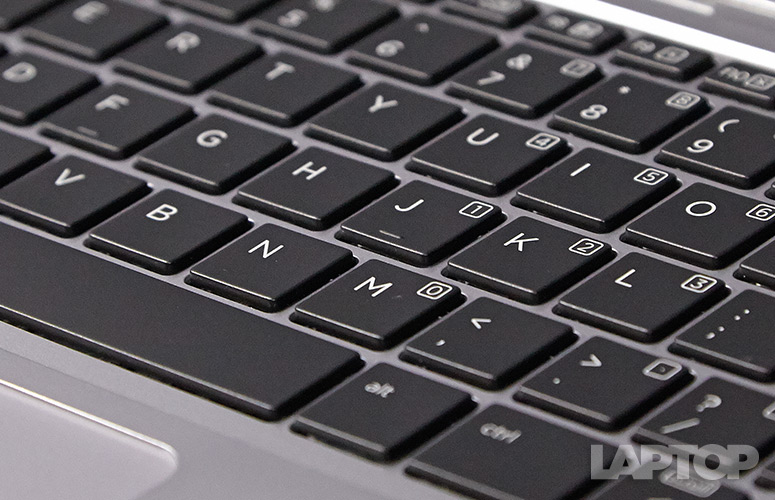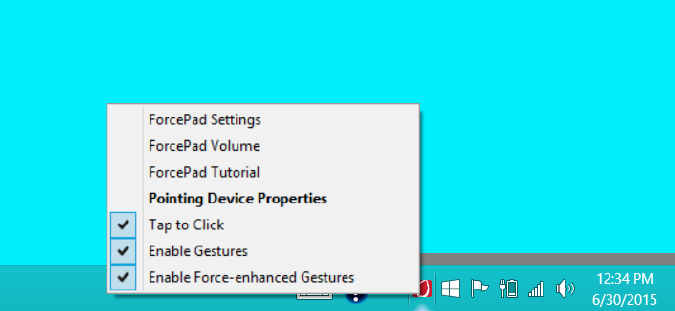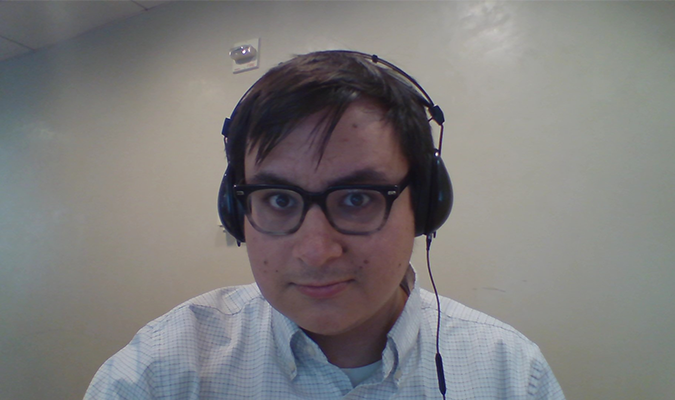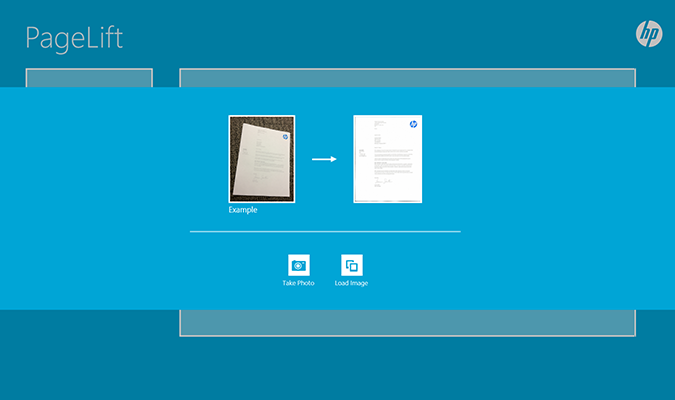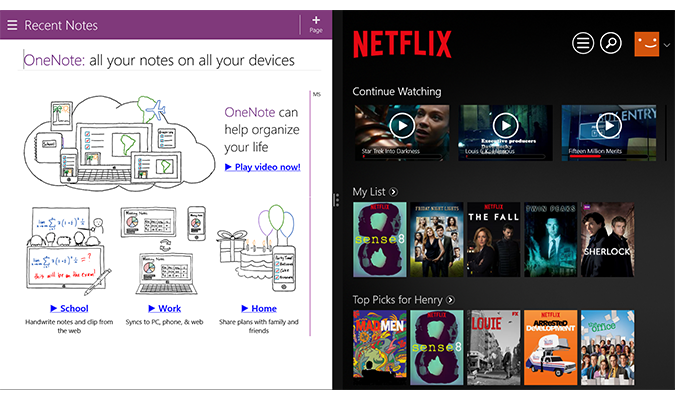Laptop Mag Verdict
HP's Elite x2 1011 is a durable and secure 11.6-inch hybrid with long battery life and a great keyboard.
Pros
- +
Long battery life
- +
Quality keyboard
- +
Bright, accurate display
- +
Rugged and secure
Cons
- -
Below-average performance
- -
Touchpad doesn't provide tactile feedback
- -
Thicker and heavier than competing hybrids
Why you can trust Laptop Mag
Business travelers may like the idea of toting a durable notebook and a versatile tablet on the road, but their bags are heavy enough without having to carry two devices. That demand has led to hybrids like HP's Elite x2 1011, whose 11.6-inch display detaches to be a fully functioning tablet. With an Intel Core M processor, 8GB of RAM and a 256GB solid-state drive, the Elite x2 has the kind of power that business users are looking for. With a starting price of $1,219 (the version we reviewed costs $1,629), the Elite x2 is an expensive but capable hybrid.
Design
With a dark-gray magnesium body, the Elite x2 resembles HP's sleek EliteBook Folio notebooks. Its lid features a silver-and-black HP logo in the middle and a speaker grille running along the top, which has a 5-megapixel camera in the center. All of the device's physical switches are on the back of the display, so you have to reach around the left side for rotation-lock and volume controls, and around the right side for the power switch. Also on the right side is a nondescript metal flap that hides microSD and SIM-card slots.
There is a 2-MP camera above the screen and a touch-sensitive Windows button on the bottom bezel, and the Elite x2's second speaker bar is beneath that. The Windows button gives off a slight vibration whenever it's pressed, which I appreciated.
To detach the Elite x2's tablet from a keyboard, you push the eject button that's directly in front of the screen, and then lift the display up. Reconnecting the two parts is as simple as sliding it back down. It's a reliable solution, and its strong metal dock connectors do not require the protective flap we saw on Lenovo's Helix 2. However, this setup is not as seamless as that of the Toshiba Portege Z20t, which is held together by magnets.
Without its keyboard, the Elite x2 weighs 1.92 pounds, making it heavier than the tablet-only Microsoft Surface Pro 3 (1.76 pounds), the Lenovo ThinkPad Helix 2 (1.7 pounds), the Dell Venue 11 Pro 7000 and the Toshiba Portege Z20t (both are 1.6 pounds). Once you connect the keyboard, the Elite x2's weight increases to 3.63 pounds. That's a hair lighter than the Helix 2 (3.65 pounds), but it's heavier than the Portege Z20t (3.2 pounds), the Surface Pro 3 (2.4 pounds) and the Venue 11 Pro (3.6 pounds).
Display
Sign up to receive The Snapshot, a free special dispatch from Laptop Mag, in your inbox.
The Elite x2's 11.6-inch full-HD (1920 x 1080) BrightView IPS LED-backlit touch-screen display offers vibrant visuals. When I watched a 1080p episode of Better Call Saul, the Elite x2's screen showed lots of detail in the wood grain on a table, as well as in the titular attorney's furrowed brow and cheap, shiny suit. I was able to see strong colors and all of the action with clarity, even at 90-degree angles.
With an average of 386 nits of brightness, the Elite x2's LED display shines brighter than the ultraportable laptop average (277 nits), the Helix 2 (306), the Portege Z30t (288 nits), the Surface Pro 3 (298 nits) and the Venue 11 Pro (341 nits).
In terms of color accuracy, the Elite x2 has a Delta-E rating of 1.23 (0 is perfect). That's more accurate than the category average (3.2), the Helix 2 (3.5), the Portege Z20t (3.5), the Venue 11 Pro (6.3) and the Surface Pro 3 (9.9).
However, the Elite x2 produced only 64 percent of the sRGB color gamut. That's better than the Portege Z20t (66 percent), but well short of the category average (79 percent), the Helix 2 (69 percent), the Surface Pro 3 (97 percent) and the Venue 11 Pro (101.7 percent).
Durability
The tablet portion of the Elite x2 has a magnesium shell, and the Power Keyboard is made of machined aluminum and magnesium.
Not only does it feel durable and road-ready, but the Elite x2 also meets 12 MIL-SPEC 810G standards, including those for low and high temperatures, operation in high altitudes, shocks, drops, dust, and humidity. Also, the Elite x2 has a durable, scratch-resistant Gorilla Glass display.
Security
The Elite x2 features HP SureStart, a self-healing solution against BIOS attacks. If Sure Start detects that the notebook's BIOS has been compromised, it will replace it with a clean, secure version, and provide a log of what went wrong.
The notebook's fingerprint reader allows you to register up to 50 prints (10 each for a maximum of five users) for secure logins. Registered users can unlock the Elite x2, as well as log in to any website with credentials you elect to keep in the HP Password Manager. You can manage all of your fingerprints and passwords in the HP Client Security program.
The Elite x2 also features an active integrated smart-card reader for encrypted logins and a self-encrypting hard drive, and its motherboard has a Trusted Platform Module (TMP 1.2/2.0 compliant) for safe storage of encryption keys, passwords and certificates.
Audio
The Elite x2's speaker bars have enough audio power to fill a small to medium-size room. When I listened to Jamie xx's "I Know There's Gonna Be (Good Times)," the track's high-pitched, nasally vocals; bells; and synths had a nice, juicy liveliness. Unfortunately, on low-end vocals and samples, the sound was distorted, congested and weakened.
Touch and Pen Input
The Elite x2's touch screen supports 10-finger input. It accurately recognized all of my gestures (such as pinch, zoom and swipe) during testing.
I was impressed with the Elite x2's ability to recognize my handwriting when I used the included Wacom stylus. When I tested it with the preinstalled Microsoft OneNote, the pen was highly accurate, and the software did a good job of turning my chicken scratch into text. Conveniently, there's a slot to store the stylus in the base of the tablet.
Keyboard
Even though the Elite x2 is on the smaller end of the spectrum, its Premium Keyboard is a good size and offers exceptional feedback.
On the 10FastFingers typing test, I reached an average typing speed of 63 words per minute with a 2 percent error rate. That's just below my average on a desktop keyboard (67 wpm). Its keys have 1.2 mm of travel, which is slightly shallower than we prefer, but they require 63 grams of force to actuate, which is more in line with a typical notebook.
Like most other detachable hybrids, the Elite x2 is top-heavy, with a display that tips backward whenever your wrists are not resting on the keyboard base. As a result, typing on the Elite x2 in my lap didn't feel as comfortable as typing on a hard surface.
ForcePad
First introduced on last year's HP EliteBook 1040, the 3.5 x 2-inch Synaptics' glass ForcePad on the Elite x2 does not depress at all. When you push down onto the ForcePad, though, different functions can be enabled based on the amount of pressure you apply.
For instance, the harder you press, the faster you can zoom or scroll. To drag and drop, you just apply pressure when selecting an item to drag, and release your finger when it's time to drop the item. Two- and three-finger gestures (pinch, zoom, forward, backward and application-specific commands) also can be enabled in the ForcePad's preferences.
However, unlike the Force Touch trackpads in Apple's new MacBooks, HP's ForcePad provides no tactile feedback. Apple's Force Touch touchpads use haptic feedback to give users a physical sensation when they press on the touchpad. Without any physical confirmation, I found myself clicking down forcefully at times, and my fingers became sore.
A Force progress bar can show you how hard you're pressing, and the Elite x2 makes a click sound every time you press on the pad. But even when I tried various settings, I could not get used to the lack of tactile feedback.
Performance
Equipped with a 1.2-GHz Intel Core M-5Y71 processor, 8GB of RAM and a 256GB SSD, the Elite x2 offers enough performance for most business needs. The Elite x2 handled my daily rigors (a few dozen Chrome tabs, streaming audio or video, text editing and our company's chat client) without lag. Apps opened and closed quickly, even while Windows Defender was scanning all system files.
On the Geekbench 3 benchmark, which measures a system's overall performance, the Elite x2 scored 3,746, falling below the 4,567 ultraportable category average. While that's better than the Core-M 5Y71-powered Helix 2 (3,517), it's below the scores of the Core i5-powered Surface Pro 3 (5,665), as well as the Core M-powered Portege Z20t (4,341) and Venue 11 Pro (5,999).
The Elite x2's 256GB SSD duplicated 4.97GB of multimedia files at a rate of 127.2 MBps, which is slower than the category average (181.6 MBps), the Venue 11 Pro (130.5 MBps), the Surface Pro 3 (145.5 MBps), the Helix 2 (188.5 MBps) and the Portege Z30t (212 MBps).
The Elite x2 performed similarly on the Laptop Mag OpenOffice Spreadsheet test, matching 20,000 names to their addresses in 7 minutes and 16 seconds. That's faster than the category average (8:31), but slower than the Portege Z20t (6:01), the Helix 2 (5:57), the Venue 11 Pro (5:05) and the Surface Pro 3 (4:43).
Graphics
Featuring Intel HD Graphics 5300, the Elite x2 is good for watching movies, but anything more strenuous is out of the question.
MORE: The Best Gaming Laptops
On World of Warcraft with the graphics set to auto and the resolution at 1920 x 1080p, the Elite x2 registered an unplayable 15 frames per second. That's slower than the Surface Pro 3 (36 fps), but the category average (also an unplayable 26.8 fps), the Helix 2 (24 fps) and the Portege Z20t (17 fps) were also below our 30-fps playability threshold.
Battery Life
Like the Helix 2 and the Venue 11 Pro, the Elite x2 includes batteries in both its tablet body and the Power Keyboard. On the Laptop Mag Battery Test (continuous Web browsing over Wi-Fi at 100 nits of brightness), the tablet's two-cell battery and the keyboard dock's six-cell support battery combined to last 11 hours and 24 minutes. That's longer than the ultraportable-notebook category average battery life (8:17) and the Helix 2 (10:00), but short of the times recorded by the Venue 11 Pro (13:33) and the Portege Z20t (14:37).
MORE: Laptops with the Longest Battery Life
On its own, the Elite x2 tablet lasted just 7 hours and 26 minutes. That's shorter than the tablet-only time of the Venue 11 Pro (8:00), but on a par with the Portege Z20t (7:29) and Surface Pro 3 (7:27), and longer than the Helix 2 (7:06) and the tablet category average (7:01).
Heat
After streaming a 15-minute Hulu video, the notebook's touchpad reached just 75 degrees Fahrenheit, while the G and H keys were 75 degrees. The hottest the Elite x2 got was on the back of the tablet, where it reached 86 degrees. All of these temperatures are well below what we consider too warm (95 degrees).
Ports
The right edge of the tablet portion of the Elite x2 hides a microSD-card port and a SIM-card port under a flap. On the bottom edge is a headphone jack, which is hidden when the tablet is attached to the keyboard dock.
The left side of the Power Keyboard dock has one USB 3.0 port, a headphone jack, a proprietary docking port and a smart-card reader. On the right side is a second USB 3.0 port, a DisplayPort 1.2 port and the proprietary power connector. A second power connector on the tablet itself (as on the Helix 2) would have been a welcome addition for those who want to charge the tablet without docking it.
Cameras
The Elite x2 has a 2-MP front camera and a 5-MP rear shooter. In a well-lit room, the colors in the images that the front camera captured of me looked accurate, but the photos lacked detail. Images shot using the rear lens were very detailed and captured colors accurately. However, there was a persistent graininess that became more pronounced in darker conditions.
Both outdoors at New York City's Flatiron building and indoors at our office, the rear lens produced photos and 1080p video with strong color but without much detail. When I tapped on the screen to adjust the color balance and focus, the Elite x2 overcorrected for the bright lights around our office, leaving the rest of the image pitch-black.
Software and Warranty
Thankfully, the Elite x2 comes with a minimal amount of preloaded software, and what is there is pretty useful.
HP's PageLift app allows users to scan pages by just taking a photo. CyberLink's webcam-access and media-management programs (YouCam and PowerDVD, respectively) come preinstalled on the Elite x2.
HP offers its SoftPaq Download Manager for business clients to manage critical security updates, and Support Assistant for tech-support access and system information.
Also preinstalled is the Netflix app for Windows 8, Microsoft OneNote and the Foxit PhantomPDF Express application for opening and editing PDFs.
The Elite x2 comes with a standard one-year parts-and-labor warranty, which does not include on-site service. But because it's a part of the Elite line of devices, calls to the support center are given priority and are moved up the chain.
Configurations
Our $1,629 review unit features a 1.2-GHz Intel Core M5Y71-processor, 8GB of RAM, a 256GB SSD, the digital pen, the Power Keyboard and a 1080p display. For $1,729, you can get the maxed-out version, which has the same specs except for a larger 512GB SSD.
The entry-level Elite x2 costs $1,219, and has a 1.1-GHz Intel Core M-5Y11 processor, 4GB of RAM, the Power Keyboard and a 128GB SSD.
Bottom Line
With its brilliant display, long battery life and great keyboard, the HP Elite X2 1011 provides much of what business users need in a 2-in-1. The Elite x2 is also durable and secure, unlike many consumer-focused hybrids.
Priced at a steep $1,629, our configuration of the Elite x2 is $132 more than Toshiba's Portege Z20t, which is faster, and has a longer battery life and a larger screen. Still, the Elite x2 1011 should be a fine addition to the carry-ons of executives who would like the flexibility of using a notebook or tablet when they're traveling, without worrying about whether their convertible can survive life on the road.
HP Elite X2 1011 Specs
| Bluetooth | Bluetooth 4.0 |
| Brand | HP |
| CPU | 1.2 GHz Intel Core M-5Y71 |
| Company Website | http://www.hp.com |
| Display Size | 11.6 |
| Graphics Card | Intel HD Graphics 5300 |
| Hard Drive Size | 256GB SSD |
| Hard Drive Type | SSD Drive |
| Native Resolution | 1920x1080 |
| Operating System | Windows 8.1 Pro |
| Optical Drive | None |
| Ports (excluding USB) | USB 3.0, DisplayPort, Headphone, Proprietary |
| RAM | 8GB |
| Size | 11.73 x 8.04 x 0.82 in (tablet with power keyboard), 11. 73 x 7.58 x 0.42 (tablet) |
| Touchpad Size | 2 x 3.5 inches |
| USB Ports | 2 |
| Warranty/Support | 1 year limited warranty, 1 year limited warranty on primary battery |
| Weight | Tablet: 1.92 pounds, Power Keyboard 1.71 pounds, 3.63 pounds combined total |
| Wi-Fi | 802.11a/b/g/n/ac |
| Wi-Fi Model | Intel Dual Band Wireless-AC 7265 |
Henry was a contributing writer at Laptop Mag. He penned hundreds of articles, including helpful how-tos for Windows, Mac, and Gmail. Henry has also written about some of the best Chromebooks, and he has reviewed many Apple devices, including various MacBook Air laptops. He is now a managing editor at our sister site Tom's Guide, covering streaming media, laptops, and all things Apple.