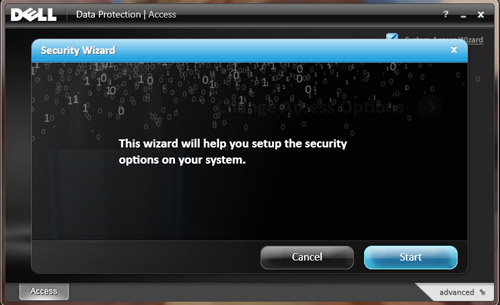Laptop Mag Verdict
The Dell Latitude E6320 combines sleek looks, strong performance, and a comfortable keyboard in a sturdy 13-inch chassis.
Pros
- +
Sleek, durable design
- +
Great performance
- +
Comfortable keyboard
- +
Long battery life
Cons
- -
Mediocre pointing stick
- -
Relatively heavy
- -
No USB 3.0 ports
Why you can trust Laptop Mag
Combining style, power, and durability, the Dell Latitude E6320 is a 13-inch business notebook designed to impress. A solid metal chassis, Intel Core i7 processor, excellent keyboard, and six hours of battery life mean you'll make it through the longest of PowerPoint presentations, too. The E6320 starts at $929, but our high-powered configuration will cost you a cool $1,529. How much bang do you get for your buck?
Design
The Dell Latitude E6320 is both stylish and rugged, thanks to its Tri-Metal frame. The lid is comprised of a durable slate gray brushed anodized aluminum surrounded by a gray magnesium alloy, and steel hinges connect it to the base. Unlike the rest of the chassis, the base is made of plastic, but is powder-coated to better protect against nicks and scratches.
Inside, the E6320 exudes understated style with a black matte soft-touch rubberized material. The black matte keyboard deck is surrounded by the same slate-gray aluminum as the lid. An orange border encasing the keyboard deck adds a nice pop of color. The bezel takes design cues from the keyboard with a black matte finish.
Click to enlarge
Measuring 13.2 x 8.8 x 1.0-1.2 inches and weighing 4.2 pounds, the E6320 fit easily into our shoulder bag, and we were able to carry it for long periods of time without any discomfort. The 13-inch HP ProBook 5330m weighs 4 pounds, and the Lenovo ThinkPad X1 is a lighter 3.8 pounds, but both of those machines lack DVD drives.
Like the HP Elitebook 8460p and the Lenovo Thinkpad X1, the Dell Latitude E6320 is MIL-STD-810G tested, meaning it can withstand vibration, extreme temperatures, dust, and high altitudes. Additionally, the E6320 has a spill-resistant keyboard, a protective rubber seal around the display, and a bumper that protects the screen from sudden jolts.
Sign up to receive The Snapshot, a free special dispatch from Laptop Mag, in your inbox.
Keyboard and Touchpad
Large responsive concave keys combined with a soft-touch palm rest made typing on the E6320 a pleasurable experience. We were able to type effortlessly with few errors. Our configuration of the Latitude E6320 didn't include a backlit keyboard, but you can get it as a $49 option.
The E6320's 3.1 x 1.6-inch touchpad was smooth and friction-free. Multitouch gestures such as pinch-to-zoom and two-finger scrolling were responsive and fast. Our favorite multitouch gesture, Quick Launch, allowed us to map a specific command (minimize all, blank screen, and lock computer) to a three-finger gesture. However, Dell has multitouch gestures turned off by default.
In addition to a touchpad, the Latitude E6320 features a pointing stick between the G and H keys. While it was accurate, we always felt like our finger would slip from the concave, slippery nub. The slipping sensation caused us to press harder than necessary for a pointing stick. The textured, raised nubs on ThinkPads continue to be the gold standard in pointing sticks.
Click to enlarge
Heat
Throughout our testing, the Latitude E6320 remained reasonably cool. After 15 minutes of streaming video from Hulu at full screen, the touchpad measured 87 degrees Fahrenheit, the keyboard measured 90 degrees, and the bottom center area measured 92 degrees. However the bottom left side of the notebook registered at a hot 104 degrees. We deem temperatures higher than 95 degrees as uncomfortable for long-term use.
Display and Audio
Click to enlargeThe Latitude E6320 features a 13.3-inch matte, antiglare, LED-backlit display with a 1366 x 768-pixel native resolution. While its brightness of 200 nits is less than the ThinkPad X1 (350 nits), images were sharp with vivid colors. Cameron Diaz's blue eyes and bright red lipstick popped during our viewing of the Bad Teacher trailer in 1080p. When we watched the Super 8 trailer, fire had bright hues of red and orange, especially during explosions. However, we did notice some slight pixelation during night scenes. Viewing angles were somewhat limited, with colors beginning to wash out past 45 degrees horizontally.
At maximum volume, the E6320 could fill a small room, albeit with tinny audio. When we listened to Kanye West's "All of the Lights," we could clearly hear the piano and violin during the intro, but the bass line sounded slightly muted. We also noticed that sound became muffled when we placed the E6320 in our lap due to the speakers' placement on the front lip of the laptop.
Webcam and Ports
The right side of the Latitude E6320 houses a USB 2.0/eSATA combo port, a Wi-Fi on/off switch, an ExpressCard/34 reader, and a DVD burner. The front of the laptop has an SD card reader while the rear has HDMI, a power jack, and an Ethernet jack. A SmartCard reader, VGA port, and headphone/microphone jack are on the left side.
Click to enlarge
Click to enlarge
Click to enlarge
Click to enlarge
Unlike the E6420, which has a 2-megapixel webcam, the E6320 comes with a 1-MP webcam. During a Skype call in an office with fluorescent lighting, we saw fuzzy images with little detail, and our caller said images had a yellow cast, despite our efforts to adjust the settings in the Webcam Central software. However, we did like that we could upload photos and images directly to PhotoBucket, YouTube, and our e-mail directly from the software. Thanks to dual mics on either side of the webcam with noise cancellation, our caller reported clear audio with little background noise.
Performance
With its second-generation 2.7-GHz Intel Core i7-2620M CPU, 4GB of RAM, and 320GB 7,200-rpm hard drive, the E6320 can handle any task. On PCMark Vantage, the E6320 scored an impressive 8,195, besting the 5,438 category average, as well as the HP EliteBook 8460p (6,449) and the Lenovo ThinkPad X1 (7,535), both of which have a 2.5-GHz Core i5-2520M processor. We put the E6320 through its paces, watching a YouTube video at 1080p with 13 tabs open in Google Chrome and eight tabs in Internet Explorer, all while running a virus scan. Our video streamed unabated, despite all the background activity.
The 320GB 7,200-rpm hard drive inside the Latitude E6320 took a quick 51 seconds to boot up the 64-bit version of Windows 7 Professional. During the LAPTOP File transfer test, where we duplicate 4.97GB of mixed media files, the E6320 took just 2 minutes and 47 seconds for a transfer rate of 30.5 MBps--much faster that the thin-and-light average of 25.2 MBps. However, the ThinkPad X1 posted a slightly better transfer rate of 31.6Mbps.
The E6320 maintained its strong numbers during our video transcoding test. It only took 39 seconds to convert a 114MB file to AVI format using Oxelon Media Encoder, 20 seconds faster than the category average.
Graphics
The Latitude E6320's integrated Intel HD Graphics 3000 chip made for smooth video playback. Its 3DMark06 score of 5,229 blew past the thin-and-light average of 3,622. The ThinkPad X1, which also has an Intel HD Graphics card, only posted 3,763. The Latitude E6320 also bested the Elitebook 8460p's AMD Radeon HD 6470M score of 5,032.
While playing World of Warcraft, the E6320 notched a solid frame rate of 43 fps at 1366 x 768 resolution on the Good setting. While well below the thin-and-light average of 92 fps and somewhat less than the EliteBook 8460p (52 fps), it was much higher than the ThinkPad X1 (30 fps). At the maximum settings, the E6320's frame rate dropped to an unplayable 21 fps.
Battery Life and Wi-Fi
Click to enlargeThe six-cell battery inside the Latitude E6320 provides strong endurance. During the LAPTOP Battery Test, where we continuously surf the web over Wi-Fi, the Latitude lasted 6 hours and 2 minutes--just over an hour longer than the category average, on a par with the EliteBook 8460p (6:01), and 20 minutes less than the Toshiba Portege R835 (6:22). The ThinkPad X1 was able to last for 8 hours, but that was with its slice battery, which costs $150 and adds 0.8 pounds to its weight.
The E6320's Intel Centrino Ultimate N-6300 Wi-Fi radio delivered decent performance. We saw transfer rates of 30 and 17.6 Mbps at 15 and 50 feet away from our router, respectively. Both numbers were below the category average of 35.6 and 22 Mbps.
Configurations
Our $1,529 review unit of the Latitude E6320 is the top-end model, but Dell offers six preconfigured versions. The $959 base model comes with a 2.1-GHz Intel Core i3-2310M processor, 2GB of RAM, a 250GB 7,200-rpm hard drive, an integrated Intel HD 3000 graphics card, and Windows 7 Home Premium (64-bit).
For $249, consumers can extend the E6320's battery life with a nine-cell battery slice. A fingerprint reader and contactless smart card reader can be purchased for $29, while a backlit keyboard will cost $49. For connectivity on the go, consumers can choose between the Dell Wireless DW5550 mobile broadband card for AT&T (HSPA) with GPS, and the Dell Wireless DW5630 Multi-mode HSPA-EVDO Mini Card (Gobi 3000), both of which are $125 options.
Software and Warranty
Dell keeps the software load light on the E6320. Dell utilities include Backup and Recovery Manager to create backups. Dell Access gives users the ability to set up a number of security measures including fingerprint recognition (if the optional fingerprint scanner is included) and passwords. Power Manager has several presets to extend battery life (Balanced, Dell, High Performance, Power Saver, and Quiet). Lastly, the Dell Device Manager let us configure hot keys, as well as check our storage status and display settings such as brightness and notifications.
Click to enlarge
Third-party applications include CyberLink DVD, Google Chrome, Internet Explorer, Roxio Creator Starter, a 30-day trial of Trend Micro, Windows Live, and Windows Office Starter.
The Latitude E6320 comes with a three-year basic hardware warranty with three-year Limited Onsite Service after remote diagnosis. See how Dell fared in our latest Tech Support Showdown and our annual Best & Worst Brands report.
Verdict
Click to enlargeThe Dell Latitude E6320 has stylish looks, strong performance, and a great keyboard. While its $1,529 price is steep, it's in line with competing systems when similarly configured. For example, a 12.5-inch HP EliteBook 2560p ($1,499) gets you an Intel Core i5-2520M processor, 4GB of RAM, and a 500GB 7200-rpm hard drive, and the E6320 beats the Lenovo ThinkPad X1 ($1,489 with slice) on everything but endurance and portability. Those looking to save on price and weight should consider the Toshiba Portege R835, which can be configured with the same specs as the E6320 for $1,389. But if you're looking for Core i7 power in a durable design that's also easy on the eyes, the Dell Latitude E6320 is a great choice.
Dell Latitude E6320 Specs
| Bluetooth | Bluetooth 3.0 |
| Brand | Dell |
| CPU | 2.7GHz Intel Core i7-2620M |
| Card Slots | ExpressCard/34, Smart Card, SD memory reader |
| Company Website | http://www.dell.com/ |
| Display Size | 13.3 |
| Graphics Card | Integrated Intel HD Graphics |
| Hard Drive Size | 320GB |
| Hard Drive Speed | 7,200rpm |
| Hard Drive Type | SATA Hard Drive |
| Native Resolution | 1366x768 |
| Operating System | Windows 7 Professional (64-bit) |
| Optical Drive | DVD /- RW |
| Optical Drive Speed | 8X |
| Ports (excluding USB) | eSATA/USB, VGA, Combo Headphone/Mic Jack, Smart Card Reader, Kensington Lock, HDMI, ExpressCard/34, Ethernet |
| RAM | 4GB |
| Size | 13.1 x 8.8 x 1.0-1.2 |
| Touchpad Size | 3.1 x 1.6 |
| USB Ports | 2 |
| Video Memory | 1GB |
| Warranty/Support | Three-year basic hardware service with three-year NBD Limited Onsite Service After Remote Diagnosis |
| Weight | 4.6 pounds |
| Wi-Fi | 802.11 a/g/n |
| Wi-Fi Model | Intel Centrino N-6300 |

Sherri L. Smith has been cranking out product reviews for Laptopmag.com since 2011. In that time, she's reviewed more than her share of laptops, tablets, smartphones and everything in between. The resident gamer and audio junkie, Sherri was previously a managing editor for Black Web 2.0 and contributed to BET.Com and Popgadget.