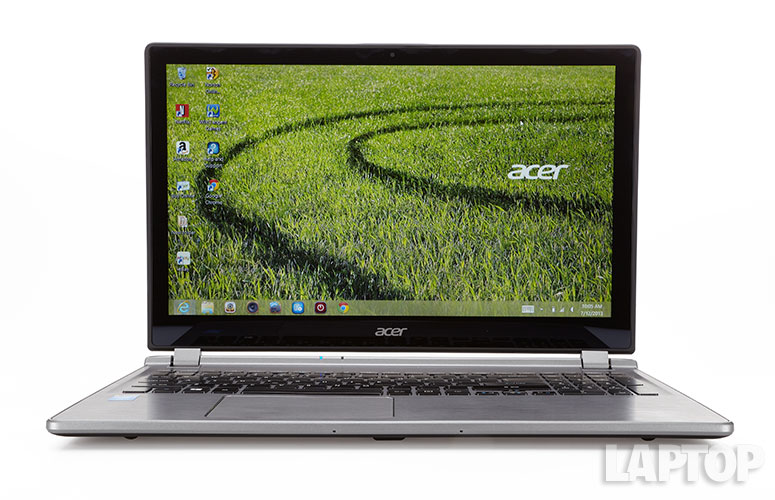Laptop Mag Verdict
The Acer Aspire M5-583P-6428 offers solid Haswell performance, more than 8 hours of battery life and a 15.6-inch touch screen in a slim package.
Pros
- +
Slim, lightweight design
- +
Good 4th-gen Core performance
- +
Runs cool
- +
Excellent battery life
Cons
- -
Awkward power button placement
- -
Keyboard has shallow travel
Why you can trust Laptop Mag
Aiming for the value-conscious crowd, the $699 Acer Aspire M5-583P-6428 features an Intel fourth-generation Core i5 processor, improved Intel integrated graphics and a 15.6-inch high-definition touch screen for an added layer of interactivity. Throw in more than 8 hours of battery life and a slim, 1-inch aluminum chassis and you've a got a portable notebook that can handle both work and play. Read on to find out why this Best Buy exclusive should be at the top of your shopping list.
Design
We'll forgive you if there's a sense of deja vu when looking at the M5-583P. It has a silver brushed aluminum chassis similar to the older Acer Aspire TimelineU M5-581TG. The biggest difference is the logo placement, which is center right on the M5-583P-6428, as opposed to dead center on the Aspire M5-581TG.
The keyboard deck is more of the same cool-to-the-touch brushed aluminum as on the lid. A massive keyboard runs across the length of the deck above a large touchpad. Thanks to the full number pad, the touchpad is placed farther to the left than some users may be comfortable with. However, we encountered no cursor jumping because of our palm brushing the touchpad.
Acer insists on sending users on a wild goose chase for the power button, sticking it along the left side of the notebook instead of on top of the deck. (At least it's not on the front like some other Acer machines.)
The 15 x 10.08 x 0.68~0.9-inch Aspire M5 weighs in at an even 5 pounds. That makes it lighter than both the Toshiba Satellite P55t-A5202 (15.2 x 9.9 x 1.2 inches, 5.2 pounds) and the Dell Inspiron 15z Touch (15 x 9.8 x 0.9-0.91-inch, 5.2 pounds).
Display
Sign up to receive The Snapshot, a free special dispatch from Laptop Mag, in your inbox.
Click to EnlargeThe Aspire M5's 15.6-inch, 10-point edge-to-edge glass touch screen responded quickly to our swipes, scrolls and pinches. The 1366 x 768 widescreen display delivers warm, rich color with crisp detail. We could clearly see the striations on a lacquered piano as well as the gentle stripes and individual hairs of the adorable kitten sleeping on the guitar.
Helen Mirren's blue eyes and red lipstick popped as she wielded a pair of pistols in slow motion during the 1080p "Red 2" trailer. Other eye-catching scenes included Catherine Zeta-Jones stealing the show in a slinky black dress and blood-red hat. Viewing angles were somewhat shallow, washing out a little past 45 degrees.
Despite failing to meet the 212 lux mainstream average, the Aspire M5's 158 lux display is brighter than the Toshiba Satellite P55t (138 lux) and the Inspiron 15z's (146 lux) display.
Audio
Acer outfitted the Aspire M5 with four bottom-mounted speakers and Dolby's Home Theater v4 software. Despite their location, the speakers filled our small test space with loud audio. However, the bass was practically nonexistent on Ciara's "Body Party." We also discovered that at higher volumes, the treble became harsh and distorted. We experienced similar results on Evanescence's "My Immortal." The lead vocal and the accompanying violins were grating and a little uncomfortable on the ears.
Keyboard and Audio
Click to EnlargeThe Aspire M5' island-style keyboard is large and includes a full number pad. The flat, black matte keys are well-spaced with bright backlighting, but the typing experience is hampered by shallow travel. We scored 53 words per minute on the Ten Thumbs Typing Test, slightly below our usual 55 wpm.
The 4.5 x 3.1-inch Synaptics keyboard was nice and responsive, effortlessly registering our one-finger Windows 8 gestures. Two-finger scroll, pinch-zoom and three-finger swipe also worked well. Two-finger rotate proved to be finicky, taking a few tries to perform.
The bottom corners of the touchpad gave us snappy feedback when making left and right clicks.
Heat
The Aspire M5's touchpad measured a cool 77 degrees Fahrenheit following the Laptop Heat Test (streaming a full screen Hulu video for 15 minutes). The space between the G and H keys registered 85 degrees while the underside hit 86 degrees. The upper left side of the undercarriage measured 94 degrees, just shy of our 95-degree comfort threshold.
Webcam
Click to EnlargeAcer's HD webcam captures stills and video in 1280 x 720 using Acer's Crystal Eye software. We snapped a few shots under both fluorescent and natural lighting, and found that natural light images had better color saturation, accurately capturing our skin tone and our light blue dress. Details, such as our individual locks of hair and the lettering of the Laptop banner in the background, were fuzzy.
Ports
Click to EnlargeThe right side of the Aspire M5 holds a USB 2.0 port, an SD Card reader and a combination microphone/headphone jack. Another USB 2.0 port sits on the left next to the awkwardly placed power button. A single USB 3.0 port, HDMI, an Acer Converter port, Gigabit Ethernet and a jack for the power adapter are located on the notebook's rear.
Performance
Click to EnlargePowered by a 1.6-GHz fourth-generation Intel Core i5-4200U CPU with 8GB of RAM, the Acer Aspire M5-583P-6428 handles most tasks with ease. The notebook ably streamed "The Expendables 2" on Netflix while running a system scan with seven open tabs in Internet Explorer, Mozilla Firefox and Google Chrome.
When we ran the PCMark 7 benchmark, the Aspire M5 notched 2,969, enabling the notebook to beat the 2,913 mainstream average. The Toshiba Satellite P55t-A5202, which has the same processor, scored a slightly higher 3,208. The Dell Inspiron 15z and its 1.7-GHz third-generation Intel Core i5-3317U CPU delivered a more impressive 4,184.
The Aspire M5-583P's 500GB 5,400-rpm hard drive topped the 38-second boot time average, loading Windows 8 in 25 seconds. That's faster than the Inspiron 15z's 21 seconds and just a few seconds slower than the Satellite P55t's (750GB 5,400-rpm hard drive) 18-second boot time.
On the File Transfer Test, the Aspire M5 duplicated 4.97GB of multimedia files in 2 minutes and 29 seconds, a rate of 34.6 MBps. The notebook failed to meet the 43 MBps category average, but topped both the Inspiron 15z (30 MBps) and Satellite P55t (23.1 MBps).
During the OpenOffice Spreadsheet Macro test, the Aspire M5 matched 20,000 names to their corresponding addresses in 5 minutes and 15 seconds. That's enough to outpace the 5:50 average as well as the Satellite P55t and the Inspiron 15z, which clocked in at 7:45 and 6:36, respectively.
Graphics
You won't be riding the zip lines of Columbia in "BioShock Infinite" with the Aspire M5's Intel HD Graphics 4400 GPU, but you can definitely watch high-def video and explore a dungeon or two in "World of Warcraft."
The Aspire M5-583P scored 967 on the 3DMark11 benchmark. That's just below the 1,306 mainstream average, but higher than the Toshiba Satellite P55t-A5202 (878) and the Inspiron 15z (641).
When we ran the "World of Warcraft" test, the M5 averaged 46 fps on Good at 1366 x 768. That's well below the 75 fps category average, but perfectly playable and ahead of both the Inspiron 15z and the Satellite P55t, which scored 33 fps and 35 fps, respectively.
At maximum settings, the Aspire M5's frame rate dropped to 24, below the 38 fps average and our 30 fps playability threshold. The Inspiron 15z and the Satellite P55t's frame rates also took a hit, scoring 17 fps and 19 fps, respectively.
Battery Life
Click to EnlargeThe Acer Aspire M5-583P-6428's 4-cell 3560mAh Lithium Polymer battery lasted 8:55 on the Laptop Battery Test (continuous Web surfing over Wi-Fi), easily outlasting the thin-and-light 5:30 average. The Toshiba Satellite P55t-A5202 and the Dell Inspiron 15z's times of 5:32 and 4:40 paled in comparison. In other words, Acer has really put Intel's efficient Haswell chip to good use.
MORE: 10 Laptops with the Longest Battery Life
Software and Warranty
Click to EnlargeAcer loads the Aspire V5 with a large cache of multimedia apps, some more useful than others. Aside from the company's own Acer Explorer and SocialJogger programs, the Aspire also comes with Kindle, Hulu Plus, eBay, Netflix, ChaCha, iCookbook, TuneIn, StumbleUpon, Skype, newsXpresso Music Maker Jam and Wild Tangent Games.
Acer's perennial multimedia aggregators Clear.fi Photo and Clear.fi Media are also included and come in handy for keeping track of all your images, video and music. Acer Cloud lets you share all sorts of files stored on your PC with other devices, including smartphones and tablets. There's also Acer Cloud Docs, which saves a copy of your docs to the cloud for later viewing. Acer Instant Connect software remembers previous Wi-Fi spots for an almost instantaneous Internet connection.
The Acer Aspire V5-571PG-9814 comes with a one-year International Travelers Limited Warranty. See how Acer fared in our Best and Worst Notebook Brands report.
Verdict
Click to EnlargeThe Acer Aspire M5-583P-6428 packs some fairly powerful specs into a sleek package. For $699, consumers get a 15.6-inch touch screen, a backlit keyboard, Intel's latest processor and more than 8 hours of battery life. The only drawbacks on this notebook are the awkwardly placed power button and somewhat shallow keyboard.
For $50 more, the Toshiba Satellite P55t offers a more premium design and a 1080p display, but much less endurance. Overall, the Aspire M5 is a great value for mainstream users and students alike looking for a touch-optimized Windows 8 laptop.
Acer Aspire M5-583P-6428 Specs
| Bluetooth | Bluetooth 4.0+HS |
| Brand | Acer |
| CPU | 1.6-GHz Intel Core i5-4200U Processor |
| Card Slots | SD memory reader |
| Company Website | www.acer.com |
| Display Size | 15.6 |
| Graphics Card | Intel HD Graphics 4400 |
| Hard Drive Size | 500GB |
| Hard Drive Speed | 5,400rpm |
| Hard Drive Type | SATA Hard Drive |
| Native Resolution | 1366x768 |
| Operating System | Windows 8 |
| Optical Drive | None |
| Optical Drive Speed | n/a |
| Ports (excluding USB) | Thunderbolt, Headphone/Mic, HDMI, Gigabit Ethernet, USB 3.0, USB 2.0 |
| RAM | 8GB |
| RAM Upgradable to | 12GB |
| Size | 15.02 x 10.08 x 0.68~0.9 inches |
| Touchpad Size | 4.5 x 3.1 inches |
| USB Ports | 3 |
| Video Memory | 128MB |
| Warranty/Support | One-year International Travelers Limited Warranty |
| Weight | 5 pounds |
| Wi-Fi | 802.11a/b/g/n |
| Wi-Fi Model | Intel Centrino Advanced-N 7260 |

Sherri L. Smith has been cranking out product reviews for Laptopmag.com since 2011. In that time, she's reviewed more than her share of laptops, tablets, smartphones and everything in between. The resident gamer and audio junkie, Sherri was previously a managing editor for Black Web 2.0 and contributed to BET.Com and Popgadget.