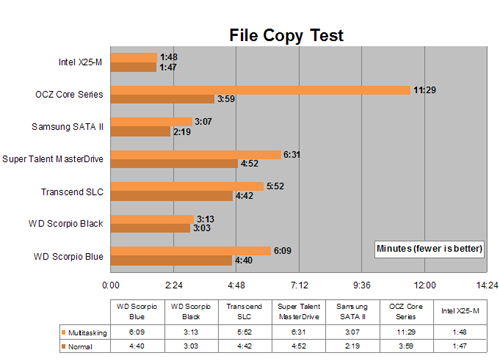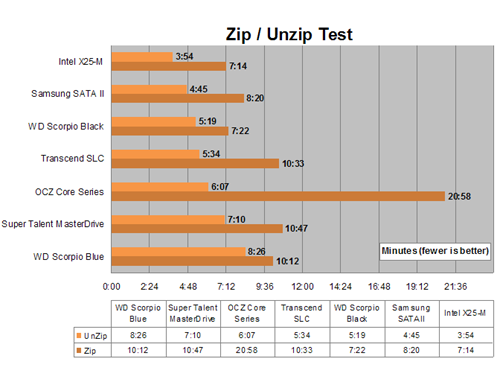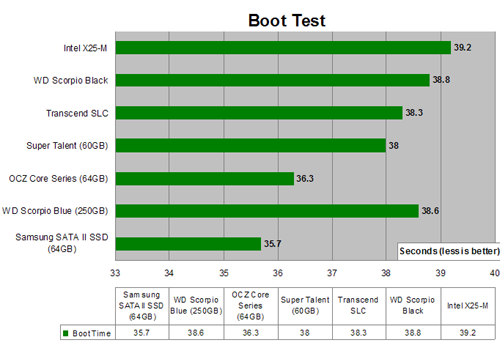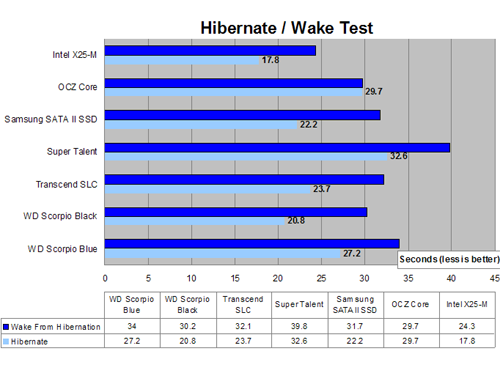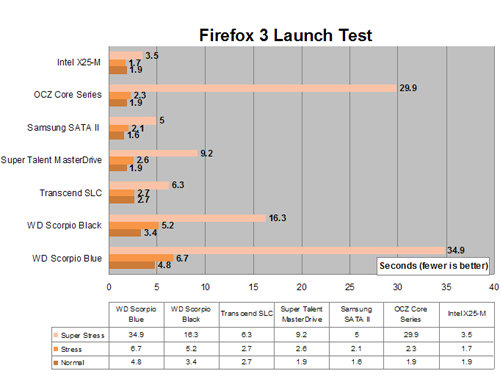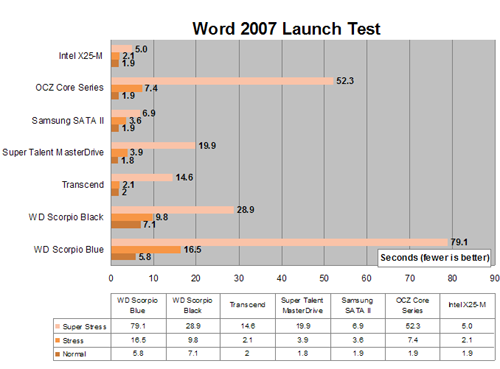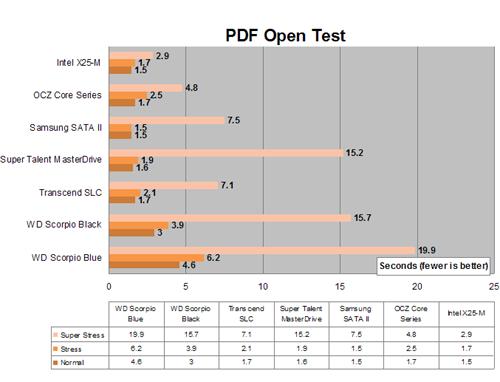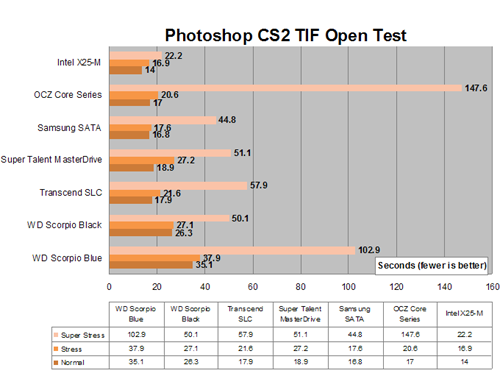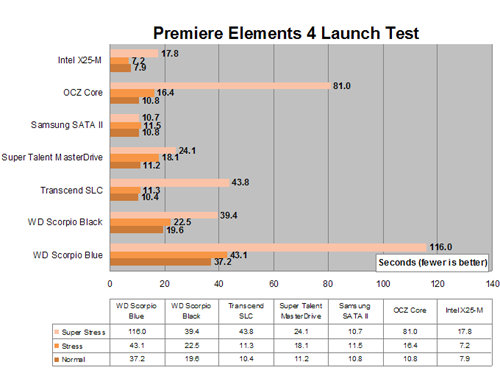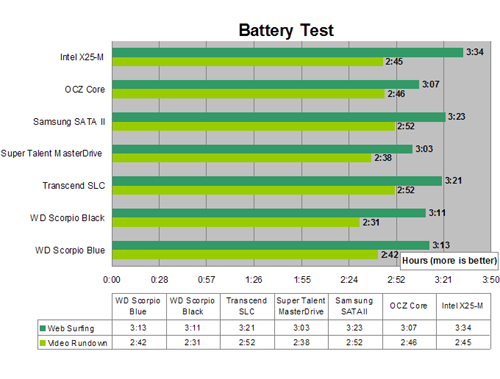Laptop Mag Verdict
The fastest SSD on the market today can buy back a few minutes of your life every day.
Pros
- +
Fast application opens
- +
Great multitasking performance
- +
Saves battery life
Cons
- -
Not available for retail purchase
- -
Expensive
Why you can trust Laptop Mag
The hard drive is, without question, the slowest component in a modern computer.The high performance and low power consumption promised by solid state disks have been tempting users who love to multitask but hate waiting while their hard drives spin and their hair turns gray. But the high prices charged for modest performance gains have made them think twice. Enter the Intel X25-M, a game-changing SSD that justifies its premium cost by offering twice the read speed of its closest competitor.
The Potential of the Intel X25-M
Like a normal hard drive, the 2.5-inch X25-M, also available in a 1.8-inch form factor as the X18-M, attaches to a SATA II port, making it compatible with just about any notebook. Unlike a hard drive or any other notebook SSD, Intel's first foray into the storage market promises an unheard of read rate of 250 MBps, when even the best high-performance SSDs claim no more than 120 MBps and the typical 5,400-rpm hard drive delivers less than 45 MBps.
With that kind of read speed, a seek time of less than 1ms, and a respectable write speed of 70 MBps, the X25-M is fast enough to keep pace with the CPU and eliminate a great deal of the time users spend waiting for that dreaded hourglass to disappear. Also, because it has no moving parts and completes tasks more quickly, the X25-M promises notebooks significantly longer battery life.
Drives made with MLC memory, the type of NAND Flash used in the X25-M,traditionally have had two disadvantages: slower performance and shorter life expectancy. However, Intel has redesigned the drive's firmware and controller to offer both better performance and write endurance capable of handling 100GB per day of writes for 5 years. Since, according to Intel, the average user writes only 4 to 5GB per day, the drive should last much longer than the computer in which it's installed.
Testing
To see how the X25-M stacks up, we ran it andseven other drives through a series of extensive tests. To get a feel for what to expect, we started with SiSoftware Sandra Liteand HD Tach, two synthetic tests that give precise read rates and seek times. To judge real-world performance, we timed a large file copy, a file zip and unzip, boot-up, hibernation, and application open times for five common programs, both under normal and multitasking conditions. Finally, we ran two different battery rundowns to measure each drive's power consumption.
Sign up to receive The Snapshot, a free special dispatch from Laptop Mag, in your inbox.
The Competitors
- Samsung SATA II (64GB): A high-end SSDwith SLC memory; available for about $800 online.
- OCZ Core Series(64GB): A value-price MLC SSD which also claims to offer high read transfer rates; available for about $250.
- Super Talent MasterDrive MX Series(60GB): Another value-price MLC drive; about $225.
- Transcend SLC (64GB): Another SLC-based SSD; about $850.
- Western Digital Scorpio Blue (250GB): A standard 5,400-rpm SATAdrive that comes standard in many mainstream notebooks; about $100.
- Western Digital Scorpio Black (160GB): A 7,200-rpm drive; about $100.
Testbed
To test the X25-M and our other drives, we used aGateway T-6828 notebook, which features 3GB of RAM, a1.83-GHz Core 2 Duo CPU, and a 14.1-inch screen. To make sure all software was consistent throughout testing, we restored an identical system image of Vista Home Premium (SP1), with all necessary software preinstalled, to each drive. For boot tests, a second, smaller Vista Home Premium image was used with only the T-6828's default software installed.
Synthetic Benchmarks on the Intel X25-M
Intel claims that the X25-M gets a sustained read speed of 250 MBps, the fastest we've ever heard of and quite possibly the fastest ever. So we couldn't wait to see if we could get anywhere close to that on benchmark program SiSoftware Sandra Lite.
| Drive | SiSoftware Sandra Read (MBps) | SiSoftware Sandra Seek (ms) |
| Intel X25-M | 234.6 | 1 |
| OCZ Core | 112.4 | 1 |
| Samsung SATA II SSD | 91.8 | 1 |
| Super Talent MasterDrive MX | 109.8 | 1 |
| Transcend SLC | 108.8 | 1 |
| WD Scorpio Black | 58.9 | 16 |
| WD Scorpio Blue | 39.7 | 22 |
The Intel X25-M returned an average read rate that was extremely close to its 250 MBps claim. This is more than double that returned by the OCZ Core and nearly three times that of the high-end Samsung SATA II.The mechanical drives weren't even close, as the X25-M was nearly six times faster than the 5,400 rpm WD Scorpio Blue and nearly four times faster than its 7,200-rpm sibling.
We ran the same read test in HD Tach, a program that is really made for XP but runs in Vista under compatibility mode. With this test, scores for all of the SSD drives were significantly lower, though the two mechnical drives scored better. Perhaps, as an older program, HD Tach is not as good at measuring SSD speeds. Still, the X25-M maintained its sizable lead in read transfer rate and, because HD Tach shows seek times in tenths of a millisecond, we were able to see a huge difference between the X25-M and other SSDs in terms of seek times.
| Drive | HD TachRead (MBps) | HD TachSeek (ms) |
| Intel X25-M | 142.2 | 0.2 |
| OCZ Core | 89.5 | 0.5 |
| Samsung SATA II SSD | 72.4 | 0.4 |
| Super Talent MasterDrive MX | 85.3 | 0.6 |
| Transcend SLC | 83.8 | 0.6 |
| WD Scorpio Black | 67.3 | 15.8 |
| WD Scorpio Blue | 46.0 | 17.0 |
File Copy Test on the Intel X25-M
Synthetic benchmarks, such asSiSoftware Sandra Lite,provide a great starting point, but we needed to see how the X25-M would perform everyday tasks. To conduct our LAPTOP Transfer Test, weduplicate a 4.97GB folder of mixed media files (music, video, documents, pictures) on the drive. This helps us evaluate the drive's ability to read from and write to itself at the same time.
To test the drive's ability to multitask, we also conduct the Transfer Test a second time while running a virus scan with AVG Free 8 and getting a full-screen capture with CamStudio in the background.
Click to enlarge
Because the X25-M's published write transfer rate is 70 MBps, we weren't sure what to expect. Nevertheless, it blew away the competition, particularly under multitasking stress where it showed virtually no difference.We were surprised, however, to see how well the 7,200-rpm drive did in this test and how the OCZ Core Series was overwhelmed by having to run background tasks.
Zip/UnzipTest
We also tested the ability of each drive to zip the same 4.97GB of mixed media files and then unzip them. It seems that balancing simultaneous read and write requests is a serious problem for some SSDs, as we noticed thatone of thetraditional hard drives fared better than all of the SSDs except the high-end Samsung and the X25-M, which once again led the class by a wide margin with zip/unzip times of 7:14 (minutes:seconds) and 3:54 respectively.
Click to enlarge
Boot Time on the X25-M
The one area in which the X25-M did not blow away its competitors was boot time.The X25-M booted Vista Home Premium on our system in 39.2 seconds, while we got as low as 35.7 seconds for the Samsung SATA II and 36.3 seconds for the OCZ Core Series.
However, the difference between the best and worst times was a mere 3.5 seconds, so there may be an element of dumb luck in these tests. To be fair, read speeds--provided the drive itself is reasonably fast--do not seem to have a significant effect on Vista boot times, since the operating system is doing a fair amount of processing and communicating with peripherals as the green status bar moves and the Vista logo appears.
Click to enlarge
Hibernation/Wake Time
Of course, users may prefer putting their notebooks in hibernation, becausewaking the system back up is much faster than cold booting.Here, the X25-M truly excels, going into hibernation in a mere 17.8 seconds and waking from it in just 24.3 seconds.
Click to enlarge
Application Open Times on the Intel X25-M
Once your computer has started up, one of the most hard drive-intensive tasks is opening files and programs. We tested all of our drives opening the following applications/files:
- Firefox 3 (launched to a blank start page to make sure the network connection was not a factor)
- Microsoft Word 2007
- Adobe Reader 8.1.2 with PDF (launched by double-clicking a 585 page PDF document, the 9/11 Commission report)
- Adobe Photoshop CS2 with TIF (launched by double-clicking a 400MB TIF file)
- Adobe Premiere Elements4
We tested each application under three stress conditions:
- Normal: application was the only program running.
- Stress: AVG Free 8 conducting a virus scan and CamStudio capturingfull screen in the background
- Super Stress: zipping 4.97GB of mixed media files (see our zip test above) in the background
To get accurate times, we did not use a stopwatch, but instead pointed a video camera at the screen for each launch and then viewed the footage frame by frame to get the exact amount of seconds from when we double-clicked a shortcut icon to when the program first returns control to the user.The Vista SuperFetch service was disabled, prefetching was turned off in the registry, and each launch test was conducted after a reboot to prevent Windows from caching application launch data.
Firefox 3 Launch
Click to enlarge
It's no surprise that a light program like Firefox 3 would open very quickly under normal stress. Even the 4.8 seconds it took on the 5,400-rpmWD Scorpio Blueunder normal stress wasn't bad. However, it's under multitasking stress that the X25-M really shines, taking a mere 3.5 seconds to launch while zipping.
Word 2007 Launch on the Intel X25-M
Click to enlarge
Under normal conditions, all of the SSDs opened Word 2007 in 2 seconds or less,and even the mechanical WD Scorpio Black and Blue drives loaded it in palatable times of 5.8 and 7.1 seconds, respectively. However, with virus scan/screen capture running, only the X25-M and the SLC-based Transcend drive maintained times of around 2 seconds. Under the super-stress scenario, the X25-M opened Word in a mere 5 seconds, while almost every other SSD jumped over the 10-second mark. The 5,400-rpm and 7,200-rpm drives took a whopping 79.1 and 28.9 seconds respectively, long enough to grab a cup of coffee after clicking an icon.
Adobe Reader PDF Launch
Click to enlarge
In our PDF test, every SSD opened the 528-page document in less than two seconds. Even with virus scan/video screen capture running, times were quick on just about every drive. However, under super stress, the X25-M was barely inconvenienced.
Photoshop CS2 TIF Launch
Click to enlarge
Photoshop CS2 is one of those programs that takes eons to launch, even on a fast drive. Throw in a 400MB TIF and you have a painful load time, even with nothing else running in the background. The X25-M returned speedy times of 14.0, 16.9, and 22.2 seconds under normal, stress, and super stress conditions, respectively. Meanwhile, every other drive slowed to a crawl while zipping in the background, including the OCZ Core Series, which took 147.6 seconds.
Adobe Premiere Elements 4 Launch
Click to enlarge
Premiere Elements 4 is another slow program, but once again the X25-M blew away the competition under all forms of stress, returning open times of 7.9, 7.2, and 17.8 seconds.
Battery Life
One of the advantages of any SSD drive is that, owing to its lack of moving parts, it can increase the battery life of the laptop in which it's installed. We measured the effect of our seven drives' power consumption on notebook battery life by running two different rundown tests.
In our LAPTOP Battery Test, we run a script which makes the system visit 60 different popular Web site homepages, pausing 33 seconds after each, with the cache turned off so every page must be completely downloaded each time. There isn't much hard drive activity in this test, though Firefox is closed and relaunched for each page.
In our video rundown test, we loop an MPEG movie, the1958 version of Hercules starring Steve Reeves (a public domain download) at 50 percentvolume. The video test is more hard drive intensive, because the drive must continuously load bits of movie as it plays.
Click to enlarge
In the Battery Test, the X25-M outlasted its closest competitor, the Samsung SATA II, by a full 11 minutes, and beat the tar out of the system's default hard drive, the 5,400-rpm Scorpio Blue, by a whopping 21 minutes. An ultraportable system with 8 or 9 hours of battery life could get an hour of extra juice with the X25-M.
The results were not as conclusive in the video rundown test, with the X25-M lasting only 3 minutes longer than the 5,400-rpm drive and a full 7 minutes less than two other SSDs.
To be fair, both of our battery tests involve a continuous repetitive action, whether it's visiting Web sites or playing a movie (to create an accurate, repeatable benchmark). But one reason Intel says the X25-M will outlast other drives is that it completes common tasks more quickly, so it spends more time idle and less time reading/writing. Clearly, as our LAPTOP Battery Test shows, when the drive is idle or close to idle, it uses less power than anything we tested.
Pricing and Availability
Unfortunately Intel is not releasing the drive in retail packaging, so consumers will either have to buy a notebook that has it preinstalled--HP will be offering it in three EliteBooks--or find a retailer selling it as a white-box, OEM product. There's no word on street pricing, but Intel's initial wholesale price of $595 for quantities up to 1,000 should give us a clue.
While $595 is more than nine times the cost of an 80GB, 5,400 rpm hard drive, the X25-M is a bargain compared with high-performance SSDs like theMemoRight MR25($1,519),many of which still cost well over $1,000. Intel achieves significant savings by using multi-level cell (MLC) rather than the expensive single-level cell (SLC) NAND Flash memory found in other high-performance drives.
Verdict
The Intel X25-M isn't the cheapest drive around, and at 80GBnor is it the highest-capacity. But it's quite simply the fastest notebook hard drive we've seen to date.
For users who perform only light tasks, such as surfing the Web and checking e-mail, the X25-M may be overkill. For those who need to carry a large media library on their notebook, the 80GB capacity will be unacceptably small. And those who want faster application load times, but can't afford the X25-M's sizable price tag, may want to consider value-price drives like the Super Talent MasterDrive or OCZ Core Series.
However, if you do a lot of multi-tasking, work with hard-drive intensive applications, or even play games, this device will give you back, at minimum, several minutes of productive time that you previously spent tapping your fingers on a desk or running your hands through your hair waiting for something to load. If you're buying a new notebook, paying extra to get the X25-M could have a greater effect on your computing experience than getting a faster CPU or graphics chip.If you have a notebook you like already, upgrading to the X25-M can make a significant difference.
Intel X25-M Solid State Drive Specs
| Capacity | 80GB |
| Ports | SATA |
| Read/Write Speed | 250MBps / 80MBps |
| Rotational Speed | N/A |
| Seek Time | 1ms |