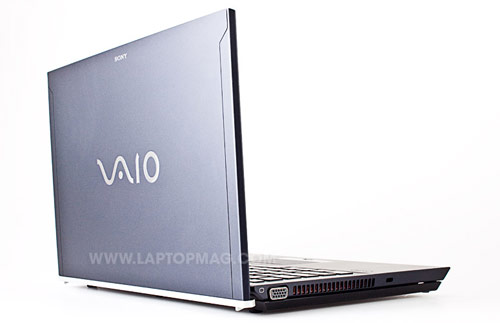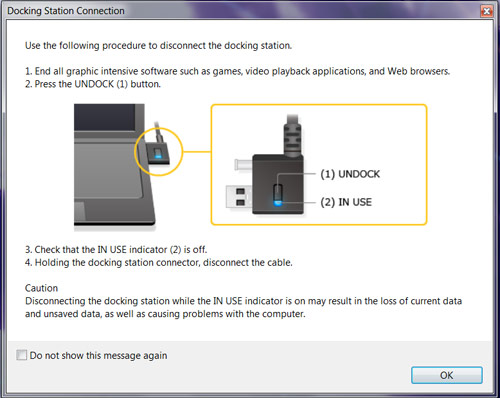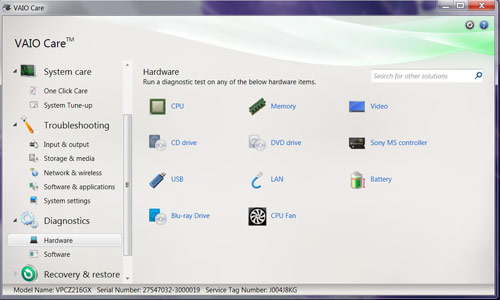Laptop Mag Verdict
The VAIO Z offers unparalleled speed and portability along with a first-of-its kind dock that adds discrete graphics--if you're willing to pay the price.
Pros
- +
Lightest notebook with full-voltage CPU
- +
Fast Core i7 performance
- +
Hi-res display options
- +
Long battery life with slice
- +
Bundled dock adds discrete graphics, Blu-ray
- +
Helpful fingerprint scanner
Cons
- -
Keyboard has little travel, shrunken right Shift key
- -
Small touchpad
- -
Tinny audio
- -
Fan runs loud at times
- -
Very expensive
Why you can trust Laptop Mag
The super-slim and super-light Sony VAIO Z wasn't just designed to take on ultraportables such as the MacBook Air and Samsung Series 9. This 2.6-pound wonder (starting at $2,000) attempts to take the entire category to the next level with a very unique dock that's powered by Intel's blazing Light Peak technology. The bundled Power Media Dock adds a 1GB AMD graphics card, a Blu-ray drive, and the ability to support three external monitors simultaneously, making it a good choice for business users who need a lot of power.
Not that the VAIO Z isn't feature-rich on its own. Our top-of-the-line $2,749 configuration packs a fast Core i7 processor, a full HD 13-inch display, backlit keyboard, and dual 128GB SSDs. An extra $150 gets you the optional sheet battery, doubling your endurance. Does the VAIO Z's versatility make it worth at least twice as much as the competition?
Design
The VAIO Z looks like the kind of laptop that would be at home on Christian Bale's desk in American Psycho, and we mean that as a compliment. While the rounded edges on the MacBook Air and Samsung Series 9 give them more of a space-age vibe, this black machine is all about square edges and pointed corners, giving it more of a retro-80s look. (The front two corners are almost too sharp.)
Sony offers three color choices for the lid: Carbon black, carbon indigo, and premium carbon black. Ours came in Carbon black, which looks cool and classy.
Click to enlarge
The VAIO Z is made pretty tough, too, with a carbon-fiber back, lid, and bezel, as well as an aluminum deck and palm rest. We especially like the way the hinge drops down on this notebook, which, in combination with the metal stripe on the lid's bottom, gives the VAIO Z a striking profile.
Sign up to receive The Snapshot, a free special dispatch from Laptop Mag, in your inbox.
Click to enlargeAnd what a thin profile this laptop cuts. The VAIO Z measures 0.65 inches thick, which is just a hair thicker than the 13-inch Samsung Series 9 (0.62-0.64 inches) and slightly thinner than the 13-inch MacBook Air at its thickest point (0.11-0.68 inches). At 2.6 pounds, the VAIO Z is also lighter than the Series 9 and MacBook Air (both 2.9 pounds). Still, the all-aluminum Apple and Duralumin-infused Samsung both feel sturdier. For example, when pushing back the lid on the VAIO Z's left side, we heard a slight pop.
The bottom of the VAIO Z houses a removable battery, though Sony says it prefers that customers have it replaced by Sony when the time comes. When you attach the optional sheet battery, the weight of this notebook increases to a still very manageable 3.6 pounds. Annoyingly, though, you have to screw, rather than snap, the battery into place.
Heat and Noise
Sony's engineers deserve credit for creating such a cool-running ultraportable with a full-power processor. After playing a Hulu video for 15 minutes, the VAIO Z's touchpad measured 83 degrees, the area between the G and H keys reached 93 degrees, and the underside only registered 89 degrees. We consider anything under 95 degrees to be fairly comfortable. The only trouble spot was the bottom left side near the fan; this area hit 99 degrees.
Unfortunately, the VAIO Z's fan got pretty loud at times, especially when under a heavy workload. While installing a demo of the Homefront game with the Power Media Dock connected, the laptop sounded it like it was getting ready for takeoff.
Keyboard and Touchpad
Ergonomically, the VAIO Z doesn't impress as much as the competition. We appreciate the keyboard's pale yellow backlight, which kicks in automatically. However, the flat keys on this chiclet-style layout don't offer much travel compared to the Samsung Series 9 or the MacBook Air. Worse, the right Shift key is tiny, and it sits right next to the up arrow. On several occasions, we went up a line in our document while attempting to capitalize a letter. Samsung made the better call by shrinking the arrow keys.
Above the keyboard you'll find three capacitive buttons on the VAIO Z: Assist launches VAIO CARE software for troubleshooting; Web launches the browser; and the VAIO button launches Sony's Media Gallery software. When powered off, the Web button lets you get online without starting Windows.
Measuring 2.8 x 1.6 inches, the VAIO Z's touchpad is small but easy to find by feel, thanks to the textured oval pattern. Pinch-to-zoom, two-finger scrolling, and three-finger flicking all worked well on this touchpad; there's just not a lot surface area here. By contrast, the touchpads on the VAIO S (3.7 x 2 inches), 13-inch Air (4.3 x 3 inches), and the Samsung Series 9 (3.9 x 2.7 inches) offer a lot more room.
You can click on the center of the touchpad to make selections, or use the integrated buttons, which provided decent feedback.
Click to enlarge
Display and Audio
Bright, sharp, and sporting an anti-glare treatment, the VAIO Z's 13-inch display is one of the best we've seen on an ultraportable. The starting configuration of the VAIO Z features a display with a 1600 x 900 resolution, but our higher-end model came with a full HD (1920 x 1080) panel. Some might appreciate this level of detail, but we found it overkill for a 13-inch system; we had to zoom in on websites and documents constantly. In fact, we dialed down the resolution to 1600 x 900 to be more productive.
Nevertheless, a trailer of Harry Potter and the Deathly Hollows-Part II looked vibrant on this display. We could easily make out the reflections on a wood table as a snake slid over it.
The speakers on the VAIO Z underwhelmed. When streaming Florence and The Machine's "Dog Days are Over" on Slacker, the audio was flat and tinny. Ironically, engaging the Dolby Home Theater enhancement technology (buried in the sound settings) resulted in harsher audio at maximum volume.
Ports and Webcam
Despite the VAIO Z's slim chassis, Sony managed to cram in a fair number of ports. The right side of the notebook houses the power connector, USB 3.0 port, a USB 2.0 port that charges gadgets when the laptop is asleep, HDMI, Ethernet (behind a flip-down door), and a headphone jack. Two memory card slots--MemoryStick and SD--sit up front, and a lone VGA port is on the left side.
Unfortunately, having the two USB ports so close together made it difficult to plug in an Android phone and Verizon LTE modem at the same time. It was a very tight fit.
Click to enlarge
Click to enlarge
Click to enlarge
We tested the HD webcam on the VAIO Z by making a video call via Facebook. The other caller said he could make us out just fine, even though we were in a dimly lit room. Voices came through loud and clear on both ends, but the audio and video were sometimes out of sync (which we blame on the service).
Performance
The VAIO Z offers plenty of power without the Power Media Dock, especially our configuration. Under the hood is Intel's 2.7-GHz Core i7-2620M, dual 128GB SSDs in a RAID array, and 4GB of RAM. These components teamed up to deliver the highest score we've ever seen from an ultraportable on the PCMark Vantage test: 10,763. This score soundly beats Core i5-powered 13-inch machines like the Toshiba Portege R835 (6,115), Samsung Series 9 (6,857), and ThinkPad X1 (7,535).
The Core 2 Duo 13-inch MacBook Air (2,976) isn't in the same league, but we're expecting Apple to upgrade its machine to faster Sandy Bridge CPUs shortly. Also, note that you can now order Core i7 versions of the Portege R835, ThinkPad X1, and Samsung Series 9.
Thanks to the VAIO Z's SSDs, the laptop booted Windows 7 Professional in just 38 seconds, which is just a few seconds behind the Samsung Series 9 (28 seconds) but well behind the MacBook Air (15 seconds). What Sony's ultraportable lacks is fast resume from sleep. While the Air and Series 9 let you go back to work almost instantly when you open the lid, the VAIO takes about 5 seconds to awake from sleep.
The VAIO Z's SSD completed our file transfer test, which involves copying 4.97GB of mixed-media files, in 1 minute and 42 seconds. The resulting transfer rate of 49 MBps is better than the typical hard drive (31.6 Mbps), but other ultraportables with SSDs fared better. The 13-inch MacBook Air (78.3 MBps) and the Samsung Series 9 (68.8 MBps) were both much faster.
This ultraportable blazed through our video editing test, taking a mere 27 seconds to transcode a 114 MB video file from MPEG-4 to AVI. Here the VAIO Z trounced the Air and Series 9, both of which took more than a minute longer (1:29). Among recent 13-inch notebooks we've reviewed, the ThinkPad X1 (41 seconds) came closest, and the Portege R835 (45 seconds) and VAIO S (47 seconds) weren't that far behind.
Graphics Performance
Without the Power Media Dock's extra oomph at its disposal, the VAIO Z's Intel HD Graphics 3000 gets the job done. On 3DMark 06, the laptop scored 4,068. That's comparable to other 13-inch ultraportables with integrated graphics, but the VAIO S' AMD graphics card scored a much higher 7,353. Gaming on the VAIO Z while on the go is possible, but we'd stick to less demanding mainstream titles. On this notebook's native resolution of 1920 x 1080, we saw a playable 29 frames per second. Still, we'd suggest dialing down the resolution for the best results.
Power Media Dock
Click to enlargeThe Power Media Dock is what separates the VAIO Z from all other ultraportables, and it's a pretty neat concept. Using Intel's high-speed Light Peak technology, you connect the notebook to the dock using a proprietary cable that connects to both the power jack and USB 3.0 port at the same time. Yup, Sony somehow managed to deliver Intel's Light Peak throughput over a USB connection, though the company wouldn't provide an exact data rate. Regardless, it's fast enough to deliver AMD Radeon HD 6550M graphics, Blu-ray playback, and USB 3.0 over a single cable.
Bundled with an elegant stand, the Power Media Dock also houses two USB 2.0 ports, HDMI output, and VGA. All told, the VAIO Z can support up to three external monitors simultaneously, two over HDMI (1920 x 1080) and one over VGA (1920 x 1200). After you plug in the Power Media Dock cable, you'll see a dialog box that reminds you to press the Undock button on the end of the cable, which is backlit, when you want to disconnect. Doing this is paramount. On two occasions. we experienced a blue screen of death when we accidentally pulled the cable out without properly ejecting the dock.
Click to enlarge
When connected, the Power Media Dock's graphics and gaming scores dramatically improved. On 3DMark 06, the VAIO Z jumped from 4,068 to 7,943. And on World of Warcraft, the frame rate increased from 29 fps to 49 fps on full HD resolution. And while Far Cry 2 was unplayable on the VAIO Z's integrated graphics (19 fps at 1024 x 768), it skyrocketed to 76 fps with the dock. Still, the Power Media Dock couldn't handle the game with the settings on max, mustering only 20 fps.
We encountered one issue with the slot-loading Blu-ray drive where the VAIO Z wouldn't recognize it after connecting the dock. Rebooting fixed the problem, and we enjoyed crisp and smooth playback on both the notebook's display and on a larger display via HDMI.
Overall, the dock adds a lot of versatility, transforming the laptop into a powerful workstation when you're back at your deck. However, the dock is a little awkward to carry because it weighs 1.4 pounds without the heavy and bulky AC adapter. We also noticed the VAIO Z's fan noise a lot more with the Power Media Dock connected.
Battery Life and Wireless
Given its slim profile, the VAIO Z's standard battery has decent staying power. It lasted 5 hours and 34 minutes on the LAPTOP Battery Test (web surfing over Wi-Fi). That runtime is better than the Samsung Series 9 (5:25) and ThinkPad X1's standard battery (4:11) but below the overall ultraportable average (6:03). The Portege R835 lasted 6:22, while the MacBook Air got 6:24.
When we attached the optional sheet battery to the VAIO Z, it lasted an epic 11 hours and 19 minutes on the LAPTOP Battery Test.
That's more than three hours longer than the ThinkPad X1 with its slice battery (8 hours), though the VAIO S's sheet battery came close at 10:42. Keep in mind that this option for the VAIO Z costs $150 on top of this configuration's $2,749 price and adds an extra pound of travel weight.
Sony also offers integrated mobile broadband, and the Z Series features Sony's Share My Connection technology, which turns the laptop into a mobile hotspot for up to five PCs or Wi-Fi enabled devices.
Software and Support
Like other VAIOs we've tested recently, the VAIO Z comes with VAIO Gate, a black bar located at the top of the screen that remains mostly hidden until moused over. Here we could access the webcam, VAIO Care, PMB (a photo and video editor), and a number of other programs. Additional shortcuts can be added by dragging them onto the Gate. If you feel like VAIO Gate is just getting in your way, you can always undock it.
Click to enlarge
Authentec's TrueSuite powers the fingerprint scanner, which will let you log into the laptop as well as map fingers to different fingers for launching websites. The software also made it easy to store passwords for websites. Frustratingly, the TrueSuite kept crashing in the Chrome browser during our testing. Other bundled software includes VAIO Care to troubleshoot, run diagnostics, restore, and recover the system and PMB VAIO Edition for organizing photos.
Click to enlarge
Sony protects the VAIO Z with a one-year limited warranty with onsite/in-home Service, one year of 24/7 telephone assistance, and online and e-mail support. Check out how Sony fared in our Tech Support Showdown and Best & Worst Brands report.
Configuration Options
The VAIO Z starts at around $2,000 and includes a Core i5 processor. You can step up to a faster Core i7 CPU, like the one in our $2,749 configuration. The Power Media Dock comes standard, but the sheet battery costs $150 extra. You can also upgrade from a 1600 x 900 screen to a full HD monitor.
Verdict
It goes without saying that $2,749 is a lot to pay for a laptop. And for this configuration you're looking at $2,899 if you opt for the sheet battery, which we highly recommend. For that kind of money, you could get a Samsung Series 9 with a Core i7 processor and still have enough left over to buy an iPad and a 4G smartphone. So you'll have to think long and hard about how much you want the Power Media Dock, a unique innovation that does indeed add plenty of power and support for multiple monitors. There's a lot we like about the notebook itself, too, including its bright display, fast Core i7 performance, and very light weight (even with the battery slice). However, the VAIO Z's keyboard and touchpad aren't as comfortable to use as the competition, and the fan noise can be distracting. Pound for pound, the VAIO Z is the fastest and most versatile ultraportable yet, but you'll have to make some trade-offs--and make serious money--to get one.
Sony VAIO Z (2011) Specs
| Brand | Sony |
| CPU | 2.7-GHz Intel Core i7-2620M |
| Card Slots | 2-1 card reader, Memory Stick Pro |
| Company Website | http://www.sonystyle.com |
| Display Size | 13.3 |
| Graphics Card | Intel HD Graphics 3000/AMD Radeon HD 6550M in dock |
| Hard Drive Size | Dual 128GB |
| Hard Drive Speed | n/a |
| Hard Drive Type | SSD Drive |
| Native Resolution | 1920x1080 |
| Operating System | MS Windows 7 Home Premium (64-bit) |
| Optical Drive | BD-R |
| Optical Drive Speed | 4X |
| Ports (excluding USB) | Headphone, HDMI, Ethernet, VGA, USB 3.0 |
| RAM | 4GB |
| RAM Upgradable to | 8GB |
| Touchpad Size | 2.8 x 1.6 inches |
| USB Ports | 2 |
| Video Memory | 256MB |
| Warranty/Support | One-year limited warranty with onsite/in-home Service, one year of 24/7 telephone assistance |
| Weight | 2.6 pounds |
| Wi-Fi | 802.11a/g/n |