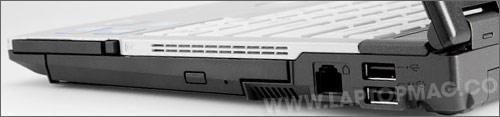Laptop Mag Verdict
This ultraportable has a durable design, strong graphics performance, and bright display, but its battery life isn't good enough for road warriors.
Pros
- +
Lightweight, durable build
- +
Bright display with good viewing angles
- +
Impressive graphics performance
- +
Cool operation
- +
USB 3.0 port
Cons
- -
Below-average battery life
- -
Dated design
- -
Pricey
Why you can trust Laptop Mag
Thanks to their durable builds and spill-resistant keyboards, LifeBook laptops are geared toward road warriors and students. The 13.3-inch S760, in particular ($1,752 as configured), has a playful side too, including a bright display and surprisingly robust discrete graphics. The problem is that there are plenty of notebooks with similar or better specs that look better, last longer on a charge, and cost less.
Design
While other brands have reinvented themselves several times over, Fujitsu's business-oriented LifeBook notebooks look more or less the same as they did a few years ago. Underneath the matte black lid, which has Fujitu's logo printed in understated gray font, the laptop features a lighter interior, including a white, pillowy keyboard and silvery palm rest (the bezel and area above the keyboard are still black, lending the interior a colorblocked effect). The palm rest is slightly bumpy, which makes the notebook look rugged, although this feature is purely cosmetic. The touchpad has a smaller circular one next to it, which we'll elaborate on later.
More than anything, what makes the S760 look dated are the half dozen buttons above the keyboard (not to mention five LED lights and two discreet speakers). These buttons are meant to unlock the computer before the OS boots (you can choose one of up to 800,000 combinations). The idea is that these buttons aren't connected to the keyboard, something hackers can track with keyloggers. The idea is a neat one, although aesthetically we still wish that space above the keyboard were blank.
Keyboard and Touchpad
Click to enlarge
The S760's large white keys are comfortable to type on. Touch typing, in particular, was easy, as the Enter, Shift and Backspace keys are all enormous. We scored 88 words per minute on the Ten Thumbs Typing test, which, while not our all-time highest score, is up there.
Sign up to receive The Snapshot, a free special dispatch from Laptop Mag, in your inbox.
Click to enlargeThe 2.8 x 1.5-inch touchpad is small, but that's fine because it doesn't support multi-touch gestures. The twin mouse buttons have a fingerprint reader in between, and are easy to press. Next to the touchpad is the circular scroll pad we alluded to earlier, which measures an inch wide in diameter. By spinning your finger in a circle around the circumference of this pad, you can scroll up or down pages. Once you get used to it, it becomes easy to use, but we wonder why Fujitsu just doesn't make the touchpad larger to begin with.
Durability and Security
Click to enlarge
Like other LifeBooks, the S760 has a leg up on some competitors when it comes to durability. The machine has Fujitsu's trademark spill-resistant keyboard, as well as an accelerometer that senses movement and parks the hard drive before the notebook hits the ground; users can even adjust its sensitivity using a utility. The laptop also comes with a fingerprint reader, TPM circuitry, and a Kensington lock slot, preventing theft of both data and the laptop itself.
Ambient Heat
You won't mind keeping this small notebook in your lap, as it doesn't get very hot. Even after playing a Hulu video at full screen for 15 minutes, the S760 reached temperatures of just 84 on the touchpad, 88 degrees at the center of the keyboard, and 88 degrees on the bottom side of the notebook. Not bad, when you consider that the average thin-and-light reaches temperatures of 94, 95, and 102 degrees in these spots (we consider anything about 100 degrees to be dangerous).
Display and Sound
While the 13.3-inch (1366 x 768) matte display on the S760 might not look like it's ideal for entertainment, we enjoyed its bright colors and wide viewing angles. When we watched an episode of 30 Rock on Hulu and clips embedded on NYTimes.com, the picture looked plenty crisp.
The speakers, unfortunately, are about as weak as you'd expect on a small business machine like this. "Alejandro" by Lady Gaga, for instance, sounded not just tinny, but distorted. The sound quality became increasingly buzzy as we cranked up the volume.
Ports and Webcam
Click to enlarge
Click to enlarge
We love that one of the S760's three USB ports meets the new, faster USB 3.0 standard (the other two are typical USB 2.0 ports). You'll also find every other kind of port you could want, including HDMI and VGA output, Ethernet and modem jacks, headphone and mic ports, and a Kensington lock slot. There's also a 7-in-1 memory card reader and an ExpressCard/54 slot, ideal for mobile broadband cards.
Even at 1600 x 1200 resolution, the 2-MP webcam's photos weren't sharp enough, although the colors and lighting were both pleasant. As you can imagine, the video at that resolution showed plenty of motion blur, although the Dell Studio 15 pulled off smoother video at that resolution. At VGA resolution, however, our clips looked fluid.
Performance
By most metrics, the S760 offers better than average performance, but we have to wonder if the slight performance boost is worth the price you have to pay. Squeezed into this small machine is a 2.4-GHz Intel Core i5-520M processor, 2GB of RAM, and a 320GB, 7,200-rpm hard drive (as a business machine, it runs 32-bit Windows 7 Professional). Thanks to all these components, it blew away the category average (3,243) in the Windows benchmark PCMark Vantage with a score of 5,890. Still, we saw even higher scores from lower priced systems, such as the Lenovo ThinkPad X201s ($1,659; 6,106) and the HP EliteBook 2540p ($1,624; 6,002).
The S760's 7,200-rpm hard drive booted in a reasonable 1:10, and transferred a 4.97GB mixed media folder at a rate of 27.2 MBps, which is slightly faster than the category average (25.3 MBps), not to mention other business-friendly ultraportables, such as the X201s (18.8 MBps), the 2540p (18.2 MBps), and the $899 Lenovo ThinkPad Edge 13 (23.5 MBps).
We had no problem carrying out our usual routine on the S760. We didn't even notice Norton Internet Security running a full system scan in the background while we streamed music from Slacker and then played clips from Hulu at full screen. At no point did we notice any hiccups in the music or video playback. The notebook was also able to transcode a 114MB MP4 file to AVI in 57 seconds, whereas the average ultraportable takes 2:07.
Graphics
We wouldn't have expected gaming to be one of this 13-inch business notebook's strengths, but its discrete Nvidia GeForce 310M graphics card and 512MB video memory make it an excellent work-and-play machine. It notched a score of 3,787 on 3DMark06, whereas the average score for an ultraportable notebook is 1,068. Meanwhile, it ran World of Warcraft at an impressive 129 fps at 1024 x 768 resolution and a slower, but still playable 49 fps at 1366 x 768 resolution. Even in Far Cry 2, a more graphically demanding game, the S760 managed an acceptable 33 fps at 1068 x 768 resolution (slowing to 11 fps at 1366 x 768).
Battery Life and Wi-Fi
Although its fast hard drive, strong gaming performance, and bright display make the S760 a versatile notebook, battery life is its Achilles heel. The six-cell battery lasted just 3:06 on the LAPTOP battery test, whereas the average ultraportable lasts 5:30. The HP EliteBook 2540p and the Lenovo ThinkPad X201s have even better endurance; they lasted 6:54 and 8:31, respectively. You would get more endurance out of this system if you opted for integrated graphics instead or the modular bay battery, but the latter adds another $138 to an already expensive notebook.
On the plus side, the S760's Intel Centrino Advanced-N 6200 802.11m wireless radio delivered throughput of 39.9 Mbps at 15 feet and 27.9 Mbps at 50 feet, both of which are better than average.
Energy Efficiency
Click to enlarge
The S760 took 2 hours and 41 minutes to charge its battery from empty to 80 percent, and 3:33 to fully recharge. Its LAPTOP battery index, a number we derive by dividing the battery life by the amount of watts consumed while charging, comes out to 38.5, which is far less energy efficient than the ultraportable average of 19.4 (the S760's low battery life has much to do with that). Its EPEAT rating of 20, however, is slightly better than the category average of 17.1.
Software and Warranty
The S760 is more of a work-and-play machine, and as such it comes with more trialware and bundled software than your average business box. Programs include trials of Microsoft Office 2007 and Norton Internet Security, as well as a suite of CyberLink multimedia apps (MakeDisc, PowerDirector, PowerDVD 8, and YouCam, the webcam software). Not bad, especially since there aren't any browser toolbars or anything of the sort baked in.
The S760 has a one-year warranty, including toll-free, 24/7 phone support. See how Fujitsu fared in our most recent Technical Support Showdown.
Configurations
You can purchase the S760 with either a pre-configured set of specs or you can customize it online. The preconfigured version ($1,319) has modest specs for the money, including that same 2.4-GHz processor, a 320GB, 7,200-rpm hard drive, and just 2GB of RAM. The main difference between that and our $1,752 review unit is that ours had discrete Nvidia graphics ($100 option) while the base version has an integrated Intel GMA HD card.
Click to enlargeOddly, the customizable version of the S760 on Fujistu's site costs even more, at $1,422, but it comes standard with a smaller, slower 160GB 5,400 rpm hard drive and just 1GB of RAM standard. As mentioned above, the modular bay battery costs $138. Other options include a 500GB, 5,400-rpm drive ($240), up to 4GB of RAM ($160), and a 2.66-GHz Core i7 CPU.
Verdict
Save for its short battery life (a big drawback indeed), the Fujitsu LifeBook S760 is a versatile notebook you can take anywhere, thanks to its small, durable design and surprisingly powerful graphics performance. Unfortunately, road warriors can find twice the endurance and a slicker design elsewhere for less money. If you can live without the Nvidia GPU muscle, get the reasonably priced Express Buy $1,319 version of the S760, whose power-efficent Intel HD Graphics will give you more juice.
Fujitsu LifeBook S760 Specs
| Brand | Fujitsu |
| CPU | 2.4-GHz Intel Core i5-M520 |
| Card Slots | ExpressCard/54, SD memory reader |
| Company Website | www.shopfujitsu.com |
| Display Size | 13.3 |
| Graphics Card | Nvidia GeForce 310M |
| Hard Drive Size | 320GB |
| Hard Drive Speed | 7,200rpm |
| Hard Drive Type | SATA Dual Drive |
| Native Resolution | 1366x768 |
| Operating System | MS Windows 7 Professional (32-bit) |
| Optical Drive | DVD /-RW DL |
| Optical Drive Speed | 8X |
| Ports (excluding USB) | Headphone, HDMI, VGA, Ethernet, USB 3.0, Modem, Microphone, Kensington Lock |
| RAM | 2GB |
| RAM Upgradable to | 4GB |
| Size | 12.4 x 8.9 x 1.0-1.3 inches |
| USB Ports | 2 |
| Video Memory | 512MB |
| Weight | 3.8 pounds |
| Wi-Fi | 802.11a/g/n |
Dana Wollman was a contributing writer at Laptop Mag. Her coverage included reviews of some of the most iconic laptops from the previous decade, such as the Dell XPS, Dell Studio, HP EliteBook, and MSI Wind. She focused on smaller netbooks and productivity-oriented devices. After Laptop Mag, Dana worked as an Editor-in-Chief at Engadget, and is now a Senior Technology Editor at Bloomberg.