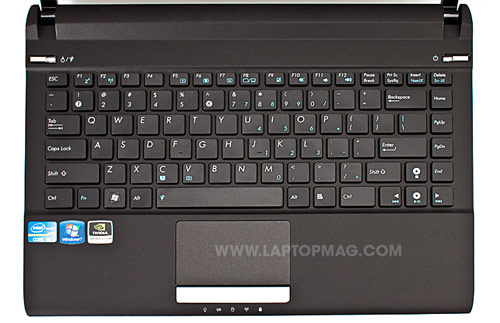Laptop Mag Verdict
The Asus U36SD-A1 packs Core i5 power into a sleek laptop that lasts nearly 8 hours on a charge.
Pros
- +
Sexy, lightweight design
- +
Good graphics power
- +
Long battery life
- +
Vibrant display
Cons
- -
Runs hot on the bottom
- -
Noisy, stiff mouse button
- -
Tinny speakers
Why you can trust Laptop Mag
Finding an ultraportable notebook with the power to handle your everyday tasks as well as some lightweight gaming is a bit of a challenge, especially when you're not looking to pay over a grand. ASUS's 13-inch U36SD-A1 could be the answer. At less than one inch thick, this 3.6-pound machine packs the power of an Intel Core i5 processor along with Nvidia GeForce GT 520M graphics. But, a slim body and lots of muscle aren't the only things that make a laptop great. Does the U36SD have it all?
Design
The U36SD-A1 is elegant in its simplicity. Its black magnesium-aluminum alloy chassis covers the system with a smooth and smudge-proof finish. The sole exterior detail is a silver ASUS logo inlaid in the center of the notebook's lid. In addition to making the U36SD look chic, this minimalistic design approach also serves to accentuate the notebook's slender profile.
Pop open the lid, and the stealthy black aesthetic continues on the U36SD's deck and keyboard. In the top right corner of the deck you'll find a silver power button and an accompanying blue LED indicator. Opposite the power button in the top left corner is the ASUS Power4Gear key, which lets users switch between the notebook's various power settings.
Both the U36SD's keyboard and touchpad are also colored black, with the exception of the white and blue labels for the keyboard's keys and a glossy silver touchpad button that serves to add some panache to the system. Below the touchpad are five pinhole-size indicator lights (for battery life, Wi-Fi and Bluetooth connection, hard drive, caps lock, and power), each of which emit a soothing blue color with the exception of the battery life indicator, which is green.
Weighing 3.6 pounds and measuring 12.7 x 9.1 x 0.76 inches, the U36SD is one of the thinner 13-inch laptops on the market. And while the U36SD is slimmer than the Toshiba Portege R835-P56X (0.7-1.1 inches), the ASUS is still 0.4 pounds heavier, despite lacking an optical drive. The U36SD is also a bit lighter than the Acer TimelineX 8481T, which weighs 4 pounds and has a slightly thicker 0.9-inch profile.
Keyboard and Touchpad
Sign up to receive The Snapshot, a free special dispatch from Laptop Mag, in your inbox.
The ASUS U36SD-A1's chiclet-style keyboard was responsive and comfortable to use, although it could benefit from a bit more key travel to improve its tactile feedback. Using the Ten Thumbs Typing Tutor, we were able to knock out 65 words per minute on the notebook, the same rate we logged on our desktop keyboard.
Click to enlarge
The U36SD's Synaptics touchpad was a bit of a disappointment. While it was smooth and responsive, multitouch options are very limited. Pinch-to-zoom worked well, but you can't rotate with two fingers or flick with three fingers. We're also not fans of the single mouse button. It felt pretty stiff and was quite loud.
Heat
ASUS says it used dual light heat pipes and a special layout to help keep heat away from the notebook's palm rests. And while the U36SD-A1 seems to do that well, the bottom can get hot. After we streamed a full-screen Hulu video for 15 minutes, the U36SD's touchpad only reached 81 degrees, while the space between the G and H keys got as hot as 92 degrees. But the underside of the notebook topped out at a toasty 98 degrees. We consider temperatures below 95 degrees to be comfortable.
Display and Sound
The U36SD's 13.3-inch, 1366 x 768 LED display provided clear, sharp images. While we watched a trailer for The Girl with the Dragon Tattoo, the dark blacks of unlit rooms appeared without artifacts, and action sequences flew by without a hint of ghosting or delay. Slower-paced videos, such as a trailer for J. Edgar, looked just as good. The few bright colors were vibrant, while the browns and dark blues made actors' suits look freshly pressed.
Click to enlarge
Because the display has a glossy coating, it was somewhat difficult to view images under harsh office lights. Viewing angles were top-notch, with images staying clear even when viewed at wide angles.
Unfortunately, the U36SD's Altec Lansing speakers didn't impress. When we streamed Jay-Z's "Encore," brass horns sounded overly harsh and tinny, and bass hits seemed to barely register. We tried tweaking the speakers' output using ASUS's Sonic Focus software, but still couldn't make anything sound particularly good. The speakers did put out enough power to fill a small room, but we'd stay away from the max volume to avoid distortion.
Ports and Webcam
On the right side of the U36SD you'll find headphone and microphone ports, a USB 3.0 port, an HDMI port, a 5-in-1 media card reader, and a Ethernet port. On the left side are two USB 2.0 ports, a VGA port, power connector, and a Kensington lock slot. If you're looking for an optical drive, you won't find one on this notebook.
Click to enlarge
Click to enlarge
The U36SD-A1's 0.3-megapixel webcam offered sub-par image quality. We noted a good amount of pixelation around most edges when using both the camera and video features. ASUS's LifeFrame software bundles a host of additional features, such as special avatars, frames, and animated accessories.
Click to enlarge
Performance
Equipped with a 2.3-GHz dual-core Intel Core i5-2410M processor and 4GB of RAM, the ASUS U36SD packs a pretty good punch. When we ran it through the PC Vantage benchmark test, the U36SD returned a score of 5,723, which is higher than ultraportable category average of 4,781. However, the Toshiba Portege R835-P56X--which has the same processor as the ASUS--notched a higher score of 6,115. The TimelineX 8481, which has a 1.7-GHz Intel Core i5-2557M CPU and 4GB of RAM, returned an even higher score of 6,522.
The U36SD-A1's 640GB, 5,400-rpm hard drive couldn't seem to get itself going, taking 1 minute and 10 seconds to finish booting Windows 7 Home Premium. That's significantly longer than the 58 seconds it takes the average ultraportable to start. Things didn't go any better for the ASUS during our file transfer test. The notebook could only duplicate a 4.97GB folder of music and movie files at a rate of 29.2 MBps. That's much slower than the category average of 37.7 MBps, but still is much better than both the Toshiba Portege R835-P56X (25.3 MBps) and the Acer TimelineX 8481T (26,4 MBps).
Transcoding a 5-minute HD video took the ASUS U36SD 36 seconds using Cyberlink Media Espresso. The Toshiba Portege R835 managed the same task in 28 seconds.
Graphics
The ASUS U36SD-A1 features an Nvidia GeForce GT520M graphics card with 1GB of RAM and Optimus Technology, which automatically switches between the discrete GPU and Intel's integrated graphics. In the 3DMark06 benchmark, the ASUS scored a 5,346, more than twice the category average of 2,602. That also beats out the Toshiba R835, whose Intel HD GPU scored 4,564, as well as the Acer TimelineX 8481T, which scored just 3,054.
While playing World of Warcraft with the graphics set to autodetect, the U36SD managed 59 frames per second. That's better than the category average of 44 fps, not to mention the Acer 8481T, which turned in a measly 16 fps. When we turned the graphics up, the ASUS mustered a playable 30 fps, which is more than double the category average (15 fps).
When we loaded the more graphically demanding Far Cry 2 and set its graphics to autodetect, the ASUS U36SD returned a playable rate of 33 fps. At the max graphics setting, the ASUS ran at a sluggish 25 fps.
Battery Life
The ASUS U36SD-A1 can last a long time on a charge when the integrated GPU is engaged. In our LAPTOP Battery Test, the notebook's eight-cell battery was able to continuously surf the web via Wi-Fi for 7 hours and 50 minutes. That's much better than the average ultraportable (6:04), as well as the Toshiba Portege R835-P56X (6:22). The TimelineX 8481 lasted an epic 9:59.
Configurations
Our U36SD-A1 came equipped with the dual-core 2.3-GHz Intel Core i5-2340M processor, 4GB of RAM, an Nvidia GeForce GT520M with Optimus technology, and a 650GB, 5,400-rpm hard drive for $899. For an extra $100, you can upgrade to the ASUS U36SD-XA1, which features a 160GB solid state drive. If you're looking for a more powerful processor and larger hard drive, you can upgrade to the ASUS U36JC, which has a 2.66-GHz Core i5-460M processor and up to a 750GB, 7,200-rpm hard drive.
Software
In addition to ASUS's LifeFrame webcam software and ASUS SonicFocus audio offering, the ASUS U36SD-A1 features the company's Splendid and Power4Gear Hybrid software that allows users to choose from four performance and power-management modes. The system also comes loaded with SmartLogon, which allows you to log onto the notebook via facial recognition.
Click to enlarge
As with most ASUS products, the U36SD-A1 includes a two-year parts and labor warranty, as well as one year of accidental damage protection, a 30-day zero bright dot guarantee, free two-way shipping, and 24/7 tech support.
Click to enlarge
See how ASUS fares against the competition in our Tech Support Showdown and Best & Worst Brands report.
Verdict
Overall, we mostly like the U36SD-A1. For $899 you get a swift Core i5 processor and Nvidia graphics in a sexy, svelte frame. Plus, this laptop provides nearly 8 hours of endurance. Where this ASUS notebook falls a little flat is its tinny speakers and stiff touchpad button. Nevertheless, if you're in the market for an ultraportable with great looks and power to spare, the ASUS U36SD-A1 is a good buy.
ASUS U36SD-A1 Specs
| Bluetooth | Bluetooth 2.1+EDR |
| Brand | ASUS |
| CPU | 2.3-GHz Intel Core i5-2410M |
| Card Slots | 5-1 card reader |
| Company Website | http://www.asus.com |
| Display Size | 13.3 |
| Graphics Card | Nvidia GeForce GT 520M/ Optimus Technology |
| Hard Drive Size | 640GB |
| Hard Drive Speed | 5,400rpm |
| Hard Drive Type | SATA Hard Drive |
| Native Resolution | 1366x768 |
| Operating System | MS Windows 7 Home Premium (64-bit) |
| Optical Drive | None |
| Optical Drive Speed | n/a |
| Ports (excluding USB) | Kensington Lock, Headphone, HDMI, Ethernet, VGA, USB 3.0, Microphone |
| RAM | 4GB |
| RAM Upgradable to | 8GB |
| Size | 12.7 x 9.1 x 0.76 inches |
| Touchpad Size | 3.25 x 2.0 inches |
| USB Ports | 3 |
| Video Memory | 1GB |
| Warranty/Support | 2-year limited global hardware warranty. 1-year battery pack warranty. |
| Weight | 3.6 pounds |
| Wi-Fi | 802.11a/b/g/n |
| Wi-Fi Model | Atheros AR9002WB-1NG |