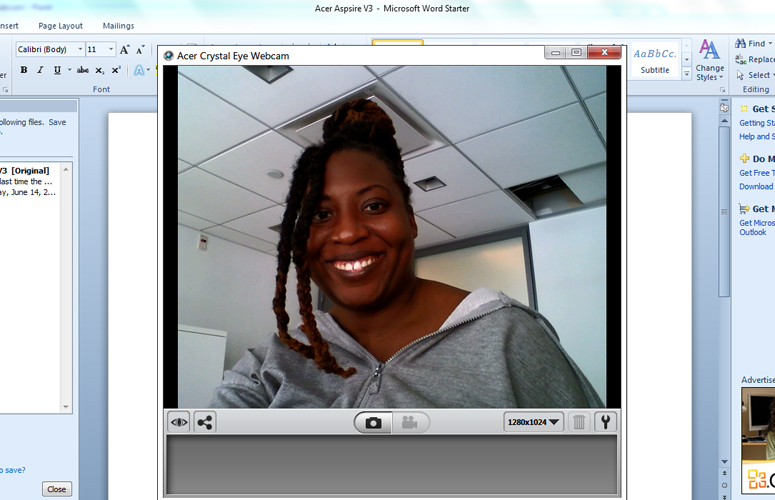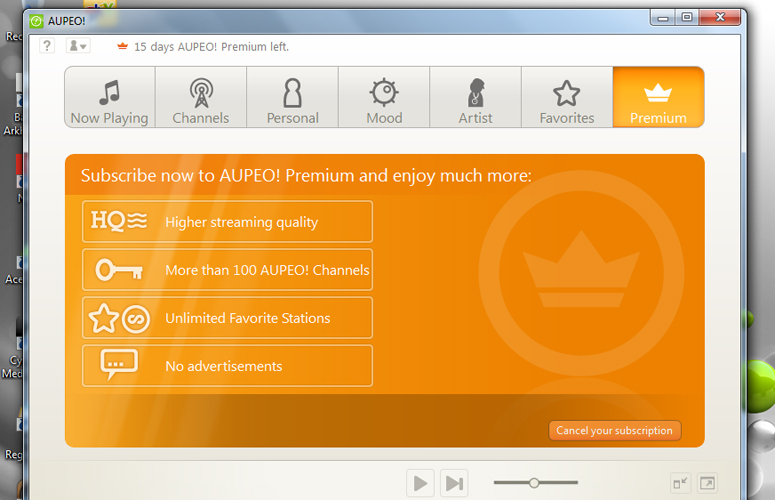Laptop Mag Verdict
The Acer Aspire V3 delivers graphics punch and snappy overall performance at an affordable price.
Pros
- +
Excellent performance and graphics
- +
Comfortable keyboard with strong feedback
- +
Runs cool
- +
Dolby Home Theater 4 utility for tweaking audio
Cons
- -
Lid is fingerprint magnet
- -
Below-average battery life
- -
Stiff mouse buttons
Why you can trust Laptop Mag
Who says that a notebook can't be powerful and affordable? Just in time for the back-to-school rush, Acer's $849 Acer Aspire V3-571G-9435 combines a quad-core Intel processor with discrete Nvidia graphics, making this 15-inch laptop a tempting choice for both work and play. But how does Acer's Ivy Bridge notebook compare to the competition?
Design
Click to EnlargeAside from the large glossy Midnight Black lid, the Aspire V3-571G-9435's design is pretty plain. The plastic lid and its chrome Acer insignia will inevitably suffer the indignity of fingerprints and smudges.
The notebook's interior delivers a gray plastic matte keyboard deck contrasted against a glossy black plastic palm rest. A gray power button with a blue LED indicator sits above the keyboard along with a long gray speaker.
The 5.8-pound, 15 x 9.9 x 0.9-1.3-inch Aspire V3 is a touch heavier than the 5.4-pound, 14.7 x 10 x 1-1.32-inch Sony VAIO E15. This is a great size for a college dorm room, but we don't envision many students lugging this around from class to class.
MORE: Acer Best and Worst Notebook Brands 2013 Rating
Display
Sign up to receive The Snapshot, a free special dispatch from Laptop Mag, in your inbox.
Click to EnlargeThe Aspire V3 delivered vibrant color on its glossy 15.6-inch 1366 x 768-pixel display. When watching the HD YouTube trailer for "Rock of Ages," we enjoyed a cacophony of color, from the cherry red guitars and tube tops to the electric yellow of Julianne Hough's bathing suit. However, the blacks aren't as deep as we would have liked. With all of the top-notch components in this notebook, we wish Acer would give consumers the option of a higher resolution display.
The 212 lux display wasn't as bright as the 260 lux mainstream category average, but easily outshone the Sony VAIO E15's 141 lux screen. For an entertainment notebook, we were disappointed with the V3's narrow viewing angles; they washed out around 30 degrees to the left or right. Reflections were noticeable but not too distracting.
Audio
Click to EnlargeThe Aspire V3's speaker above the keyboard didn't get terribly loud when streaming Slacker, but the audio was consistently crisp and clear. We also like that you can tweak the sound via the Dolby Home Theater V4 control panel. This software has presets for movies, music and games. Even within music, we could choose from multiple profiles, such as Focused and Bright.
As we listened to Jill Scott's "Blessed," the artist's alto staccato was warm and gentle like a midsummer night's breeze. The cymbals, drums and piano were in harmony with no hint of distortion.
Overall, we'd recommend the Aspire V3 for in-dorm viewing entertainment, but you might want to invest in a pair of laptop speakers to supplement the audio.
Keyboard and Touchpad
Click to EnlargeThe Aspire V3 has one of the best keyboards we've used on an Acer notebook, thanks to its large, springy keys. We appreciated the extra-large Right Shift key and large Enter key, but the Right Tab and Caps Lock keys are on the small side. Overall, the flat keys delivered firm, springy feedback. During the Ten Thumbs Typing Test, we scored 52 wpm with a 1 percent error rate. That's slightly higher than our usual 50 wpm with 1 percent error rate.
Our fingers glided effortlessly over the 3.7 x 1.9-inch black matte plastic Elan touchpad. Multitouch gestures such as pinch-to-zoom, two-finger scroll and rotation were fluid and accurate. Unfortunately, the two mouse buttons, which are sunken into the deck, are stiff and not easy to depress. We eventually adjusted, but it was annoying.
Heat
After watching a full-screen video on Hulu for 15 minutes, the notebook measured a cool 84 degrees Fahrenheit on the touchpad. The space between the G and H keys and the underside of the notebook registered 83 and 87 degrees respectively. These temperatures are well below our 95 degree threshold of comfort, which allowed us to use the Aspire V3 in our laps for well over an hour in relative ease.
Webcam
Click to EnlargeThe 1.3 megapixel webcam inside the Aspire V3-571G-9435 delivered warm and rich color in natural lighting with a surprising level of sharpness. However, we noticed a bit of washout under florescent lighting. The webcam can capture stills and images in 1280 x 1024 via the Acer Crystal Webcam software.
Ports
Click to EnlargeA pair of USB 2.0 ports, a tray-loading DVD player and a Kensington lock sit on the right side of the notebook. The left side houses a USB 3.0 port, HDMI, VGA, Gigabit Ethernet, jacks for headphones and a microphone and the AC adapter port. A 4-in-1 card reader is located along the left front lip of the notebook.
Performance
The Acer Aspire V3-571G-9435 packs quite a punch, thanks to its 2.3-GHz Intel Core i7-3610QM quad-core CPU with 6GB of RAM, a 500GB 5,400-rpm hard drive and Nvidia GeForce GT 640M GPU with 2GB of VRAM. In our real-world testing, we streamed a Netflix video with eight open tabs in Google Chrome and Internet Explorer while running a virus scan without seeing any stuttering.
The Aspire V3 also did well on our synthetic tests, scoring 2,595 on the PC Mark 07 benchmark, well above the 2,339 mainstream category average. The Sony VAIO E15 notched a slightly higher 2,452 with its 2.5-GHz i5-3210M processor and 6GB of RAM.
We booted the 64-bit version of Windows 7 Home Premium in 55 seconds with the Aspire V3's 500 GB 5,400-rpm hard drive. That's slightly faster than the 0:57 mainstream average. The VAIO E15 and its 750GB 5,400-rpm hard drive loaded Windows in 0:50.
The Aspire V3 lost its footing during the File Transfer Test, duplicating 4.97GB of multimedia files in 4 minutes and 19 seconds, a transfer rate of 20 MBps. That's far below the 35MBps average. The VAIO E15 performed slightly better with 23 MBps.
During the OpenOffice Test, the Aspire V3 took 4 minutes and 35 seconds to match 20,000 names to their corresponding addresses. That's 1:42 faster than the 6:17 mainstream category average. The VAIO E15 completed the task in 4:48.
Graphics
Notebooks packing Nvidia GPUs tend to deliver kick-ass performance, and the Acer Aspire V3 is no different. Thanks to its Nvidia GeForce GT 640M GPU with 2GB of VRAM, the Aspire V3 notched a jaw-dropping 12,780. That's more than twice the 5,268 mainstream category average. The Sony VAIO E15 and its Intel HD Graphics 4000 GPU mustered only 5,964.
On the "World of Warcraft" test, the Aspire V3 delivered an impressive frame rate of 182 fps on Good at 1366 x 768p. That's more than three times the 51 fps category average. The VAIO E15 scored a respectable 56 fps. When we cranked the settings to maximum, the Aspire V3 continued to impress with 78 fps, destroying the 27 fps mainstream average.
When we switched to "Batman: Arkham City," we saw a frame rate of 37 fps on 1366 x 768 on low with the Aspire V3. On high, the frame rate dropped to 21 fps. Bottom line: you can play popular 3D games on the Aspire V3-571G-9435, but you won't be able to max out the settings.
MORE: 5 Ways to Supercharge Your Laptop For Under $100
Battery Life
Click to EnlargeThe Aspire V3 lasted a modest 4 hours and 46 minutes on the LAPTOP Battery Test (continuous surfing over Wi-Fi). That runtime is decent for a laptop with discrete graphics, but it's 31 minutes below the 5:17 mainstream average. Then again, the Sony VAIO E15 fared much worse with a time of 4:24.
Software
Click to EnlargeAcer packaged the Aspire V3-571G-9435 with its usual cast of apps and utilities, including AUPEO!, a music streaming service that creates custom station by artist, genre and mood. There's also NewsXpresso, which organized our unruly RSS feeds into a visually appealing magazine-style format. Shortcuts for Nook for PC, Netflix and eBay are also included.
Instead of bundling all of its multimedia sharing features into one program, Acer breaks them out into two separate entities: clear.fi Photo and clear.fi Media. Both programs still facilitate easy media sharing between DNLA-compatible products. However, clear.fi Media handles video and music while clear.fi Photo handles photos exclusively. While we appreciate the new interface with its cleaner presentation, we're not sure if the media sharing needed two distinct apps.
Third-party software includes Skype, Microsoft Office Starter, Windows Live, Adobe Reader X and a 30-day free trial of McAfee Internet Security Suite (beware of annoying pop-ups).
Configuration Options
Our review unit (Acer Aspire V3-571G-9435) is priced at $849 and features a 2.3-GHz Intel Core i7-3610QM CPU, 6GB of RAM, a 500GB 5,400-rpm hard drive and Nvidia GeForce GT 640M GPU with 2GB of VRAM. There's also the $449 base model (Acer Aspire V5-531-4636), which comes equipped with a 1.3-GHz Intel Pentium Dual-Core Processor B967 with 4GB of RAM, a 500GB 5,400-rpm hard drive and Intel HD Graphics.
Verdict
Click to EnlargeWith the Aspire V3-571G-9435, Acer strikes a nice balance between power and affordability. For $849, shoppers get a powerful quad-core CPU coupled with Nvidia graphics, and a comfortable keyboard. We also like that you can tweak the sound to your liking. Our two chief complaints with this laptop are its glossy, fingerprint-prone lidand the stiff mouse buttons. Overall, though, the Acer Aspire V3-571G-9435 is a great choice for students or anyone else searching for a jack-of-all-trades multimedia notebook at a good price.
Acer Aspire V3-571G-9435 Specs
| Bluetooth | Bluetooth 4.0+HS |
| Brand | Acer |
| CPU | 2.3GHz Intel Core i7-3610QM Processor |
| Card Slots | 4-1 card reader |
| Company Website | www.acer.com |
| Display Size | 15.6 |
| Graphics Card | Nvidia GeForce GT 640M |
| Hard Drive Size | 500GB |
| Hard Drive Speed | 5,400rpm |
| Hard Drive Type | SATA Hard Drive |
| Native Resolution | 1366x768 |
| Operating System | MS Windows 7 Home Premium (64-bit) |
| Optical Drive | DVD SuperMultiDrive |
| Optical Drive Speed | 8X |
| Ports (excluding USB) | Kensington Lock, Headphone, HDMI, Gigabit Ethernet, VGA, USB 3.0, Microphone |
| RAM | 6GB |
| RAM Upgradable to | 8GB |
| Size | 15 x 9.96 x 0.99-1.3-inches |
| Touchpad Size | 3.7 x 1.9 inches |
| USB Ports | 2 |
| Video Memory | 2GB |
| Warranty/Support | One-year International Travelers Limited Warranty |
| Weight | 5.8 pounds |
| Wi-Fi | 802.11b/g/n |
| Wi-Fi Model | Atheros AR5BWB222 Wireless Network Adapter |

Sherri L. Smith has been cranking out product reviews for Laptopmag.com since 2011. In that time, she's reviewed more than her share of laptops, tablets, smartphones and everything in between. The resident gamer and audio junkie, Sherri was previously a managing editor for Black Web 2.0 and contributed to BET.Com and Popgadget.