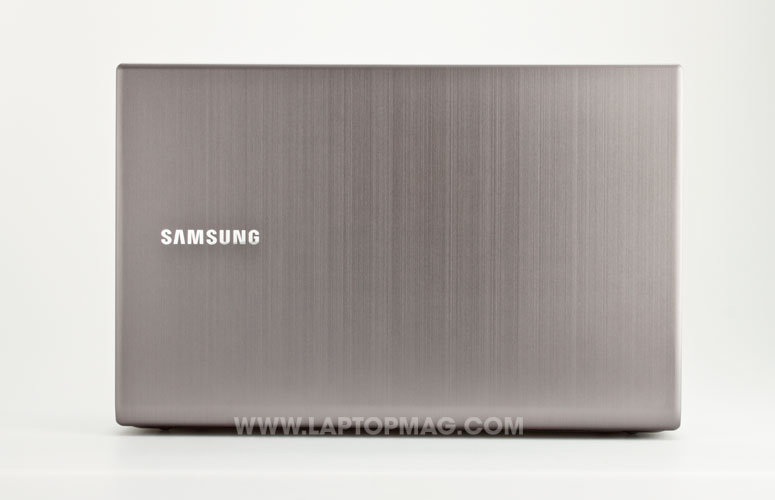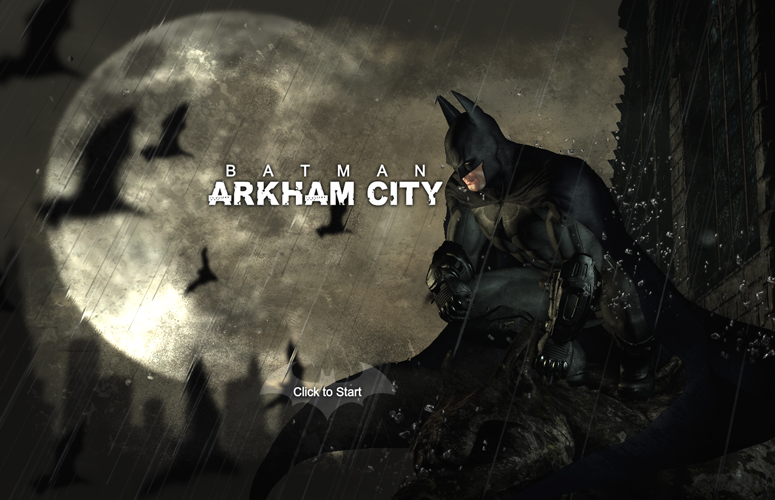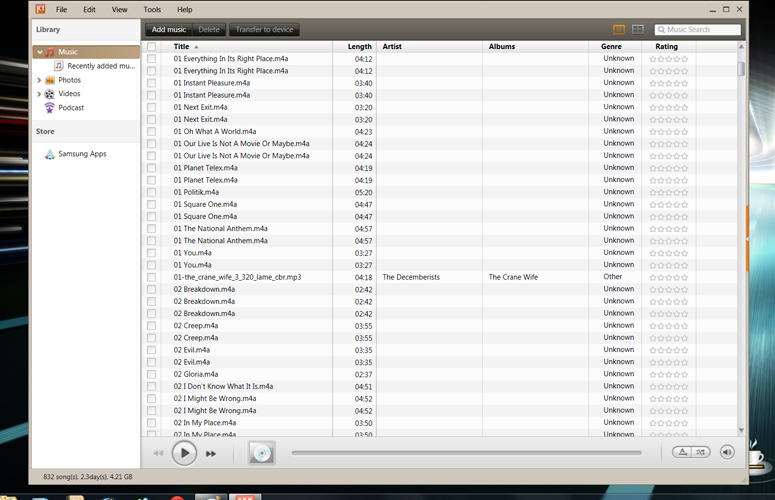Laptop Mag Verdict
The 17-inch version of the Samsung Series 7 Chronos provides an excellent multimedia experience in a sleek design with a bright HD display and JBL speakers.
Pros
- +
Attractive design
- +
Bright and vivid display
- +
Good JBL speakers
- +
Strong overall performance
- +
Long battery life
Cons
- -
Sharp palm rest
- -
Somewhat sluggish hard drive
- -
Need to use lower settings to play top games
Why you can trust Laptop Mag
Although Apple recently announced that it would no longer be producing the 17-inch MacBook Pro, Samsung seems determined to prove that the desktop replacement isn't dead. The 17-inch Samsung Series 7 ($1,499 as configured) offers a slim and lightweight design, attractive and understated aluminum chassis, and plenty of processing power under the hood. Read on to find how in charge this large-screen laptop really is.
Design
Click to EnlargeNot surprisingly, the 17-inch Samsung Series 7 Chronos looks virtually identical to its 15-inch cousin. The lid, deck, sides and bottom of the laptop feature an attractive brushed metal finish that nicely resists fingerprints. The keyboard rests in a slight indendation, and just above it a thin speaker grille runs the length of the system.
For a 17-inch notebook, the Series 7 Chronos is surprisingly thin and light. At 15.9 x 10.3 x 0.98 inches, the machine weighs just 6.3 pounds. While this seems heavy compared with the new ultra-slim, 15-inch MacBook Pro with Retina display (14.1 x 9.7 x 0.71 inches, 4.46 pounds), it feels positively lightweight compared with the 2012 HP Envy 17 (16.4 x 10.7 x 1.3 inches, 7.4 pounds).
Keyboard and Clickpad
Click to EnlargeThe Series 7 Chronos' full-size keyboard features a dedicated number pad on the right and adjustable backlighting. The keyboard offered a pleasing amount of tactile feedback, allowing us to type with surprising (for an island-style keyboard) accuracy. On the Ten Thumbs Typing Test, we scored a rate of 60 words per minute with an error rate of 1 percent, about equal to our average speed.
Unfortunately, quick and accurate typing does not necessarily equate to a comfortable typing experience. Like the 15-inch Series 7 Chronos, the 17-inch system features a sharp front lip on the deck that digs into your wrists. Combined with an extra-deep palm rest, the Chronos proved uncomfortable to type on for extended periods of time.
Sign up to receive The Snapshot, a free special dispatch from Laptop Mag, in your inbox.
The 4.2 x 3-inch ELAN clickpad performed well when using one hand but proved tricky to operate when using two hands. In general, navigation and two-finger scrolling were smooth. Three-finger flicking through photos and four-finger flicking up and down (to show the desktop and switch apps) also worked well.
However, the one-touch selection feature caused us to accidentally select items on the screen so frequently that we disabled it entirely. In addition, when using the touchpad with two hands -- one hand to move around and the other to click -- the cursor frequently jumped.
Display
Click to EnlargeThe Series 7 Chronos' 1920 x 1080-pixel, 17.3-inch LED Full HD display delivered crisp and vibrant images. At 222 lux, the display falls just short of the average brightness for desktop replacements (248 lux), but nearly matches the new MacBook Pro (223 lux) and far exceeds the 2012 HP Envy 17 (188 lux).
While the Chronos can't match the MacBook Pro's resolution or 178-degree viewing angles (we could move about 30 degrees side-to-side before losing clarity), colors popped off the screen. When streaming the YouTube trailer for "The Hobbit" in 1080p, the blues and greens of Middle-Earth's mountain landscapes looked bright and vivid, and we could easily discern fine details such as the bristles of Gandalf's beard.
Games look equally good on the Chronos' 1920 x 1080p display -- playing as Catwoman in "Batman: Arkham City," we could make out the creases and folds in her suit, and colorful red-white-and-blue posters proclaiming "Vote Dent" looked appropriately faded and torn.
Audio
Click to EnlargeThanks to its JBL speakers, the Series 7 Chronos delivers sound as rich as its visuals. Even at maximum volume, the top-mounted speakers provided accurate music playback while filling a large room with sound. Treble never became too tinny, although the subwoofer lacks "oomph" compared with other laptops such as Dell's previous XPS series. The Realtek HD Audio Manager utility didn't allow us to fine-tune the settings as much we would have liked, but the presets in Samsung's own SoundAlive software add depth to the audio.
Heat
Although the Series 7 Chronos became warm during use, it never got uncomfortable. After streaming video at full screen for 15 minutes, the touchpad measured a pleasant 78 degrees Fahrenheit, the space between the G and H keys much warmer at 89 degrees, and the underside a fairly warm 90 degrees. We consider anything above 95 degrees to be uncomfortable.
Ports and Webcam
Click to EnlargeThe Series 7 Chronos features a standard array of ports, including a Kensington Lock Slot, AC, Gigabyte Ethernet, VGA, HDMI, two USB 3.0 ports, mini DisplayPort and headphone/microphone jack on the left side; two USB 2.0 ports on the right; and a 4-in-1 card reader on the front. We only wish that, given the Chronos' $1,499 price, the system came with three or four USB 3.0 ports instead of just two.
The 1.3-megapixel HD webcam captured crisp and vibrant images, although overexposure to sunlight caused colors to become slightly washed-out. Video appeared slightly pixelated compared to still images, but we didn't notice any lag during recording or playback.
Performance
Like the its 15-inch cousin, the 17-inch Series 7 Chronos packs plenty of processing power into its 0.98-inch thick chassis, including a third-generation 2.3-GHz quad-core Intel Core i7-3615QM processor, 8GB of RAM, Nvidia GeForce GT 650M graphics and a 1TB hard drive.
On PCMark07, a synthetic benchmark that measures overall performance, the Series 7 Chronos turned in a score of 2,881, nearly 500 points short of the category average. However, that average includes many gaming notebooks, most of which are more expensive than the Chronos. A closer competitor is the HP Envy 17, whose second-gen 2.2-GHz Core i7-2670QM processor paced that notebook to a score of 2,790.
The Series 7 Chronos' 1TB, 7-200-rpm hard drive failed to impress, copying 4.97GB of mixed media files in 4 minutes and 18 seconds. That's a rate of only 19.7 MBps, versus 45 MBps for the average desktop replacement and 32 MBps for the Envy 17.
On the bright side, the Chronos boots relatively quickly, thanks to its 8GB SSD cache, loading Windows 7 in 44 seconds, 14 seconds faster than the category average.
The Chronos completed the LAPTOP Spreadsheet Macro Test (matching 20,000 names and addresses) in 4 minutes and 28 seconds, narrowly missing the 4:20 desktop replacement category average. The new MacBook Pro actually took longer to complete this test than the Series 7 Chronos, matching the names and addresses in 4 minutes and 35 seconds. The HP Envy 17 took a relatively leisurely 5:23.
Graphics
The Series 7 Chronos offers fairly good graphics performance, thanks to its Nvidia GeForce GT 650M GPU with 2GB of VRAM. On 3DMark06, a synthetic benchmark that measures overall graphics performance, the Chronos turned in a score of 13,547; this falls just short of the category average of 13,860 but beats the HP Envy 17's AMD Radeon HD 7690M XT GPU (11,193). The Chronos also fell behind the category average on 3DMark11, turning in a score of 2,170, compared to an average score of 2,383. Again, though, Samsung's machine is going up against some pretty powerful gaming rigs here.
So how good is the gaming? When running "World of Warcraft" at 1920 x 1080 pixels on Good and High settings, the Chronos averaged 157 and 78 frames per second, respectively. This frame rate is comparable to the category average (154 fps on Good settings, 80 fps on Ultra), and significantly better than the MacBook Pro, which averaged 84 fps on Good and 41 fps on Ultra. (To be fair, though, the MacBook Pro was running "World of Warcraft" in its native resolution of 2880 x 1800 pixels).
Click to EnlargeThe Chronos offered acceptable frame rates while playing "Batman: Arkham City" at full HD resolution -- as long as you keep the graphics settings dialed down. At native resolution, DirectX 11 disabled and graphics set to Low, the notebook averaged 36 frames per second -- playable, but hardly ideal. The Envy 17 got a lower 26 fps on the same settings. Enabling DirectX 11 and cranking the graphics up to High caused the frame rate to drop precipitously to a mere 19 fps on the Samsung.
Battery Life
For a desktop replacement, the 17-inch Samsung Series 7 Chronos offers incredibly long battery life. On the LAPTOP Battery Test (continuous surfing on the Web over Wi-Fi), the notebook lasted a whopping 6 hours and 12 minutes -- a full three hours longer than the category average. The HP Envy 17 lasted a similar 6:06.
Software and Warranty
Click to EnlargeUnlike many other manufacturers, Samsung doesn't load the Series 7 Chronos with a ton of useless bloatware. Most of the pre-installed software comes from Samsung, including Easy File Share, which allows you to share files among Samsung PCs with one click; Easy Migration (for quickly transferring files off your old computer onto the Series 7 Chronos); Kies, Samsung's own media player; and Easy Software Manager.
Third-party software includes CyberLink Media Suite (which includes Media+ Player 10, MediaShow 5, Power2Go and PowerDirector), CyberLink YouCam, Norton Internet Security for 60 days free, Norton Online Backup and Skype.
Samsung offers a one-year warranty (parts and labor). See how Samsung stacks up in our Tech Support Showdown and Best and Worst Brands report.
Configuration Options
In addition to the $1,499 configuration we reviewed, Samsung offers a $1,349 model (the NP700Z7C-S03US) that features a 750GB hard drive with 8GB SSD cache and an Nvidia GeForce GT 650M GPU with 1GB of VRAM.
Verdict
Click to EnlargeThe $1,499 Samsung Series 7 Chronos looks great, sounds great, and is pleasantly thin and light for a 17-inch notebook. The quad-core processor combined with Nvidia's 650M graphics give this multimedia notebook plenty of pep, whether you're looking to edit video or play the latest games (though you'll want to stay away from the max settings). Our only complaints about this desktop replacement is that the front lip is a little sharp and that the hard drive is relatively sluggish.
Those in the market for a 17-incher should also consider the HP Envy 17, which is now available with a third-generation Core i7 processor and improved AMD Radeon HD 7850M graphics. When similarly equipped to the Chronos, that system costs a cheaper $1,419 and offers a better backlit keyboard and Beats Audio. However, Samsung's lighter and thinner design and brighter display make it an excellent choice for multimedia mavens.
Samsung Series 7 Chronos 17-inch Specs
| Bluetooth | Bluetooth 4.0+HS |
| Brand | Samsung |
| CPU | Intel Core i7-3615QM |
| Card Slots | 4-1 card reader |
| Company Website | www.samsung.com |
| Display Size | 17.3 |
| Graphics Card | Nvidia GeForce GT 650M |
| Hard Drive Size | 1 TB |
| Hard Drive Speed | 7,200rpm |
| Hard Drive Type | SATA Hard Drive |
| Native Resolution | 1920x1080 |
| Operating System | MS Windows 7 Home Premium (64-bit) |
| Optical Drive | DVD+/-RW DL |
| Ports (excluding USB) | Headphone/Mic, HDMI, Gigabit Ethernet, DisplayPort, VGA, USB 3.0, Kensington Lock |
| RAM | 8GB |
| Size | 15.9 x 10.3 x 0.98 inches |
| Touchpad Size | 4.2 x 3.0 inches |
| USB Ports | 2 |
| Video Memory | 2GB |
| Warranty/Support | 1 Year Standard Parts and Labor |
| Weight | 6.26 pounds |
| Wi-Fi | 802.11a/b/g/n |
| Wi-Fi Model | Intel Centrino Advanced-N 6235 |
David was a writer at Laptop Mag. His coverage spanned how-to guides, reviews, and product rankings. He reviewed Asus, Lenovo, and Gigabyte laptops; guided readers on how to do various things in Excel, and even how to force quit an app in macOS. Outside of Laptop Mag, his work has appeared on sites such as Tom's Guide and TechRadar.