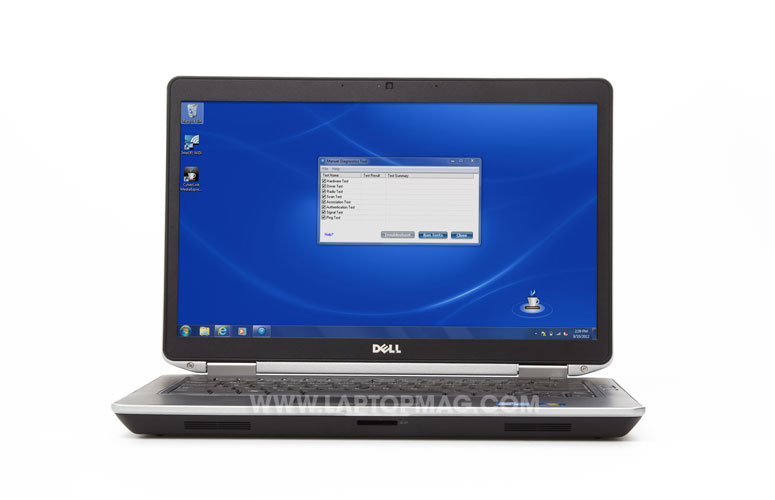Laptop Mag Verdict
The Dell Latitude E6430s gives business pros a durable design, fast SSD and long battery life.
Pros
- +
Strong performance
- +
Speedy boot time
- +
Durable construction
- +
Comfortable keyboard
Cons
- -
Expensive
- -
No higher-res display option
- -
Pointing stick could be better
Why you can trust Laptop Mag
The Dell Latitude E6430s is a triple threat for business notebook shoppers. It sports a strong yet compact metal chassis, promises speedy performance (thanks to an SSD) and has a long-lasting battery for traveling professionals. The E6430s also has plenty of features to keep IT managers at ease, including TPM, encryption and plenty of docking options. Starting at $969 ($1,678 as tested), this Latitude seems to have it all for mobile professionals.
Design
The
Click to Enlarge' exterior is a mix of black and gray with a touch of silver, sporting an eye-catching yet professional package that will endear itself to the suit-and-tie crowd. However, the brushed-aluminum lid wasn't great at hiding fingerprints. The keyboard is spill-resistant, and when the lid is closed, a protective seal forms a shield around the LCD panel to keep from liquids from seeping in.
Sporting a Tri-metal chassis--a magnesium alloy frame, reinforced steel hinges and a matte chrome bumper--the Latitude E6430s passes MIL-STD-810G environmental testing. Inside, the keyboard deck of the Latitude E6430s has a nice soft-touch finish, which was comfortable while typing.
The Latitude E6430s measures 13.19 x 8.8 x 1.1 - 1.2 inches and weighs 4.6 pounds. That makes it smaller and lighter than the Latitude E6430 (13.9 x 9.5 x 1.3 inches and 5.4 pounds), which needs a larger chassis to accommodate its 9-cell battery as well as the option to add discrete graphics. However, the E6430s is larger and heavier than the Lenovo ThinkPad T430s (13.5 x 9.1 x 0.83 - 1 inches and 4.4 pounds), even when that system has an optional bay battery inserted.
Display
Sign up to receive The Snapshot, a free special dispatch from Laptop Mag, in your inbox.
Click to EnlargeThe Latitude E6430s has a 14-inch matte screen with a native resolution of 1366 x 768. When we watched the "Skyfall" trailer in 720p, colors looked dull. For example, the blue glow illuminating Daniel Craig's chest as he stood poolside wasn't as vibrant as we've seen on other systems. Image quality when watching the video at different angles was acceptable. Three people sitting side by side could easily see the display.
We measured the screen's brightness at 165 lux, which puts it 48 lux behind the average as well as the ThinkPad T430s (249 lux), which also has a higher resolution 1600 x 900 panel.
Audio
The Latitude E6430s' speakers, mounted on the front lip, were fairly loud and accurate. We listened to the live version of "Move to the City" by Guns ‘n' Roses and studio recordings of "Dreamer Deceiver" by Judas Priest and "Becoming" by Pantera. Whether it was on our lap or on a desk, all instruments, vocals and crowd noise sounded very clear. While this business machine's pipes won't fill a large room, they were loud enough for a small office.
Keyboard and Touchpad
Click to EnlargeWhile a lot of notebooks--including Lenovo's business systems--now have island-style keyboards, Dell's Latitude line still uses a more traditional layout, where the keys abut one another. No matter; we still found the Latitude E6430s' keys to be plenty large, with solid travel and response. On the Ten Thumbs Typing Test, we scored 68 words per minute with a 2 percent error rate, about average for us. The keyboard backlighting is also fairly bright, and we like that there are four different brightness levels.
Click to EnlargeThe Alps Electric touchpad measures 3.2 x 1.6 inches and was very responsive when executing multitouch gestures. We were able to flick, rotate and scroll easily. There are two sets of dedicated buttons, one above and one below the touchpad, all of which provided the right amount of feedback.
Like its Dell kin, the Latitude E6430s sports a black pointing stick in between the G and H keys. Unlike those on Lenovo ThinkPads, the Latitudes' pointing stick is concave, making it more difficult to navigate the desktop.
Heat
After running a full-screen Hulu video for 15 minutes, the Latitude E6430s' touchpad and center underside were 78 and 84 degrees Fahrenheit, respectively. The space between the G and H keys was 83 degrees. We consider anything higher than 95 degrees to be uncomfortable.
Ports
Click to EnlargeThe right side of the Latitude E6430s houses a USB 3.0 port, USB/eSATA, a removable 8x DVD +/- RW drive as well as a switch that turns Wi-Fi on or off. Also on the right is an ExpressCard/34 slot, whose plastic tab has printed on it English-to-metric conversion tables, as well as a small ruler in inches and millimeters. The left side houses an audio connector, a VGA port and a SmartCard slot. The rear of the system is home to an Ethernet port, a mini-HDMI connector, another USB 3.0 port and power. The front lip houses an SD Card slot.
Webcam
Click to EnlargeThe 1-megapixel webcam on the Latitude E6430s can snap photos and capture video at a maximum resolution of 1280 x 1024. However, even at these settings, colors were dull and images were grainy, even in an office with a fair amount of natural light. Dell's Webcam Central software let us tweak image settings, to minimal effect, but did let us directly upload photos and videos to YouTube and Photobucket.
Performance
Click to EnlargeThe Latitude E6430s wields a 2.8-GHz Intel Core i5-3360M processor, 6GB of RAM, a 128GB Samsung SSD and an Intel HD Graphics 4000 GPU. It churned out a PCMark 7 score of 4,957, more than double the mark of the ThinkPad T430s, which earned a score of 2,460. To be fair, the T430s we tested had a 2.6-GHz Intel Core i5-3320M processor and a mechanical 500GB hard drive. The category average for this test is 2,675.
The Latitude E6430s took 29 seconds to boot the 64-bit version of Windows 7 Professional, breezing by the 52-second category average. Still, the T430s took just 34 seconds with its traditional hard drive.
In our File Transfer Test, the Latitude E6430s copied our 4.97GB test folder (comprised of photos, music and videos) in 30 seconds for a 169.6 MBps average transfer rate. That crushed the category average of 39 MBps.
During our OpenOffice Spreadsheet test, in which we match 20,000 names to their corresponding addresses, the Latitude E6430s finished in 4 minutes and 19 seconds. The ThinkPad T430s wasn't far behind, crossing the finish line in 4:26. Both bested the category average of 5:57 by a wide margin.
Graphics
In our 3DMark11 test, a synthetic benchmark that measures overall graphics performance, the Latitude E6430s' integrated Intel HD Graphics 4000 GPU scored 690, slightly below the category average of 748. The ThinkPad T430s, which has Nvidia NVS 5200M discrete graphics, nearly doubled it, with a score of 1,105.
Still, gaming is possible on the E6430s. In our "World of Warcraft" tests, the notebook ran the game at 64 frames per second on the "Good" setting at a resolution of 1366 x 768. That's a fair amount above the 52 fps category average and very good for a machine without discrete graphics. However, with settings maxed, the frame rate dipped down to 25, which is barely playable. By comparison, the T430s averaged 44 fps on the same settings, and at its native screen resolution of 1600 x 900.
Battery Life
Click to EnlargeThe E6430s' 6-cell battery ran for exactly 7 hours on the LAPTOP Battery Test (Web surfing via Wi-Fi). That's better than the 6:38 category average and a significant leap over the ThinkPad T430s' score of 5:09. However, with its bay battery (a $130 option), the T430 lasted 8:45. Dell offers a 3-cell modular battery for $60 more.
Security, Software and Warranty
Click to EnlargeThe E6430s includes several features in an effort to help combat security threats as well as theft. Intel's Active Management Technology software allows you to connect to your company's IT department so they can perform diagnostic scans remotely.
The third-generation Intel processor that our review unit shipped with has Intel Anti-Theft Technology. In the event your notebook is stolen, your provider can send a lockdown command to your machine, which will prevent the thief from using it at all. However, this tech requires you to subscribe with a service provider. A one-year subscription with Norton Anti-Theft will run you $39.99 and can be used with up to three devices. The cheapest LoJack subscription costs $29.99 per year.
For presenters, Intel's Wireless Display tech is also enabled with the E6430s, which lets you stream content from the laptop to a WiDi-enabled TV or device.
We would have liked to see a fingerprint reader, a $29 option, at this price. Doing so also adds a contactless SmartCard reader and Dell ControlVault hardware-based security.
A 30-day trial of Trend Micro Client-Server Security is also included for use with up to three machines.
The E6430s' warranty offers three years of basic hardware service in conjunction with three years of limited onsite service following a remote diagnosis.
Configuration Options
Our review configuration of the E6430s (2.8-GHz Intel Core i5-3360M processor, 6GB of RAM, a 128GB Samsung SSD and an Intel HD Graphics 4000 GPU) costs $1,678. The $969 base model packs a second-generation 2.3-GHz Intel Core i3-2350M processor, 2GB of RAM, a 320GB 5,400RPM hard drive, an 8X DVD drive, Intel Graphics 3000 GPU and a 3-cell battery.
You can swap the removable optical drive for an extra 3-cell battery or a 320GB 7,200 rpm hard drive. They cost $60 and $160, respectively. You can also add a 9-cell slice battery, but it's an expensive $249. We wish there was an option for a higher-resolution display.
Verdict
Click to EnlargeThe Dell Latitude E6430s is a strong performer. It's built for tough environments and has strong battery life to boot. While our $1,646 configuration is on the pricey side, having a solid state drive on board makes a big difference in terms of boot time and overall responsiveness. Is this our top 14-inch business notebook? Not quite. A similarly configured Lenovo ThinkPad T430s with a sharper 1600 x 900 display and discrete graphics costs $164 less. Overall, though, the E6430s is a very good choice for those looking for a stylish, sturdy and comfortable business notebook.
Dell Latitude E6430s Specs
| Bluetooth | Bluetooth 4.0 |
| Brand | Dell |
| CPU | 2.8GHz Intel Core i5-3360M |
| Card Slots | SD memory reader |
| Company Website | http://www.dell.com |
| Display Size | 14 |
| Graphics Card | Intel HD Graphics 4000 |
| Hard Drive Size | 128GB |
| Hard Drive Type | SSD Drive |
| Native Resolution | 1366x768 |
| Operating System | MS Windows 7 Professional (64-bit) |
| Optical Drive | BRROM, DVD+-RW, CD-RW |
| Optical Drive Speed | 8X |
| Ports (excluding USB) | micro HDMI, Ethernet, eSATA/USB, Audio-out, VGA, USB |
| RAM | 6GB |
| Size | 13.2 x 8.8 x 1.1 - 1.2 inches |
| Warranty/Support | 3 Year basic hardware service with 3 year NBD limited onsite service after remote diagnosis |
| Weight | 4.6 pounds |
| Wi-Fi | 802.11n |