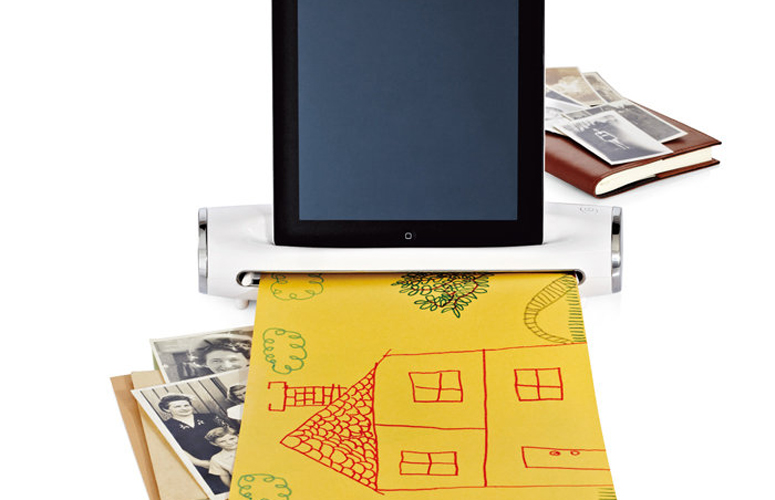Laptop Mag Verdict
The Brookstone iConvert Scanner for iPad lets you scan documents and photos directly to your tablet, but its slow speeds and skimpy software hold it back.
Pros
- +
Scans all documents and photos directly into iPad Camera Roll library
- +
Scans at 300 dpi
Cons
- -
Dock doesn't charge iPad
- -
Feeders don't grab and pull evenly
- -
Doesn't include PDF save option
Why you can trust Laptop Mag
There are a number of portable scanners on the market, but most are designed to be used with laptops, not tablets. Brookstone's iConvert Scanner for iPad ($149) lets you scan physical documents and photos directly into your iPad, a potentially great way to digitize your old photos or official documents. Unfortunately, it doesn't live up to its promise.
Design
Click to EnlargeThe iConvert has a clean, white cylindrical design, with silver endcaps and accents. At 12.1 x 4.4 x 2.8 inches, the iConvert is about twice as thick as other portable scanners, such as the Fujitsu ScanSnap S1100 (10.7 x 1.9 x 1.3 inches), and, at 1.44 pounds, is even bulkier than the Xerox Mobile Scanner (11.5 x 2.8 x 2 inches, 1.35 pounds). Of course, the iConvert also has to accommodate an iPad, something the other scanners don't have to worry about.
Setup
Click to EnlargeiConvert operates like any sheet-fed portable scanner (although we wish its three-foot AC cable were a bit longer). Once you download the free iPad app and calibrate the scanner with the included calibration sheet, you feed in a document of any size, which iConvert pulls through. iConvert also comes with a roller and a lens cleaner.
Software
Brookstone needs to tweak the software a bit to make the iConvert truly useful. First, you can't name your scanned docs or photos -- they just get dumped into the iPad's Photos Camera Roll library. And you can't adjust orientation -- all documents and photos are scanned in portrait mode. You'll have to use the editing features in the Photos app to rotate horizontal documents or photos to their correct orientation.
Sign up to receive The Snapshot, a free special dispatch from Laptop Mag, in your inbox.
And even though iConvert is powered via AC, it doesn't charge your docked iPad.
Since iConvert creates JPEGs -- you don't get the choice to create a PDF for a document -- it can't extract any data from documents or cards to import into a database program, such as with the NeatReceipts NM-1000.
Finally, iConvert's other drawback is actually iPad's drawback: How do you efficiently extract a bunch of scanned documents or photos from the iPad? Mac owners can use Apple's desktop iPhoto software. While there are multiple third-party iPad-to-Windows transfer programs, Windows users may want to opt instead for a multifunction printer or a standalone scanner if they want to digitize their physical originals, and then use one of the aforementioned apps to transfer them to the iPad.
Performance
Click to EnlargeThe iConvert scans 8 x 10 photos at a resolution of 1600 x 1200, 300 dpi, appropriate for physical publication. Business cards scan in at around half that resolution, but the same 300 dpi, which results in a rather large file.
No document took more than about a minute to scan. An 8.5 x 11-inch document took around 60 seconds, a color 8 x 10 photo required 50 seconds, and a business card zipped through in just 8 seconds. Still, all those times are nearly twice as long as other portable scanners. For instance, the Fujitsu S1100 took just 9.4 seconds to scan a black-and-white document, 28.9 seconds for a color photo and just 3.5 seconds for a business card.
But iConvert's biggest problem is keeping your documents straight. The document guides are loose and don't really guide, and the rollers inside don't grab documents evenly. As a result, iConvert doesn't hold your original straight as it feeds through the rollers. You may get lucky if you're careful, but most times you'll need several attempts to keep your scan straight. Thinner paper will scrunch in an attempt to feed through evenly.
Verdict
Click to Enlarge
The $149 Brookstone iConvert Scanner for iPad would seem to be another device that would let business travelers leave their laptop at home. Unfortunately, while we love the idea of this device, poor and slow scanning make this device one to flip past in the catalog until Brookstone can make some improvements.
- 31 Most Amazing iGadgets
- 10 Wackiest iPhone and iPad Accessories
- 7 Ergonomic iPad Accessories to Save Your Neck
Brookstone iConvert Scanner for iPad Specs
| Accessories Type | Apple Accessories |
| Brand | Brookstone |
| Company Website | http://www.brookstone.com |
| Size | 12.1 x 4.4 x 2.8 inches |
| Weight | 1.44 pounds |