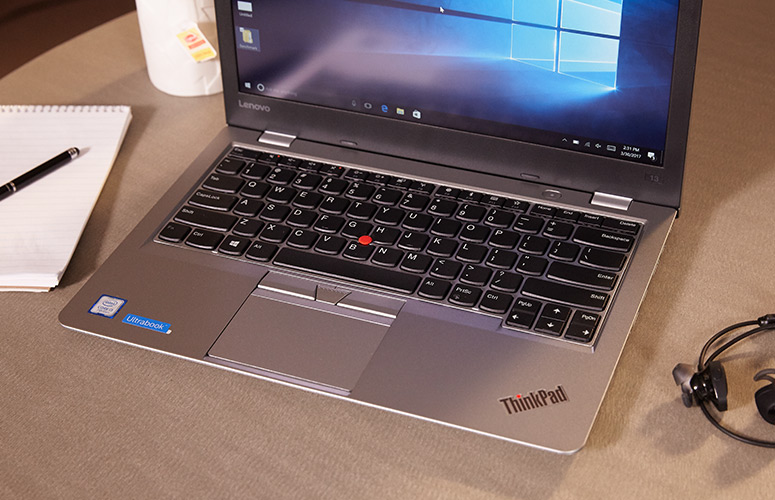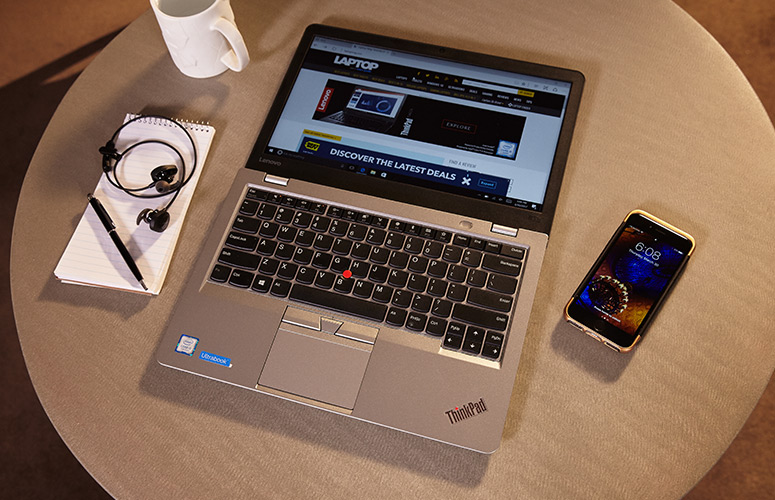Laptop Mag Verdict
Thanks to its long battery life, plethora of ports and standout keyboard, the Thinkpad 13 is an affordable productivity powerhouse.
Pros
- +
Strong battery life
- +
Snappy keyboard
- +
Good audio
- +
USB Type-C charging
Cons
- -
More expensive than prior model
- -
Display a bit dim
- -
Backlit keyboard not standard
Why you can trust Laptop Mag
Thanks to its lightweight, durable chassis, long battery life and variety of configuration options, Lenovo's ThinkPad 13 is built for small businesses, students or anyone who needs an affordable productivity laptop. When the system debuted in 2016, it blew us away by offering premium features such as a 1080p screen, SSD and USB Type-C charging for under $650.
New for 2017, the 2nd Generation ThinkPad 13 keeps the same design, but upgrades to Intel 7th Gen Core Series processors and adds some new options such as a touch screen and backlit keyboard. The latest ThinkPad 13 ($699 to start, $733 as tested) costs quite a bit more than its predecessor, but is still one of the best business laptop values on the market.
Design: It's a ThinkPad
The 2nd Generation ThinkPad 13 has the same professional, but unexciting, design as its predecessor. Available in silver or black, the rectangular laptop has a functional shape with a few flares of color in the blinking red status light on the lid and deck and the red pointing stick. The silver version carries its color scheme all the way through to the deck, sides and bottom with the shade even appearing under the keyboard. While the body is made from ABS plastic in both colors, the silver ThinkPad 13 has an aluminum lid, while the black unit does not.
In either shade, the ThinkPad 13 weighs a reasonable 3.17 pounds, which makes it more than light enough to carry anywhere and quite a bit more portable than 14-inch competitors like the ThinkPad T470 (3.5 pounds), the Dell Latitude 5480 and the AsusPro B9440. The 13-inch, consumer-oriented Asus ZenBook UX330UA is both thinner and lighter than the ThinkPad 13.
Measuring 12.7 x 8.8 x 0.75 or 0.78 inches for the silver and black versions, respectively, the ThinkPad 13 can fit in any bag, but is definitely thicker than some competitors like the ZenBook UX330UA (0.5 inches thick) and the AsusPro B9440 (0.6 inches thick).
Tougher Than Your Average Ultraportable
Sign up to receive The Snapshot, a free special dispatch from Laptop Mag, in your inbox.
Built to satisfy both corporate IT departments and clumsy consumers, the ThinkPad 13 can pass 12 different MIL-SPEC durability tests, including those for extreme temperatures, shocks, vibrations and sand blasts. It has also undergone Lenovo's proprietary tests for bumps and drops from desk height.
The ThinkPad 13 lasted a strong 9 hours and 8 minutes on the Laptop Mag Battery test.
Depending on which CPU you configure it with, the ThinkPad 13 comes with Intel vPro for remote manageability. It also has dTPM 2.0 encryption for protecting your data.
Display: Could Be Brighter
On our tests, the ThinkPad 13's optional 1920 x 1080 touch screen delivered sharp images with colors that were accurate, but not overly rich. When I watched a 1080p trailer for Guardians of the Galaxy Volume 2, fine details like the bark on Groot's body were clear and colors like the blue on Yondu's skin and the purple in some titles were lively. Unfortunately, nighttime scenes like the one where the crew fights some bad guys in a forest appeared dimmer than we would have liked.
According to our light meter, the ThinkPad 13's screen emits a maximum of 243 nits of brightness, well below the 301-nit category average, but about on par with the ThinkPad T470 (234 nits) and much brighter than the Dell Latitude 5480. The Asus ZenBook UX330UA and AsusPro B9440 are each about 50 nits brighter than Lenovo's laptop.
Fortunately, if you're not watching a pitch-black scene, the display is more than bright enough and colors don't fade out, even at 90 degrees to the left or right. Though most touch screens have glossy panels that reflect a lot of light, the ThinkPad 13's panel is completely matte.
MORE: Which ThinkPad is Right For You?
The ThinkPad 13's display can reproduce a modest 72 percent of the sRGB color gamut, which is nearly identical to the ThinkPad T470 and the Dell Latitude 5480, but far below the ultraportable category average (95) and the Asus Pro B9440 and the ZenBook UX330UA, both of which scored over 100.
With a deep 2 millimeters of travel, the ThinkPad 13's keyboard has one of the snappiest, most tactile responses I've experienced.
However, the ThinkPad 13 offers great color accuracy. According to our colorimeter, the screen has a Delta-E score of just 0.11 (0 is perfect), which compares very favorably to the category average (2.39) and all of its direct competitors.
Audio: Nice Punch
The ThinkPad 13's dual, front-mounted speakers deliver surprisingly good audio output that's loud enough to fill a medium-size room. When I listened to the guitar-laden "Smoke on the Water," all the instruments were crystal clear, and there was a clear separation of sound between the percussion on the right side and the vocals and guitar on the left. Knife's bass-heavy "Silent Shout" had an even richer stereo effect, with synthesizers appearing to travel from one side to the other.
Keyboard and Touchpad: Near Perfect
With a deep 2 millimeters of travel and a full 63 grams of force, the ThinkPad 13's non-backlit keyboard has one of the snappiest, most tactile responses I've experienced. Thanks to the great feel, I was able to achieve a rate of 106 words per minute, quite a bit better than my average, on the 10FastFingers Typing Test. I also had only a 1.1 percent error rate, much better than my typical 2 to 3 percent.
However, I noticed that the E key on our test unit was a little bit noisier than the others and stuck a little bit. Lenovo says that this is just a defect on our particular review unit.
Like most ThinkPads, the ThinkPad 13 has both a touchpad and a TrackPoint pointing stick. Though not everyone loves pointing sticks, I find that Lenovo's little red nub provides the most accurate and convenient form of navigation. Using the TrackPoint, I was able to move around the desktop, click icons and highlight text, without lifting my hands off the home row.
We recommend that you purchase a model with at least a Core i5 CPU and 8GB of RAM.
The 2.1 x 3.5-inch, buttonless touchpad was also extremely accurate. Using Microsoft's Precision Touchpad driver, the pad handled Windows 10 gestures such as pinch-to-zoom, three-finger swipe and four-finger tap flawlessly.
Ports: Plenty
The ThinkPad 13 has room for the ports most productivity users need. On the left side sits a proprietary power port, a USB 3.0 connector and a OneLink+ dock port for connecting to Lenovo's proprietary docking stations. The right side houses two more USB 3.0 ports, HDMI-out, an SD card reader, a Kensington lock slot and a USB Type-C port, which you can use for charging and data.
The Type-C port is particularly important, because it allows you to connect to a huge ecosystem of universal docking stations, which you can use to get power while outputting to multiple monitors and attaching to peripherals over a single cable. However, the port would be even better if it supported Thunderbolt 3, which has much higher speeds, as the Type-C ports on the ThinkPad T470 and X1 Carbon do. Lenovo's port has "anti-fry" technology, which prevents a rogue charger from delivering too much power and damaging the laptop.
Performance: Go with Core i5
With its Core i3-7100U CPU, 4GB of RAM and 128GB SSD, our review configuration of the ThinkPad 13 offered just enough performance for basic multitasking and productivity tasks. When I had over a dozen tabs open in Chrome and was typing this review in Google docs, I didn't notice any lag at all. However, for more intense work on any laptop, we recommend that you purchase a model with at least a Core i5 CPU and 8GB of RAM.
Lenovo's lightweight laptop scored a mediocre 5,488 on Geekbench 4, a synthetic benchmark that measures overall performance. The category average (6,929) was much higher, as were the scores turned in by the AsusPro B9440 (7,238), Asus ZenBook UX330UA (7,182) and ThinkPad T470 (6,739), all of which have Core i5-7200U CPUs. The Latitude 5480 (8,999) has a Core i7-7600U processor. The two Asus models cost $999 and $699 as tested, the T470, $1,289, and the Dell, $1,562.
MORE: The Best Time to Buy a Laptop
The ThinkPad 13's 128GB solid-state drive isn't significantly faster than a mechanical hard drive. The SSD took a sluggish 1 minute and 9 seconds to copy 4.97GB worth of files for a rate of just 73.75 MBps, less than half the category average (185.6 MBps) or the rates of its competitors. Powered by a 256GB PCIe SSD, the ThinkPad T470 was nearly four times as fast, reaching a rate of 267.8 MBps.
Lenovo's laptop took a leisurely 5 minutes and 18 seconds to complete our Spreadsheet Macro test, which involves matching 20,000 names with their addresses. While that time is better than the category average (5:58), it's over 20 percent slower than the ThinkPad T470, the AsusPro B9440 and the ZenBook UX330UA, all of which completed the task in a little over 4 minutes. The Latitude 5480 took just 3 minutes and 12 seconds.
With its integrated Intel HD 620 graphics, the ThinkPad 13 has enough graphics oomph for watching videos, doing some light photo editing and playing casual games. On 3DMark Ice Storm Unlimited, a synthetic graphics benchmark, the ThinkPad 13 scored a subpar 48,005, which was quite a bit below the 54,057 category average. The ThinkPad T470, the AsusPro B9440, the ZenBook UX330UA and the Latitude 5480 all performed significantly better.
The laptop achieved a playable rate of 40 frames per second in Dirt 3, a racing game. That number is actually a bit higher than the category average (33 fps), the Latitude 5480 (32 fps), the AsusPro B9440 (27 fps) and the ZenBook UX330UA (33 fps). The ThinkPad T470 (48 fps) did even better.
Battery Life
The ThinkPad 13 lasted a strong 9 hours and 8 minutes on the Laptop Mag Battery test, which involves continuous surfing over Wi-Fi. That time is well above the ultraportable category average of 8:14 and the AsusPro B9440's mark of 8:26.
MORE: Laptops with the Longest Battery Life
The Dell Latitude 5480 (11:37) and the Asus ZenBook UX330UA (10:17) both lasted a bit longer, while the ThinkPad T470 endured for 16 hours and 50 minutes with its extended battery (8:39 with its regular battery).
Software and Warranty: Useful Stuff
The ThinkPad 13 comes with a handful of useful first-party utilities and just a few pieces of bloatware installed in its Windows 10 operating system. Lenovo Settings gives you fine control over the webcam, Wi-Fi card, battery and other key components of the laptop. Lenovo Companion checks your system health and helps you download Lenovo drivers.
Regarding unnecessary software, the ThinkPad 13 comes with Candy Crush Soda Saga and Paradise Bay, a pair of free-to-play games, preloaded. Sling TV, a paid streaming service, is also preloaded and comes with a seven-day trial. The Start Menu also has tiles for downloading Minecraft, Asphalt 8 and Age of Empires: Castle Siege.
Lenovo backs the ThinkPad 13 with a one-year limited depot warranty where the company pays for shipping if you need to send the laptop in for service. See how the company fared in our Tech Support Showdown and Best and Worst Brand reports.
Webcam: Meh
The ThinkPad 13's 720p webcam is adequate for web conferencing, but if you want to do podcasting or make a really sharp impression, consider an external webcam. When I shot pictures of my face under the fluorescent lights of my office, my skin appeared splotchy and the white wall behind me was noisy. The color of my dark green shirt was slightly off.
Configuration Options: This Is What to Get
Available for $699 from Lenovo.com, the base model ThinkPad 13 comes with very-low end specs, including an Intel Celeron 3865U CPU, a 1366 x 768 non-touch screen, 4GB of RAM and a 128GB SSD. Don't get that.
On Lenovo.com, you can configure the laptop with up to a Core i5 CPU, a full-HD touch screen, 16GB of RAM and a 256GB SSD, but it will cost you quite a bit, as jumping from the Celeron CPU to Core i5 alone adds $300 to the price. You can also pay $40 extra to get a backlit keyboard, an option that wasn't available on the original ThinkPad 13.
When purchased from a third-party retailer such as Tiger Direct, our review configuration (Core i3 / 1080p / 4GB / 128GB) costs a more-reasonable $733. We recommend purchasing the laptop with a Core i5-7200U CPU, 8GB of RAM, a 256GB SSD and the 1080p touch screen, a configuration that costs $1,056 at Tiger Direct.
It's disappointing to note that the ThinkPad 13 Gen 2 costs between $120 and $200 more than its predecessor did at launch, depending on your configuration. Last fall, a first-gen ThinkPad 13 with our recommended config (Core i5 / 1080p / 256GB / 8GB) cost $818, a full $238 less than the current model. However, the new version is still around $230 cheaper than the equivalent ThinkPad T470, which goes for $1,298.
Bottom Line
Thanks to its durable, lightweight design, snappy keyboard and plethora of ports, Lenovo's ThinkPad 13 is good for businesses, college students or anyone who wants a productivity machine that costs around $1,000 or less.
If you don't need a business laptop and aren't as particular about your keyboard, consider the $699 Asus ZenBook UX330UA, which gives you a Core i5 CPU, 1080p screen and 256GB SSD in a 2.7-pound package, plus a backlit keyboard. If you want an even-better ThinkPad, don't mind a little added weight and can spend around $400 more, the ThinkPad T470 has an even stronger keyboard and nearly 17 hours of battery life.
Overall, the ThinkPad 13 offers a great mix of portability, comfort and endurance. Just make sure you buy it with the high-res screen and Core i5 CPU.
Photo credit: Jeremy Lips/LaptopMag
- More on Laptops
- Which Laptop CPU is Right for You?
- Best 2-in-1s (Laptop/Tablet Hybrids)
- Best Laptops Under $500
Lenovo ThinkPad 13 Specs
| Bluetooth | Bluetooth 4.1 |
| Brand | Lenovo |
| CPU | Intel Core i3-7100U |
| Card Slots | 4-1 card reader |
| Company Website | www.lenovo.com |
| Display Size | 13.3 |
| Graphics Card | Intel HD Graphics 620 |
| Hard Drive Size | 128GB |
| Hard Drive Type | M.2 SSD |
| Highest Available Resolution | 1920 x 1080 |
| Native Resolution | 1920x1080 |
| Operating System | Windows 10 |
| Ports (excluding USB) | USB 3.0, USB Type-C |
| RAM | 4GB |
| RAM Upgradable to | 16GB |
| Size | 12.69 x 8.77 x 0.75 - 0.78 inches |
| USB Ports | 4 |
| Video Memory | 128MB |
| Warranty/Support | one year limited depot warranty |
| Weight | 3.17 pounds |
| Wi-Fi | 802.11 b/g/n/ac |
| Wi-Fi Model | Intel Dual-Band Wireless-AC 8265 |