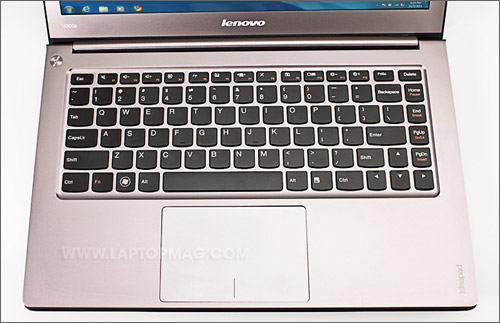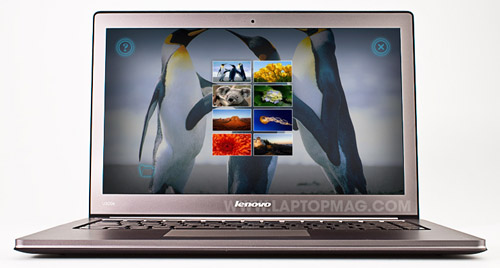Laptop Mag Verdict
The slim and light IdeaPad U300s offers long battery life, a good keyboard, and fast performance, but it's not quite as good as the Air.
Pros
- +
Attractive metal design
- +
Good webcam
- +
Boots fast
- +
Runs cool
Cons
- -
Relatively low resolution
- -
Limited viewing angles
- -
No SD card slot
- -
Keyboard not backlit
Why you can trust Laptop Mag
Lenovo has officially entered the Ultrabook race with its IdeaPad U300s, a 13-inch all-aluminum system that weighs just 3 pounds. Starting at $1,095 ($1,495 as configured), the U300s packs an SSD and a fast Core i7 processor, which means you get a machine that can boot fast and tackle almost any computing task. And this notebook isn't a MacBook Air knockoff, either. The U300s has a unique book-like shape, available in gray or a much bolder orange. Is this the best Ultrabook for your money?
Design
Where ASUS and Acer largely aped the look and feel of the MacBook Air, Lenovo opted to go a different route with the design of its Ultrabook. Instead of a thin wedge shape, the U300s maintains the same thickness of 0.6 inches throughout, making it more like a slimmed-down version of its IdeaPad U260. According to Lenovo, this design--which has a lip on the top and bottom--is meant to resemble a book. While not as eye-catching as the ASUS Zenbook UX31, it's more attractive than the Acer Aspire S3, and--being built out of a single piece of sand-blasted aluminum--it certainly feels more sturdy.
Click to enlarge
Our review unit came in a staid Graphite Gray, but consumers can opt for the more colorful Clementine Orange finish. The inside of the U300s is as spartan as the outside: a gray keyboard deck, bezel, and touchpad, black keys, and a small metal power button on the upper right.
Even though it appears thicker than its competition, the U300s still weighs a light 3 pounds, practically the same as the MacBook Air and UX31. With a footprint of 12.8 x 8.5 inches, it takes up about the same amount of desk space, too.
Keyboard and Touchpad
Sign up to receive The Snapshot, a free special dispatch from Laptop Mag, in your inbox.
The hallmark of any Lenovo notebook is its keyboard, so we were interested to see what the company would do given the size constraints of an Ultrabook. Typing on the U300s is a mixed bag. On the positive side, the island-style AcccuType keys have a smile shape that makes it easy to feel your way and avoid hitting the wrong keys. However, the keyboard doesn't offer as much tactile feedback as we'd like, and its right Shift and Backspace keys are undersized.
Click to enlarge
While not as good as the layout on the business-class X1, the U300's keyboard was easier to type on than the ASUS UX31's, though the keys did not have as much travel as the Air's. We were disappointed to see the lack of backlighting.
A spacious 4.1 x 2.8-inch glass Synaptics clickpad takes up almost all the available space between the keyboard and the front edge of the notebook. For the most part, it worked well, executing pinch-to-zoom gestures smoothly and quickly. When using just one hand, however, we had to be conscious of where our thumb was when selecting text; otherwise, the pad wouldn't recognize our input.
Lenovo added some custom gestures, too. A four-finger swipe right brings up a full-screen notepad, four fingers to the left shows a gallery of images and lets you change the wallpaper, and four fingers up lets you switch quickly between applications.
Heat
In an inventive flourish, Lenovo designed the U300s to draw in air through the keyboard and out through two vents on the side. This allows the notebook to have a solid bottom yet remain relatively cool. After we streamed a Hulu video at full screen for 15 minutes, the touchpad was 82 degrees, the space between the G and H keys was 89 degrees, and the middle of the underside was 91 degrees. All are below what we consider uncomfortable--95 degrees and hotter--but the U300s did reach 98 degrees at the back near the hinge.
Display and Audio
When viewed head on, the 13-inch glossy display on the U300s was wonderfully bright and crisp; we could make out the lint on Kermit the Frog in a 1080p Muppets trailer, and the entire cast was an explosion of colors. However, viewing angles are pretty much limited to the person sitting directly in front of the display. We also wish that the U300s had a higher resolution than 1366 x 768. Both the Air (1440 x 900) and the UX31 (1600 x 900) pack in more pixels.
Click to enlarge
As this is an Intel Sandy Bridge-powered notebook, Intel's Wireless Display (WiDi) technology is built in. Provided you purchase a $99 adapter, this technology lets you stream video from your notebook to a large-screen TV.
Backed by SRS Premium Surround Sound technology, the U300s' stereo speakers produced slightly above-average audio. We were impressed that such a thin notebook could pump out enough sound to fill our office. However, higher end-tones in Katy Perry's "Waking Up in Vegas" sound muddled, and the drum beats in Lady Gaga's "Poker Face" lacked punch. The UX31's speakers were much better. The SRS control panel includes three preset audio configurations, but we found they didn't make a huge difference.
| Click to enlarge |
| Click to enlarge |
Ports and Webcam
Given its design, we were somewhat disappointed in the spread of ports on the U300s. While we like there's a full-size HDMI and USB 3.0 port on the right and another USB 2.0 port on the left, we wish Lenovo included an SD card reader. Other Ultrabooks, such as the Acer Aspire S3 and the ASUS UX31, found room for an SD Card slot.
The 1.3-megapixel webcam on the IdeaPad U300s offered accurate and crisp colors, and it was able to accommodate wide variations in lighting, such as sunlight streaming through a window behind us. Lenovo's YouCam software (created by Cyberlink) let us add fun effects and avatars, and can also be set to use the U300s as a security camera.
Click to enlarge
Boot and Wake From Sleep
One of the requirements that Intel laid down for Ultrabooks is that they be able to boot very quickly and resume nearly instantly from sleep. This requires an SSD. The U300s booted Windows 7 Home Premium (64-bit) in 34 seconds--half the category average--but it trailed the UX31 (29 seconds) and the Samsung Series 9 (25 seconds), not to mention the MacBook Air (17 seconds).
The U300s was also a few seconds slower than the competition to wake from sleep, taking about 4 seconds compared to 1-2 seconds for the UX31, Series 9, and MacBook Air.
Performance
A 1.8-GHz Intel Core i7-2677M processor, 4GB of RAM, and an ADATA JM616 256GB SSD powered the U300s to some impressive scores. In PCMarkVantage, the Ultrabook notched 10,174; more than double the ultraportable average, and on par with the UX31 (10,233), which has a 1.7-GHz Intel Core i5-2557M processor, 4GB of RAM, and a 128GB SSD. The MacBook Air, which also has a Core i5 processor and a 128GB SSD, topped them both with a score of 11,230.
On our OpenOffice test (completing a VLOOKUP operation of 20,000 names), the U300s took 5 minutes and 50 seconds, the exact same time as the UX31 and more than 2 minutes faster than the S3 (8:03) and the category average (8:37).
While the SSD in the U300s was fast, it fell short of the top Ultrabook performers. The 256GB drive duplicated a 4.97GB folder of multimedia in 61 seconds, a rate of 83.4 MBps. While that's nearly three times as fast as the category average, it falls short of the UX31 (97.9 MBps) and the MacBook Air (127 MBps). The Series 9, which also has an SSD, came in at a much-slower 68.8 MBps.
Graphics
Gaming will never be a strong suit for an integrated Intel GMA HD 3000 chip, but we were still disappointed to see the U300s fare slightly worse than competitors with higher-res screens. In 3DMark06, the U300s scored 3,389, which is lower than the UX31 (3,761) and the MacBook Air (4,236), but thankfully higher than the Acer S3 (3,257).
In World of Warcraft, the U300s managed 31 frames per second with the effects set to Good and the resolution at 1366 x 768. That's 9 fps lower than the UX31 under the same conditions and about half that of the MacBook Air at its native resolution of 1440 x 900.
Battery Life
The U300s lasted 6 hours and 52 minutes on the LAPTOP Battery Test (web surfing via Wi-Fi), about 20 minutes longer than the category average (6:26) and the MacBook Air, and an hour longer than the UX31 (5:58). It easily surpassed the Samsung Series 9 (5:11) and the Acer S3 (4:23).
Lenovo says the battery on the U300s is equipped with RapidCharge technology, meaning it can recharge to 50-percent capacity in 30 minutes. Indeed, we found that the laptop lived up to those claims.
Configurations
Our review unit of the U300s was the top-of-the-line model, featuring an Intel Core i7 processor and a 256GB SSD; its $1,495 price certainly reflects that. However, the starting configuration of the U300s costs $1,095. For that, you get a 1.6-GHz Intel Core i5-2457M processor, 4GB of RAM, and a 128GB SSD.
Software
Click to enlarge
The software pre-load on the U300s is exceedingly light. No annoying trialware for an antivirus utility here. Instead, Lenovo smartly goes with the free Microsoft Security Essentials 2.0, which we've found to be highly effective in the past.
The only other app of note on the U300s is Lenovo's One Key Recovery, which can be activated by pressing a small button by the left vent. This software lets you back up and restore the system. Also included is a 30-day trial of CompuTrace LoJack for Laptops, SRS Premium Sound, Microsoft Office Starter 2010, and Google Chrome.
IdeaPad U300s vs. The Competition
The MacBook Air is the original Ultrabook in many ways, and it's still the best because it offers an excellent touchpad, a superior screen with wide viewing angles, and true instant-on functionality. But among Windows-powered Ultrabooks, the U300s edges out the Zenbook UX31 because its touchpad is easier to use, and it offers longer battery life and a slightly better keyboard. On the other hand, the UX31 has a higher-res display, better sound, a more stunning design, and an SD card slot.
Verdict
Click to enlarge
Like the ASUS UX31, the Lenovo IdeaPad U300s gets many things right, but not enough to beat the 13-inch MacBook Air. While it may not be as flashy, we like this Ultrabook's solid aluminum design, excellent performance, and nearly 7 hours of battery life. Yet, for $1,495, we would expect a backlit keyboard, higher-res screen, and SD card slot. We're still waiting for the perfect Ultrabook, but the U300s is a very good choice for those pining for a Windows-powered Air alternative.
Lenovo IdeaPad U300s Specs
| Bluetooth | Bluetooth 2.1+EDR |
| Brand | Lenovo |
| CPU | 1.8-GHz Intel Core i7-2677M |
| Company Website | www.lenovo.com |
| Display Size | 13.3 |
| Graphics Card | Intel GMA HD 3000 |
| Hard Drive Size | 256GB |
| Hard Drive Speed | n/a |
| Hard Drive Type | SSD Drive |
| Native Resolution | 1366x768 |
| Operating System | MS Windows 7 Home Premium (64-bit) |
| Optical Drive | None |
| Optical Drive Speed | n/a |
| Ports (excluding USB) | USB 3.0, Headphone, HDMI |
| RAM | 4GB |
| RAM Upgradable to | 4GB |
| Size | 12.8 x 8.5 x 0.59 inches |
| Touchpad Size | 4.1 x 2.75 inches |
| USB Ports | 2 |
| Weight | 3 pounds |
| Wi-Fi | 802.11b/g/n |
Michael was the Reviews Editor at Laptop Mag. During his tenure at Laptop Mag, Michael reviewed some of the best laptops at the time, including notebooks from brands like Acer, Apple, Dell, Lenovo, and Asus. He wrote in-depth, hands-on guides about laptops that defined the world of tech, but he also stepped outside of the laptop world to talk about phones and wearables. He is now the U.S. Editor-in-Chief at our sister site Tom's Guide, where he oversees all evergreen content and the Homes, Smart Home, and Fitness/Wearables categories for the site..