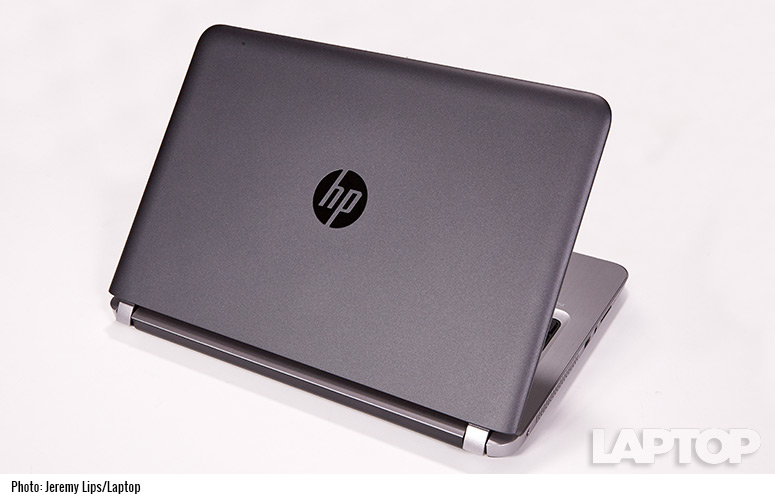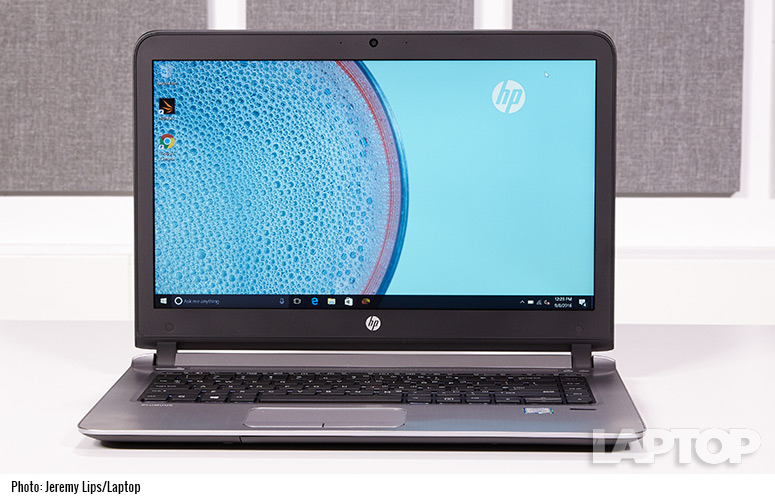Laptop Mag Verdict
The HP ProBook 440 G3 is a decent business notebook built to survive wear and tear.
Pros
- +
Durable chassis
- +
Lightweight design
- +
Good audio
Cons
- -
Dull display
- -
Mediocre battery life
- -
Lackluster touchpad scrolling
Why you can trust Laptop Mag
The HP ProBook 440 G3 (starting at $579; tested at $924.45) looks to meet the needs of both business users and IT managers. This 14-inch laptop is light for its class, durable and filled with tools that IT departments need to manage hardware. While its dull display and ho-hum battery life did not impress us, this notebook has high enough performance to enable productivity in the workplace and on the go.
Design
The 14-inch HP ProBook 440 G3's chassis features a solid, durable feel and a soft, textured lid that comes in "gravity black." Its aluminum-reinforced keyboard deck bears a brushed-metal pattern, and felt cool and comfortable against my wrists.
At 3.4 pounds and 0.8 inches, the ProBook 440 G3 is lighter than the Lenovo ThinkPad T460 (3.8 pounds with 3-cell battery and 4.2 pounds with 6-cell battery, 0.8 inches), lighter and thinner than the Dell Latitude 14 3470 (4.4 pounds, 0.9 inches, 1.7 pounds with extended battery) and similar to the Toshiba Tecra Z40-C (3.4 pounds, 0.8 inches).
HP placed the ProBook 440's USB 2.0 port, headphone jack and SD card reader on the ProBook 440's left side. The company filled the right side with a lock slot, Ethernet jack, dual USB 3.0 ports, an HDMI port and a VGA port.
Durability and Security
Similar to other business notebooks, the ProBook 440 G3 benefits from ruggedized testing and security measures. HP claims that the ProBook 440 is MIL-STD-810G tested, which means it survived durability testing similar to what U.S. military equipment must pass. Those feats include survival through drops, dust, vibrations and shocks. Additionally, the ProBook includes a spill-resistant keyboard.
Sign up to receive The Snapshot, a free special dispatch from Laptop Mag, in your inbox.
The notebook features standards for business notebooks that IT managers will be happy to see. Those include a TPM (Trusted Platform Module) chip, which systems use to keep sensitive data private, as well as a fingerprint reader for biometric logins.
MORE: The Best Laptops for Business and Productivity
The software includes HP BIOSphere, the company's firmware ecosystem that allows for IT departments to better manage hardware remotely. The HP Touchpoint Manager app allows IT departments to quickly address risks to keep devices functional and employees productive.
Display
The ProBook 440 G3's display isn't bright or vibrant enough to earn any compliments. When watching a trailer for Rogue One: A Star Wars Story on the ProBook 440's 14.0-inch 1920 x 1080-pixel panel, I was frustrated by how hard it was to see details in the scene featuring Felicity Jones and Forest Whitaker, how blah a blue sky looked and how Felicity Jones' skin tone appeared muddied in the war room scene.
According to our colorimeter, the ProBook 440 G3's panel can produce a paltry 55 percent of the sRGB spectrum, which is less than the Tecra Z40-C (72 percent), the ThinkPad T460 (67 percent), the Latitude 14 3470 (62 percent) and the average for thin-and-light notebooks (79 percent).
MORE: Best HP Laptops
The colors produced by the ProBook 440 G3's panel aren't accurate, either: It scored a 3.6 on the Delta-E test (where lower is better). That's worse than the average for thin-and-light laptops (2.12) and the ThinkPad T460 (0.5 (touch) / 0.24 (non-touch)), similar to the Latitude 14 3470 (3.8) and better than the Toshiba Tecra Z40-C (6).
The ProBook 400 isn't exactly luminous, as it emits up to 243 nits (a measure of brightness). We'd never call that a high mark, though it's just below the category average (249 nits), a hair above the ThinkPad T460 (239 nits (touch), 242 nits (non-touch)), and better than the Latitude 14 3470 (226 nits) and the Tecra Z40-C (208 nits). Its limited brightness may hinder its viewing angles, as I was unable to see whole characters in the Rogue One trailer at 45 degrees to the left and right.
Keyboard and Touchpad
The ProBook 440's keyboard enables comfortable typing, with responsive keys that have a solid feel. When I tested it out on the 10fastfingers.com typing test, I click-clacked my way to 79 words per minute, which is close to my 80-wpm average. Its keys offer 1.6 millimeters of travel and require 50 grams of force to actuate. Those measurements are good enough, and are close to what we hope to see in any good laptop keyboard (1.5 to 2 mm, at least 60 grams).
The notebook's 3.7 x 1.7-inch touchpad has a pair of left and right buttons underneath it and accurately tracked my input as I navigated the desktop. Two-finger scrolling, though, created a jittery experience on the ProBook, and it didn't acknowledge three-finger navigation gestures until I enabled that feature in the Synaptics Preferences window.
Audio
The ProBook 440 packs enough volume to fill a midsize conference room, and it delivered a solid reproduction of Rihanna's "Needed Me." The singer's vocals sounded clear, synths hit their correct highs and the speakers delivered accurate bass.
The HP notebook also features the DTS audio control panel, which includes Listening Experience presets and a manually adjustable equalizer. The Audio Enhancement tool is set by default to Voice but works best for movies and music when set to Movies. When I switched to Movies, I noticed stronger bass and clearer vocals without mids, and synths faltered.
Performance
The ProBook 440 we tested is a fine productivity machine, as its Core i5-6200U CPU and 8GB of RAM allowed me to multitask with ease. When I split my screen among a streaming YouTube video and a dozen tabs (including Slack, Gmail and Google Docs), I saw no slowdown or stutter when I moved between pages and wrote sections of this review.
The ProBook 440 G3's score of 4,990 on the Geekbench 3 general benchmark shows that the competition outperforms the HP notebook. The Tecra Z40-C (6,835), the ThinkPad T460 (6,708), the Latitude 14 3470 (6,446) and the average thin-and-light laptop (6,571) all recorded higher scores.
MORE: Best Laptops Under $500
The ProBook 440's SSD took 49 seconds to duplicate 4.97GB of multimedia files, for a rate of 103.86 megabytes per second. That's slower than the category average (138.43 MBps) and the ThinkPad T460 (175.5 MBps), but faster than the Tecra Z40-C (30.1 MBps) and the Latitude 14 3470 (94.87 MBps).
The ProBook 440 recorded an OK time of 4 minutes and 55 seconds on our OpenOffice macro test, which matches 20,000 names to addresses. The Tecra Z40-C (3:41), the ThinkPad T460 (4:13) and the Latitude 14 3470 (4:03) all finished in less time, but the average for thin-and-light notebooks (5:38) was longer.
The ProBook 440 is fast enough for a round in the Asphalt 8 racing title and the preloaded Candy Crush Soda Saga, but not for much more than that. The HP business laptop scored 58,077 on the Ice Storm Unlimited test, which means it's slightly worse for gaming than the ThinkPad T460 (65,981) and the Latitude 14 3470 (69,426) and similar to the Tecra Z40-C (58,445) and the average for thin-and-light notebooks (59,760).
Battery Life
The ProBook 440 G3's standard 4-cell battery offers OK battery life, but you should definitely upgrade to the 6-cell battery for just $5 more. The HP notebook made it to 7 hours and 31 minutes on the Laptop Mag Battery Test (web surfing over Wi-Fi at 100 nits of brightness), which is a shorter time than those posted by the Tecra Z40-C (9:21), the Dell Latitude 14 3470 (10:35) and the average thin-and-light notebook (8:08).
The Lenovo ThinkPad T460 gets either more or less time, depending on the battery, ranging from 6:40 (3-cell battery, touch screen) to 17:04 (6-cell battery, nontouch screen).
Webcam
The ProBook 440's 0.9-megapixel webcam takes grainy shots and captures OK color.
The pink of my skin tone and the red of the wall behind me look correct, but you can barely see the black stitching of my shirt or any of the finer details in my hair or face.
Heat
The ProBook 440 is a pretty cool customer. After we streamed 15 minutes of HD video on the notebook, our heat gun registered temperatures on the notebook's touchpad (78 degrees Fahrenheit), G and H keys (85.5 degrees) and underside (93 degrees) lower than our 95-degree comfort threshold.
Software
As we expect from a business laptop, the ProBook 440 includes software that enables IT technicians to manage the machine remotely. Touchpoint Manager -- a utility that allows for remote diagnosis, device locking and disk wiping -- is the centerpiece of these programs.
Client Security Manager is a security utility that enhances login capabilities and offers single-sign-on capabilities.
Configuration Options
The HP ProBook 440 G3 starts at $579 for a model that offers a Core i3-6100U processor; 4GB of RAM; a 500GB, 7,200-rpm hard drive; and a 1366 x 768 display. HP's configurable model starts with an Intel Celeron 3855U processor that can be upgraded to a Core i3-6100U ($205), Core i5-6200U ($265), Core i5-6300U ($490) or Core i7-6500U ($515). Its nontouch 1366 x 768-pixel panel can be upgraded to a 1366 x 768-pixel touch screen for $70 or to a 1920 x 1080-pixel panel for $40.
Upgrading this ProBook's RAM from 4GB to 8GB costs $58, and increasing it from 4GB to 16GB costs $214. The ProBook 440 starts with a 500GB hard drive, and you can upgrade it by adding a second drive. A 500GB, 5,400-rpm hard drive with an 8GB SSD costs $100; a 128GB SSD costs $135; a 1TB, 5,400-rpm drive costs $135; and the 256GB SSD option costs $260. The ProBook 440 supports a maximum of one SSD and a traditional hard drive at once.
You can upgrade the ProBook 440 G3's 4-Cell, 44-watt-hour battery to a 6-Cell 55-watt-hour battery for $5, which you should probably do. We tested it with the 4-Cell battery, so if 7 hours and 31 minutes doesn't sound like enough battery life for you, make the jump.
IT managers should know that fingerprint readers cost $18, and that converting its TPM module to version 1.2 or 2.0 costs $1.
Bottom Line
The HP ProBook 440 G3 (starting at $579; tested at $924.45) offers a durable design, adequate performance, a comfortable keyboard, decent sound and security tools made for IT managers. Unfortunately, its subpar battery life (at least from the standard battery), slow-to-act touchpad and dull display hamper its value.
You can get a lot more for your money from the slightly more expensive $1,068.00 Lenovo ThinkPad T460. That notebook packs a faster processor and twice as much memory and storage, though it's almost a whole pound heavier than the ProBook. If you're looking for a light, durable business notebook, the HP ProBook 440 is worth considering.
HP ProBook 440 G3 Specs
| Bluetooth | Bluetooth 4.2 |
| Brand | HP |
| CPU | Intel Core i5-6200U |
| Card Slots | SD memory reader |
| Company Website | http://www8.hp.com/us/en/products/laptops/product-detail.html?oid=7834551 |
| Display Size | 14 |
| Graphics Card | Intel HD Graphics 520 |
| Hard Drive Size | 128GB SSD |
| Native Resolution | 1920x1080 |
| Operating System | Windows 10 Home |
| Ports (excluding USB) | Fingerprint Scanner, HDMI, Headphone, VGA, Lock Slot, USB 3.0, USB 2.0, Ethernet |
| RAM | 8GB |
| RAM Upgradable to | 16GB |
| Size | 13.35 x 9.61 x 0.78 - 0.83 inches |
| Touchpad Size | 3.7 x 1.7 inches |
| USB Ports | 3 |
| Video Memory | Shared |
| Warranty/Support | 1 year standard commercial warranty, with 1 year limited warranty on primary battery. |
| Weight | 3.4 pounds |
| Wi-Fi | 802.11ac |
| Wi-Fi Model | Intel Dual Band 8260 |
Henry was a contributing writer at Laptop Mag. He penned hundreds of articles, including helpful how-tos for Windows, Mac, and Gmail. Henry has also written about some of the best Chromebooks, and he has reviewed many Apple devices, including various MacBook Air laptops. He is now a managing editor at our sister site Tom's Guide, covering streaming media, laptops, and all things Apple.