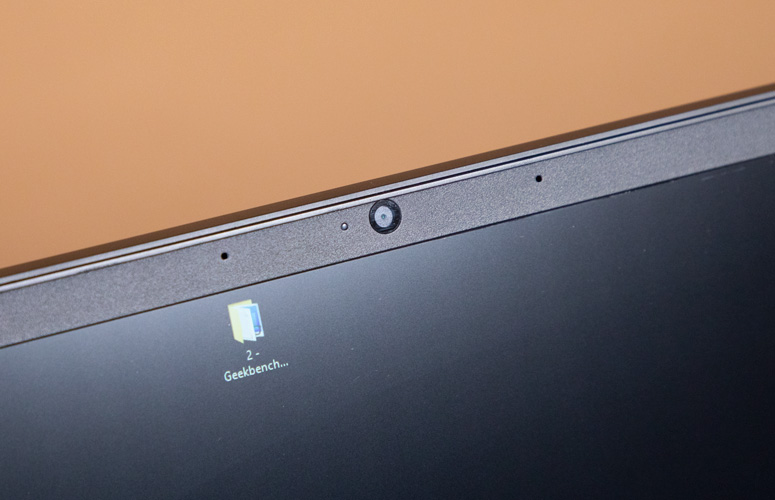Laptop Mag Verdict
The HP Omen 15 offers great performance, a colorful 144-Hz display and a comfortable keyboard, but its screen could be brighter.
Pros
- +
Great overall and graphics performance
- +
Solid display
- +
Decent keyboard
- +
Good sound
Cons
- -
Chunky, plastic chassis
- -
SSD a bit sluggish
- -
Below-average battery life
Why you can trust Laptop Mag
HP's Omen 15 is a Max-Q gaming laptop powerhouse with exceptional qualities. For $1,769 (starting at $979), you get strong performance, a colorful 15.6-inch, 144-Hz display, a comfortable keyboard and those famous Bang & Olufsen speakers -- all wrapped in a stylish design.
While these features make for an overall awesome gaming laptop, I found some flaws. These include a sluggish SSD and below-average battery life. Overall, though, the Omen 15 is a winner.
HP Omen 15 pricing and configurations
HP sent us the $1,769 model of the Omen 15, which comes with an Intel Core i7-8750H processor, an Nvidia GeForce GTX 1070 Max-Q GPU with 8GB of VRAM, 16GB of RAM, a 256GB SSD, a 2TB 5,400-rpm HDD, a four-zone backlit keyboard and a 1080p, 144-Hz display.
The starting price for the Omen 15 is $979, which gets you a Core i5-8300H CPU, a GTX 1050 Ti with 4GB of VRAM, 8GB of RAM, a 128GB SSD, a 1TB 7,200-rpm HDD, a two-zone backlit keyboard and a 1080p 60-Hz screen.
The mid-tier version runs for $1,299, which comes outfitted with an Intel Core i7-8750H processor, an Nvidia GeForce GTX 1060 GPU with 6GB of VRAM, 16GB of RAM, a 128GB SSD, a 1TB 7,200-rpm HDD, a four-zone backlit keyboard and a 1080p, 60-Hz panel.
Each configuration also comes with the option for a 4K panel, which jumps the price an extra $170 from the base model.
HP Omen 15 design
The HP Omen 15's hood is like a war zone of style, where the glossy Omen logo sits comfortably out of the fray as the brushed aluminum and carbon fiber collide to form a crimson crosshair. And it doesn't just look good -- my fingers tingled as they brushed across the lid.
Sign up to receive The Snapshot, a free special dispatch from Laptop Mag, in your inbox.
Opening the Omen 15 reveals two small hinges, which almost make the slim-bezel display look like it's floating. Combine that with the black-and-white keys backed by four-zone RGB lighting, and you have a gaming laptop look that's incredibly refreshing.
The only flaw that the Omen 15 suffers from is that it's built with thick, chunky plastic; the system weighs 5.4 pounds and measures 14.2 x 10.4 x 1.0 inches. Its competitors, the Alienware m15 (4.8 pounds, 0.7 inches), Asus ROG Zephyrus S (4.6 pounds, 0.6 inches) and MSI GS65 Stealth Thin (4.1 pounds, 0.7 inches) all have slimmer and lighter chassis made from aluminum.
HP Omen 15 ports
There are a solid variety of ports on the Omen 15 for all your gaming and streaming needs.
On the left, there's one USB 3.0 port, an SD card slot and separate headphone and microphone inputs.
The back features an RJ45 Ethernet port, one USB 3.0 port with always-on charging, an HDMI 2.0 port, a Mini DisplayPort, one Thunderbolt 3 port and a security lock slot, while the right side holds the power jack and one USB 3.0 port.
HP Omen 15 display
The Omen 15's 15.6-inch, 1080p panel looks a little dim, but it offers solid colors and delivers smooth animations via its 144-Hz refresh rate.
As I forcibly made my way through the jungle in Shadow of the Tomb Raider, the sun revealed the lush greenery surrounding Lara and I could almost feel the warmth of the distant star overwhelm her face. Although the display was sharp enough to capture the adorable monkey in the trees far across from me, the panel was just dim enough to make getting out of the darker parts of the jungle slightly annoying.
According to our colorimeter, the Omen 15's panel covered a solid 111 percent of the sRGB color gamut, which is just one point above the mainstream gaming laptop average. The Zephyrus S was only a couple points ahead (113 percent), but the Alienware m15 and Stealth Thin both rocked the spectrum with 150 percent.
At 266 nits, the Omen 15 had the dimmest screen of the bunch while also falling below the 276-nit category average. The Alienware m15 and Stealth Thin were decently bright, at 284 nits and 293 nits, respectively, while the Zephyrus S banged out an awesome 335 nits of brightness.
HP Omen 15 keyboard and touchpad
Between the soft plastic palm rest and the evenly spaced keys, my fingers tap-danced all over the Omen 15's keyboard in immense comfort, but the keys were a little mushy and had slightly lower travel than we'd like.
The inclusion of the four-zone RGB backlighting is a nice touch, especially because the lights are vibrant. I've never been a fan of the boxed WASD keys, however -- the fact that it has its own zone of lighting is enough.
I banged out 69 words per minute on the 10fastfingers.com typing test, which is just over my 66-wpm average. The keys travel 1.4 millimeters and require 71 grams of actuation force (we prefer 1.5 to 2.0 mm of travel and at least 60 grams of required force).
The 4.0 x 2.1-inch touchpad is smooth to the touch and comes with two discrete buttons that were plenty responsive. The only issue I had was that the left button was just a hair lower than the right button, which drove me a little crazy. We reached out to HP about this issue and are awaiting a response. Despite that, Windows 10 gestures like two-finger scrolling and three-finger tab switching worked well.
HP Omen 15 audio
Bang & Olufsen impresses once again inside the Omen 15. These speakers blasted Post Malone and Swae Lee's "Sunflower" across a small lab area, causing even my co-worker to start humming along. The drumbeats in the beginning were a little muddy, but as the vocals picked up, everything else sounded very crisp and sharp. However, I did eventually notice a buzzing sound when the audio got too loud.
Bang & Olufsen speakers impress once again inside the Omen 15. In Shadow of the Tomb Raider, the mud slapped right into Lara's face, and I practically felt it.
When I drove straight down a hill in Shadow of the Tomb Raider, the mud slapped right into Lara's face, and I practically felt it. Even in a room with a couple of co-workers disassembling a desktop, Lara's voice was clear as she talked herself through her bad decision-making. As I began looking for my gear, the jungle was filled with the sounds of life, from birds chirping to frogs croaking. It was almost annoying, but incredibly atmospheric.
The audio software, Omen Audio Control, was actually tremendously useful in helping me find a good audio balance, especially with its full equalizer. However, the only presets it offers are Music, Movie and Voice, leaving Games out completely -- I mean, come on.
HP Omen 15 gaming, graphics and VR
The Omen 15's GTX 1070 Max-Q GPU with 8GB of VRAM ran like a charm. Shadow of the Tomb Raider played at a smooth 45 frames per second on the Highest settings at 1080p as I stabbed an eel with a knife I inexplicably pulled from an airplane rudder.
On the Rise of the Tomb Raider benchmark (Very High, 1080p), the Omen 15 nailed 50 fps, which was smoother than the 34-fps mainstream gaming laptop average. It even got ahead of the Stealth Thin (44 fps), the Zephyrus S (46 fps) and the Alienware m15 (49 fps), which are equipped with a GTX 1070 Max-Q GPU.
Shadow of the Tomb Raider pumped out a smooth 45 frames per second on the Highest settings at 1080p as I stabbed an eel with a knife that I inexplicably pulled from an airplane rudder.
We saw similar results on the Hitman benchmark (Ultra, 1080p), as the Omen 15 beat the competition again at 88 fps, and the category was left in the dust at 66 fps, while the Alienware m15 (79 fps), Stealth Thin (79 fps) and Zephyrus S (83 fps) could barely keep up.
The Omen 15 hit 63 fps on the Grand Theft Auto V benchmark (Very High, 1080p), which beats the 46-fps category average, but the Zephyrus S and Alienware m15 surpassed the Omen with 64 fps and 66 fps, respectively. The Stealth Thin (61 fps) was only behind the Omen 15 by two frames.
On the SteamVR Performance Test, the Omen 15 (8.6) actually came out as the weakest of the bunch, aside from beating the measly 6.3 category average. The Stealth Thin (9.5), Zephyrus S (9.7) and Alienware m15 (10.1) all have a slightly better VR experience to offer.
HP Omen 15 performance
The Omen 15 is armed with an Intel Core i7-8750H processor with 16GB of RAM, so even with 40 Google Chrome tabs and Shadow of the Tomb Raider running in the background, the laptop shrugged off the 1080p Spider-Man trailers I kept opening to make my own mini Spider-Verse.
On the Geekbench 4.1 overall performance test, the Omen 15 scored 21,870, surpassing the 20,402 mainstream gaming laptop average as well as the Stealth Thin (18,046) and Zephyrus S (21,711), but the Alienware m15 excelled with 22,873 -- they all have a Core i7-8750H processor.
On the HandBrake benchmark, the Omen 15 transcoded a 4K video to 1080p in 10 minutes and 25 seconds, soaring past the 11:20 category average. The Stealth Thin lagged behind at 12:01, while the Zephyrus S and Alienware m15 completed it posthaste at 10:12 and 9:51, respectively.
HP's 256GB SSD copied 4.97GB of data in a sluggish 22 seconds, for 231 megabytes per second, which doesn't reach the 300-MBps category average. The Stealth Thin's 512GB SSD (193 MBps) didn't make it either, but the Zephyrus S' 512GB SSD hit 424 MBps, and the Alienware m15's 1TB SSD wrecked shop at 1,018 MBps.
HP Omen 15 battery life
Gaming laptops chug a lot of power, but the Omen 15's battery life is still shorter than we expected. After continuously surfing the web over Wi-Fi at 150 nits of brightness, the Omen 15 lasted only 3 hours and 47 minutes, whereas the mainstream gaming laptop average is 4:31. The Zephyrus S (3:33) didn't do any better, but the Alienware m15 (6:25) and Stealth Thin (5:40) lasted quite long for gaming laptops.
HP Omen 15 webcam
When looking at the test shots of the Omen 15's webcam, I thought I was thrown into a B-movie horror flick. The lighting was ominously dark, and my surroundings were washed in a greenish tint.
I could even see the pixels on my forehead when the photo was zoomed out all the way. I would suggest buying an external webcam if you plan on streaming.
HP Omen 15 heat
The Omen 15 got a little spicy under the hood after playing Shadow of the Tomb Raider for 15 minutes straight. The underside hit 116 degrees, which is far from our 95-degree comfort threshold, while the center of the keyboard and touchpad reached 115 degrees and 82 degrees, respectively. There were scorching-hot temps where the fans are, on the lower-left underside: Those spots hit up to 143 degrees.
It wasn't too bad while I handled smaller tasks like displaying a 15-minute 1080p video. During that time, the Omen 15's underside hit 101 degrees; the keyboard reached 100 degrees and the touchpad measured 85 degrees.
HP Omen 15 software and warranty
HP includes some of its own typical bloatware as well as the more useful Omen Command Center, which monitors the CPU, GPU, RAM and network speeds.
Its Network Booster can prioritize bandwidth usage, and the Lighting tab, of course, controls the keyboard lighting. Unfortunately, it only features static lighting effects, so it's nothing very fancy. There's also three performance settings: Comfort (lowers CPU and GPU), Default (standard) and Performance (raises the CPU and GPU).
HP also includes HP JumpStart (Windows 10 tutorial), HP Recovery Manager (maintenance and recovery data) and HP Support Assistant (updates HP device drivers). Not to mention Windows 10 bloatware like Netflix, Royal Revolt 2: Tower Defense and the epic Microsoft Solitaire Collection.
The Omen 15 comes with a one-year limited warranty. See how HP performed on our Tech Support Showdown and Best and Worst Brands ranking.
Bottom line
The HP Omen 15 packs a punch in terms of style and performance. It delivers a solid display, decent speakers and a comfortable keyboard. However, I can't look past the display's slightly dim nature and the way the speakers can buzz at higher volumes.
If you're interested in going for a more premium laptop, you can get the Alienware m15 for $2,099, which comes equipped with similar specs that offer stronger performance, a much more colorful display, better gaming utilities and longer battery life.
However, if you're looking to spend under $2,000, the HP Omen 15 is a solid bet for a good mainstream gaming laptop.
Credit: Laptop Mag
- Here Are the Best PC Game Controllers
- Our Favorite Gaming Keyboards
- Our Favorite Gaming Mice for Every Genre
HP Omen 15 (2018) Specs
| Bluetooth | Bluetooth 4.2 |
| Brand | HP |
| CPU | Intel Core i7-8750H processor |
| Card Slots | SD memory reader |
| Company Website | https://store.hp.com/ |
| Display Size | 15.6 |
| Graphics Card | Nvidia GeForce GTX 1070 Max-Q |
| Hard Drive Size | 256GB SSD |
| Hard Drive Type | PCIe NVMe M.2 |
| Highest Available Resolution | 3840 x 2160 |
| Native Resolution | 1920x1080 |
| Operating System | Windows 10 Home |
| Ports (excluding USB) | Microphone, Mini DisplayPort, RJ-45, Thunderbolt 3, USB 3.0, HDMI 2.0, Headphone/Mic |
| RAM | 16GB |
| RAM Upgradable to | 32GB |
| Secondary Hard Drive Size | 2TB |
| Secondary Hard Drive Speed | 5,400 |
| Secondary Hard Drive Type | HDD |
| Size | 14.17 x 10.35 x 1.02 inches |
| Touchpad Size | 4.0 x 2.1-inch |
| USB Ports | 4 |
| Video Memory | 8GB |
| Warranty/Support | One-year limited warranty |
| Weight | 5.44 pounds |
| Wi-Fi | 802.11 b/g/n/ac |

Rami Tabari is the Reviews Editor for Laptop Mag. He reviews every shape and form of a laptop as well as all sorts of cool tech. You can find him sitting at his desk surrounded by a hoarder's dream of laptops, and when he navigates his way out to civilization, you can catch him watching really bad anime or playing some kind of painfully difficult game. He’s the best at every game and he just doesn’t lose. That’s why you’ll occasionally catch his byline attached to the latest Souls-like challenge.