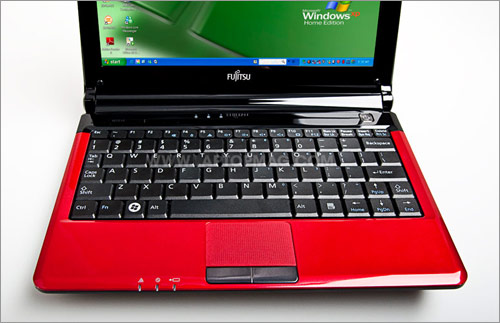Laptop Mag Verdict
Fujitsu's entry into the netbook market is a snappy performer, but its battery life, keyboard, and price can't compete with its peers.
Pros
- +
Good performance and fast boot time
- +
Loud speakers
- +
Compact chassis
- +
Bright display
Cons
- -
Short battery life
- -
Relatively expensive
- -
Cramped keyboard
- -
Available only in red
Why you can trust Laptop Mag
Fujitsu may have originally been hesitant to enter the netbook market, but it could no longer ignore the exploding landscape. Its entry, the M2010, joins the dozens of netbooks on shelves that are outfitted with the same Intel Atom processor, 1GB of RAM and Microsoft Windows XP Home. Though Fujitsu's compact $449 system provides peppy performance and an attractive--if somewhat polarizing--design, the company failed to deliver the ingredients that make a netbook compelling: a well-designed keyboard, long battery life, and low cost.
Design
Fujitsu's M2010 feels solidly built, and we like the ruby red color (although that's the only option). The system's lid is adorned with a large gray Fujitsu Infinity logo, which adds a bit of flair but may be too in-your-face for some. The red stretches underneath the hood to its palm rest and touchpad and is offset by a black glossy bezel that is prone to picking up fingerprints.
The size and weight of the Fujitsu M2010 is standard fare for a 10-inch netbook. At 10.2 x 7.4 x 1.3 inches and 2.4 pounds, it weighs the same as the HP Mini 1000. While not as compact as the Mini 1000, it is shorter than both the MSI Wind and Samsung NC10. With a travel weight of 3.2 pounds with its AC adapter, the system felt almost nonexistent when we tossed it into a shoulder bag.
Cramped Keyboard, Comfortable Touchpad
While the keyboard on the M2010 is more spacious and comfortable than those on 8.9-inch netbooks such as theDell Inspiron Mini 9, it is noticeably smaller than what you'll find on such 10-inch systems as the HP Mini 1000, MSI Wind, and Samsung N110. The keys on the left edge, including the Caps Lock and Tab, are especially tiny. Given the extra space on both sides of the keyboard, we are puzzled as to why Fujitsu didn't extend the layout all the way to the edges. The keys themselves provided sufficient bounce when typing, but the panel has a bit of flex.
Click to enlarge
Sign up to receive The Snapshot, a free special dispatch from Laptop Mag, in your inbox.
While most of the keys are positioned correctly, the right Shift key is shrunken and placed to the right of the Up arrow, rather than in its usual location next to the question mark key. Though this used to be a recurring flaw in the first generation of netbooks, both Dell and ASUS addressed this issue with their current models.
The touchpad is a decent size and offered a nice, textured feel as we navigated the desktop. We appreciate the dedicated right and left mouse buttons, which are easy to press, though slightly loud.
Ports
Like many other netbooks, the Fujitsu M2010 has three USB ports, VGA, Ethernet, headphone, and a microphone jack. Additionally, a 4-in-1 card reader is on the right side.
Click to enlarge
Click to enlarge
Screen, Webcam, Audio
The Fujitsu M2010 has a 10.1-inch LCD with1024 x 576-pixel resolution. We were impressed by the brightness of the display, and the glossy coating didn't result in too much glare; both vertical and horizontal viewing angles were good.
With a slightly lower resolution than most 1024 x 600-pixel, 10-inch netbooks, the 16:9 aspect ratio played a DVD (using an external optical drive) without the black bars along the top and bottom of the screen. Still, the subtraction of 24 vertical pixels limits the amount of space you have vertically on the screen. In a side-by-side comparison with 1024 x 600-pixel resolution netbooks, the M2010 showed one to two less lines of text on Web pages, resulting in more scrolling.
Above the display is a 1.3-megapixel webcam, which provided jerky images in a video chat over Skype. Waving resulted in a lot of motion blur, and colors were dark.
The stereo speakers, which are hidden below the front edge of the system, emitted steady sound in our Skype call with the volume at a medium level. When we listened to Blue October's "Hate Me," the volume was impressive compared with other netbooks; the music was audible from more than 75 feet away.
Performance
Click to enlarge
The Fujitsu M2010 uses the same 1.6-GHz Intel Atom processor, 1GB, and Windows XP Home combo as its netbook rivals. The system notched a relatively high 1,515 on PCMark05, which is 158 points higher than the netbook average and just 73 points lower than the ASUS Eee PC 1000HE, which is outfitted with Intel's slightly faster 1.66-GHz Atom N280 processor.
Our hands-on experience echoed these test results; applications loaded relatively quickly even when we had several others running in the background. We were able to listen to streaming music over Slacker, surf the Web in Firefox 3, and write a document in Microsoft Word 2007 at the same time with no hang-ups.
The M2010 took 30 minutes and 18 seconds to transcode a 114MB MPEG-4 file to AVI using Handbrake; the OCZ Neutrino, which had the same specs (but a larger 320GB hard drive), performed the same task in 28:40, and the Samsung NC20 took 30:45.
Graphics
The Fujitsu M2010's integrated graphics scored 723 on 3DMark03 (which tests DirectX 9 performance) and 87 on 3DMark06, which is 35 and 82 points, respectively, below the category average. You shouldn't count on using this machine for gaming, but the system did handle streaming video and DVD playback through an external drive without a hiccup.
Storage
The Fujitsu M2010's 160GB, 5,400-rpm drive booted Windows XP in a solid 40 seconds. The LAPTOP Transfer Test (copying a 4.97GB folder of mixed media) took 5 minutes and 23 seconds, or a rate of 15.8 MBps, which is about 2 MBps faster than the average netbook speed.
Heat
During testing, the keyboard and touchpad didn't get hot; however, the underside of the unit got a bit warm, measuring 94 degrees. The fan also became noticeably louder than most netbooks during heavy usage.
Short Endurance, Pricey Six-Cell Battery
Click to enlarge
The M2010 comes standard with a three-cell battery. On the LAPTOP Battery Test (continuous Web surfing over Wi-Fi), the netbook lasted a disappointing 1 hour and 56 minutes. Not only is this almost an hour shorter than the three-cell netbook average of 2:46, but it is shorter than the $399 HP Mini 1000's 2 hours and 56 minutes.
If you want longer endurance, users can purchase a six-cell battery, but that upgrade costs a steep $129. (Dell, for example, charges only $30 to step up to a six-cell for its Inspiron Mini 10). What's more, many netbooks that are more competitively priced come standard with a large-capacity battery. The ASUS Eee PC 1000HE, which costs $379, lasted over 7 hours on a charge.
Wi-Fi Performance
The M2010's 802.11b/g Wi-Fi card provided adequate performance on our tests, delivering 19.7 Mbps and 13.4 Mbps from 15 and 50 feet, respectively. While these scores are not as high as the Wind U120's (which is also not equipped with wireless-n), the M2010 maintained a strong connection during our day-to-day Web activities; streaming music over Slacker and TV shows via Hulu was smooth.
Upgrade Options, Software, Warranty
Click to enlarge
While Fujitsu will not offer configuration options, you can upgrade the netbook's RAM on your own to 2GB. As mentioned, Fujitsu will also sell a six-cell battery separately for $129. Our Fujitsu M2010 came preinstalled with Windows XP Home. Also bundled with the system is Google Desktop, Toolbar, Picasa, ArcSoft WebCam Companion 2 and a 60-day trial of Norton Anti-Virus and Microsoft Office Home and Student 2007. Fujitsu covers the M2010 with a one-year limited warranty and 24/7 tech support.
Verdict
The Fujitsu M2010 is a case of too little, too late. While the netbook has a compact and stylish chassis and provides solid performance, its cramped keyboard and less than 2 hours of battery life hold it back. Additionally, its $449 price, which includes only a three-cell battery, is not competitive with the rest of the field. For $10 less, the Samsung N110 not only provides four times the battery life, but its keyboard is more comfortable; the same goes for the $379 ASUS Eee PC 1000HE. Until Fujitsu includes a six-cell battery standard for a lower price, we wouldn't recommend this machine over the established netbook players.
[flq:be7c965817a7436bb961622ae2dca326]