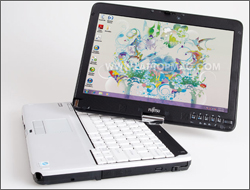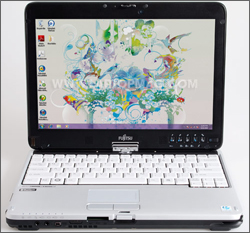Laptop Mag Verdict
This affordable tablet offers an excellent multitouch experience and strong performance.
Pros
- +
Excellent multitouch experience
- +
Strong performance
- +
Spill-resistant keyboard
- +
Good webcam
- +
Three-year warranty
Cons
- -
Small hard drive for the price
- -
Plain design
Why you can trust Laptop Mag
Energy Efficiency
Click to enlargeThe T4410 took 2:47 to charge its six-cell battery to 80 percent, and 3:42 to fully recharge it. While charging, it used an average of 40.8 watts (the total number of watts was 9057.6). As of press time, the laptop had not yet been rated by EPEAT. The LAPTOP Battery Efficiency Rating, which we derive by dividing the total watts by the battery life, came out to 35.1, which is higher (lower is better) than the multitouch X200's rating of 13.9, as well as the thin-and-light category average of 24.9.
Configurations
Fujitsu offers several preconfigured versions of the T4410. In addition to the $1,649 multitouch unit we tested, users can choose a $1,199 pen-only version (available in December 2009), a $1,299 multitouch version, or a $1,969 multitouch version. (The notebook is also configurable.) Both the $1,199 and $1,299 configurations have a slower 2.2-GHz processor, but otherwise have the same specs as our $1,649 unit, which has a 2.53-GHz processor. Meanwhile, the more expensive $1,969 configuration also has a 2.53-GHz processor, but includes a 250GB hard drive and is customizable on Fujitsu's site. For example, you can upgrade to a 320GB hard drive ($60) or choose a 64GB ($260) or 128GB ($460) SSD.
Software and Warranty
The T4410's bundled programs include Google Desktop; Google Picasa; Microsoft Touch Pack; Microsoft Office 2007 trial version, including the full version of OneNote; and Symantec Norton Internet Security. It's worth noting that regardless of which tablet you choose, you still won't find too many third-party touch apps, especially not for business use.
Sign up to receive The Snapshot, a free special dispatch from Laptop Mag, in your inbox.
This preconfigured $1,649 version of the T4410 has a three-year warranty. Although the other starting configurations also have a three-year warranty (a fairly standard offering for business notebooks), there's a $1,969 configuration that only has a year's worth of coverage included. The warranty includes 24/7 toll-free phone support. To see how Fujitsu fared in our 2009 Tech Support Showdown, click here.
Verdict
As configured, the Fujitsu LifeBook T4410 ($1,649) is more affordable than other multitouch tablets, such as the Lenovo ThinkPad X200 or the Dell Latitude XT2, both of which can exceed $2,000. And that's not even taking into consideration the T4410's even cheaper configurations (the tablet, with multitouch, starts at $1,299). We like the sturdy build quality and the option of adding an extra battery in the modular bay, but in exchange for the lower price, you get a plain-looking design and a small hard drive. Nevertheless, if you want a smooth multitouch experience for business users on a budget, the T4410 is a solid choice.
Performance
Click to enlargeOur configuration of the T4410 had a 2.53-GHz Intel Core 2 Duo P8700 processor, 2GB of RAM, and Windows 7 Professional. Its score of 3,330 on PCMark Vantage, a Windows benchmark, exceeds the thin-and-light category average of 3,176, and nearly matches the Lenovo ThinkPad X200's score of 3,473. Its 5,400-rpm hard drive (which had a small 160GB capacity), transferred a 4.97GB mixed media folder at a rate of 18.0 MBps, which is only slightly slower than the category average of 20.9 MBps, but markedly slower than the hard drives in the XT2 and the X200, whose SSDs completed the same tests at rates of 38.0 MBps and 26.4 MBps, respectively. However, the T4410's boot time of 47 seconds was speedy for any notebook.
The T4410 was able to keep up with us through our everyday multitasking. We were easily able to switch between tabs in Internet Explorer while perusing our feeds on Facebook and Twitter, reading stories on NYTimes.com, and opening friends' twitpics in separate tabs. Through it all, we were able to download and install Firefox without slowing down the computer's performance.
When it comes to more intensive multitasking, the T4410 comes in ahead of other tablets. It transcoded a 5-minute-and-5-second MPEG-4 clip to AVI in 6:19 using HandBrake, whereas the average thin-and-light takes 7:18 (the XT2 took 11:05, and even the speedy X200 took 7:32).
Graphics
The T4410's integrated Intel 4500MHD graphics card notched 999 on 3DMark06, which is almost five hundred points below the thin-and-light category average (1,492), and just below the X200's score of 1,071. In our frame rate tests using Far Cry 2, the T4410 managed 6 frames per second with a resolution of 1024 x 768, and 3 fps once we raised the resolution to 1280 x 800. So, graphically demanding games are out.
Anecdotally, the T4410's rendering of maps in Google Earth was faster than what we've seen on other thin-and-light systems recently. It consistently took 9 seconds to get to locations we entered, and generally just 4 seconds to load 3D buildings and sharpen the maps; often, that whole process can take closer to 20 seconds.
Battery Life and Wi-Fi
The T4410's six-cell battery lasted 4:18 on the LAPTOP Battery Test, which is 20 minutes less than the thin-and-light category average of 4:38. Meanwhile, the X200 tablet lasted an impressive 7 hours on the same test. At least the T4410 beats the XT2 when it comes to battery life; the latter lasted just 3:25 on a charge. For $134 you can add a modular bay battery, which Fujitsu says will add up to an additional 3 hours and 45 minutes of battery life.
The tablet's Intel WiFi Link 5100 wireless-N radio delivered throughput of 19.3 Mbps and 15.7 Mbps at 15 and 50 feet, respectively. That's just shy of the averages for 15 feet (20.6 Mbps) and 50 feet (16.4 Mbps) in the thin-and-light category. The tablet also comes with Bluetooth 2.1. However, it's not offered with a mobile broadband option; you'll instead have to plug a mobile broadband card into the ExpressCard slot or a USB port.
Multitouch Functionality
Click to enlargeThe T4410 has a multitouch display, which means you can make gestures using multiple fingers at once, such as pinching and zooming, rotating objects on screen (such as photos), or scrolling with two fingers. This configuration can also respond to pen input; configurations that only have pen input start at $100 less ($1,199).
The display responded smoothly to all of our gestures, such as zooming in on Web pages in Internet Explorer or rotating photos in Windows Photo Viewer; we never felt that we had to practice these motions to get them right. We enjoyed the touch experience much more than we did with the Latitude XT2, a more expensive tablet whose display demanded a bit of practice before we mastered controlling it.
The T4410 also comes with Microsoft Touch Pack, a suite of simple games and applications that are designed to showcase what you can do with a Windows 7 multitouch notebook. For instance, with Microsoft Surface Lagoon you can use one or two fingers to move water around in a pond, causing fish to swim away accordingly. Or, in Surface Globe (Microsoft's answer to Google Earth) you can use your fingers to rotate the globe or zoom in on a spot. In Surface Collage, meanwhile, we used two fingers to enlarge or shrink photos, arrange them as we pleased, and rotate them.
We found the screen to be responsive across the board; we didn't have to press hard or practice to get the gestures to work. The only time the display didn't do what we wanted was in some cases where we meant to rotate an object (say, a photo), but ended up zooming in by mistake.
The T4410 also has Fujitsu Touch Launcher, which is designed to give users easy access to programs, as well as such functions as printing. Although you can program Touch Launcher so that it starts when Windows does, we wish there were a button on the bezel to launch it, or at least some out-of-the-box launch icon on the desktop. And while we like that you can customize which programs appear in the Launcher, we feel it competes with Windows 7's fresh functionality more than it complements it. For example, if you can pin programs to the taskbar so that they appear as large, easily touchable icons, why would you need a separate launch menu? Moreover, the Launcher's interface, which is about as crude as the matte chassis, doesn't match Windows 7's Aero interface. Other utilities, such as the Bulletin Board and ReelTime in Toshiba's T-series, for example, integrate better with Windows 7's aesthetics and functionality (in that case, Aero Peek).
Tablet Performance
The T4410 includes a pen stylus, as well as Windows 7's advanced handwriting recognition. The experience of jotting notes was smooth; you'll never have to apply extra pressure, as you would, say, if you were using a pen and resistive screen at a store register to approve your signature. The software is reliable, too: it could make out both our print and cursive, and always distinguished between upper and lowercase. If an error is made, getting rid of something is as easy as scratching over it a few times with the pen.
Durability and Security Features
In addition to the spill-resistant keyboard, the T4410 includes a 3D accelerometer to protect the hard drive in case of drops. On the security front, this system has TPM circuitry, Smart Card support (via an adapter), and a fingerprint reader.
Ports and Webcam
The T4410's well-rounded port selection includes three USB ports, HDMI and VGA output, FireWire, an Ethernet jack, headphone and mic ports, and a docking connector. It also has an ExpressCard/54 slot, 2-in-1 memory card reader, and an optional 2-megapixel webcam. The CyberLink YouCam software has separate menus for recording movies and snapping still photos, which we found intuitive. Users can also draw on photos and even videos using the cursor, pen, or their finger while the recording is happening, a feature we found fun and innovative. When we used our finger, the feedback was smooth.
You can also select a timed recording for video and burst shooting for still photos (this entails taking three silent rapid-fire photos). For this feature, we wish there were a self-timer option. Particularly on this display, our still photos and videos looked dim, but the colors were still accurate.
Click to enlarge
Click to enlarge
Fujitsu has long been the leader in Tablet PCs, but it has trailed the competition in implementing multitouch on its slates and convertibles. The LifeBook T4410, aimed at business users, makes up for lost time with a smooth Windows 7 touch experience--often, smoother than its competitors--and a reasonable price (starting at $1,199; $1,649 as configured). The design is on the bland side, and you don't get a whole lot of storage space for the money, but overall the T4410 offers good performance in a durable chassis.
Design
While other companies, such as Dell and HP, have forged ahead with design overhauls of their business notebook lines, introducing new colors and brushed metal casings into their lineups, Fujitsu's latest offering looks somewhat dated; the T4410 has a matte black lid, with a matte white keyboard underneath. However, this tablet feels like it was made to last. Whereas most notebooks have a lid that just opens if you lift it, the T4410 has a strong latch--a handy feature for convertibles. Because of the rock-solid design, we enjoyed peace of mind when carrying the T4410 under one arm.
Measuring 11.7 x 9.2 x 1.5 inches, the T4410 is about as large--and slightly thicker than--the Lenovo ThinkPad X200 with multitouch (11.6 x 10.1 x 1.3 inches), and bigger than the Dell Latitude XT2 (11.7 x 8.7 x 1.1 inches). At 4.5 pounds, it's heavier than both systems (4.2 pounds with extended battery and 3.8 pounds, respectively). However, only the T4110 is equipped with an integrated DVD burner. Plus, you can swap out this optical drive for an extended battery (a $134 option).
The bezel on the T4410 has several controls, including programmable launch buttons, a function button, and one that changes the orientation of the screen in 90-degree increments. There's also a fingerprint reader on the lower left corner of the display, whose hinge is flanked by two small speakers.
Keyboard and Touchpad
The T4410's white plastic keyboard has a conventional, close-together arrangement. The large (albeit loud) keys are spill-resistant and comfortable to type on, as the keyboard extends all the way across the chassis, leaving little blank space on the edges. Using the Ten Thumbs typing test, we were able to type at a rate of 86 words per minute, which is about as fast as we normally type on our desktop keyboard.
Click to enlarge
At 1.5 x 2.6 inches, the touchpad isn't terribly large, but it's big enough for simply moving the cursor across the screen. While multitouch isn't factory enabled for the touchpad, it can be turned on through the Control Panel. The scroll strip on the right side of the pad was very receptive to our fingers, but the display itself is so responsive to touch gestures you might want to skip the trackpad altogether (more on that below).
Click to enlargeAt times, the touchpad felt overly sensitive; we often moved backward in the browser even though we didn't press a button. Sometimes, when we would move the cursor around, we couldn't initially see it on screen, or it wasn't where we intended it to be. The mouse buttons, while easy to press, are a bit noisy.
Display and Sound
The 12.1-inch dual digitizer display (1280 x 800) on the T4410 is a bit dim and murky, as touchscreens often are. When we watched a Saturday Night Live clip from Hulu at full screen, the action was fluid and sharp enough to watch comfortably. The display's ambient light sensor, which perceives surrounding light and adjusts the brightness accordingly, is a welcome addition.
The music from the speaker strip, located at the top of the chassis, along the hinge, was a bit tinny. "Me and Bobby McGee" didn't sound too bad, but we noticed metallic noise more when we listened to Elvis Presley's "Suspicious Minds," which has a richer bass line.
Fujitsu LifeBook T4410 Specs
| Bluetooth | Bluetooth 2.1 |
| Brand | Fujitsu |
| CPU | 2.53-GHz Intel Core 2 Duo P8700 |
| Card Slots | 2-1 card reader, ExpressCard/54 |
| Company Website | http://us.fujitsu.com |
| Display Size | 12.1 |
| Graphics Card | Intel GMA 4500MHD |
| Hard Drive Size | 160GB |
| Hard Drive Speed | 5,400rpm |
| Hard Drive Type | SATA Hard Drive |
| Native Resolution | 1280x800 |
| Operating System | MS Windows 7 Professional (32-bit) |
| Optical Drive | DVD-RW |
| Ports (excluding USB) | Firewire, Ethernet, Docking Connector, VGA, Microphone, Headphone, HDMI |
| RAM | 2GB |
| RAM Upgradable to | 4GB |
| Size | 11.7 x 9.2 x 1.5 inches |
| USB Ports | 3 |
| Warranty/Support | Three-year limited/24/7 toll-free phone |
| Weight | 4.5 pounds |
| Wi-Fi | 802.11a/b/g/n |
Dana Wollman was a contributing writer at Laptop Mag. Her coverage included reviews of some of the most iconic laptops from the previous decade, such as the Dell XPS, Dell Studio, HP EliteBook, and MSI Wind. She focused on smaller netbooks and productivity-oriented devices. After Laptop Mag, Dana worked as an Editor-in-Chief at Engadget, and is now a Senior Technology Editor at Bloomberg.