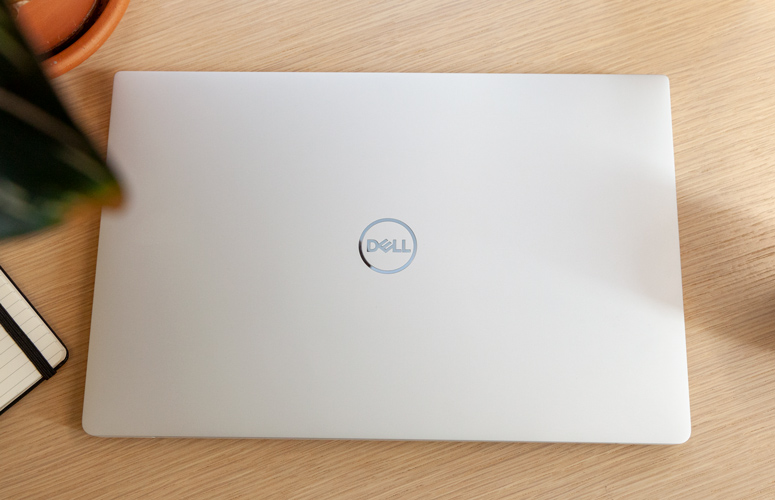Laptop Mag Verdict
The Dell XPS 13 serves up a new color, a powerful Intel Whiskey Lake processor, a 4K display (and ditches the ridiculous "nosecam") - all in a slim, lightweight chassis.
Pros
- +
Slim, lightweight design
- +
Strong performance
- +
Gorgeous 4K display
- +
Long battery life (on 1080p model)
- +
InfinityEdge bezels with properly placed webcam
Cons
- -
Below-average battery life (on 4K model)
Why you can trust Laptop Mag
Editor's Note 7.19.21: Laptop Mag generally doesn't recommend laptops that are over two years old. However, if you're in the market for a new Dell XPS 13, please check out our reviews on the newer Dell XPS (Model 9310, 4K) or Dell XPS 13 (OLED, 2021).
Dell just made one of the best laptops even better. Loaded up with Intel's powerful 8th-Gen core processor, the XPS 13 (starting at $899, reviewed at $2,449) is even faster and more powerful than ever. Plus, Dell finally got rid of the nosecam.
However, the combination of a 4K display and a power-hungry CPU puts the battery life at just under 8 hours, which can be a detriment to mobile professionals. If you need more endurance, we recommend the 1080p model, which endured for more than 12 hours on our battery test (a runtime that makes it one of the best college laptops). And if you want a convertible laptop, consider the upcoming XPS 13 2-in-1, which is the best 2-in-1 laptop around. Regarding design and performance, the XPS 13 remains among the best in its class. It's also one of the laptops with best battery life.
Dell XPS 13 price and configuration options
We reviewed both the 1080p and 4K versions of the XPS 13. The base model XPS 13 I reviewed was released in January 2019 for $899. It packs an Intel Core i3 CPU, 4GB of RAM, a 128GB SSD, an Intel UHD 620 Graphics GPU and a 1920 x 1080 non-touch display.
I also took the $1,599 model of the Dell XPS 13 for a spin. And it's chock-full of goodies, including a 1.8-GHz Intel Core i7-8565U CPU with 16GB of RAM, a 1TB PCIe SSD, an Intel UHD 620 Graphics GPU and a 4K touch screen.
If you're looking for a 2-in-1 laptop, the new Dell XPS 13 2-in-1 (coming in July) offers a 10th Gen Intel Core processor and a bigger keyboard than its predecessor in an even thinner design.
Dell XPS 13 design
Rose Gold? That's so last year. 2019 is officially the year of Frost Silver and Arctic White. Dell decided to shake things up with a new color scheme that's just as alluring as the previous model, if not more so. The anodized aluminum has a light gray finish that stops just short of pearlescence, looking as radiant as morning frost just before it gives way to the rising sun. The Dell logo sits triumphant in the center of the lid as the lone adornment.
Sign up to receive The Snapshot, a free special dispatch from Laptop Mag, in your inbox.
A peek along the sides of the system reveals the Arctic White finish that awaits inside the laptop. The interior deck retains the glass-fiber weave from previous models that's simultaneously pretty and strong. The pristine white continues toward the display, outlining the scant borders of the InfinityEdge bezel. Follow the bezels and you'll discover that the webcam has migrated from the bottom bezel back to its rightful place at the center-top (more on that later).
If Frost just isn't your thing, the latest version of the XPS 13 is also available in Rose Gold.
The anodized aluminum has a light gray finish that's as radiant as morning frost just before it gives way to the rising sun.
At 11.9 x 7.8 x 0.3~0.5-inches, the 2.7-pound laptop is one slim mamma-jamma. At 0.6-inches thick, the Apple MacBook Pro 13-inch (with Touchbar), Razer Blade Stealth and Microsoft Surface Laptop 2 look chunky by comparison. The MacBook Pro (3 pounds) and Stealth (2.9 pounds) are definitely heavier, while the Surface Laptop 2 is just a tad lighter at 2.7 pounds.
Dell XPS 13 webcam
Smallest. Webcam. EVAR. No, seriously, this is Dell's smallest webcam. In response to the XPS 13's webcam being derisively dubbed the "nosecam" due to its position in the bottom bezel, Dell made its own webcam and moved it back where it belongs in the top bezel.
The new cam is only 0.08-inches, but still manages to take a good picture.
Dell XPS 13 ports
The XPS 13 doesn't have a lot of ports, but you can do a lot with them.
The pair of Thunderbolt 3 ports on the left and the UBC Type-C port on the right are all capable of charging the notebook and can act as mini DisplayPorts if you want to connect the system to a larger monitor.
That leaves a microSD card on the right for expanding the memory, and the headset jack and wedge lock slot on the left for listening to music and securing your laptop.
Dell XPS 13 display
Man, oh man, dem bezels! Make that lack thereof. Dell continues to lead the charge on having the slimmest bezels possible, thanks to its InfinityEdge design. The top bezel is just a wee bit thicker than normal to accommodate the webcam, but not so much that you'd really notice.
But youll forget the thicker bezel once you scope out the screen. It produced sumptuous color when I watched the 4K featurette of Samsara. I was particularly impressed with the deep blacks, rich golds and vibrant reds during the Balinese dancers' routine. The details are also wonderfully crisp, allowing me to see the deep fissures in the time-worn stone statues.
The dramatic pops of color come from the screen's ability to reproduce 119% of the sRGB gamut, which matches the MacBook Pro and beats the 117% premium laptop average. However, the XPS 13's optional FHD (1080p) display is even more vivid at 126% as was the Stealth at 120% while the Surface Laptop 2 hit an incredible 176%.
I was particularly impressed with the deep blacks, rich golds and vibrant reds when watching the 4K featurette of Samsara.
Averaging 375 nits, the XPS 13's 4K display is plenty bright, outshining the 318-nit average as well as the Stealth's 346 nits and the Surface's 321 nits. The 1080p non-touch display available on the XPS 13 also gets plenty bright at 375 nits.
Dell XPS 13 audio
The XPS 13's side-firing speakers were a pleasant surprise. The laptop managed to fill my medium-size hotel room with loud, if sometimes crowded, audio. Listening to Janelle Monae's "Can't Live Without Your Love," the room was filled with the chanteuse's longing vocal. It overpowered the rest of the track even after fiddling with the Waves Maxx Audio software. But listening to "Can You Stand the Rain" by New Edition provided a cleaner result as did Guns N' Roses' "November Rain."
Dell XPS 13 keyboard and touchpad
The XPS 13's keyboard cuts a striking figure in white, especially when the backlighting is enabled. But what's more impressive is the typing experience. Despite having only 1 millimeter of key travel (we generally look for at least 1.5mm), I never felt like I was bottoming out when I was typing. And thanks to the 63 grams of actuation force (60g is our accepted minimum), the otherwise shallow keys had a nice little pop.
Still, I was just short of my usual 70 words per minute on the 10fastfinger typing test, reaching only 65 wpm.
The 4.1 x 2.3-inch precision touchpad is both quick and accurate, keeping pace with my web page navigation as well as my pinch-zoom, two-finger scrolling and three-finger swipes.
Dell XPS 13 performance
The XPS 13 just got a shot of Whiskey with a performance chaser. Armed with one of Intel's new Whiskey Lake chips, specifically the Core i7-8565U CPU with 16GB of RAM, the laptop let me stream Black Mirror: Bandersnatch from Netflix while also opening 25 additional Google Chrome tabs running either a Twitch stream, Tweetdeck or YouTube. The XPS 13 was effortless in execution, performing without any hint of lag. But don't expect that same level of performance on the base model we reviewed, which comes with a Core i3-8145U CPU and 4GB of RAM.
[sc:benchmarks productName="Dell XPS 13 (2019)" /]
The laptop held its own during our synthetic testing, scoring 14,936 on Geekbench 4, which measures overall performance. That was enough to top the 12,407 premium laptop average as well as the 12,676 posted by the Surface Laptop 2 (Intel Core i5-8250U). However, the Razer Blade Stealth, which has its own Core i7-8565U, hit 15,878 while the MacBook Pro and its 8th Gen Intel Core i7 CPU delivered 17,348. Our base model XPS 13 with a Core i3 CPU scored a paltry 6,825.
When we ran the Excel Spreadsheet Macro test, the XPS 13 took 1 minute and 10 seconds to pair 65,000 names and addresses, sliding past the 1:31 category average. The Surface Laptop 2 and MacBook Pro weren't far behind at 1:15 and 1:16, respectively. But the Stealth blew the competition away, completing the task in 21 seconds.
It took the 4K XPS 13's 1TB PCIe SSD 9 seconds to copy 4.97GB of multimedia files. That translates to a transfer rate of 565 megabytes per second, which was more than enough to beat the 529.7-MBps average. Unfortunately, we can't say the same about the base model XPS 13, whose 128GB SSD transfered the files at a sluggish rate of 154 MBps. Neither the Stealth nor the Surface Laptop 2 with their 512GB PCIe M.2 NVMe SSDs could touch the 4K XPS 13, at 254 and 203 MBps. But the MacBook and its 256GB SSD was out of the competition's league at 2,519 MBps.
On the Handbrake benchmark, the Core i7-equipped XPS 13 transcoded a 4K video to 1080p in 19 minutes and 20 seconds. It was enough to defeat the 21:54 average and the Stealth's 20:34. But the Surface Laptop 2 and the MacBook Pro were faster at 17:30 and 14:47, respectively. The XPS 13 with a Core i3 CPU took a leisurely 20 minutes and 47 seconds.
As powerful as Whiskey Lake is, don't expect to play any graphically taxing games like Battlefield V or Destiny 2 with the XPS 13's Intel UHD 620 Graphics GPU. It can, however, play older or less demanding games. The notebook with a Core i7 notched 88 frames per second on the Dirt 3 benchmark, which ran at 1920 x 1080p. That score beat out the 73-fps average as well as the MacBook Pro (Intel Iris Plus 655) and the Surface Laptop 2 (Intel UHD 620 Graphics GPU), which achieved 47 and 82 fps. But the Stealth with its discrete Nvidia GeForce MX 150 GPU posted 164 fps. The Core i3 model of the XPS 13 only topped the MacBook Pro, at 55 fps.
Dell XPS 13 battery life
If you want the most endurance, we would opt for a full-HD screen on the XPS 13 and skip the 4K panel.
Our 1080p model endured for 12 hours and 22 minutes while the 4K review unit lasted just 7 hours and 50 minutes on the Laptop Mag Battery Test (continuous web surfing over Wi-Fi at 150 nits). The UHD model fell below the 8:30 premium laptop average. The Stealth did a little better with a time of 8:05, while the MacBook Pro and Surface Laptop 2 clocked in with times of 8:43 and 9:22, respectively.
The combination of the 4K panel and Whiskey Lake's power consumption sapped the XPS 13's battery.
Dell XPS 13 heat
Typically, a laptop as slim as the XPS has trouble staying cool. To combat this, Dell doubled up on heat pipes and fans to increase air intake and output. The company also added GORE Thermal Insulation, the same material that's used in the Mars Rover. The silica aerogels work to dissipate heat throughout the system, keeping things nice and comfy.
The laptop lived up to the hype for the most part. After running a full-screen HD video for 15 minutes, we measured the laptop's touchpad, center of the keyboard and undercarriage. The XPS 13 measured 87, 96 and 95 degrees Fahrenheit in the three respective zones. We consider anything over 95 degrees to be outside of our preferred comfort threshold. However, I used the XPS 13 in my laptop for over an hour without any feelings of discomfort.
Dell XPS 13 software and warranty
Dell preloaded a number of useful apps and utilities to help optimize the user experience. For instance, there's Dell Power Manager, which allows you to manage power consumption via preset profiles to extend battery life or to squeeze every bit of performance out of the system.
Customer Connect puts you in contact with a Dell technician when you need troubleshooting assistance. Digital Delivery keeps track of all your software downloads and restores them in case of a system wipe or crash. There's also Mobile Connect, which allows you to swap images, documents and videos seamlessly between your smartphone and laptop. You can also access mobile apps via your laptop, including Lyft, Uber and Instagram.
In order to manage your network bandwidth, there's Killer Control Center. And if you're short on storage, you can get 20GB of cloud storage free for a year via Dropbox. Unfortunately, Microsoft has saddled this slim laptop with a load of bloatware, including Netflix, Candy Crush Soda Saga, Cooking Fever and Asphalt Street Storm, just to name a few.
The Dell XPS 13 ships with a one-year limited warranty. See how Dell fared in our annual special reports, including our Tech Support Showdown and Best and Worst Brands.
Bottom Line
The Dell XPS 13 was already a great laptop and Dell has made some welcome improvements to remain our favorite ultraportable overall. The addition of Intel Whiskey Lake cements the XPS 13's status as a mobile powerhouse. And when you're not crunching the numbers, that vivacious 4K display is perfect for watching video. We especially like the itty-bitty webcam, killing the nosecam forever.
While the battery life on the 4K display model could be better, the Dell XPS 13 continues to be a top pick.
Credit: Laptop Mag
- More on Laptops
- Best Dell and Alienware Laptops
- The Best Laptops for Business and Productivity
- The Best Laptops for Every Need
Dell XPS 13 (2019) Specs
| Bluetooth | Bluetooth 4.2 |
| Brand | Dell |
| CPU | 1.8-GHz Intel Core i7-8565U processor |
| Card Slots | microSD |
| Company Website | www.dell.com |
| Display Size | 13.3 |
| Graphics Card | Intel UHD Graphics 620 |
| Hard Drive Size | 1 TB |
| Hard Drive Speed | n/a |
| Hard Drive Type | PCIe SSD |
| Highest Available Resolution | 3840 x 2160 |
| Native Resolution | 3840 x 2160 |
| Operating System | Windows 10 Pro |
| Optical Drive | None |
| Optical Drive Speed | n/a |
| Ports (excluding USB) | Headset, security lock slot, Thunderbolt 3, Thunderbolt/mini DisplayPort, USB Type-C |
| RAM | 16GB |
| Size | 11.9 x 7.8 x 0.3~0.46 inches |
| Touchpad Size | 4.1 x 2.3 inches |
| USB Ports | 3 |
| Warranty/Support | 1-year limited warranty |
| Weight | 2.69 pounds |
| Wi-Fi | 802.11ac |
| Wi-Fi Model | Killer 1435 802.11ac 2x2 |

Sherri L. Smith has been cranking out product reviews for Laptopmag.com since 2011. In that time, she's reviewed more than her share of laptops, tablets, smartphones and everything in between. The resident gamer and audio junkie, Sherri was previously a managing editor for Black Web 2.0 and contributed to BET.Com and Popgadget.