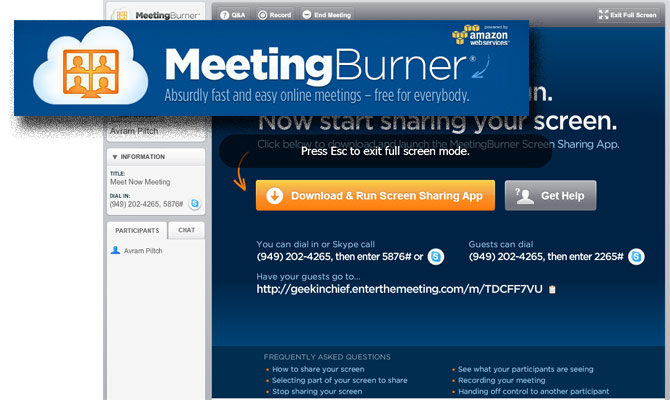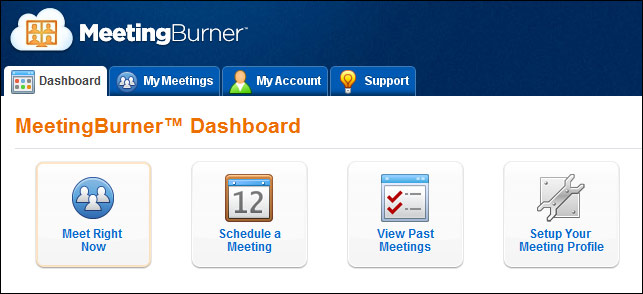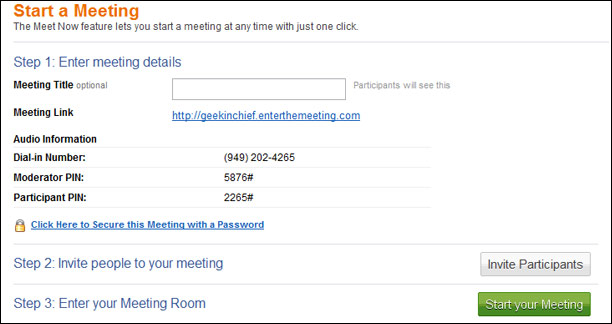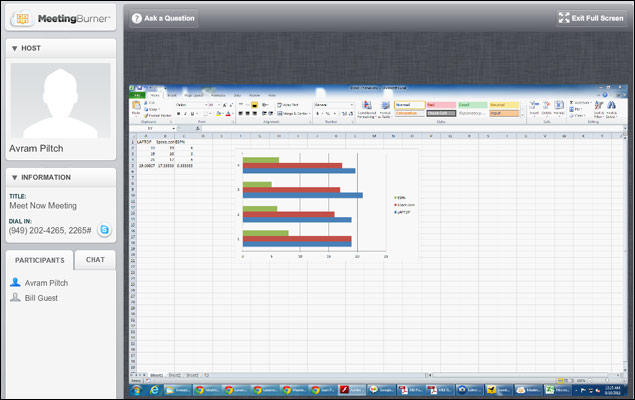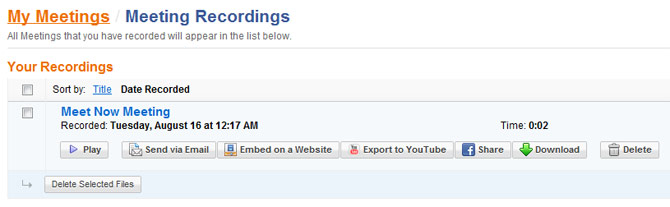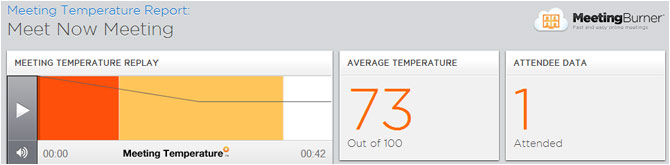MeetingBurner Offers Free Online Meetings to the Masses
Businesses looking for an online meeting service now have a compelling, free option. Launching in public beta today, MeetingBurner allows anyone to quickly and easily set up a conference call and shared presentation screen with as many as 10,000 attendees, at no cost.
Once you've registered, setting up a meeting is as simple as logging into the online control panel and either clicking the Meet Right Now button to begin immediately or the Schedule a Meeting button to set up a future meeting.
After clicking Meet Right Now, you are presented with a quick form that has just a handful of fields and shows a dial-in number and PIN code you can send to your guests. Then you you can simply click start your meeting and go.
After starting the meeting, you're presented with a screen that once again shows the dial-in numbers and allows you, the host, to download a screen sharing app that will broadcast the contents of your desktop to your guests.
A small chat pane with the names of your guests sits to the left of the main window. The shared screen sits in a large center pane and a tiny webcam pane allows the host to broadcast his or her image while talking.
Unlike with many competing solutions, MeetingBurner guests don't need to download any special software or plug-ins to participate. The web-based app requires only Adobe Flash, which works on just about any computer and many mobile devices as well. Any phone or Skype client can be used to dial into the audio portion of a meeting, though we wish this could be done directly through the browser. The host must download and run a simple java file to begin screen sharing.
The Record feature allows the host to create a video archive of an entire meeting and make it available for users who missed the original meeting. After the meeting is over, the host can share its contents on YouTube, FaceBook, or via e-mail. You can even download the file in MP4 format for offline use.
Sign up to receive The Snapshot, a free special dispatch from Laptop Mag, in your inbox.
Perhaps the most powerful and unique feature of MeetingBurner is its optional meeting temperature gauge. If the host enables "Take the Meeting Temperature" under settings, then guests see a sliding hot / cold bar in their browser windows. As the meeting progresses, they can slide the bar to hot or cold, depending on how they feel about what's being presented at the moment. After the meeting's over, the host can see a temperature report and even launch videos showing hot and cold moments.
MeetingBurner plans to offer more detailed reporting and tracking features as paid premium features after launch. For now, the service is in public beta and you can sign up by going to meetingburner.com and using the invite code MBLAPTOPMAG.