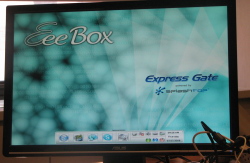Hands-On With the Eee Box’s ExpressGate Instant-On OS
Call it the week of Splashtop (see our Splashtop FAQ). Earlier this week we got some alone time with the Voodoo Envy's IOS environment powered by Splashtop. Today, an ASUS representative stopped by our offices with the Eee Box and we got some more alone time with a pre-Windows Splashtop based enviornment - ASUS' ExpressGate. Though the Voodoo and ASUS Splashtop interfaces have been customized, they work in the same way. When you first press the power button on the Eee PC it takes 11 seconds (4 more seconds than the Voodoo Envy) to launch the main page ExpressGate Splashtop page. This start page has four buttons across the page, including browser, photo viewer, Pidgin chat and Skype shortcuts. You have to click on one of those buttons to enter the real ExpressGate environment. In our testing, when we clicked on the browser button, it took an additional 25 (15 seconds more than the Voodoo Envy) seconds to launch the complete ExpressGate mode and the FireFox browser. So within 35 seconds ( a bit more than ASUS' touted 11 seconds) you are ready to start surfing the Web and chatting away. The applications in ASUS' ExpressGate were the same as those on the Voodoo. However, ASUS seems to be leaving out the music player. Nevertheless, the browser, photo gallery, chat and Skype clients looked and felt the same as on the Envy and worked as promised. We were similarly able to multi task on the Eee Box in the instant-on mode. We could minimize our chat windows and check GMail in the browser. After you are done in the ExpressGate environment, you can shut down or boot into Windows XP (which takes 55 seconds on the Eee Box by our count). Check out our video below for a tour of ExpressGate. We should also mention that the Eee Box was speced out with a 80GB hard drive, 1 GB of RAM and an Intel Atom processor. It was running Windows XP and will be packaged with some software including MS Works and the Star Office Suite.
Sign up to receive The Snapshot, a free special dispatch from Laptop Mag, in your inbox.
Joanna Stern was a laptop reviewer and writer at Laptop Mag. She reviewed notebooks big and small, including models from MSI, Asus, Toshiba, and Lenovo. This was right at the beginning of her impressive career in journalism. Since then, she's become one of the most recognizable voices in consumer tech. Joanna now works with The Wall Street Journal, and was previously a founding editor at The Verge. After Laptop Mag, she worked at Engadget as a reviews editor. Joanna has won a News & Documentary Emmy Award as well as two Gerald Loeb Awards.