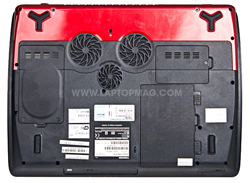Laptop Mag Verdict
This powerful gaming rig's quad-core engine, graphics performance, and excellent sound will blow you away.
Pros
- +
Quad-core power
- +
Excellent graphics performance
- +
Numerous connection options
- +
Responsive multimedia controls
Cons
- -
Display not 1080p
- -
SSD has slow file-transfer speeds
- -
Thick even for gaming notebook
- -
Lacks Blu-ray
Why you can trust Laptop Mag
Gaming rigs don't come much more stacked than this. The Toshiba Qosmio X305-Q725 ($2,699 as tested) packs in several cutting-edge features--including a quad-core CPU and hybrid storage--that should prove enticing to fraggers who want to one-up the competition. Toss in a powerful Nvidia GPU that can render even DirectX 10 titles at blazing speeds, Nvidia's PhysX controller (which brings enhanced realism to games), tons of connectivity options, and excellent 5.1 surround-sound audio, and you've got one well-rounded entertainment powerhouse. If you can live without Blu-ray playback, this machine is worth the splurge.
Gamer-Friendly Design, Lots of Ports
You can tell immediately by the black and red Fusion Finish with Rogue pattern design that the big and thick 16.2 x 12.0 x 2.5-inch X305 has its sights set on the gaming crowd. The lid features a metallic, fiery red design that screams "extreme," matched by red highlights around the deck. The premium gaming look even extends to the keyboard; it sports a glossy coating that begs to be touched, but once we started typing, a mess of fingerprints and smudges sullied its sexiness. Still, the keyboard was spacious and comfortable, which made for a pleasurable typing experience.
Positioned above the keyboard are a row of responsive red-backlit, touch-sensitive media controls, but there's no volume key; audio is controlled by a dedicated wheel embedded in the right side of the PC. We liked using a physical wheel, but would've preferred that all of the multimedia keys were located in the same area. The touchpad--which also has a red backlit strip at its top--is adequately sized for moving the cursor across the desktop, but we weren't fans of its (or the palm rest's) textured surface, or its left-of-center positioning.
Click to enlarge
The X305 contains just about every port you could desire. The right side houses two Sleep-and-Charge USB 2.0 ports that allowed us to juice an MP3 player even when the notebook was powered off (after activating this option in the Toshiba Assist utility), a 5-in-1 memory card reader (neatly tucked away behind a pop-out door near the hinge), and headphone/S/PDIF and microphone jacks.
The left side features an additional Sleep-and-Charge USB port, eSATA (which doubles as yet another Sleep-and-Charge USB port), and an ExpessCard/54 slot. The front of the machine sports a DVDRW drive and a Wi-Fi switch, while the back has a Kensington lock, FireWire 400, VGA, and an Ethernet port. The included HDMI port utilizes Toshiba's Regza Link technology that enables you to hook the system up to external Regza-enabled devices and control them all with single remote.
Sign up to receive The Snapshot, a free special dispatch from Laptop Mag, in your inbox.
Click to enlarge
Click to enlargeGreat Audio, Excellent Display
When we fired up our There Will Be Blood DVD, we were instantly impressed by the robust audio. The sound of pickaxes striking rock, the low rumble of trains, and even the actors' voices were rich and far more substantial than the audio that emanates from your typical notebook speaker. This sonic bliss came courtesy of four Harman/Kardon stereo speakers that are positioned on the deck (above the keyboard and in the palm rests to create a sweet spot in front of the machine, and a subwoofer on the bottom of the notebook.
Visuals on the 17-inch (1680 x 1050-pixel resolution) display were clear and colors were more than adequate. Viewing angles are wide, but the glossy display kicked back heavy reflections. We couldn't help but to think how great the visuals would be if Toshiba opted to include a 1080p display (1920 x 1200 pixels), which you'll find on theAlienware M17.
Above the keyboard is a 1.3-megapixel webcam that can be used to snap photos or record video at resolutions ranging from 160 x 120 up to 1280 x 1024, but our motions appeared jerky and blurry when we cranked the visuals above 640 x 480. Friends we videochatted with using Meebo reported clear, smooth visuals and decent audio. Toshiba's Face Recognition technology let us log into the system using our mugs without any hassle.
Monster Graphics Muscle
The Nvidia GeForce 9800M GTX GPU (with 1GB of dedicated memory) made mincemeat of our 3DMark03 benchmark, producing an outstanding score of 28,635, more than twice that of the category average. Likewise, it aced 3DMark06 by notching a mark of 9,625, which is more than 4,200 points higher than the desktop replacement average, ranking fifth among desktop replacements. This list includes the $1,999 configuration of the Alienware M17 (10,655), which is $700 cheaper. On 3DMark Vantage (which tests DirectX 10 graphics performance), the X305 scored 4,305, about 700 points below the W700ds, but 1,000 points higher than the Alienware M17.
These scores translated into blistering F.E.A.R. numbers: the X305 maintained an excellent 116 frames per second while in autodetect mode (1024 x 768-pixel resolution), which dipped slightly to 103 fps with the graphics boosted to their maximum settings (1680 x 1050). These frame rates surpassed the category averages of 77 fps and 52 fps, but weren't quite as speedy as the ones seen on the Alienware M17 (125 fps/110 fps). On the newer, graphically intense Far Cry 2, the X305 saw very good numbers as well: 80.8 fps and 41.6 fps.
To test the notebook's PhysX chip--a technology developed by Ageia (a company acquired by Nvidia last year) that uses calculations to better simulate weight, velocity, and force--we popped in the game Mirror's Edge. We liked how the on-screen character's movements were enhanced by PhysX, and made more realistic, especially when leaping, running, or sliding.
Click to enlargeHybrid Storage
A 64GB SSD and 320GB, 7,200-rpm HDD are included for 384GB of total storage. Toshiba positions the SSD as the main "application drive" that will enable gamers to get the fastest performance out of their titles (or quickly load frequently used files), while the HDD is used for traditional mass storage. Using the SSD as the basis for our benchmarks, we began with the LAPTOP Transfer Test, which copied a 4.97GB mixed media folder at a rate of 13.5 MBps. That was nearly 10 MBps slower than other drives we've tested--a disappointment considering it's an SSD. The traditional hard drive saw a transfer rate of 18.6 MBps, which was faster than the SSD, but 3.1 MBps slower than average. The 64-bit Windows Vista Ultimate booted from the SSD in 58 seconds, which was 14 seconds shorter than average (the 32-bit version of the OS is also bundled with the system).
Quad-Core Performance
When a notebook is touted for its quad-core processor, one expects outstanding performance--and that's exactly what the X305 delivered. Powered by a 2.0-GHz Intel Core 2 Quad Q9000 processor and 4GB of 1,066-MHz DDR3 RAM (expandable to 8GB), this gaming rig notched a score of 4,619 on PCMark Vantage (which measures Vista application performance). While not as impressive as theLenovo W700ds' score of 5296, it nonetheless exceeded the category average by more than 1,200 points.
Not surprisingly, the notebook offered snappy performance while navigating the PC: Word 2007 opened quickly, and we didn't have to endure many instances of the spinning blue loading icon. We also tested the Quad Q9000's mettle with several more processor-taxing tasks. Transcoding a 31-second HD video file (1080p) from MPEG-4 to AVI using HandBrake took 1 minute and 39 seconds; performing the same action while watching There Will Be Blood added 15 seconds to the conversion time, and we didn't experience any hiccups during playback. Processing was aided by Nvidia's CUDA technology, a general purpose computing architecture that leverages the parallel computing engine in Nvidia GPUs to crunch data quickly.
Ripping a ten-track CD into 192-Kbps MP3s using iTunes 8 took 3 minutes and 38 seconds, but doing so while converting the video file caused the quad-core engine to complete the tasks in 5 minutes and 56 seconds--an increase of 2 minutes and 18 seconds. By comparison, the quad-coreLenovo ThinkPad W700 mobile workstation(featuring Nvidia Quadro FX 3700M graphics), converted a similar 1080p file in 2:19, and took 4:22 to complete the same task while simultaneously ripping a CD.
Take note that there aren't many programs that currently make use of four cores. Intel counts more than 30 programs (and growing), including mainstream content-creation applications (Corel Video Studio X2, Cyberlink Power Director 7), professional content-creation apps (Adobe After Effects CS4, Adobe Photoshop CS3, Sony Vegas v8.0b), and games (Hellgate: London, Far Cry 2, and Unreal Tournament 3).
Click to enlargeWeak Battery Life, Strong Wi-Fi
Battery life, as expected from a machine with so much horsepower, was weak. The X305 lasted just 1 hour and 13 minutes on the LAPTOP Battery Test (continuous Web surfing over Wi-Fi), which was nearly 90 minutes less than the desktop replacement average. However, we don't anticipate anyone lugging the 9.2-pound notebook far from an outlet for extended periods of time.
The embedded Intel Wi-Fi Link 5100AGN radio produced Wi-Fi scores of 20.5 Mbps at 15 feet away from our access point, and 15.0 Mbps at 50 feet. This was on a par of with the 19.0-Mbps and 15.8-Mbps desktop replacement averages. With such swift connectivity, Web pages loaded quickly and we were able to stream an episode of Family Guy from Hulu, and later, tunes from Slacker, without any hiccups.
Software and Warranty
The X305 comes preinstalled with Google Picasa, Labelflash (for etching images on the surfaces of discs), Microsoft Office Home and Student 2007 (60-day trial), Microsoft Works Version 9.0, Norton 360 All-In-One Security (60-day trial), PowerCinema for Toshiba, WildTangent Orb Games Console, a slew of Toshiba utilities (Disc Creator, DVD player, Recovery Disc Creator), and Ulead DVD MovieFactory 5. Toshiba covers the system with a one-year limited warranty and 24/7 toll-free tech support.
Verdict
Dropping $2,699 on a gaming machine is no laughing matter, but the Toshiba Qosmio X305-Q725 is one seriously powerful gaming rig with superb sound. Its audio punch alone nearly puts this machine in its own class. However, theAlienware M17provides more graphics oomph for $700 less, even though it lacks quad-core power. Still, the Qosmio X305-Q725 is an excellent multimedia and gaming notebook with plenty of style and substance.
Toshiba Qosmio X305-Q725 Specs
| Bluetooth | Bluetooth 2.1+EDR |
| Brand | Toshiba |
| CPU | 2.0-GHz Intel Core 2 Quad Q9000 |
| Card Slots | 5-1 card reader, ExpressCard |
| Company Website | http://www.toshibadirect.com |
| Display Size | 17 |
| Graphics Card | Nvidia GeForce 9800M GTX |
| Hard Drive Size | 320GB |
| Hard Drive Speed | 7,200rpm |
| Hard Drive Type | Multiple Drives |
| Native Resolution | 1680x1050 |
| Operating System | MS Windows Vista Ultimate |
| Optical Drive | DVDRW |
| Optical Drive Speed | 8X |
| Ports (excluding USB) | Kensington Lock, Headphone, HDMI, eSATA, Firewire, VGA, S/PDIF, Microphone |
| RAM | 4GB |
| RAM Upgradable to | 8GB |
| Size | 16.2 x 12.0 x 2.5 inches |
| USB Ports | 3 |
| Video Memory | 1GB |
| Warranty/Support | One-year limited/24/7 toll-free phone |
| Weight | 9.2 pounds |
| Wi-Fi | 802.11a/g/n |
Jeffrey is a writer at Laptop Mag. His coverage includes chiefly laptop reviews, and he's tried some of the top brands out there, including Acer, Lenovo, MSI, Dell, and Sony. Outside of digging into laptop performance and features, Jeffrey covers things like peripherals and software.