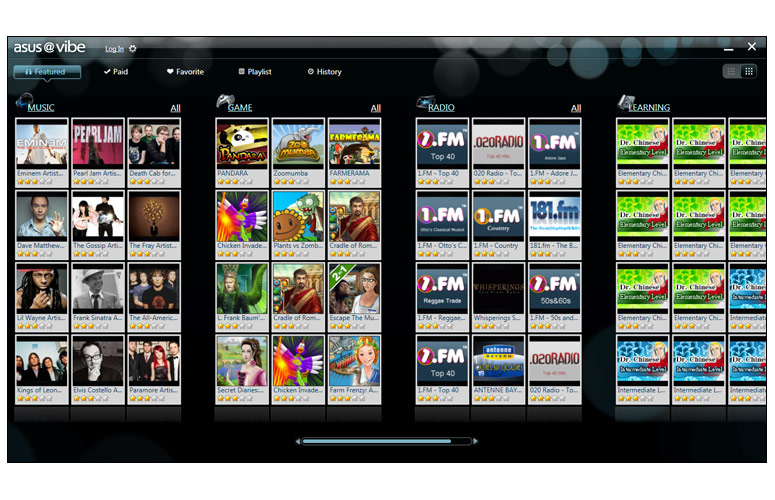Laptop Mag Verdict
The 14-inch ASUS U46SV offers good graphics performance and long battery life in an attractive design, but the ergonomics could be better.
Pros
- +
Sleek aluminum design
- +
One of brightest screens in its class
- +
Loud speakers
- +
Good graphics performance
- +
Long battery life
Cons
- -
Touchpad can be erratic
- -
Stiff and loud touchpad buttons
- -
Somewhat heavy
- -
Unbalanced audio
- -
Low-res webcam
Why you can trust Laptop Mag
ASUS has virtually cornered the market on lightweight laptops that deliver serious graphics punch, and the U46S looks to continue that fine tradition. Decked out in aluminum, this 14-inch notebook (priced at $879) combines a fast Intel Core i5 processor with an Nvidia GPU that can handle the latest games. And thanks to Optimus technology, the U46SV can switch between its discrete graphics card and Intel's integrated graphics to extend battery life to nearly 7 hours. The whopping 750GB of hard drive space doesn't hurt, either. Read on to find out if this machine has what it takes to be your work-and-play partner.
Design
The U46SV makes a good first impression with its spun-metal lid, which feels sturdy and has a nice texture to it. ASUS opted for a hinge-forward design, similar to Dell's latest Inspiron and XPS lines. This aesthetic enables you to tilt the
Click to Enlarge screen back further when you're in cramped quarters, such as on an airplane.
The deck of the U46SV is aluminum with a brushed-metal look, while the palm rest is a silver plastic with a ridged pattern that's similar to the lid. The bottom of the U46SV is "high-impact" plastic with a textured finish. A beefy battery hangs below the rest of the system, which has a line of rubber running across it to prevent slippage on a desk. Overall, this laptop feels solid, but we noticed some creaking on the right side near the optical drive.
Click to EnlargeThe diamond cut accents around the touchpad add a touch of elegance, and we appreciate that the power button is backlit. Sadly, the keyboard is not backlit, a feature we almost expect now at this price. Above the keyboard on the left side is a launch button for ASUS' ExpressGate feature, which lets you hop online without booting Windows.
At 13.1 x 9.6 x 1.1 inches, the U46SV is reasonably sized, given that it squeezes a 14-inch screen in a 13-inch size chassis. However, this laptop's 5-pound weight makes it heavier than some competing systems, such as the Dell XPS 14z (4.4 pounds) and the Gateway ID47 (4.4 pounds). The Dell XPS 14z is also thinner, at 0.9 inches. Part of this bulk is because of the U46SV's integrated optical drive, and part is because of its large eight-cell battery.
Sign up to receive The Snapshot, a free special dispatch from Laptop Mag, in your inbox.
Heat and Noise
After streaming Hulu for 15 minutes, the U46SV registered 89 degrees on the touchpad and between the G and H keys and 96 degrees on the underside of the system. We consider anything above 95 to be uncomfortable, so this ASUS was relatively cool. However, fan noise did become an issue when we played Batman: Arkham City. It's a good thing this laptop's speakers get loud.
Display and Audio
Click to EnlargeThe 14-inch LED panel on the ASUS U46SV offers the same resolution as its competition (1366 x 768), but it's one of the brightest screens in its class. When used an AEMC lightmeter, we measured an average lux reading of 233. That's higher than the Inspiron 14z (194 lux) and far above the Gateway ID47 (153 lux) and Lenovo IdeaPad V470 (144 lux). Sure enough, we had no trouble reading the display next to a window during a bus ride.
When watching the HD trailer for Mission Impossible 4, we could easily make out the stubble on Tom Cruise's scary-serious face, and we didn't notice any artifacts as he ran away from an exploding Kremlin. Despite some glare, viewing angles were fairly wide, but we had to push the screen back to get the best vertical position.
Strangely, the two speakers on the U46SV are located on the front right side of the notebook, but at least they get loud. To boost the audio, ASUS bundles this laptop with Sonic Focus technology from Synopsys. It's supposed to create a wider sound field while adding vocal clarity and deeper bass. With this feature turned on, the notebook produced much louder sound when we played "Sometime Around Midnight" by The Airborne Toxic Event. While the volume impressed for a 14-inch system, it didn't seem balanced because of the speaker placement.
Keyboard and Touchpad
Click to EnlargeASUS notebooks have traditionally suffered from flexy keyboards, but the island-style layout on the U46SV felt sturdy and spacious as we typed this review. The lack of backlighting is disappointing, though, and we wish ASUS would finally reverse the function keys on all of its notebooks so you could adjust the brightness and volume without pressing key combos.
The touchpad on the U46SV starts off on the right foot in that it's fairly large (3.3 x 1.8 inches) and that the smooth surface makes for relatively smooth cursor movement. However, at times the cursor would misinterpret pointing for chiral motion. (We would turn this feature off in the settings). The touchpad was also highly sensitive to a second finger. On some occasions the notebook would mistakenly interpret an errant finger for a pinch-to-zoom gesture and at others the cursor would jump up a line while typing if we accidentally brushed the pad. Adjusting the PalmCheck sensitivity setting helped.
When purposely executed, pinch-to-zoom worked reliably but stuttered, while two-finger scrolling was hit or miss. Three-finger flicking through photos was smooth, though.
Our least favorite feature of the U46SV is its touchpad buttons. While we like that ASUS finally split them in two, they're stiff and loud, which gives an otherwise premium machine a cheap feel. After a while we resorted to double-tapping on the touchpad itself.
Ports and Webcam
Click to EnlargeFrom front to back, the left side of the ASUS U46SV houses headphone and mic jacks, a USB 2.0 port, a USB 3.0 port, and VGA. A second USB 2.0 port, HDMI, Ethernet, and DVD drive line the right side. A 4-in-1 card reader is right up front.
The 0.3-megapixel webcam on this notebook didn't impress our Skype caller during testing. He said our face looked fuzzy and grainy, and a little washed out. Audio was clear in both directions, however.
Performance
The U46SV comes with a whopping 8GB of RAM paired with Intel's 2.4-GHz Core i5-2430M processor. These components, along with a 5,400-rpm drive, paced the notebook to a score of 2,086 in PCMark07, which measures Windows 7 performance. That showing is not quite as good as scores from the Dell XPS 14z (2,329) or Gateway ID47 (2,342), but it's higher than the IdeaPad V470 (1,821) and HP Envy 14 (1,968).
The 750GB, 5,400-rpm drive on the U46SV is no slowpoke, turning in a transfer rate of 30.3 MBps in the LAPTOP File Transfer test. That's slightly higher than the 28 MBps thin-and-light notebook average. The boot time was 60 seconds even, about 5 seconds faster than average.
On the OpenOffice Spreadsheet test, the U46SV took 5 minutes and 33 seconds to match 20,000 names to their corresponding addresses, which is only slightly slower than the Inspiron 14z (5:28) and the Gateway ID47 (5:27). The category average is 6:10.
In general, the U46SV offered swift performance--the notebook had no problem streaming music while we edited photos--but we noticed some lag when it was resuming from sleep. The cursor would take a few seconds to move.
Graphics Performance
What separates the U46SV from most other 14-inch notebooks is that it packs discrete Nvidia GeForce GT540M graphics (with 1GB of RAM) in addition to Intel integrated HD 3000 graphics. Optimus technology allows this laptop to switch between cards on the fly. In 3DMark 06, this machine notched a score of 8,939, more than twice the thin-and-light category average. The only other 14-inchers in this notebook's league are the HP Envy 14 (7,240) and the MSI X460DX (8,799). The Dell XPS 14z scored a lower 5,461 on this test. On the more demanding 3DMark11, the U46SV outpaced the Envy 14 (1,098 vs 976).
So what about gaming? We enjoyed rich and detailed visuals when playing the beginning sequence of Batman: Arkham City. Catwoman looked so realistic--from her lipstick to her slinky outfit--that we forgot for a moment we were playing a game. When the fighting started, the action slowed down at times but the title remained playable. We saw an average of 35 frames per second with DirectX 11 turned off, but a measly 13 fps with it turned on.
When playing World of Warcraft, the U46SV returned a higher frame rate of 61 fps at 1366 x 768 with the settings on auto, and 54 fps at max settings. Far Cry 2 results were in between the above two games, at 52 and 45 fps, respectively. The U46SV isn't a gaming rig by any stretch, but you can play popular mainstream titles on the go--which is saying a lot.
Battery Life
Click to EnlargeThat beefy eight-cell battery comes in handy. On the LAPTOP Battery Test, which involves continuous surfing over Wi-Fi, the ASUS U46SV lasted 6 hours and 52 minutes. That's well over an hour longer than the category average (5:32) and the Dell XPS 14z (5:23). The HP Envy 14's standard battery lasted only 4:57. However, the Gateway ID47's battery took 7:48 to run out of juice.
Software
Click to EnlargeASUS bundles the U46SV with a large suite of software, many of which it organizes in an ASUSTools folder you can access directly from the desktop. You'll find everything from AI Recovery Burner for backup to the LifeFrame webcam software and ASUS WebStorage. Under Safety & Protection you'll find ASUS Secure Delete for shredding files and SmartLogon Manager for logging into your system with your face. System Tools highlights include Splendid Utility for tweaking display settings and Syncables Desktop for syncing files with other computers on your network. ASUS also includes its Vibe Fun Center, a games and entertainment portal.
Third-party software offerings include Adobe Reader 9, a trial of Office 2010 (you can use the free Starter), and a trial of Trend Micro Titanium Internet Security.
Warranty and Support
ASUS backs the U46SV with a two-year parts and labor warranty along with 24/7 tech support. The warranty includes one year of accidental damage and a 30-day zero bright dot guarantee on the display. Check out our Tech Support Showdown and Best & Worst Brand reports to see how well the brand fared.
Configuration Options
The ASUS U46 series includes models with integrated graphics, such as the U46E. The U46E-XH51, for example, costs $779 and comes with a 2.4-GHz Core i5-2410M processor, 4GB of RAM, and a 500GB, 7,200-rpm hard drive. Our $879 U46SV-DH51 has a newer 2.4-GHz Core i4-2430M CPU, 8GB of RAM, a bigger but slower 750GB hard drive, and Nvidia GeForce GT540M graphics. Our unit weighs 5 pounds, compared to 4.6 pounds for the U46E, so you're trading more power for more bulk.
Verdict
Click to EnlargeThe ASUS U46SV certainly has the features and power to justify its price tag. For about $100 more than the integrated graphics version of this notebook, you get an Nvidia GPU that lets you play some of today's hottest games, plus long battery life and a good-looking chassis. You'll also be able to hear games, movies, and music loud and clear, thanks to the Sonic Focus-powered speakers. What prevents us from giving this laptop a higher rating is the sometime erratic touchpad and the noisy and stiff mouse buttons. The Zenbook UX31 Ultrabook fell a little short for similar reasons. ASUS really needs to concentrate more on usability, because it makes the difference between a very good and great system.
ASUS U46SV Specs
| Brand | ASUS |
| CPU | Intel 2.4-GHz Core i5-2430M |
| Card Slots | 4-1 card reader |
| Company Website | www.asus.com |
| Display Size | 14.1 |
| Graphics Card | Nvidia GeForce GT540M |
| Hard Drive Size | 750GB |
| Hard Drive Speed | 5,400rpm |
| Hard Drive Type | SATA Hard Drive |
| Native Resolution | 1366x768 |
| Operating System | MS Windows 7 Home Premium (64-bit) |
| Optical Drive | DVD SuperMultiDrive |
| Optical Drive Speed | 8X |
| Ports (excluding USB) | Kensington Lock, Headphone, HDMI, Ethernet, USB 3.0, Microphone |
| RAM | 8GB |
| RAM Upgradable to | 8GB |
| Size | 13.1 x 9.6 x 1.1 |
| Touchpad Size | 3.3 x 1.8 inches |
| USB Ports | 3 |
| Video Memory | 1GB |
| Weight | 5 pounds |