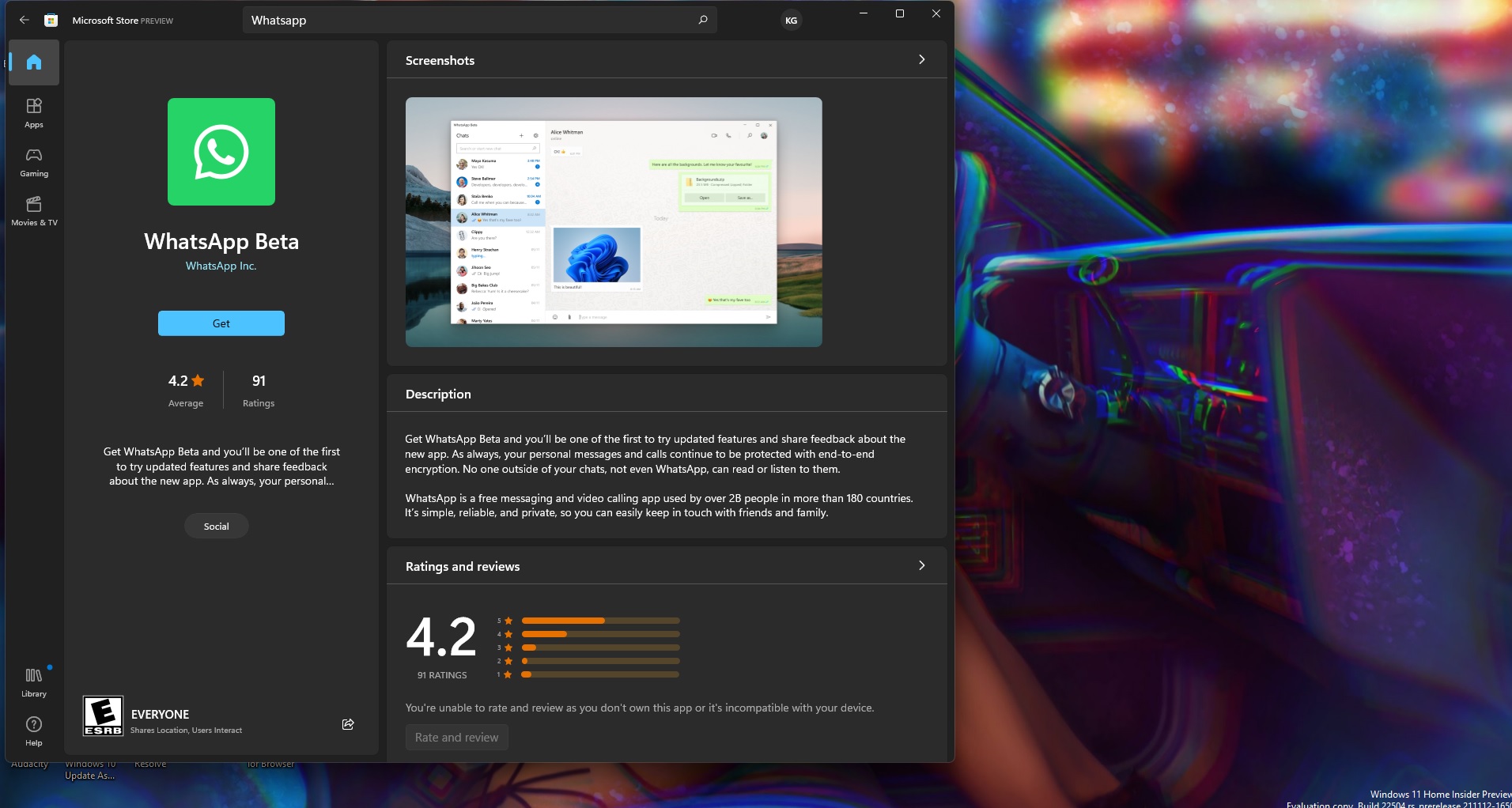WhatsApp now has a native app on Windows 11 — how to get it
How to use WhatsApp in Windows 11

Sign up to receive The Snapshot, a free special dispatch from Laptop Mag, in your inbox.
You are now subscribed
Your newsletter sign-up was successful
The hotly anticipated native Whatsapp platform for Windows 11 (and Windows 10) is now available. Currently, there's a Whatsapp variant largely based on the web version. According to XDA Developers, the desktop app uses Electron, a framework that brings web technologies to traditional app formats. Unfortunately, the performance substandard.
Now, Windows users can download a new dedicated WhatsApp desktop platform based on Universal Windows Platform (UWP), which fits seamlessly among the landscape of Windows 11's apps (h/t TechRadar).
- The best laptops in 2021
- The best laptops under $500 in 2021
How to get the new WhatsApp desktop app
If you want to explore the new Whatsapp desktop app for yourself, here's how to get started.
1. Navigate to the Whatsapp Beta app in the Microsoft Store by clicking here.
2. Check out the System Requirements to see if your PC meets the prerequisites for downloading the app (you'll need Windows 10 version 18362.0 or higher).
3. Click on "Get."
4. A small window will appear prompting you to open the Microsoft Store. Click on "Open the Microsoft Store."
Sign up to receive The Snapshot, a free special dispatch from Laptop Mag, in your inbox.
5. A new window titled "Microsoft Store Preview" will appear. Click on "Get" under WhatsApp Beta. This will launch the download, which should only take a few minutes.
So far, the Whatsapp Beta app has earned a rating of 4.2 out of 5 stars. "Really nice app, adding a long-needed functionality to WhatsApp," a reviewer named Tim said. "Dark mode would be even nicer."
We're excited to see more Android apps run natively on Windows 11.
Kimberly Gedeon, holding a Master's degree in International Journalism, launched her career as a journalist for MadameNoire's business beat in 2013. She loved translating stuffy stories about the economy, personal finance and investing into digestible, easy-to-understand, entertaining stories for young women of color. During her time on the business beat, she discovered her passion for tech as she dove into articles about tech entrepreneurship, the Consumer Electronics Show (CES) and the latest tablets. After eight years of freelancing, dabbling in a myriad of beats, she's finally found a home at Laptop Mag that accepts her as the crypto-addicted, virtual reality-loving, investing-focused, tech-fascinated nerd she is. Woot!