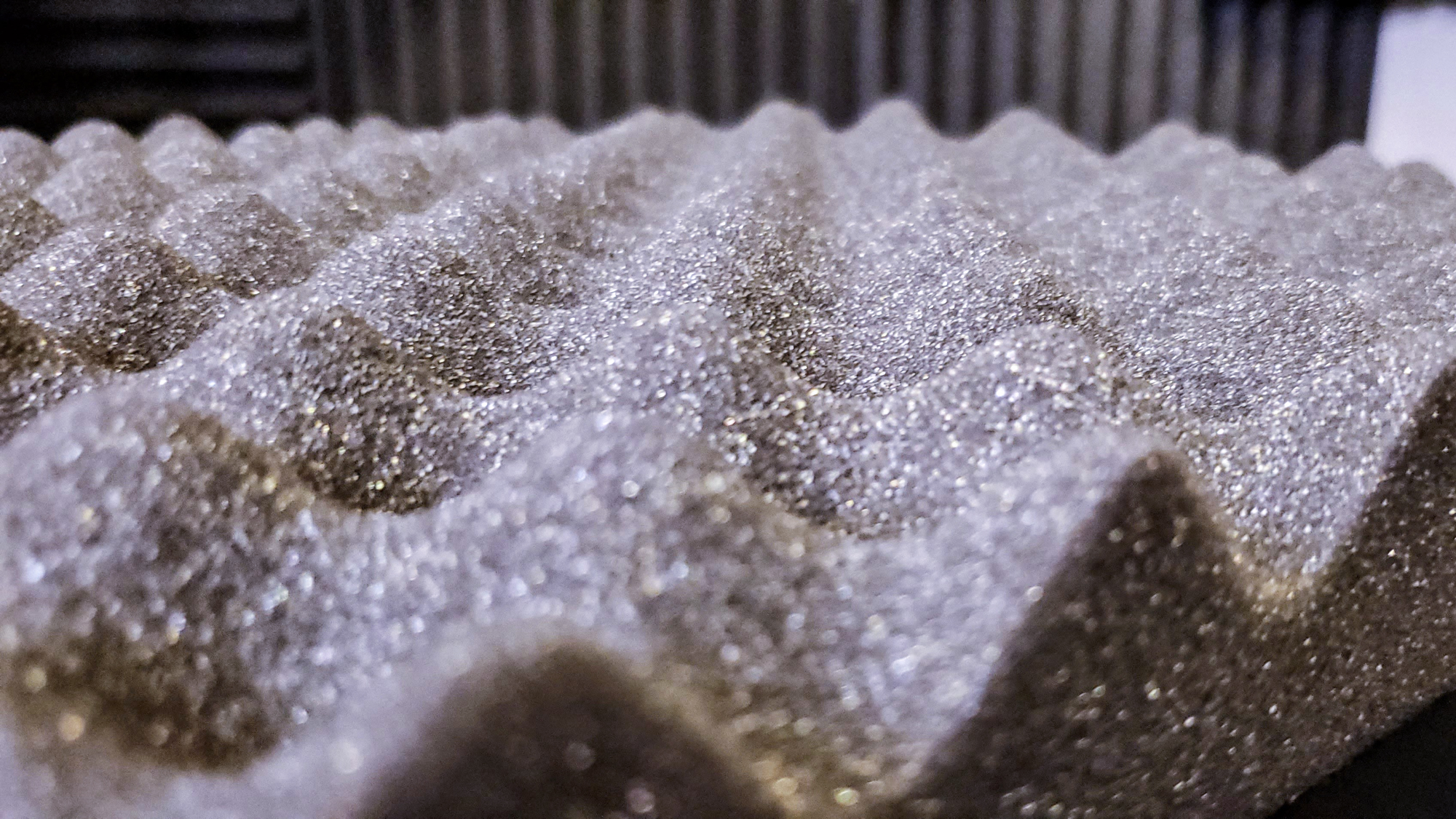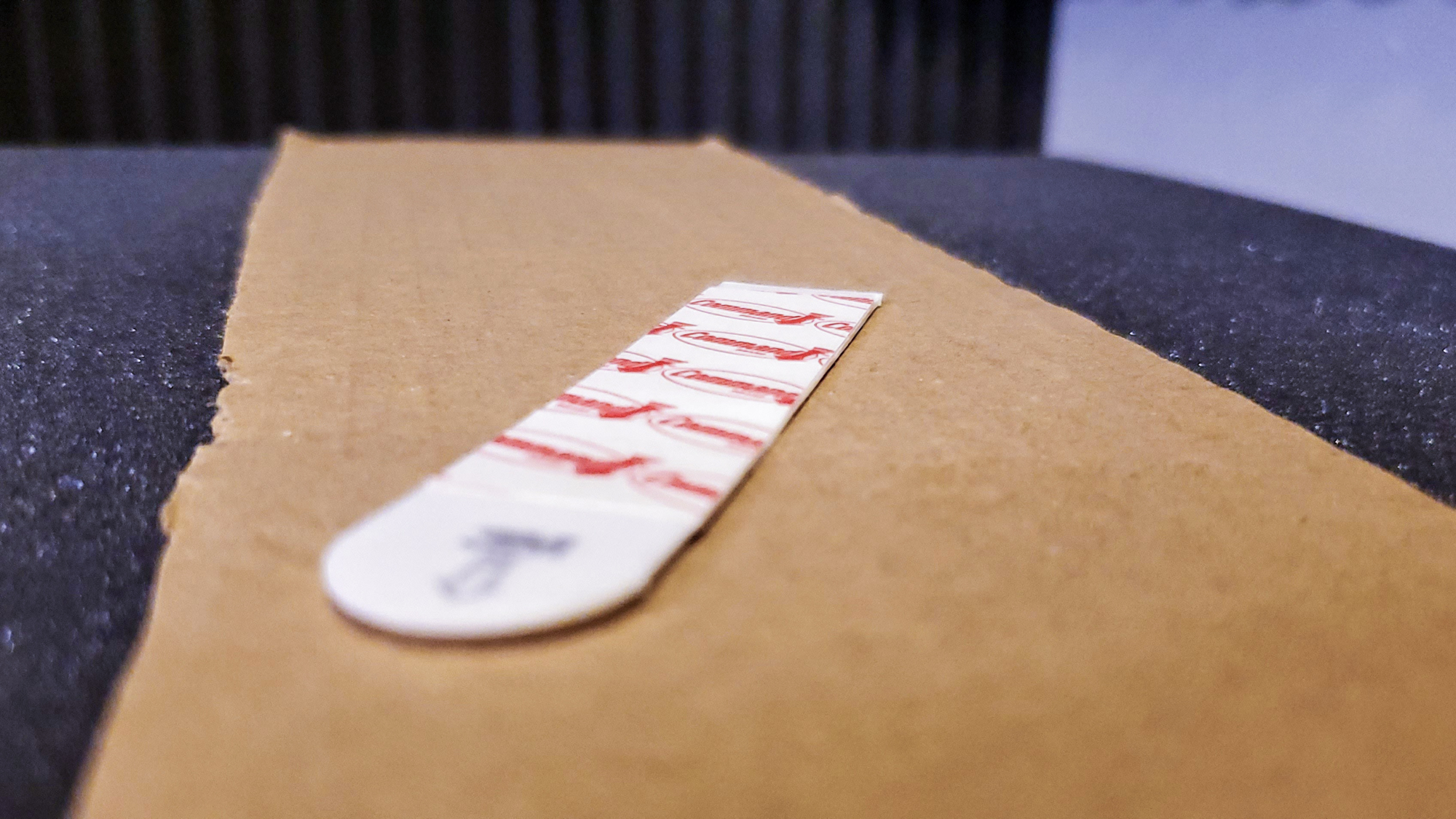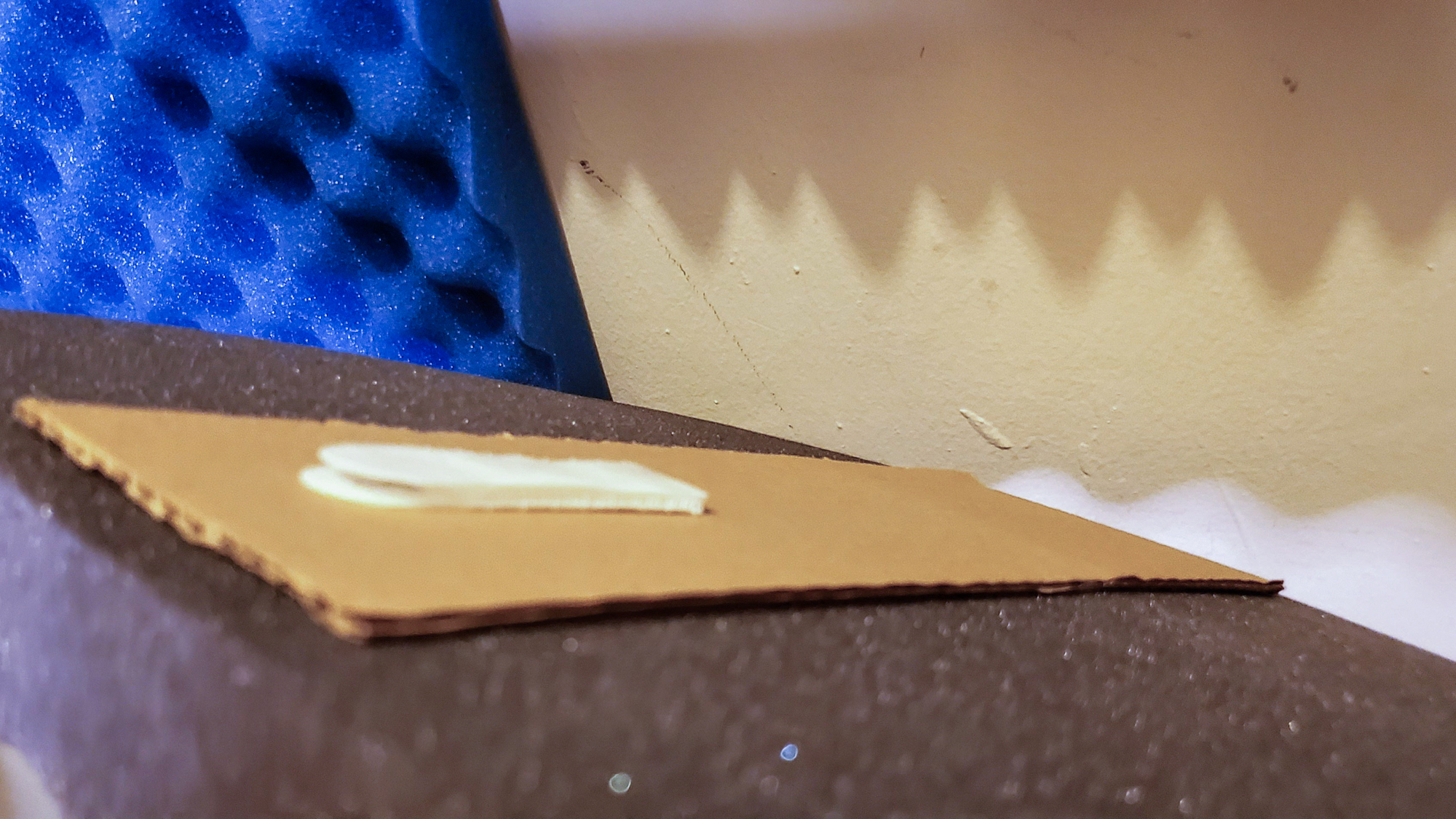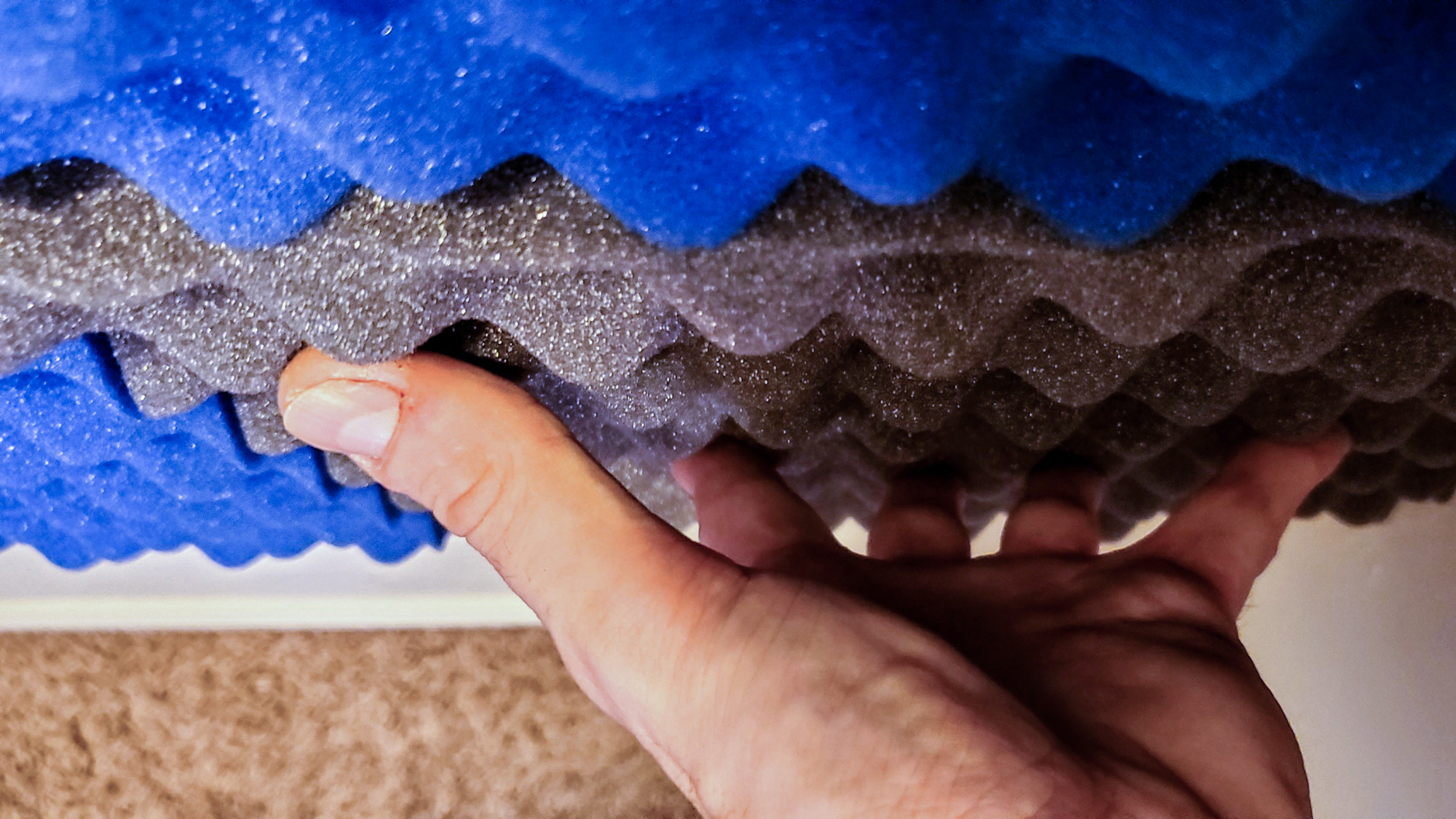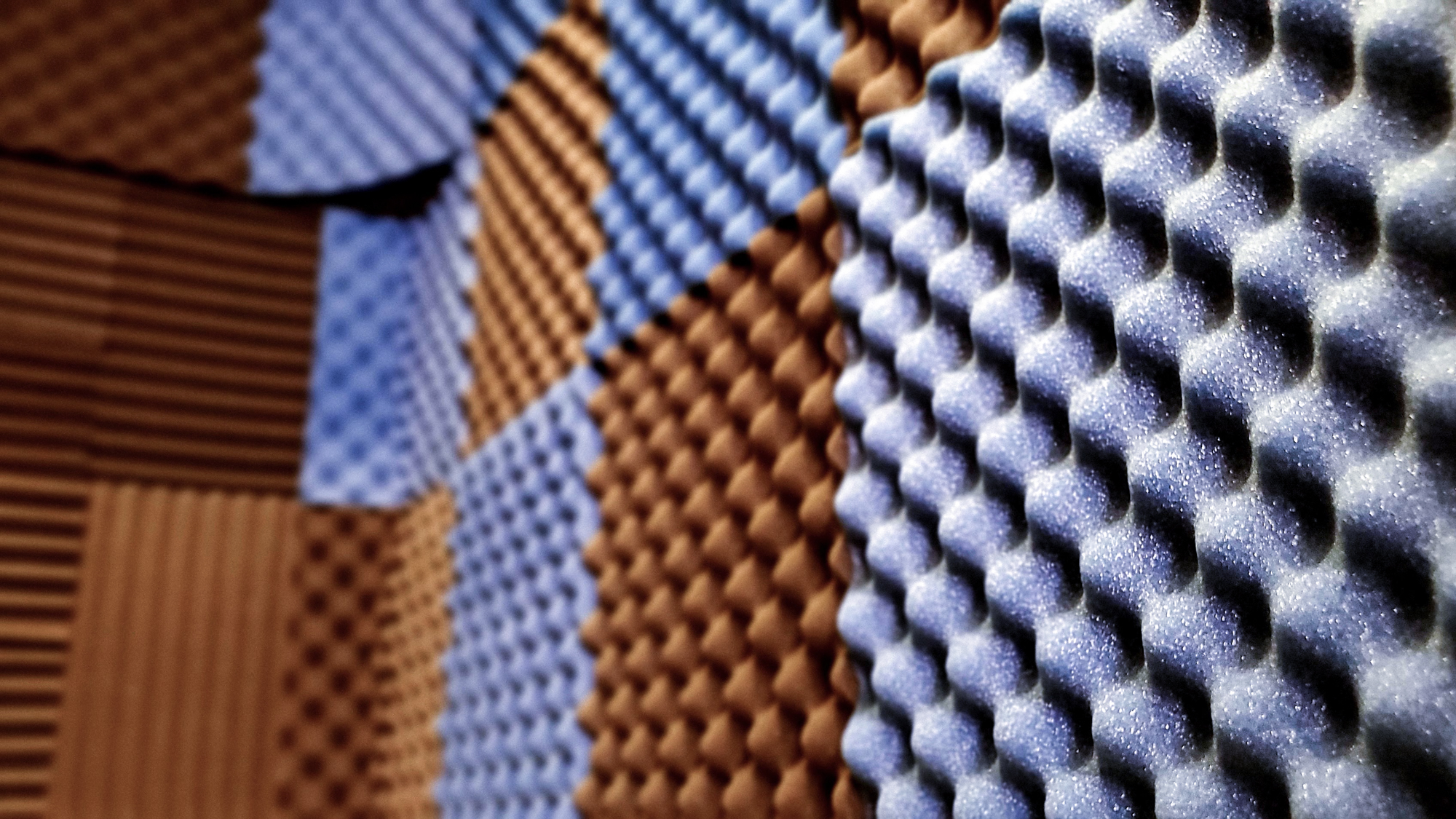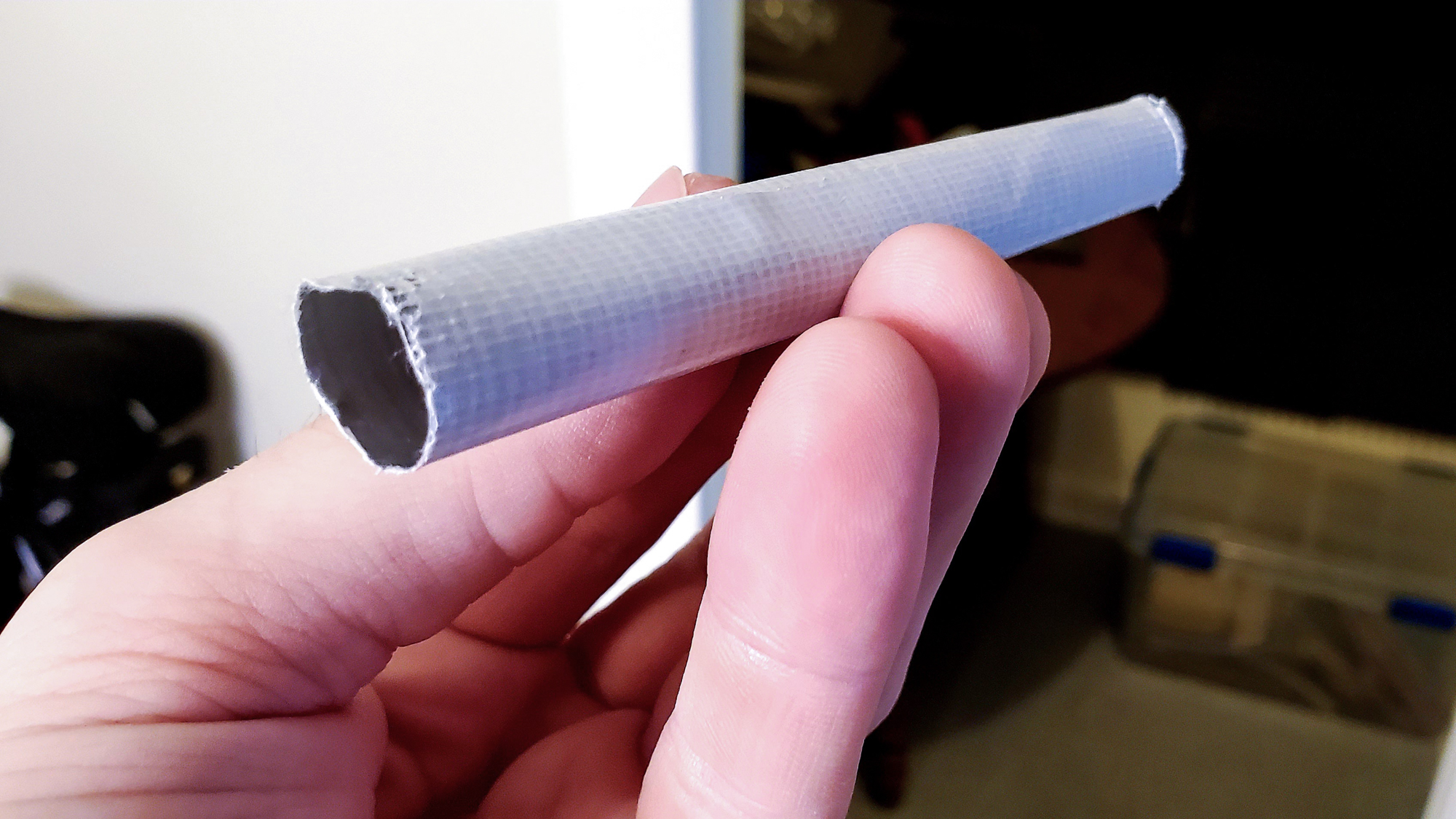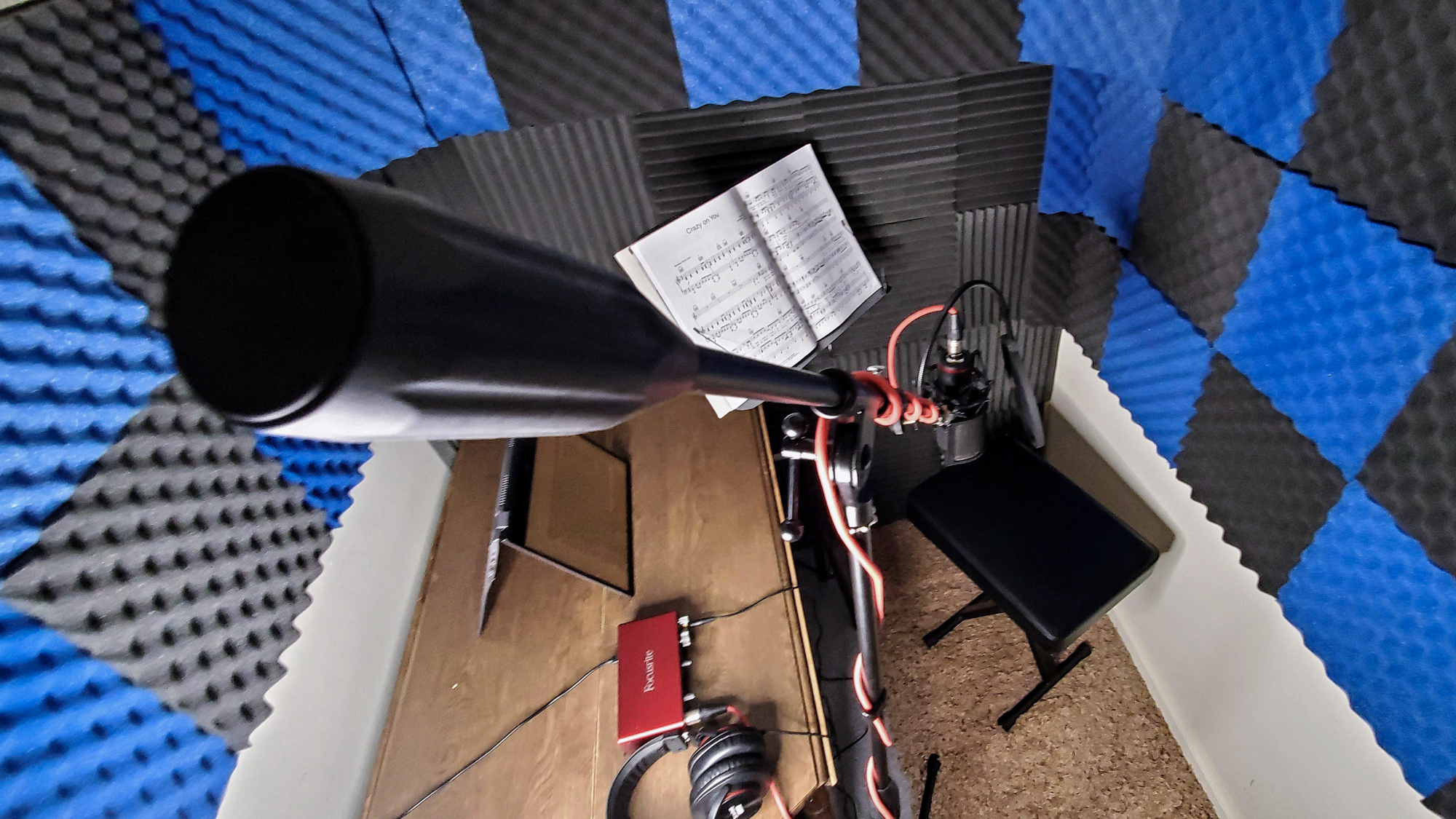
Sign up to receive The Snapshot, a free special dispatch from Laptop Mag, in your inbox.
You are now subscribed
Your newsletter sign-up was successful
Whether you’re an aspiring audiobook narrator, voiceover actor, podcaster, vlogger, or musician, there are plenty of reasons to build an ad-hoc voiceover booth in your abode. Especially now.
New York City has moved into Phase 4 for local pandemic guidelines, and the entertainment industry is slowly moving forward with media production (ie, television, film, and commercial shoots). To accommodate new social distancing practices, however, many castings and auditions for these productions are shot by the actors themselves, in their own homes, making a dedicated recording space practically essential for working performers of every genre.
Voiceover work: a crash course
“Self-submissions,” as these homemade video/audio clips are called, have been around for a while. The practice has become increasingly popular in recent years largely thanks to mobile technology: smartphone cameras and mics are worlds better than they used to be, and once 4G started rolling out, it became easier to share high-res media straight from your phone and in real-time, no less. In our current sociopolitical climate, self-submissions have instantly become the easiest way for many casting directors to scout talent for upcoming projects (particularly for non-union work).
Once a TV or film actor has been officially booked for a role, such projects are typically recorded at a private shooting location outside the actor’s control. When it comes to the world of voiceover acting, however, the industry is a bit more DIY-friendly. In fact, you can record paid voiceover work from the comfort of your own home — if you have the right setup, that is. Yes, it’s possible to record audition-quality audio directly from your smartphone these days (depending on the phone), but producing professional-grade audio tracks requires the proper balance of 1) the right audio equipment and 2) an extremely quiet recording space.
This is where things get tricky, particularly if you’re a city-dweller. The combination of street traffic, noisy neighbors, airplanes, and unpredictable humans make it very difficult to record anything at all — even basic silence — without the mic picking up background noise of some kind. For this reason, the check-signers behind many voiceover productions prefer that their talent record projects from a professional voiceover studio. And hey, once you’ve been inside a bonafide voiceover booth, it’s easy to see why; thanks to various noise-dampening barriers and padding, you can practically hear your heartbeat when the door closes behind you.

In the time of COVID, many production studios and commercial entities are willing to let their voiceover talent record full projects from home, but only if the finished product meets certain logistical criteria for their audio engineers. Long story short: if voiceover work is something you’d like to pursue in earnest, you’ll absolutely need access to a proper recording space. Studio rentals might be an option, depending on where you live, but why not build one yourself?
My girlfriend is an actor, singer, and voiceover artist herself, and over the past three months, we’ve methodically converted our walk-in closet into a functional recording studio. Here’s how we did it.
Sign up to receive The Snapshot, a free special dispatch from Laptop Mag, in your inbox.
Pick a space
When it comes to choosing a studio room, it’s all about location, location, location. Try to find the absolute quietest space in your place, avoiding high-traffic areas (kitchen, bathroom, laundry room) and walls shared by neighboring apartment units, if possible.
We live in Brooklyn, NY, where the spontaneous ebb and flow of street noise is completely unavoidable. So anywhere near a window is a no-go. Fortunately, we have a walk-in closet on the opposite side of our 800-square-foot apartment that’s roughly the size of a voiceover booth (5 x 5 x 8-foot) — plenty of space for a small table, chair, and accompanying audio equipment.
Unfortunately, the far wall of that closet is shared with the apartment unit next door, and our neighbors watch a lot of TV (yet another elemental factor that’s out of our control). While the shared wall was hardly ideal, city living is all about making compromises; we’d have to work with what we had.
Sound-Absorption Materials
Once we’d settled on the space, I knew we had our work cut out for us in the soundproofing department. This is where the DIY part comes in. Sound-absorbing panels come in all shapes and sizes, but the most customizable option for small spaces is 1 x 1-foot foam squares. These panels have a range of thicknesses (1 to 4 inches is common); the thicker the panel, the more pesky sound frequencies you’ll block — and the better your recording quality will be overall. Remember: when it comes to voiceover work, you should be more concerned with sound entering your recording space than leaving it.
For our studio, we opted for (24) 1-inch panels and (48) 2-inch panels to insulate the closet from the inside out. We used a combination of Command Strips and cardboard to attach each panel to the walls and door (In this way, the panels can be easily removed and reinstalled in another location without damaging the panels or walls in the process).
Moving blankets can be great for sound dampening, too, and we happen to own two of them. These are hung from the most noise-prone walls--in addition to the foam panels--during recording sessions; we also have a couple of shaggy carpets for the floor. Since we still use this closet for storage most of the time, I packed the upper shelving as snugly as possible; clearly I was a Tetris champion in another life. More boxes = more insulation = less sound.
- 2-inch panels - New Level Ice Blue/Charcoal Acoustic Panels
- 1-inch panels - Foamily Acoustic Panels Studio Foam Wedges
Here’s my general installation process for each panel (though it's by no means the only way):
1) Attach one or two sticky Command Strip/s to one side of a thin piece of cardboard. (Roughly 2 x 6 inches should do it.)
2) Press the now-sticky side of the cardboard strip against the (flat) backside of a foam panel.
3) Once the cardboard piece is firmly stuck to the foam panel, attach a fresh velcro Command Strip to the wall-facing side of cardboard.
4) Press the panel firmly against the wall until it’s stuck in place. (The panels kind of support themselves if they're wedged together in one row.)
5) Repeat this process for each panel until you’ve achieved the desired configuration.
For the door frame gaps, I cut two of the 1-inch panels into thin strips and used good ol’ Duct Tape (reverse-rolled into mini-tubes) to attach each strip to the inner door frame. Command Strips would have worked just fine here, too, but I would have used a lot of them.
I chose smaller panels for our setup, but if you have the budget (and space) to spare, there are lots of other soundproofing options to choose from.
- Foamily Acoustic Foam Egg Crate Panel ($70 for 4-pack)
Measuring 48 x 24 x 2.5 inches each, these panels are wider and thicker than the ones we used, and promise to absorb even more sound frequencies than our 2-inch panels, which makes them better for larger rooms.
- Premium 4 Inch Pyramid Acoustic Foam Panel ($72 for 12-pack)
These 12 x 12-inch squares are twice as thick as the ones we used, and are a solid choice for controlling low-, mid-, and high-frequency reverberations in larger rooms.
Roominator kits help take the guesswork out of your soundproofing setup, and this one is ideal for smaller recording spaces.
Deeper pockets? If you’d like a professional-grade recording studio in your home, this premium kit might be right up your alley.
- Bonus: Signature Noise Reducing Blackout Curtain ($45 to $70 each)
Available in a variety of sizes and colors, these noise-canceling curtains help mitigate outside sounds while simultaneously reducing indoor echos. Noise-blocking curtains are another elegant option for the windows; we plan on making that investment in the near future. Every little bit helps.
Audio Equipment
Good news! The hard part’s over. Now that you’ve soundproofed your recording space as much as humanly possible, it’s time to make sure you have all the necessary voiceover tools, starting with the machine you’re recording everything from.
Laptop
When it comes to audio processing, you’ll want a fast CPU: 7th and 8th-Gen (or later) Intel Core i7 processors are great, but Core i5 works, too. Get a machine with discrete graphics, at least 16GB of RAM, and an SSD, if possible (Note: HHD drives are noisy, and your mic will pick up the humming sound of those spinning disks).
Note: At the moment, we use a 2014 MacBook Pro equipped with a 2.6-GHz Intel Core i5 processor and 8GB of RAM. The specs are modest, but they get the job done for most VO work.
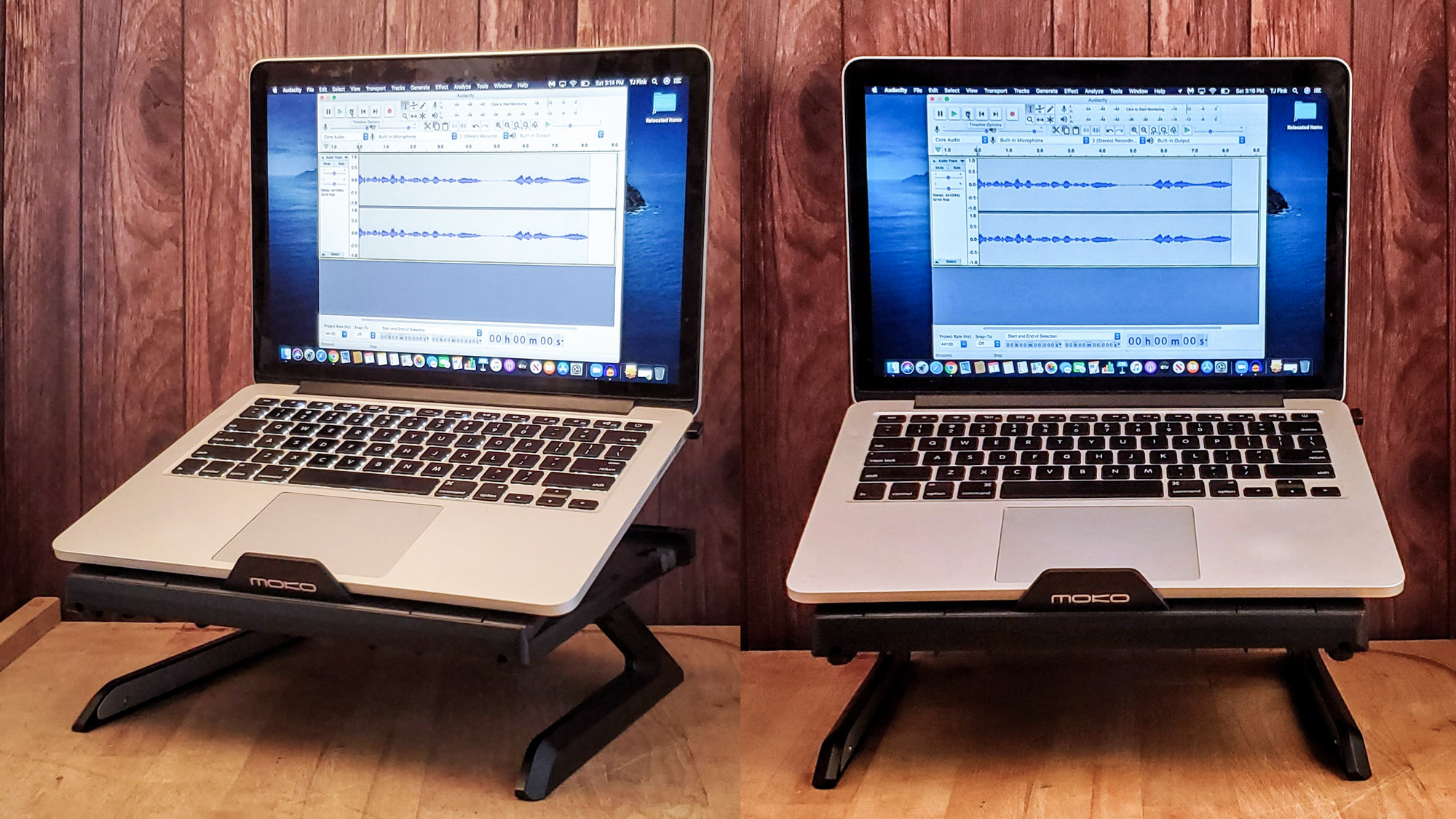
Apple has had its thumb on the audio- and video-editing space for ages, and it’s not just because of the hardware. The macOS operating system has historically been more stable than Windows, which is essential for resource-intensive tasks. You just can’t go wrong with a new MacBook Pro.
Never fear, Windows users! There are plenty of non-MacBooks that can handle audio editing, and any of these workstations should fill the bill.
Thanks to speedy processors, lots of RAM, and myriad multimedia goodies, gaming laptops already have the perfect specs for professional-grade audio editing.
If it can edit moving pictures, it can definitely edit spoken words. These portable powerhouses are sure to get the job done.
DAW (digital audio workstation)
Your DAW (ie, audio-recording software) is somewhat dependent upon the laptop you’re recording from. If you plan on using Logic Pro or GarageBand, Apple products are your only choice. Thanks, Steve.

Avid Pro Tools is another popular piece of software, but personally, I prefer Audacity. This freeware is surprisingly robust, and the community forums are loaded with helpful how-tos. Most importantly, this cross-platform software works on both Mac and Windows (and Linux) machines.
If you’re specifically purchasing a laptop for recording and editing audio, make sure the hardware meets the baseline requirements for your DAW of choice.
Audio interface
USB plug-and-play mics are great for casual recording projects, but your laptop simply doesn’t possess the proper ports to power professional-grade production equipment (Woof, try saying that three times fast). Think of an audio interface as the middleman between your recording gear (microphone, electric guitar, keyboard, etc.) and your computer that conveniently converts analog to digital.
The type of interface you buy depends on your needs as a recording artist, and after several hours of research, we settled on the $269 Focusrite Scarlett 2i2 Studio (3rd Gen) USB Audio Interface. Powered via USB 2.0, it houses 2 XLR inputs, a headphone jack, and gain control across the board (Pun intended). The interface comes with headphones and a condenser mic, and the whole thing comes in a tidy, portable, reliable package. It’s a consistent pick among podcasters and solo artists, and we've been loving it so far (We still prefer Audacity over the bundled Pro Tools software, though).
If your recording needs are more robust, check out the Rode RODECaster Pro Integrated Podcast Production Studio. Dubbed a “podcast studio in a box,” it has 4 XLR mic inputs (48V), eight faders, and the ability to mix your podcasts on the fly. At $599, though, it’s more of an investment.
Don’t worry, your audio interface doesn’t have to break the bank. In fact, you can pick up a decent one for under $100, like the Behringer UMC22 U-Phoria USB Audio Interface. Our friends over at MusicRadar found a variety of other budget-friendly options to consider, too.
Condenser microphone
If you’re recording sounds from your mouth hole, you’ll probably need a microphone for that. Condenser mics utilize a stronger audio signal than USB-powered dynamic mics, allowing them to pick up a greater range of frequencies. This is why the initial sound-proofing of your recording space is so important, by the way.
Our Focusrite audio interface came with its own condenser mic (and it’s a good one!), but if you’re buying one à la carte, here a few other popular brands:
- MXL 990 Condenser Microphone - For less than $100, you get an extremely capable mic that captures rich, accurate tones. It’s not the most portable, but neither is your home studio.
- Rode NT2-A - $450 isn’t exactly cheap. Still, this multi-pattern dual condenser mic comes bundled with a couple of other useful essentials: a shock mount and pop filter.
Pop filter
If your microphone doesn’t come with one, you’ll definitely need a pop filter. It doesn’t have to be anything fancy, but these disc-shaped dongles serve an important purpose: filtering and refracting the pops, plosives, hissing, and thudding sounds that muddle the quality of your voice. In short, it's a membrane-like barrier between your face and the mic.
AUPHONIX Microphone Pop Filter - The dual-layered mesh allows for excellent clarity, and it easily adjusts to whichever angle you need.
Mic stand & shock mount
These two items might not seem essential at first glance, but they sure are. Having a mic stand lets you keep your hands free to navigate your laptop and juggle scripts. It also protects your microphone against spills and drops; the complementary shock mount prevents local micromovements from disrupting your audio quality.
We went with the Hola! Music HPS-101TB Professional Tripod Microphone Mic Stand and Neewer Universal 45MM Microphone Shock Mount; when attached to our condenser mic, the entire package is adjustable to virtually any angle and height you could need.

As a freelance journalist, TJ has over a decade of multi-medium storytelling under his belt. Leveraging a quarter century of collective coddiwompling amid the ever-evolving landscape of wireless gadgetry, his unique editorial background allows him to explore a variety of tech-centric subsectors on this fascinating planet. When he's not field testing new gear in the Catskills, Adirondacks, or an actual field, he can be found sipping Negronis in his living room and crafting Dr. Seussian poetry inside a tattered moleskin.