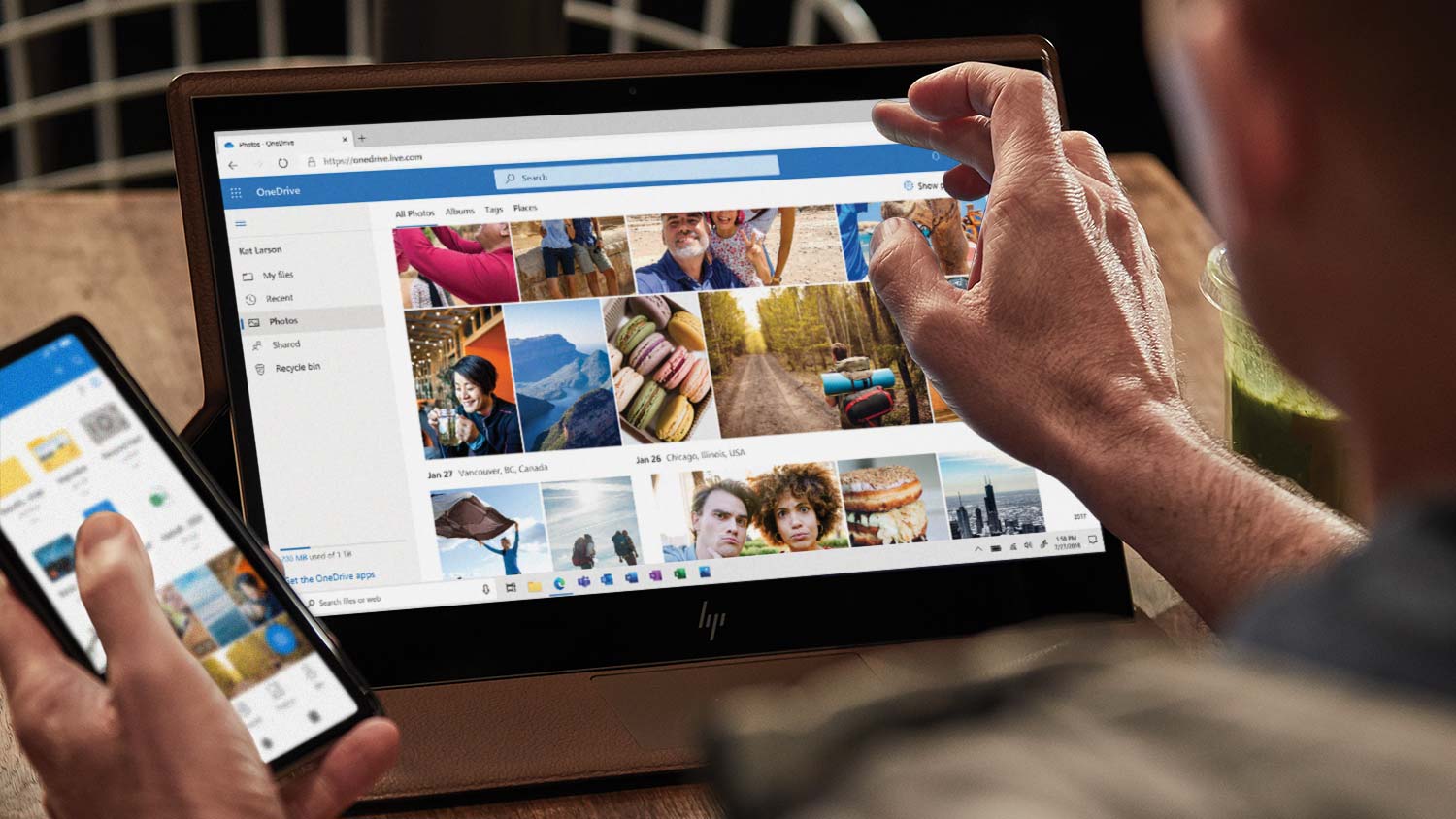Google Photos free storage is gone: What to do now
Here's what to do now that Google Photos isn’t free

Sign up to receive The Snapshot, a free special dispatch from Laptop Mag, in your inbox.
You are now subscribed
Your newsletter sign-up was successful
After six years of free Google Photos storage, the company finally brought an end to that tier on June 1. Google Photos was the de facto answer for photo storage since its launch, so this is a major shake-up that may have you wondering if you should pay for Google Photos or look to a new cloud storage service.
Google Pixel owners are the only people getting a reprieve; they continue to have unlimited free storage of photos and videos at “high-quality” for the life of their devices. For everyone else, this is a great time to take a careful look at what other options are out there and determine which is the best photo storage solution for you.
There are no viable free alternatives, but numerous excellent and affordable paid options exist, some of which you may already be paying for without realizing. We’re going to walk you through everything you need to know now that Google Photos is exclusively a paid service and look at the best photo storage solutions available.
Google Pixel phones get to keep their free storage
As previously mentioned, Pixel phones are the lone exception to this policy change. The Pixel 5 and all other current Pixel phones are grandfathered into unlimited high-resolution photo and video storage forever, but keep in mind that this only applies to content uploaded from that device.

Google stated that it does not plan to extend this offer to future Pixel devices, so starting with the Pixel 5a or Pixel 6, you will be in the same boat as everyone else. This shouldn’t come as too much of a surprise as Google dropped Pixel owners from unlimited free full-resolution photo and video storage starting with the Pixel 4. However, given the emphasis Google put on photography with the Pixel line, it was an excellent bonus and it will be sad to see it go. We will likely see Google offer some kind of trial Google One subscription going forward with Pixel phones, but ultimately, everyone will need to consider the alternatives.
Can you just keep using Google Photos?
Absolutely you can keep using the same service. Google Photos isn’t going anywhere, it is just changing to a purely paid model. Fortunately, Google has reasonable pricing, there are added bonuses as a Google One subscriber depending on the storage tier you choose.
Starting at the base 100GB tier, you can share the storage space with up to five other users. At the 200GB tier, you also get 3% back on purchases from the Google Store, and this steps up to 10% at the 2TB and above plans. 2TB plans also include a free unlimited VPN service for an Android phone. Here is the pricing:
Sign up to receive The Snapshot, a free special dispatch from Laptop Mag, in your inbox.
- 100GB for $1.99 a month or $19.99 per year
- 200GB for $2.99 a month or $29.99 per year
- 2TB for $9.99 a month or $99.99 per year
Obviously, this is the easiest choice if you are a happy Google Photos user at the moment. And with family sharing, this will be the most affordable option for a lot of users. While the free tier was unquestionably a significant part of why Google Photos became the ubiquitous recommendation for photo and video storage over the last six years, it is also a phenomenal app and service, and well worth paying for. Google One is also a solid general cloud storage solution that you can use for any other off-site storage needs you have, or to backup photos from a traditional camera.
It’s worth noting that all Google accounts come with 15GB of free storage for use across all Google products. So if you aren’t already using that up in Gmail or Google Drive, then Google Photos will start to utilize whatever is available. Depending on your usage, this should give you a bit more time to consider your options.
How to stop backing up to Google Photos
If, however, you choose to go with another service, you'll want to make sure that you stop uploading to Google Photos to avoid using space you might want for Drive and Gmail. It will also help you avoid persistent notifications telling you to upgrade to a Google One subscription for more storage. Fortunately, this is quite easy.
- Open Google Photos on your phone
- Tap on your avatar in the upper-right corner
- Select Photo settings
- Tap on Back up & sync
- Toggle the Backup & sync switch to off
- That's it, you can still use Google Photos to view your on-device photos, but it is no longer backing up to Google One.
Amazon Prime Photos
For current Amazon Prime subscribers, Prime Photos is included as part of your annual subscription and offers unlimited full-resolution photo storage. A big caveat is that it is only unlimited photo storage; video storage is capped at 5GB for the free plan.
If you want more video storage, you will need to upgrade to one of the other storage plans:
- 100GB for $1.99/month or $19.99/year
- 1TB for $6.99/month or $59.99/year
- 2TB for $11.99/month or $119.98/year
If you add these plans to the cost of the Prime subscription, you will pay more than the Google One pricing, so the math here is dependent on you needing a Prime subscription for reasons other than photo storage alone. The other important thing to remember is that the added storage is purely for video and your photo storage as a Prime subscriber will not count toward this total.
With Amazon Prime Photos apps for mobile and desktop, you can easily automate backups from your smartphone or laptop if you are looking to store photos and video from a traditional camera as well.
Microsoft 365/OneDrive
Another photo storage option you might already be paying for is Microsoft 365. Each subscription comes with 1TB of OneDrive storage for a personal account or 1TB per user for a family account. Subscribing to a Microsoft 365 purely as a photo and video storage solution wouldn’t make a lot of sense, but there is considerably more to the subscription including the full Office suite and Microsoft Defender 365.
There aren't extra storage tiers to consider in this case, so it's simply a choice between the Personal plan for $6.99 a month or $69.99 per year or the Family plan for $9.99 a month or $99.99 per year.
Again, Microsoft offers excellent mobile and desktop apps that allow you to automate the backup of your photos and videos.
Apple iCloud
This is only an option for those with an iPhone as Apple doesn't have an Android app for iCloud. If you're an iPhone user who was avoiding paying Apple for iCloud by using Google Photos then the 5GB free tier remains practically useless, but the paid tiers have become more reasonable in recent years.
- 50GB for 0.99 cents a month
- 200GB for $2.99 a month
- 2TB for $9.99 a month
While Apple doesn't offer a discount for paying yearly, these rates are otherwise comparable to Google and Amazon's offerings. Just like with Google One, you can also choose to share your storage with your family on the 200GB and 2TB plans.
Photo and video storage in iCloud is at the original high-resolution, so be aware that those files can add up pretty quickly if you are sharing with your entire family. iCloud storage offers much more than just photo storage with many Apple and third-party apps relying on iCloud storage, meaning you have easy access to everything across all of your Apple devices. And perhaps the best news of all is that you won't get that annoying reminder telling you that you don't have enough iCloud storage to back up your phone.
iDrive
iDrive isn’t specifically designed to be a photo storage solution; it’s a general cloud storage backup service, but its solid user interface and mobile apps along with generous storage space make it an ideal candidate.
While there is a free tier for iDrive. it is only 5GB, so much like the free iCloud tier, it can be ignored. The paid plans are considerably larger as this service is intended as a cloud storage solution for full backups of your laptop and even external hard drives and NAS (network-attached storage) devices.
- 5TB for $69.50 per year
- 10TB for $139 per year
Laptop Mag readers get a substantial discount on the subscription for the first year, but even at the standard rate, these are excellent prices considering the amount of storage you are getting. If you don’t already have an off-site backup solution then iDrive is one of the best and will let you kill two birds with one stone by giving you a method to do a full backup of any of your digital files along with support for full-resolution backups of photos, videos and anything else on your phone.
Flickr Pro
Flickr may be remembered by many as the free photo storage solution that they used before Google Photos. The service shelved that free offering back in early 2019, but it’s worth a look again now. Flickr Pro takes all of the guesswork out of how much storage you need with just a single unlimited storage tier that will cover all of your full-resolution photos and videos.
The plan is cheapest if you pay for a year at a time at $60 ($5/month), but you can opt to pay every 3 months ($18.99) or monthly ($6.99).
Just like many of the others, Flickr Pro has an auto-upload feature that will immediately back up all of your photos and videos directly from your mobile device, your desktop, external drives, Dropbox, Adobe Lightroom and more. Flickr got its start very much focused on community and as a social media app for photographers. Some of that remains; you can follow other photographers, there’s a comment section for each photo, and different groups can be joined to share your photos.
For professional users with massive photo and/or video collections, Flickr Pro is a strong option, but for anyone else who appreciates photography, it can be a rich community and is a dead-simple way to ensure that your photos are backed up and secure without ever worrying about running into a storage cap.
Sean Riley has been covering tech professionally for over a decade now. Most of that time was as a freelancer covering varied topics including phones, wearables, tablets, smart home devices, laptops, AR, VR, mobile payments, fintech, and more. Sean is the resident mobile expert at Laptop Mag, specializing in phones and wearables, you'll find plenty of news, reviews, how-to, and opinion pieces on these subjects from him here. But Laptop Mag has also proven a perfect fit for that broad range of interests with reviews and news on the latest laptops, VR games, and computer accessories along with coverage on everything from NFTs to cybersecurity and more.