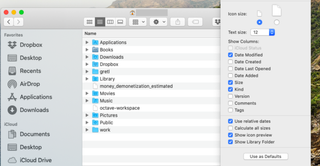macOS
Latest about macOS

M1 MacBooks: Everything you need to know
By Sherri L. Smith published
From performance to battery life, here’s everything you need to know about Apple’s powerful new M1 MacBooks.

New MacBooks will run iOS apps — but these important ones could be missing
By Phillip Tracy published
MacBooks with ARM-based chips will run iOS apps natively. But developers can withhold their apps from the Mac App Store, and several major players are taking up that option.
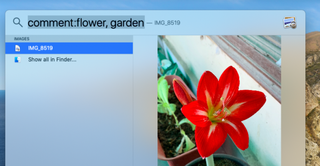
How to tag and find files using keyword search in Spotlight
By Bryan Clark published
Here’s how to use Spotlight to find just about anything on a Mac with its keyword search feature.
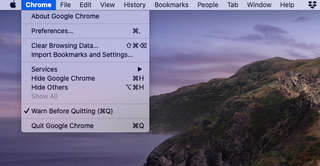
How to quit Chrome immediately (without holding down Command + Q) on macOS
By Bryan Clark published
A quick tap of the Command + Q shortcut doesn’t shut Chrome down like it does other programs. Instead, you have to hold the button. Here’s how to get it to behave like all other apps.

I did the unthinkable: I traded my Mac for a PC
By Sophie Strosberg published
A host of extenuating circumstance, a die-hard Apple fan makes the jump to PC.
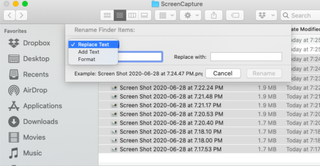
How to batch rename files in macOS
By Bryan Clark published
Importing photos from an external source usually results in some rather long and complex file names. You can change these into something more recognizable using built-in tools found in Finder.

MacBooks could finally get this killer iPhone feature — and we can't wait
By Phillip Tracy published
One of our most-requested MacBook features could soon arrive on upcoming models. Macs will reportedly add Face ID facial recognition for faster and more security password-free login.
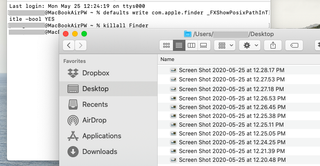
How to add a location bar to Finder on macOS
By Bryan Clark published
Today we’ll add a location bar to display under the filename of each file in Finder.
Sign up to receive The Snapshot, a free special dispatch from Laptop Mag, in your inbox.