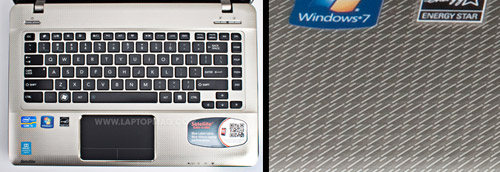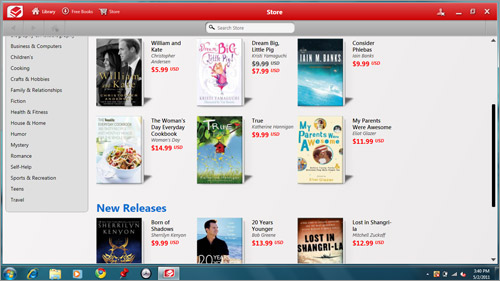Laptop Mag Verdict
A Best Buy exclusive, the Toshiba Satellite E305 packs in a ton of fun features and lasts a long time on a charge.
Pros
- +
Fast performance
- +
Backlit keyboard
- +
Blu-ray drive included
- +
Long battery life
Cons
- -
Lackluster graphics
- -
Keyboard has some flex
Why you can trust Laptop Mag
Toshiba and Best Buy have partnered once more to sell an exclusive 14-inch notebook that marries design flair with cutting-edge features. The Toshiba Satellite E305 ($899) comes with a Blu-ray player, Intel Wireless Display, and several great perks such as a bright backlit keyboard, USB 3.0, and a special utility that lets you use your notebook as an external speaker for your portable media player. Still, $899 isn't cheap for a laptop with integrated graphics. Read on to find out if this portable is worth the premium.
Design
Gone is the glossy blue finish of last year's Satellite E205. Now the E305 has an aluminum lid with a champagne-colored mosaic texture that avoids the fingerprint smudges of the older E205's glossy surfaces. When you raise the drop-hinge lid, the same texture and pattern surrounds the keyboard and is in between the keys, too.. This pattern is interesting but some might find it a little garish.
The Satellite E305's 13.5 x 9.1 x 1.3-inch footprint looked so compact at first that we first mistook it for a 13-inch notebook. Of course, we should note that this laptop is a bit thicker than other systems. The Acer Aspire TimelineX 4820TG and the ASUS U41Jf are both 1.1 inches tall. On the other hand, with respective lengths of 9.8 and 9.6 inches, those notebooks are wider than the E305. The E305's 4.6-pound weight is about average for a 14-inch system: The U41Jf and the 4820TG weigh 4.8 and 4.6 pounds, respectively.
Heat
After streaming Hulu video for 15 minutes, the Satellite E305's keyboard (between the G and H keys) climbed to just 90 degrees Fahrenheit. Other readings around the system were just as pleasant: The touchpad was 88 degrees and the bottom of the system came in at 90. We consider anything above 95 degrees to be uncomfortable.
Keyboard
Sign up to receive The Snapshot, a free special dispatch from Laptop Mag, in your inbox.
The slightly recessed, island-style keyboard on the Satellite E305 was enjoyable to type on. We appreciated the full-size Shift keys, the large left-side CTRL button, and the function row with controls for touchpad on/off, brightness up/down, Wi-Fi radio on/off, and volume set as the primary commands. Tactile response was fine, but when we pushed down hard, the deck dipped quite a bit. That kind of flex won't cause problems during daily use, but it doesn't inspire confidence. The bright keyboard backlight is handy, though, and we like the dedicated buttons above the keyboard for launching Toshiba's ecoUtility power manager and sharing the monitor.
Click to enlarge
Touchpad
The generously sized 3.9 x 2.4-inch touchpad made navigating the desktop a breeze. The extra real estate, along with the soft plastic touch surface that bears the same mosaic texture as the rest of the deck, made executing multitouch gestures (pinch-to-zoom, two-finger scrolling, and two-finger rotate) comfortable.
The E305's touchpad uses the latest Clickpad technology from Synaptics. Instead of hard left and right buttons, there's a slick touch surface that can be pushed anywhere to select and move on-screen items. Traditional touchpad fans will appreciate that the bottom quadrant of the touch area is divided into left and right zones that, when pressed, work like traditional mouse buttons. Unfortunately, the boundaries of the zones aren't raised or textured, making it tricky to find them without looking.
The Satellite E305's ClickPad software also includes support for new gestures. For instance, we set the touchpad to launch the web browser with a three-finger tap and zipped through a slideshow with a three-finger swipe. You can also activate PalmCheck to reduce accidental cursor movement from unintended palm contact.
Click to enlarge
Display
The 14-inch glossy display on the Satellite E305 has a LED backlight and a standard 1366 x 768 resolution. An episode of Saturday Night Live streamed on Hulu looked smooth and sharp at full screen, and a Blu-ray of The Kite Runner was also crisp, with accurate colors. Viewing angles were comfortable, too. We noticed dark spots at about 130 degrees to the right and the left. Vertical viewing angles were a bit narrower.
Intel Wireless Display
The Satellite E305 supports Intel Wireless Display 2.0, which lets users stream 1080p video wirelessly to an HD television set via Netgear's Push2TV HDTV adapter. That adapter, which typically costs $99, is bundled with the Toshiba E305. A full HD trailer of Hanna streamed from YouTube looked great on our 32-inch Samsung TV: Details on the title character's clothing popped and the colors were rich. We noticed a split-second latency while sharing our desktop with the Samsung television, but it was a mild distraction.
A recent update to the Intel Wireless Display technology allows users to stream encrypted content such as Blu-ray discs, DVDs, and some protected online content. Though we downloaded and installed updates to the E305, Blu-ray discs would not stream on a 32-inch HD Samsung television. We'll update this review once we're able to resolve the issue.
Update: Watching encrypted content required us to download and install an update to the Intel Wireless Display software as well as a new driver for Toshiba's integrated Intel HD graphics (Toshiba says both can be downloaded using Toshiba's Service Station tool on Friday, May 13). Afterwards, we streamed a copyrighted Hustle and Flow Blu-ray on the Samsung television. In order to watch content in full 1080p, we first set the E305 to extend the desktop to the television screen, then we set the tv screen's resolution to 1920 x 1080 pixels. At that full HD resolution, video playback was standard Blu-ray quality video, sharp and crystal clear. Intel warned us that the included Corel WinDVD 2010 software (works with Blu-rays too) would stutter when we dragged the playback window from one display to another, and it did. A new version of Corel WinDVD 2010 that works better with Intel WiDi and encrypted media will be available for download from Corel's website on June 29.
Click to enlarge
Speakers, Sleep-and-Music
The Satellite E305's speakers rest behind a grille that spans the front lip of the notebook. Thanks to that position--and Dolby Advanced Audio digital sound software--we had no trouble hearing dialogue from Blu-rays and online TV shows. James Brown's "The Big Payback" was loud enough to fill a small office, but in a larger room the speakers' maximum volume was too low. Dolby's Audio Enhancer tool (Control Panel > Sound > Properties) added some low-end oomph to our tunes.
Music fans will appreciate Toshiba's Sleep-and-Music feature, which allows a portable media player to play audio through the E305's speakers. The utility only works if the notebook is asleep and requires an audio-in jack to be plugged into the notebook's microphone port. The Black Keys' "Busted" wasn't very detailed, but the audio quality was decent.
Click to enlarge
Ports
The Satellite E305 has a USB 3.0 sleep-and-charge port on the left side along with a tray-loading Blu-ray/DVD disc drive, a USB 2.0 port, Ethernet, and the power adapter jack. There's one more USB 2.0 port on the right side, along with a Kensington lock slot, VGA, HDMI, a headphone jack, and a microphone port that supports the aforementioned Toshiba Sleep-and-Music features. Sitting on the right side of the front lip is a 3-in-1 card reader.
Click to enlarge
Click to enlarge
Webcam and Microphone
The E305's 2-megapixel web camera captured evenly lit and well-toned still shots and video, but its max video resolution of 640 x 480 pixels meant everything looked a little fuzzy. Despite the florescent overhead lights in our office, a Skype call looked shaded and natural, not washed out. However, we noticed plenty of noise in the shadows on our clothes and in the details of our face.
Click to enlarge
For security, the E305 includes Toshiba's Face Recognition software to lock and unlock the notebook with a user's face. You'll need to be in a bright environment for the facial recognition to work. In our dimly lit apartment, the E305's webcam could not read our face. Under the florescent lights of our office, the software succeeded on our second attempt.
The E305's microphone worked well, picking up our voice even as we talked at levels just above a whisper. Because the built-in microphone was sensitive enough to register key presses on the keyboard, you may want to avoid IMing while you video chat.
Performance
Thanks to a robust 2.3-GHz Intel Core i5-2410M processor and 4GB of RAM, the E350 performed well on all our tests. On PCMark Vantage, a synthetic benchmark that measures overall performance, the laptop notched an impressive score of 6,753. That's 910 points above the thin-and-light current category average, and it bested both the ASUS U41Jf (5,510) and the Acer Aspire TimelineX 4820TG (6,348).
On file transfer tests, the E350's 500GB, 7,200-rpm hard drive was able to duplicate a 4.97GB folder of mixed media files at a rate of 33.9 MBps. That's quite a bit faster than the category average (25.2 MBps), as well as the ASUS U41Jf (24.5 MBps) and the Acer 4820TG's (25.4 MBps) slower 5,400-rpm drives.
The Satellite E305 narrowly defeated the 14-inch competition in our video transcoding test. It took the system just 46 seconds to convert a 114MB MP4 video to the AVI format using Oxelon Media Encoder. The ASUS U41Jf and the Acer 4820TG completed the task in 48 and 47 seconds, respectively.
Graphics
Where the Satellite E305 falls behind the competition is with graphics performance. Equipped with integrated Intel HD graphics, the notebook earned a 3DMark06 score of 4,563. While that's better than the 3,622 category average, it pales in comparison to competing notebooks with discrete graphics chips. The ASUS U41Jf, which has an Nvidia GeForce GT 425M GPU, earned 7,597 on the benchmark. The Acer TimelineX 4820TG, which uses an AMD Radeon HD 6550M GPU, scored 7,844.
Similarly, the E305 isn't for gamers. Though it notched 41 frames per second in World of Warcraft with resolution set to 1366 x 768 and special effects at Good, the ASUS U41Jf topped out at 106 fps and the Acer 4820TG reached 89 fps. Not surprisingly, the E305 couldn't handle Far Cry 2.
Battery Life and Wireless
Click to enlargeThe E305 packs a six-cell lithium ion battery that lasted an impressive 6 hours on the LAPTOP Battery Test (web surfing via Wi-Fi). That's more than an hour longer than the category average (4:55) and 50 minutes longer than the Acer 4820TG (5:11). The ASUS U41Jf, however, lasted for a longer 6 hours and 30 minutes.
The Intel Centrino Advanced N-6250 wireless radio inside the E305 delivered throughput of 31.2 Mbps at 15 feet from the Wi-Fi router. At 50 feet, the transfer rate dropped to 16 Mbps. Both speeds are slower than the category averages of 35.6 and 22 Mbps.
For those who need access to the web beyond Wi-Fi, the E305 also includes a WiMAX mobile broadband radio for connecting to Clear's national 4G data network, the same service used to connect 4G-enabled Sprint smartphones and mobile devices. Subscription plans include $45 a month for a two-year contract, a cancel-anytime, month-to-month $45 plan, and a one-day pass for $10.
Software and Warranty
As always, Toshiba includes loads of proprietary and third-party software. There's the ReelTime dock for recently opened photo, videos, and documents; Toshiba eco Utility manages your notebook's power use and energy savings. The Bulletin Board app lets users create task-based collages composed of pictures, to-do lists, web clips, and notes saved in the Evernote application.
Also included is Toshiba Book Place eReader (which uses Blio as its digital book store), Media Controller for sharing files with other devices over Wi-Fi, and the Web Camera application. Then there's the Toshiba App Place, which simply links to an online software store filled with third-party programs.
Click to enlarge
Toshiba's utilities include face recognition software, Toshiba Media Recovery for backing up hard drive images to DVD, and Toshiba Laptop Checkup for fixing performance issues, malware, and viruses.
The E305's third-party software include Acrobat Reader, Google Chrome, Intervideo WinDVD BD, Internet Explorer 8, Microsoft Office Starter 2010, a free 30-day trial of Norton Internet Security 2011, and a one-year subscription to Kaspersky Anti-Virus (normally $39).
Thanks to Best Buy's Blue Label program, the price of the E305 includes 90 days of Geek Squad support. On top of that, the E350 comes with a two-year international warranty. See how Toshiba fared in our latest Tech Support Showdown and our annual Best & Worst Brands report.
Verdict
Best Buy and Toshiba have done it again. For $899, the Satellite E305 delivers a good balance of Core i5 speed and endurance. The design isn't for everyone, but the backlit keyboard, Blu-ray drive, and bundled Wireless Display adapter all help justify the price tag. While gamers should look at systems with discrete graphics such as the ASUS U41Jf, overall the Satellite E305 is one of the best 14-inch laptops you can buy.
Toshiba Satellite E305 Specs
| Brand | Toshiba |
| CPU | 2.30-GHz Intel Core i5-2410M |
| Card Slots | 3-1 card reader |
| Company Website | http://www.toshiba.com |
| Display Size | 14 |
| Graphics Card | Intel HD Graphics |
| Hard Drive Size | 500GB |
| Hard Drive Speed | 7,200rpm |
| Hard Drive Type | SATA Hard Drive |
| Mobile Broadband | WiMax |
| Native Resolution | 1366x768 |
| Operating System | MS Windows 7 Home Premium (64-bit) |
| Optical Drive | BD-R/DVDRW |
| Optical Drive Speed | 8X |
| Ports (excluding USB) | Microphone, Kensington Lock, Headphone, HDMI, VGA, USB 3.0/eSata |
| RAM | 4GB |
| RAM Upgradable to | 8GB |
| Size | 13.5 x 9.1x 1.3 inches |
| Touchpad Size | 3.9 x 2.4 |
| USB Ports | 3 |
| Warranty/Support | Two-year warranty |
| Weight | 4.6 pounds |
| Wi-Fi | 802.11b/g/n |
| Wi-Fi Model | Intel Centrino Advanced N-6250 |
Kenneth was a Social Media Editor at Laptop Mag. Outside of his limitless knowledge of social media, Kenneth also wrote about a number of tech-related innovations, including laptop reviews (such as the Dell XPS or the Acer Aspire) and even hands-on pieces about printers. Outside of Laptop Mag, Kenneth also worked at our sister site Tom's Guide.