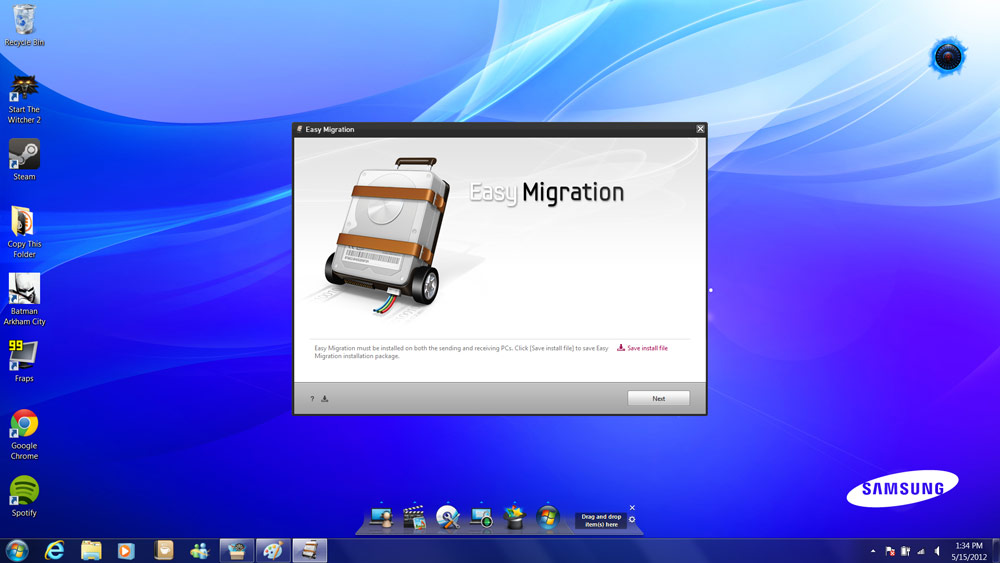Laptop Mag Verdict
Samsung's Series 7 Gamer marries an Intel Ivy Bridge processor with Nvidia's greatest graphics in a notebook that offers users pure gaming bliss. We just wish it ran cooler.
Pros
- +
Incredible performance
- +
Gorgeous 17.3-inch full HD display
- +
Powerful audio system
- +
Mode Dial for switching power settings
Cons
- -
Runs quite hot
- -
Loud fan
- -
Grainy webcam
Why you can trust Laptop Mag
In the world of gaming notebooks, power is king. If your rig can't play the latest titles at smooth frame rates, you're as good as PWNED. The Samsung's Series 7 Gamer ($1,899) more than meets this challenge, a 17.3-inch gaming behemoth that packs Intel's quad-core Ivy Bridge processor and Nvidia's latest and greatest GeForce GTX 675M graphics chip. Oh, and let's not forget its 16GB of RAM and 1.5TB of storage space. If those specs have you drooling all over your keyboard, you haven't seen anything yet. So read on to see what makes the Series 7 Gamer one of the best gaming machines around.
[sc:video id="9nZTZqcTp4E-3FxtpKPBugByA1UmDAV9" width="640" height="410"]
Design
Click to EnlargeThe Series 7 Gamer's lid features a brushed metal design ringed with a black paint that makes it looks like it has been charred around its edges. That design on its own would be spectacular, but unfortunately Samsung used a glossy coating, which makes the laptop a serious fingerprint magnet. The lid also features a Samsung logo along its right side that lights up in a ghostly white, as well as two massive cooling vents on its hindquarters.
Under the lid, the Series 7 Gamer has everything a gamer could ask for. Its enormous 17-inch screen is surrounded in a matte black bezel with a silver Samsung logo. Below that you'll find the Gamer's glossy silver speaker bar on the left side of which sit the Gamer's soft-touch volume, mute, Wi-Fi and keyboard backlight buttons.
The right side of the speaker bar plays host to the Gamer's main attraction, its four-way Mode Dial (see below). From here, users can quickly switch between four power modes ranging from the conservative Eco and Library modes to Balanced and the hold-on-to-your butt Game mode.
Click to EnlargeSamsung put a good amount of care into making the Gamer's keyboard and touchpad gamer-friendly. When Game mode is switched on, the keyboard's backlighting turns dark blue, while the WASD buttons, the four most important buttons for most gamers, get a special red backlighting. The Gamer's large touchpad also gets a blue backlight.
Sign up to receive The Snapshot, a free special dispatch from Laptop Mag, in your inbox.
With its enormous display and gobs of power, it's no surprise that the Series 7 is one of the larger laptops on the market. Still, at 16.1 x 11.2 x 1.96 inches and 8.4 pounds, the Gamer manages to undercut the ASUS G75VW-DS71 (16.3 x 12.6 x 0.9-2 inches and 9.4 pounds) and the Alienware M17x (16 x 11.9 x 1.8 inches, 9.6 pounds).
Display
Click to EnlargeSamsung strapped the Series 7 Gamer with a gorgeous 17.3-inch SuperBright Plus display. Setting the Mode dial to Game pumps up the screen's brightness to its highest level, which at 325 lux, is exceptionally bright.
The 1920 x 1080 display also has some of the best viewing angles we've seen on a laptop. A 1080p trailer for "The Dark Knight Rises" looked stunning. Gotham's grimy underbelly appeared exceedingly sharp, while the varying shades of black of Batman's cape and cowl were easily distinguishable.
Audio
Click to EnlargeThe Series 7 Gamer comes with two stereo speakers and a built-in mini-subwoofer. We rocked out to the sounds of Jack White's "Blunderbuss" and were thoroughly impressed with the Gamer's audio prowess, but when we turned on the included Dolby Home Theater v4 audio software, White's blues-inspired guitar riffs positively exploded from the speakers.
Audio was equally impressive while playing games on the Series 7. The crushing sound of Batman's boots smashing into the face of one of Joker's henchmen in "Batman: Arkham City" offered a satisfying thud, while sword swings in "Trine 2" cut through our enemies with a sharp slicing sound. Adding to the experience, were the two red LED rings surrounding the volume and power buttons on the speaker bar that flashed each time we landed a blow.
Keyboard and TouchPad
Click to EnlargeThe Series 7 Gamer features a full-size keyboard and number pad. You can activate the backlighting by setting the Mode dial to either Balanced or Game mode. In Balanced mode, the backlight gives off a soft blue glow. But when switched over to Game mode, the backlight changes to a deep blue and turns the WASD keys bright red. The keyboard's U-shaped keys offer 2.7mm of travel, which makes punching bad guys in the face while playing games and punching in emails equally satisfying.
The Gamer's keyboard was also surprisingly comfortable to type on. On the Ten Thumbs Typing Tutor test, we managed an average 69 words per minute, just one word short of our 70 wpm average.
The Gamer's 4 x 3.8-inch Elan touchpad was highly comfortable and accurate. Multitouch gestures, includes two-finger tapping, scroll, zoom and rotation, and three-finger swipe were all smooth.
Heat
Click to EnlargeBecause of its power, the Series 7 Gamer generates a lot of heat. Samsung promotes the system's turbo cooling system, but it didn't seem to help. When playing games, we registered temperatures as high as 110 degrees Fahrenheit on the Series 7 Gamer's keyboard and 120 degrees on the speaker bar. We consider temperatures above 95 degrees uncomfortable and those above 100 degrees unacceptable.
Considering that users are constantly touching the keyboard and might well touch the volume slider a number of times during a session, these temperatures are particularly troubling.
Temperatures on the underside of the system reached a reasonable 95 degrees. The touchpad was much better, registering just 89 degrees. However, temperatures around the rear vents reached a scorching 150 degrees, among the highest we've measured. Though they didn't help much, the Gamer's fans ran loud enough to be heard over the games we were playing.
Ports
Click to EnlargeLike any good gaming notebook, the Series 7 Gamer features a wide array of ports for connecting anything from a joystick or mouse to your big screen TV. On the Gamer's left side are its microphone and headphone ports, 7-in-1 card reader, HDMI and two USB 3.0 ports, as well as Ethernet, VGA and power ports. On the left side are the Gamer's two USB 2.0 ports, Mode Dial and Blu-Ray drive.
Webcam
The Series 7 Gamer's 2-megapixel webcam captured surprisingly grainy images of our face. Although we were able to make out fine details, images and video had the look of a fuzzy cable television connection, even when sitting in a well-lit room. Images taken in a dimly lit room still offered a surprising amount of detail, but remained grainy.
Graphics and Gaming
Thanks to its GeForce GTX 675M graphics chip, using the Series 7 is absolute gaming nirvana. Not only did this notebook crush the competition in our real-world gaming tests, but it slapped them around in benchmark performance, too.
The system rang up 167 frames per second on "World of Warcraft" with the graphics set to auto-detect. That's slightly lower than the MSI GT60's 190 fps, but higher than the ASUS's 158 fps, as well as the category average 141 fps. But when we cranked up the graphics to max, the Series 7 proved its mettle, scoring 135 fps, compared to the MSI's 106 and the ASUS's 88.
But "World of Warcraft" is so two years ago. Naturally, we turned to the Dark Knight and his latest adventure, "Batman: Arkham City," to see how well the Gamer could hold up. With the graphics set to very high, DX11 and 4X MSAA switched on, the game ran at a smooth 30 fps, besting the MSI GT60 by 2 fps and the ASUS G75VW by 7 fps.
When it came to synthetic benchmarks, the Series 7 Gamer was just as impressive. On the 3DMark 06, the Gamer scored an epic 20,917. Only the MSI GT60 and its Nvidia GeForce GTX 670M came close, scoring 19,359. The ASUS G75VW, with its GeForce GTX 660M, managed 16,028, which is higher than the category average of 12,950, but nowhere near the Series 7. Samsung's juggernaut also crushed the competition on 3DMark 11, turning in a score of 3,502. The ASUS MSI GT60 once again followed with a score of 2,985, while the G75VW fell behind with 2,533.
Performance
At the heart of the Samsung Series 7 Gamer sits a third-generation (Ivy Bridge) 2.3-GHz Intel Core i7-3610QM quad-core processor with enough power to stand up to the toughest competition. Adding to the Gamer's arsenal are 16GB of RAM, dual 750GB 7,200-RPM hard drives with 8GB of Express Cache and Nvidia's top-of-the-line GeForce GTX 675M graphics chip packing 2GB of RAM.
All of that firepower makes for one serious performer. On the PCMark 07 benchmark, which measures a computer's overall performance, the Gamer scored 3,611. That's better than the ASUS G75VW-DS71 (3,041) and MSI GT60 (3,336), both of which sport the same processor as the Series 7 Gamer and 12GB of RAM. The category average was a decidedly lower 3,162.
The Gamer managed to transfer 4.97GB of mixed media files in 2 minutes and 33 seconds at a rate of 33.3 MBps. That's better than the ASUS G75VW's 29.9 MBps, but below the desktop replacement category average of 37.4 MBps and well behind the MSI GT60's blazing 74.8 MBps.
Samsung's gaming rig did offer a faster boot time than many of its competitors, thanks to its 8GB of Express Cache. The Series 7 took just 42 seconds to come to life, better than the ASUS G75VW's 53 seconds, the MSI GT60's 66 seconds and the category average 59.5 seconds.
Mode Dial
Click to EnlargeThe Series 7 Gamer's most intriguing feature is its Mode Dial. Located on the right side of the machine's speaker bar, the dial allows users to quickly switch between four separate power modes. At the low end of the spectrum is Eco mode, which lowers the system's display brightness and switches off the keyboard backlight for maximum battery life. A notch above that is Library mode, which mutes the speakers and keeps the keyboard backlight off and bumps up the display brightness.
Balanced mode, which is meant for everyday use, provides users with a light blue backlight for the keyboard and turns the volume back on, but lowers the display brightness.
At the top of the spectrum is Game mode, which kicks everything into high gear. The display brightness is turned up to 100, the keyboard backlight turns a sinister dark blue and the WASD keys are bathed in a unique red backlighting. The Turbo icon in the center of the speaker also lights up in a handsome dark blue and the desktop background switches to one of four animated backgrounds.
Battery Life
Click to EnlargeThe Series 7 Gamer's 8-cell Li-ion battery doesn't offer much in the way of battery life. Even with the laptop set to Eco mode, which cuts off battery-draining features like the keyboard's backlighting and lowers the display brightness, the Gamer only lasted 3 hours and 21 minutes. That's 10 minutes longer than the ASUS G75VW-DS71, but well behind MSI's GT60, which lasted 4 hours and 37 minutes. In reality, though, a desktop replacement like the Series 7 Gamer isn't meant to be used unplugged.
Software and Warranty
Click to EnlargeSamsung includes a modest amount of software with the Series 7 Gamer, including Easy Migration for transferring data from your old laptop to the Series 7. Easy File Share helps you wirelessly transfer files between PCs and Easy Software Manager provides a quick, painless way to update all of the Series 7 Gamer's software and drivers.
Samsung also equipped with Series 7 with the company's Recovery Solution 5, Microsoft Office 2010 Starter and the obligatory trial copy of Symantec's Norton Internet Security 2011.
On the warranty front, the Series 7 Gamer comes with a 1-year standard parts and labor guarantee. See how Samsung fared in our Tech Support Showdown and Best & Worst Brands report.
Verdict
Click to EnlargeWith record-breaking speed, a superb display and excellent keyboard, the Samsung Series 7 Gamer is one of the best gaming laptops to hit our labs. Games ran smoothly even at their highest settings and videos and Web pages looked spectacular on the full HD display. And let's not forget the Gamer's impressive audio. The only drawback that prevents this notebook from being an Editors' Choice pick is the heat it generates. But if it's raw power and a gorgeous screen you're after, the Samsung Series 7 Gamer is a compelling choice.
- Top 10 Laptops Available Now
- Help Me, LAPTOP: I Want a Gaming Rig Under $1,700
- Origin EON 17-S Gaming Notebook Unboxing: Power Tools Required
Samsung Series 7 Gamer Specs
| Bluetooth | Bluetooth 4.0 |
| Brand | Samsung |
| CPU | 2.3-GHz quad-core Intel Core i7-3610QM |
| Card Slots | 7-1 card reader |
| Company Website | www.samsung.com |
| Display Size | 17.3 |
| Graphics Card | Nvidia GeForce GTX 675M |
| Hard Drive Size | Dual 750GB |
| Hard Drive Speed | 7,200rpm |
| Hard Drive Type | Dual SATA Hard Drives |
| Native Resolution | 1920x1080 |
| Operating System | MS Windows 7 Home Premium (64-bit) |
| Optical Drive | BD-R DL/DVDRW DL |
| Ports (excluding USB) | Headphone, HDMI, Ethernet, VGA, Audio-out, USB 3.0, Microphone, Kensington Lock |
| RAM | 16GB |
| RAM Upgradable to | 16GB |
| Size | 16.1 x 11.2 x 1.29 inches |
| Touchpad Size | 4 x 3.8 |
| USB Ports | 4 |
| Video Memory | 2GB |
| Weight | 8.39 pounds |
| Wi-Fi | 802.11a/b/g/n |
| Wi-Fi Model | Intel Centrino Advanced-N 6235 |