Zoom launches new fun features that tap into your mischievous prankster side
This is not for the #NoFilter crowd
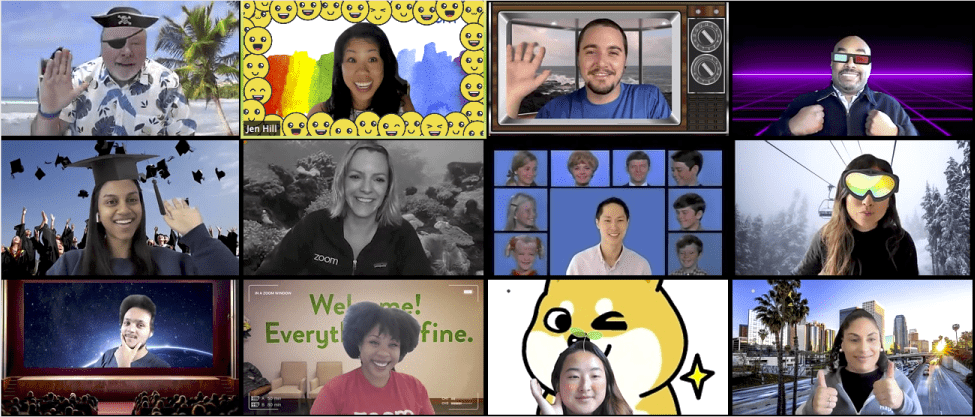
Zoom is whizzing past the drab era of boring, ho-hum, dreary video-conference calls.
The highly popular video-call platform has unleashed a new set of fun features that will enliven virtual meetings with silly, funny bone-tickling filters and expressive reaction buttons.
- Zoom gets a new game-changing feature — goodbye, Google Hangouts
- Zoom promises fix for Mac security flaw: what to know
- Zoom vs. Teams: Which video conferencing app is right for you?
Zoom launches new set of filters
Mischievous video-call participants who have a penchant for pulling pranks will love Zoom's new filter feature.
Whether you're on a casual call with friends or a stuffy business meeting, you can spice up your virtual get-togethers with laughter-evoking effects than can transform you into several silly characters, including a pirate, bunny rabbit, or more fittingly, a devil with horns.
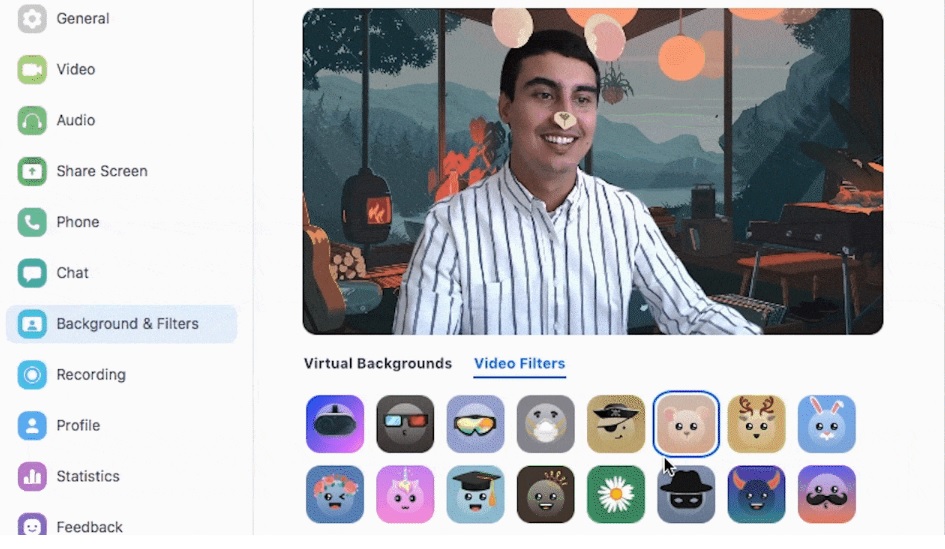
Zoom users can also choose from color-focused filters that allow participants to dip themselves in pink hues or strip themselves of vividness with black-and-white imagery.
The video-call platform also added a touch-up filter for participants who want to feel more confident in their appearance during virtual meetings. If one's image is too dim, Zoom also implemented a lighting adjustment feature to rectify this issue.
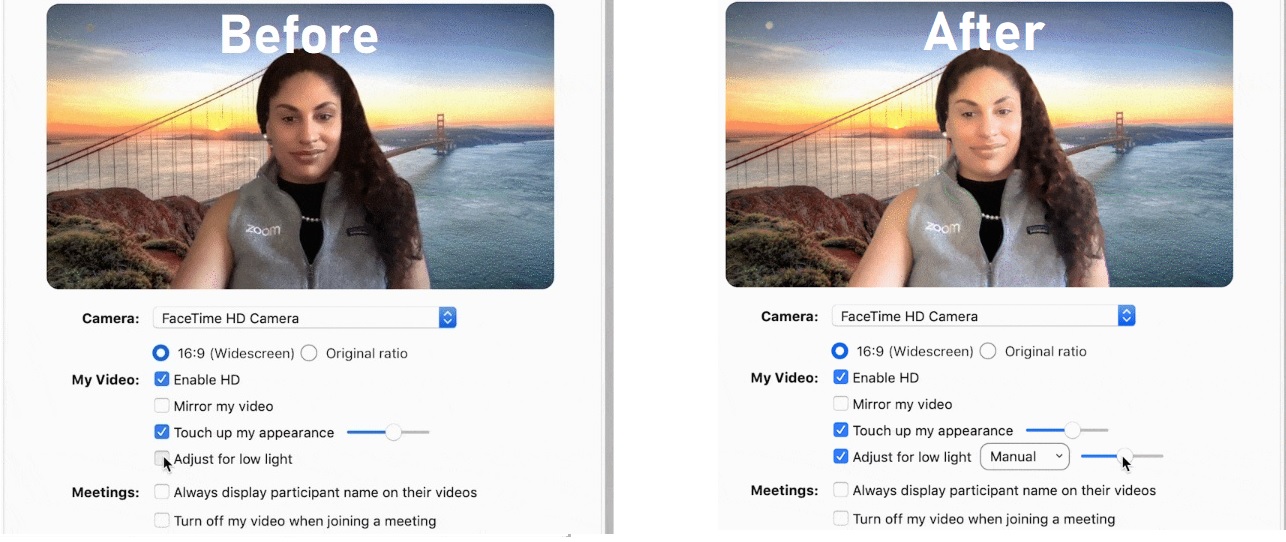
Zoom's new reactions feature
Ever had that awkward moment when you don't know what to say, but you still want to show the video-call participants that you've acknowledged their commentary? Well, Zoom has come to the rescue to save us from those uncomfortable, unsettling moments with a new reactions feature.
Sign up to receive The Snapshot, a free special dispatch from Laptop Mag, in your inbox.
In the same way you can send emojis via texts to your loved ones, you can now choose from six emojis to show your current feelings and expressions: the heart, the thumbs up, the party emoji, the applause emoji, the shocked emoji and the crying-laughing emoji.
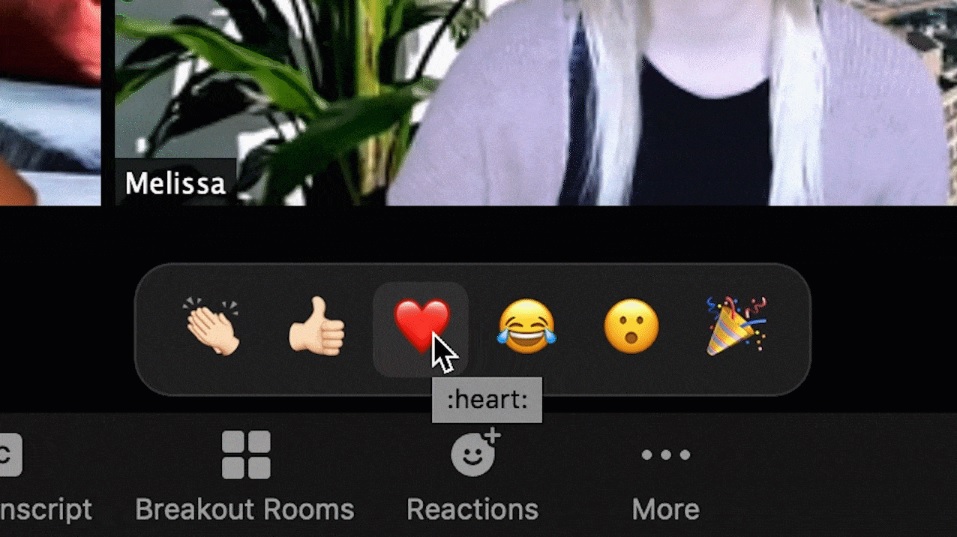
After selecting your desired emoji, it will appear on the top-left of your screen.
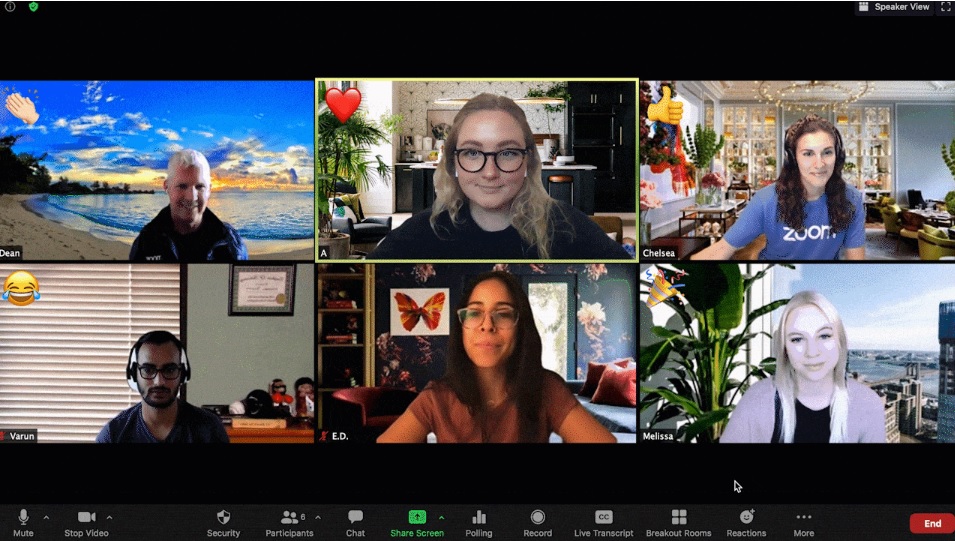
Zoom's improved noise-cancelling feature
If you've got an unrelenting barking dog or a gaggle of noisy kids interrupting your video-call meetings, Zoom announced that it has improved its noise-suppression feature to reduce unwanted sounds.
In order to snag Zoom's new features, you'll have to upgrade to Zoom 5.2. For Zoom hosts who are concerned about mischievous pranksters distracting their meetings, don't worry — you'll be able to disable meeting filters during your video calls.
Kimberly Gedeon, holding a Master's degree in International Journalism, launched her career as a journalist for MadameNoire's business beat in 2013. She loved translating stuffy stories about the economy, personal finance and investing into digestible, easy-to-understand, entertaining stories for young women of color. During her time on the business beat, she discovered her passion for tech as she dove into articles about tech entrepreneurship, the Consumer Electronics Show (CES) and the latest tablets. After eight years of freelancing, dabbling in a myriad of beats, she's finally found a home at Laptop Mag that accepts her as the crypto-addicted, virtual reality-loving, investing-focused, tech-fascinated nerd she is. Woot!

