How to Make Windows Desktop Icons Larger or Smaller
Go easy on your eyes
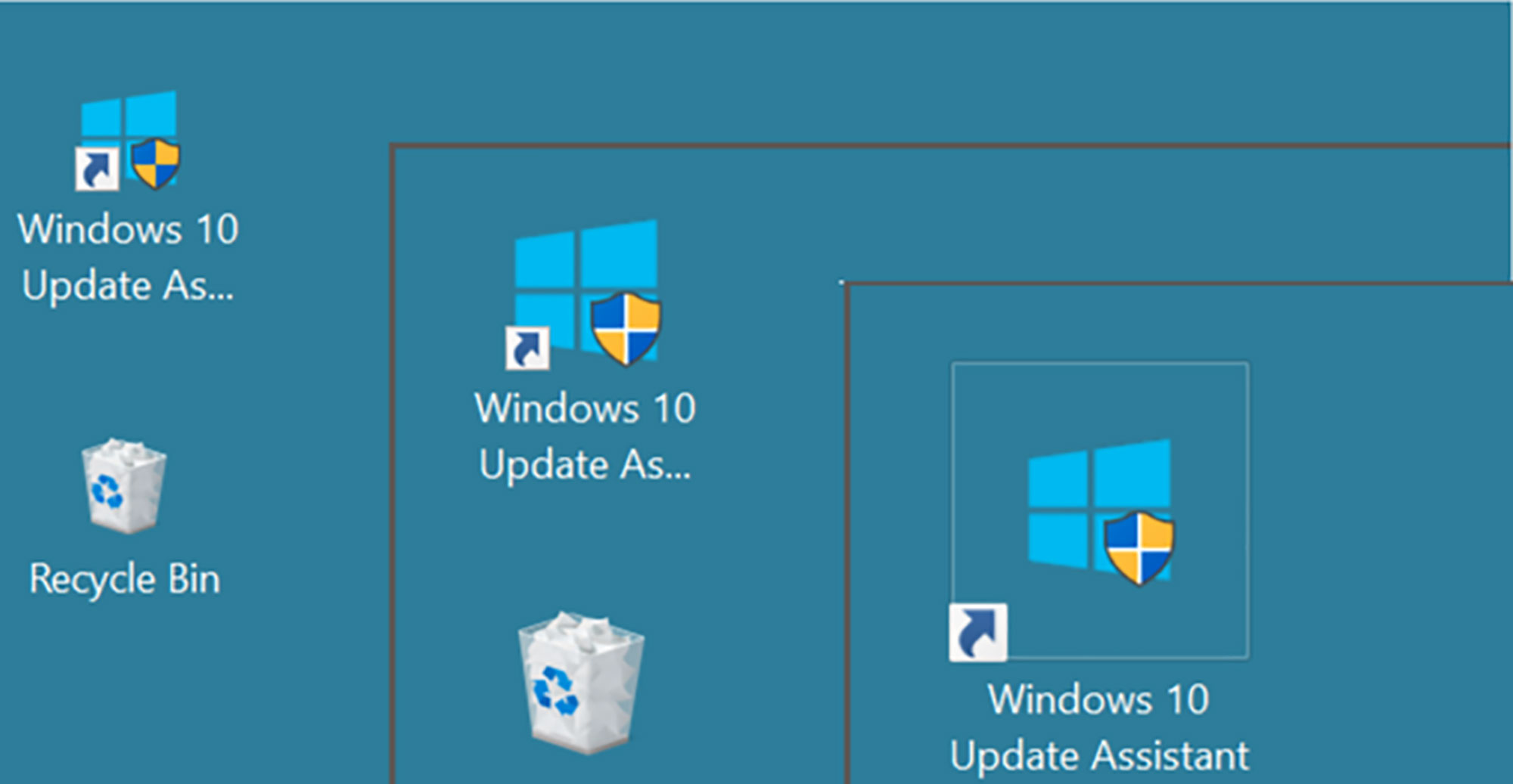
Squinting to see the shortcut icons on the desktop? You can change the size of the icons to make them more readable. With my screen resolution, large size is too large, taking up all the desktop space while small is too small. Try all sizes and pick one that suits your needs best.
1) Right-click on the desktop to open the context menu.
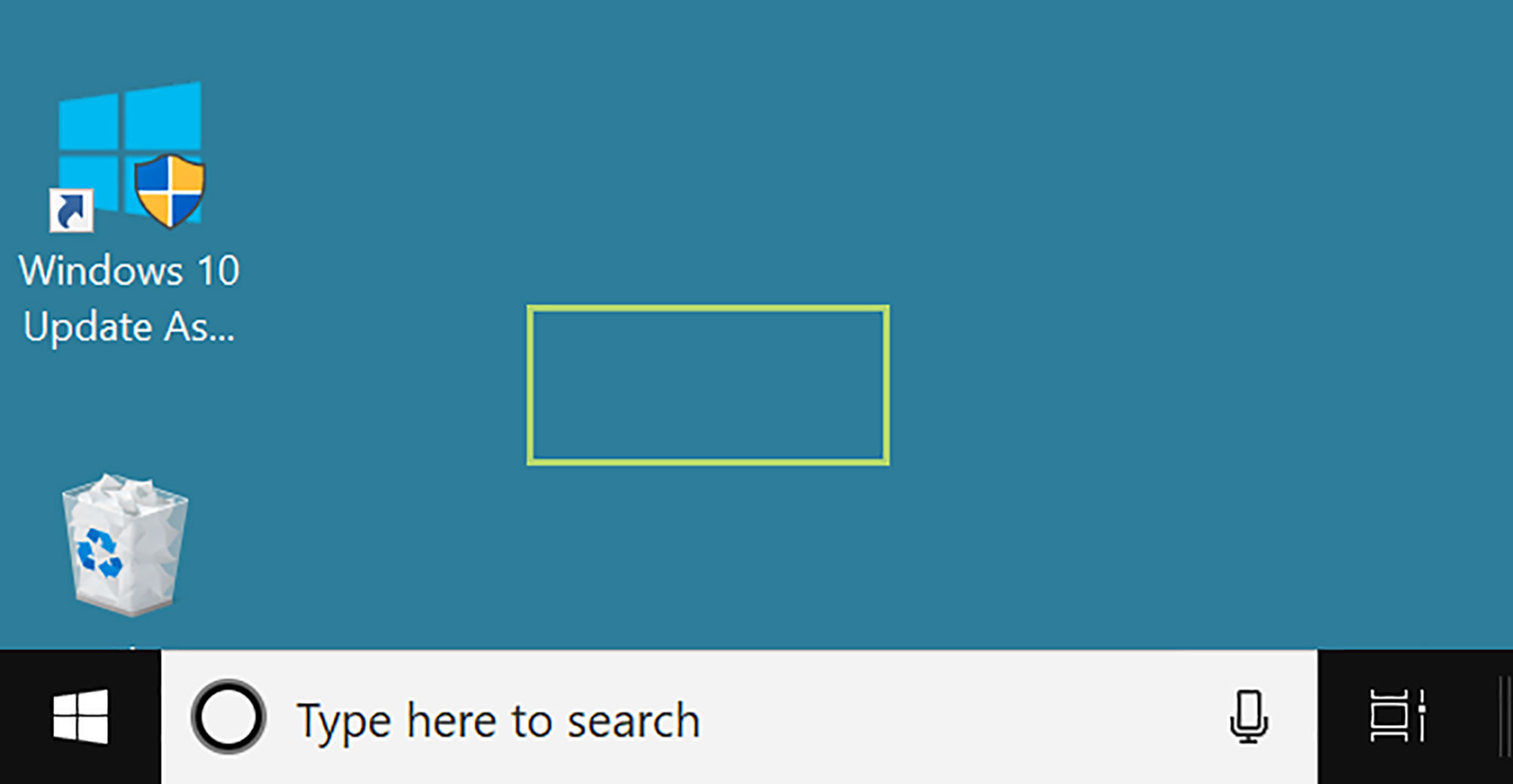
2) In the menu, click View.
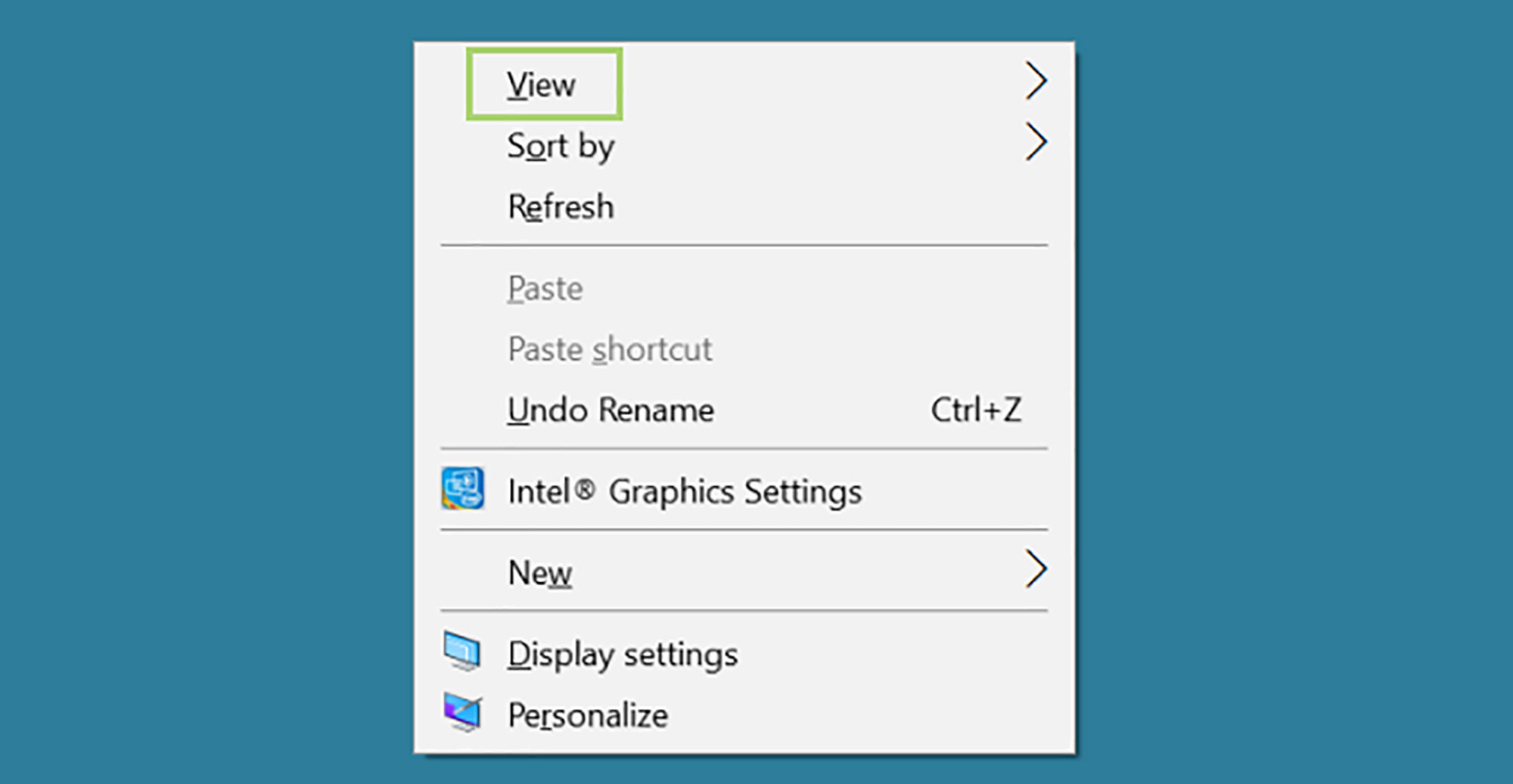
3) Select the size that best suits your screen resolution and your viewing need.
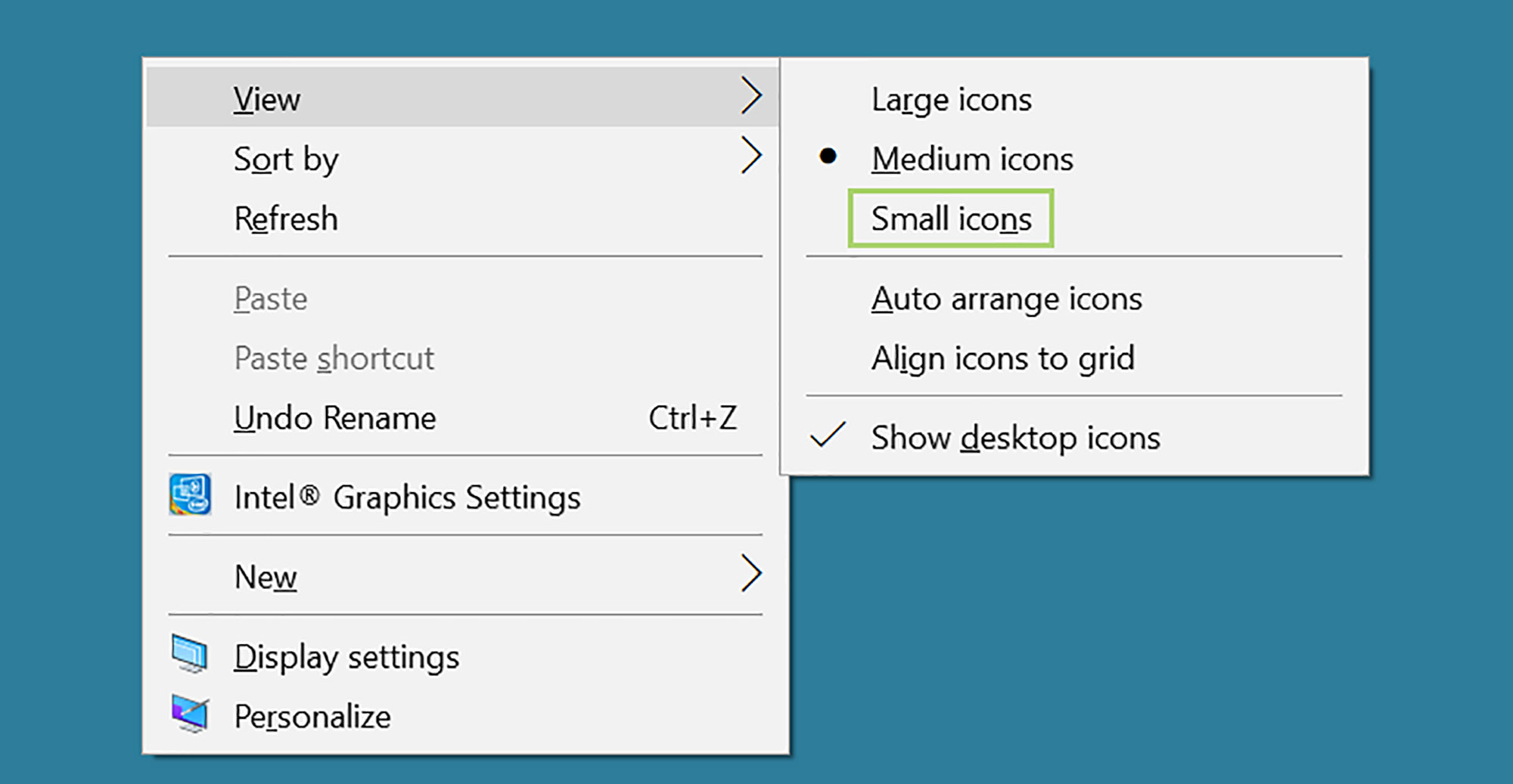
Sign up to receive The Snapshot, a free special dispatch from Laptop Mag, in your inbox.
Bryan covers everything you need to know about Windows, social media, and the internet at large for Laptop Mag. Thanks to his extensive knowledge of operating systems and some of the most popular software out there, Bryan has written hundreds of helpful guides, including tips related to Windows 11 drivers, upgrading to a newer version of the OS, editing in Microsoft Photos, or rearranging pages in Google Docs.
