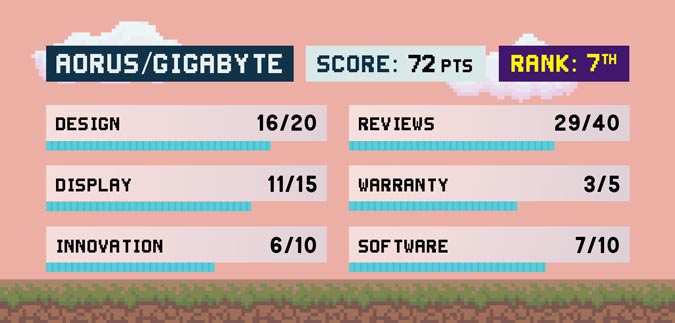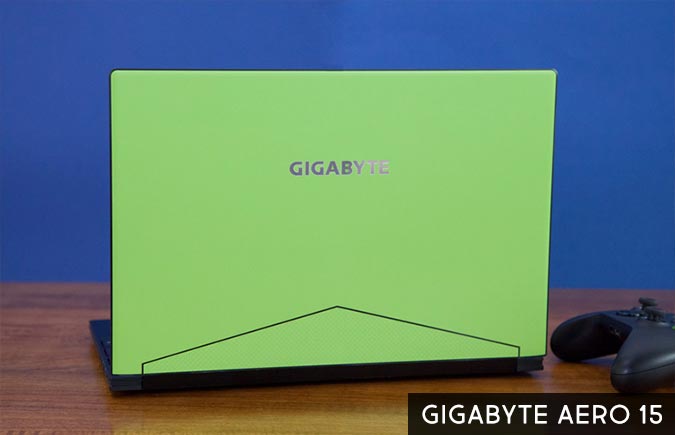Aorus & Gigabyte Gaming Laptops – 2018 Brand Rating and Report Card
Both Gigabyte and Aorus produced some solid all-arounders over the past year. With their vibrant displays and thin bezels, innovative mechanical keyboards, and helpful gaming software, Aorus and Gigabyte made a mark. However, that mark isn't as high as it could be.
Each category score landed somewhere in the middle, mostly because there wasn't a single laptop that really blew us away. The Gigabyte Aero 15X and Aorus X9 had solid scores, but both also had strong cons that held them back. The company went for quantity over quality, which put a damper on things.
Reviews (29/40)
Gigabyte and its sister brand, Aorus, had five laptops in our labs this year, but the lack of Editors' Choice awards held them back. The combined brand had an average review score of 3.6, bolstered by the 2017 version of the Gigabyte Aero 15X. In our review, we gave the Aero 15X 4 stars and praised its bright display and strong performance. (The 2018 model, which has a lesser display and poor speakers, got 3.5 out of 5 stars.)
The $3,900, 3.5-star Aorus X9 broke barriers by being one of the first Coffee Lake Core i9 laptops we saw, but its dim display and steamy temperatures held it back.
The Gigabyte P57Xv7 had an innovative swappable optical drive and a solid screen, but both the audio and the battery life were lackluster.
Design 16/20
Sign up to receive The Snapshot, a free special dispatch from Laptop Mag, in your inbox.
Gigabyte started the year bucking the trend of what gaming laptops should look like, unleashing the Aero 15 upon the world in all of its pistachio-green glory. This laptop even has the tiny bezels we love so much on three sides of the display. As cool as those bezels are, it also creates the laptop's biggest flaw: the bottom-mounted webcam, derisively known as a nostril cam.
Gigabyte's also fond of the color orange as evidenced by the P57Xv7 and it's lovely persimmon accents. But as the year progressed, Gigabyte seemingly became more color adverse as shown in the 2017 and 2018 models of the Aero 15X. Aorus, Gigabyte's enthusiast brand of gaming laptops, also comprises of models decked out in all black. However, where the Aeros have a boxy shape, the Aorus X9 offers bold lines that make it look like a badass stealth fighter. To brighten up the laptop's disposition, there's a set of 11 RGB lights that can act like a visual equalizer, if you're so inclined. But it still doesn't change the fact that Gigabyte is becoming more color-averse.
Display 11/15
Gigabyte's displays offer an impressive amount of brightness, while Aorus' screens stand out with their lush colors. The Gigabyte Aero 15’s 1080p panel covers 106 percent of the sRGB color gamut and emits 324 nits of brightness. It also features X-Rite Pantone's color-calibration program, which allows for an even more vivid viewing experience.
On the flip side, the Aorus X9’s 144-hertz, 1080p G-Sync display provides a vibrant 122 percent of the sRGB gamut. However, the panel is dimmer than we would like, at 243 nits.
Innovation (6/10)
With the Aorus X9, Gigabyte and Aorus have finally joined the ranks of laptop makers bold enough to stuff a full-on mechanical keyboard into a gaming notebook — and to great effect.
The company's more affordable, Gigabyte-branded laptops also deserve props, mainly for cramming impressive performance and battery life into subdued, fun designs (such as those of the Aero 15). Other than the Aorus X9, though, Gigabyte's recent laptops focus mostly on power and looks rather than on truly game-changing features.
Software (7/10)
The Aorus Fusion app gives users a centralized location for a lot of tools, including per-key lighting customization on the Aorus X9. There, you'll also set up keyboard macros, create game-specific profiles and change audio settings. Similarly, Gigabyte Fusion comes on select Gigabyte laptops, such as the Aero 15, and helps you to customize key colors and program macros.
Overclocking is made easy in Aorus Command & Control, which also provides fan controls and a Do Not Disturb mode that will stop Windows from interrupting your gaming sessions with a random system update. The X9 includes Killer Control Center, where you can prioritize bandwidth for streaming priority.
MORE: The Best Gaming Laptops
Additionally, Aorus tosses in a one-year subscription to XSplit Broadcaster and Gamecaster and a 90-day subscription to TriDef SmartCam for immersive streaming (removing your background and dropping you in to the corner of the screen) on services such as Twitch and YouTube. Gigabyte, though, gives you only three-month trials of XSplit Broadcaster and Gamecaster with the Aero 15 and the 57xv7.
The Gigabyte P57Xv7 includes fewer utilities than you get on the Aorus system, with more-general system tools such as Smart Manager, for adjusting fan speed and other settings, and LAN Optimizer, for adjusting which applications get more bandwidth.
Configurations and Warranty (3/5)
Between the two brands, Gigabyte and Aorus offer an almost overwhelming number of machines. The benefit is an abundance of choice for buyers, whether they’re looking for a more middle-of-the-road system like the $1,899 Aero 15, a beefy, GTX 1080-powered juggernaut like the 17-inch Aorus X9, or something in between, like Gigabyte’s Aero 15X. Both brands also offer very different design touches; Aorus sports more aggressive-looking machines, while Gigabyte tones down the exterior while delivering the same performance gamers look for.
The warranties for Gigabyte and Aorus’ laptops differ depending on the brand and model. Some offer the standard year-long coverage, while others last two years. That’s a huge plus over most other brands, and we like that both companies will foot the bill for shipping in both directions when you send your unit in. However, Gigabyte and Aorus have been known to seal components like storage and RAM with warranty stickers in the past. You’ll have to break the seal to replace them, which voids the terms — something to be mindful of.