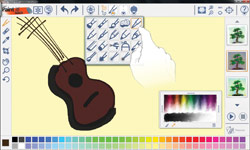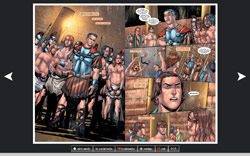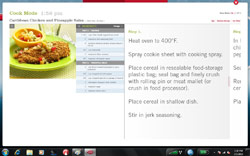8 Touch-Friendly Apps for Windows 7
This is the year of the tablet. (Well, the second one...) In addition to the iPad, HP Slate, and numerous Android tablets in the works, laptop manufacturers are still interested in taking advantage of Windows 7's built-in touch capabilities for convertible systems. It seems like every month a new tablet comes out -- in fact, we just reviewed two of Lenovo's latest offerings: the Lenovo S10-3t and the ThinkPad X201 Tablet. But what can you do with a tablet besides rotating and zooming in on photographs?
Windows 7 offers full multitouch support and Internet Explorer 8 is optimized for touch, which means smooth scrolling through webpages, but there are also numerous apps available that provide a great touch interface -- and most of them are either inexpensive or free. Check out our current favorite touch apps below and let us know your favorites in the comments.
Kindle for PC
If you're turned off by the idea of a single function device like the Kindle or if just want to get a feel for electronic reading without the $259 commitment, Kindle for PC is a good place to start. Using Kindle for PC on a tablet is very similar to using an actual Kindle and it works in both landscape and portrait mode. Tap anywhere in the grey columns on either side of the text to flip between pages. Best of all, Kindle for PC is free. While the vast majority of books available through Amazon are not free, there are a lot of free editions of classics, such as Jane Austen's Pride and Prejudice.
Free; www.amazon.com
Seesmic Look
Excellent Twitter app creator Seesmic has a new take on the micro-blogging service with its Seesmic Look app. Like any good Twitter app, it shows trending topics, your direct messages, your newsfeed (called "social"), favorites, interests, and channels. Interests culls tweets from Twitterers in broad categories such as news, sports, entertainment, and music. Channels are sponsored and features Twitterers tweeting from companies such as Kodak, RedBull, the Huffington Post, and TIME. The coolest feature of Seesmic Look is the option to watch tweets appear in bubbles that mimic the app's background. The newest tweets show up at full opacity while older ones slowly fade in from the background. The effect is strangely hypnotizing, but at the same time gives text-heavy Twitter a very appealing visual element.
Free; seesmic.com
Hulu Desktop
Sign up to receive The Snapshot, a free special dispatch from Laptop Mag, in your inbox.
Hulu's beta desktop app is a great way to access all your favorite shows while giving your browser the night off. We love that it automatically plays everything at full screen, but the menu is still easy to navigate with large, finger-friendly buttons. Although it doesn't currently support multitouch, the app is still a cinch to navigate. Want to pause your show? Simply tap the screen to both pause and access in video navigation options. One more tap starts the show again.
Free; www.hulu.com
The New York Times Reader 2.0
While the Times Reader 2.0 is an Adobe Air app that might require an extra download, it's execution is very slick. All of the newspaper's sections are cleanly laid out on the left side and the app opens to the front page. Overall, the app looks great, but we wish more of the sections were available to non-newspaper subscribers. Scrolling through stories within the app isn't as smooth as it could be, because you have to either use the up/down arrows in the lower right-hand corner or the scroll bar, but it's still decent.
Free; timesreader.nytimes.com
Up Next: Digital Finger Painting, Comic Books, and More >>
Corel Paint It! Touch
Call it finger-painting without the mess. This fun app lets you create original artwork using your fingertips. Users can draw, paint, and turn photos into oil paintings or watercolor sketches. Paint It! Touch supports Windows 7's multitouch gestures, including drag, flick, move, rotate, scroll, tap, and zoom. Kids will love the digital chalk, crayon, and marker options, and artists of all ages will appreciate the realistic and moveable mixer palette.
$39.90; www.corel.com
Graphic.ly
Graphic novel and comic book fans rejoice, your eReader app has arrived. Graphic.ly combines a comic book store and reader with social media connections to Facebook, Twitter, podcasts, and RSS feeds. Choose to read a book panel by panel, page by page, or a combination of the two. The social tools in the toolbar at the bottom of the screen gives you the option of messaging, blogging, sharing or leaving in-panel notations for your friends. It's similar to sharing a photo on your phone-- take the picture and then decide how you want to disseminate the information. No official word on the titles that will be offered, but we wouldn't be surprised to find DC and Marvel on these virtual shelves before too long.
Free; www.graphic.ly
Betty Crocker Kitchen Assistant
The Betty Crocker Kitchen Assistant has a decidedly retro-look to it, but it's an easy way to figure out what's for dinner. You can browse recipes or search for recipes based on the ingredients you have on hand. Once you've chosen up to three recipes, hit the "Cook" button and the steps are displayed in large text on screen. Tap on the red bar to go between different steps. While we wish the buttons and navigation text were a little larger, it's easy to use the Kitchen Assistant on a tablet. You'll probably want to clean the screen when you're done cooking, but it's certainly easier than trying to rid the keyboard of stray crumbs.
Free; www.bettycrocker.com
Mindjet MindManager 8 for Windows
Taking your personal productivity to the next level, MindManager 8 helps users create visual maps to better visualize their ideas, whether it's a business plan, project strategy or organizational chart. Because the app supports multitouch gestures, you can pinch to zoom in or out on maps, touch and drag topics, and rotate to expand or collapse a given topic. MindManager 8 supports digital ink illustrations and advanced handwriting recognition.
$349; www.mindjet.com