Top 6 Vine Alternatives
Whether you don't own an iOS device or you just like to take a different road from the rest of the pack, popular app Vine isn't for everyone. Only available on iOS, the free video app, owned by Twitter, lets users create 6-second videos, with or without sound, that loop a la GIFs. Going hand in hand with Twitter's idea of less is more, with the 6-second limit being similar to its 140-character limit, Vine has been popular from the start. But for those who aren't big fans, there are video apps that serve as alternatives. Here are the top Vine alternatives, all of which are free and available on Android as well as iOS.
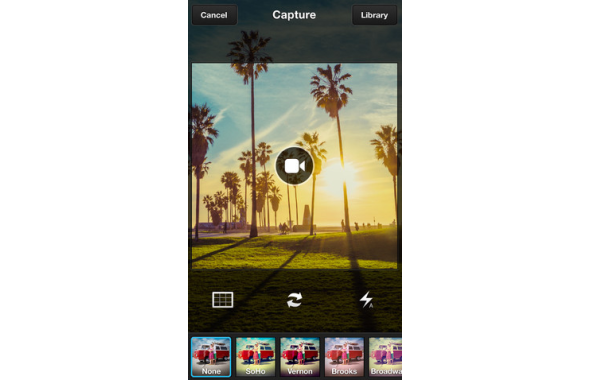
Viddy (Free; Android, iOS)
Like Vine, Viddy lets users pause and resume recording to capture multiple clips its its 30-second span. Plus, Viddy lets you pull in already-shot videos from your Library and apply one of 16 cool filters to your videos, à la Instagram, and music soundtracks. You can share videos with all of your followers or just opt to send them to a few via email or text message. Find people to follow based on Viddy's Featured and Popular users, such as Justin Bieber and Alicia Keys, or users you know more personally from Facebook, Twitter or your address book. The Home tab shows you recent videos from those you follow, while a Popular tab highlights what's hot right now.
More: 10 Best iPhone Apps You're Not Using
Download: Viddy
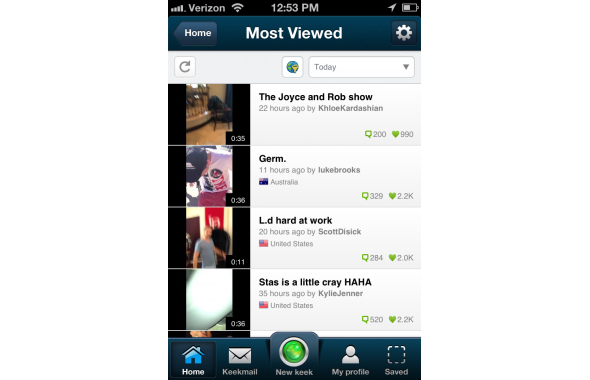
Keek (Fee; Android, iOS)
For those who want more than just 6 seconds to tell the world how they feel, Keek lets you post videos up to 36 seconds in length, follow other users and comment on videos with a text comment or a Keekback, which is a video response. Plus, you can opt to save a Keek instead of instantly uploading it, in case you want to upload at a later date. Users can connect via their Facebook or Twitter accounts and invite Facebook friends, Twitter followers or SMS contacts. In the app, you can search by Latest Keeks, Most Viewed, My Stream (activity from people you follow), Klusters (what people are talking about), Top 100 Users (celebrities such as Kim Kardashian and Ashley Benson) and Who To Follow.
More: What's the Fastest Cloud Storage Service?
Download: Keek
Sign up to receive The Snapshot, a free special dispatch from Laptop Mag, in your inbox.
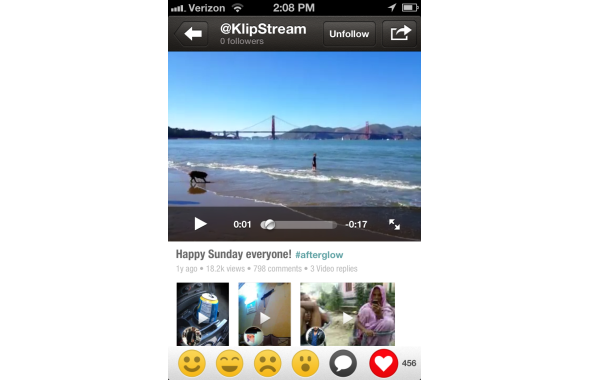
Klip (Free; Android, iOS)
This app is for those who really want a long video: Kip users can record up to 1-minute videos or pull in videos from their Camera Roll or YouTube, then apply one of 11 filters. A neat slideshow feature lets you create slideshows from a series of your photos, choosing the speed and music. Klip accesses your Facebook, Twitter and contacts, and you can share videos via Facebook, Twitter, YouTube, email and SMS. Explore Klip videos based on Popular, Latest or Suggested (or search by a specific user or topic), then share or comment on Klips you think are cool. You can even privately message followers if you don't want your thoughts on display for everyone to see.
More: 7 Ways to Make Siri Smarter
Download: Klip
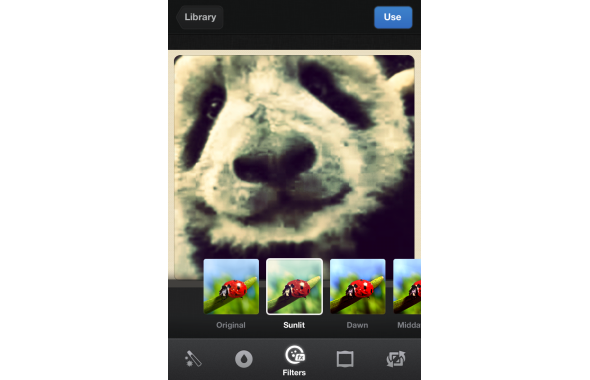
Mobli (Free; Android, iOS)
Mobli lets you share photos and unlimited length videos. The app gives you the option to use the camera or pick a photo or video from your Gallery, then apply such effects as Beautify and Tilt Shift. Users can select one of 17 (photo) or 10 filters (video) and add a frame. Mobli suggests popular hashtags to use, or you can create your own. Find people to follow by connecting with Facebook, Twitter or your Contacts, or search content by Popular, Suggestions and Live, then repost content you like or comment on it.
More: 5 Ways the Galaxy S4 Makes the iPhone 5 Look Ancient
Download: Mobli
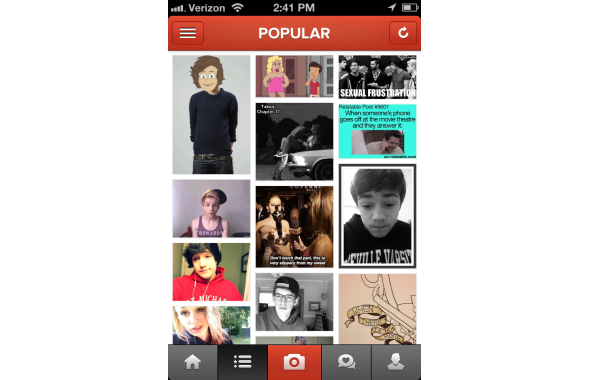
GifBoom (Free; Android, iOS)
For all those Gif addicts out there, now you can become a master. GifBoom lets you make your own Gifs, then add text and share on social networks. Users can import photos and videos from your Gallery, Gif or Facebook, or just opt to make a text Gif. After pulling their content in, users can crop part of the Gifs, apply one of 19 filters (we especially liked the ones that split your Gif into four different funky-colored screens), add a frame and top off with text. When you're done, share with Facebook, Twitter, Tumblr, SMS or email. The app also suggests followers and lets you view Popular and most recent Gifs.
More: 10 Facebook Games You Need to Play
Download: GifBoom

Socialcam (Free; Android, iOS)
This app lets you take videos or import them from your Gallery, then apply filters. Socialcam lets you swipe from left to right to apply one of 17 different filters before you take the video, and apply HDR if you like. If you import videos from your Gallery, though, you can do this after. To top it off, you can add music to your creation. Users can like and comment on videos, as well as share them via Facebook, Twitter, Tumblr, SMS or email, or search for Trending or Popular videos. An added bonus: Socialcam has awesome privacy settings. Users can make videos public, share with followers only or make videos Private, so only people they share with can view them.
More: Top 10 Smartphones
Download: Socialcam
- Top 5 Apps That Help You Earn Some Extra Money
- 12 Best New Features of the Samsung Galaxy S4
- Failure to Launch: 5 Most Embarrassing Tech Events
