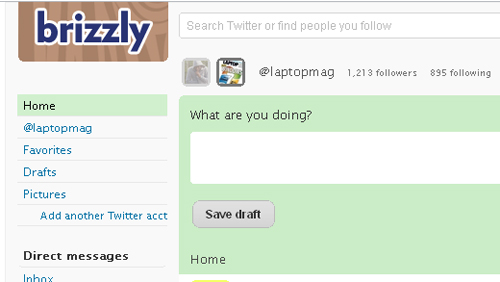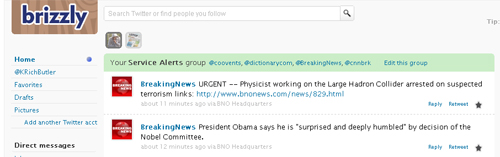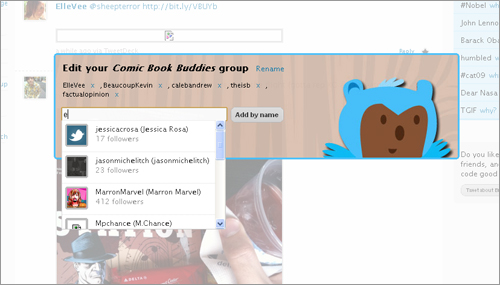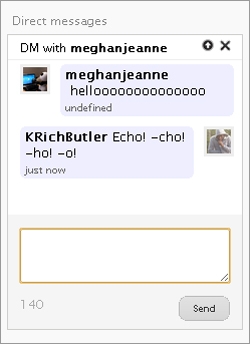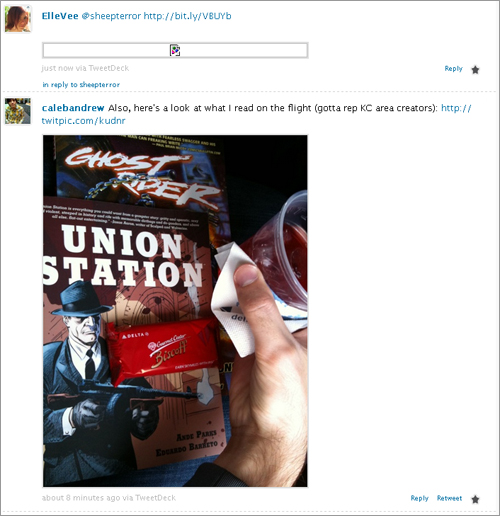Brizzly.com: Best Use of the Twitter API So Far
Sign up to receive The Snapshot, a free special dispatch from Laptop Mag, in your inbox.
You are now subscribed
Your newsletter sign-up was successful
Anyone who uses Twitter knows that its Web interface, though improved over the last year, still isn't the best means of using the service. Twitter has no problem with this, and neither do users, thanks to an API that allows for third-parties to craft software (think TweetDeck, Digsby, Seismic) that builds on the information Twitter has to offer, making it easier and more fun to use the micro-blogger in the process.
Add Brizzly.com to the long list of programs and Web sites capitalizing on Twitter's API. Developed by a software house of ideas started by Jason Shellen, a former Googler who worked on the Google Reader, Brizzly adds a lot of common-sense functionality and simplicity to Twitter.
The interfaces are a little different. Whereas Twitter has one large middle column with most of the navigation you need, Brizzly breaks out into three columns: the right column houses familiar navigation like "Home", "@tweets", and "Favorites", but it adds links to access pictures you've uploaded, drafted updates that have yet to be sent, links to grouped list of your buddies, and saved searches; the middle column houses your feed, and the left one has a special box for accessing direct messages and viewing trending topics. There are definitely some differences; here are our favorites.
Switch Between Multiple Twitter Accounts Using Twitter through the web means you can access only one account at a time. An app like Digsby allows you to sign in to multiple accounts, but if you're most comfortable tweeting from the web, you have to log out and log in again to update under a different name.
Brizzly adds multi-account support at the touch of a button. Click "Add another Twitter acct" in the right column, fill in the account name or email address and the password, BAM! small icons appear on the top left, denoting which account you're looking at.
Group Your Follows
Sign up to receive The Snapshot, a free special dispatch from Laptop Mag, in your inbox.
Twitter shows you a straight-shot list of all your friend's updates, which is great for users following a handful of people. But for users who follow more people on Twitter than they see on a daily basis, a list of updates as long as the stairway to heaven isn't too convenient. For those folks, Brizzly let's you group friends. I used it to separate my service-based follows (Dictionary.com, CNN Breaking News, Coovents Happy Hour alerts) from my friend follows.
Contacts Auto-Complete
When sending a direct message or adding contacts to a group of buddies, Brizzly searches your contacts for you and presents a list for you as you type.
Direct Messaging as IM
Sending a direct message - messages no one else on Twitter can see because it's not posted in your or your friend's list of updates - is somewhat tricky on Twitter and slipups are pretty easy to come by. Brizzly eliminates the need to manually enter "d" and the recipient's account name and makes sending direct messages more like sending off IMs or emails. Plus, the precious character space that typing "d acct name" takes up is a non-issue in Brizzly; you'll have all glorious 140 characters at your disposal.
Mute Button Got a chatty Cathy with a lot of free time in your feed?
You could unfollow them, but their gabbiness will probably pass in a few hours time. Hit the mute button and their updates will cease to show up in your feed until you decide to take the earmuffs off.
Inline pictures, video, and URL expansion Perhaps one of the most-needed features added by Brizzly: in-line display of pictures uploaded via services like Twitpic. In standard Twitter and all other Twitter software we've seen, images can only be viewed by clicking a shortened URL that opens up a new web page with the image displayed. No mas, amigos. The same goes for shortened URLs linking to YouTube.
And, unlike other Twitter apps, Brizzly also expands shortened URLs inline. That means you can at least see what page you're going to. For example, your friends will post an update with "http://bit.ly/U76Y" in it, but when you view their update, the full URL, "http://www.laptopmag.com/advice/pro-twitter-tips.aspx" will appear. Vague updates with mysterious URLs won't get the best of your curiosity and waste your time anymore.
Trending Topics Explainers
We know Twitter keeps track of the top 10 keywords being bandied about by Twitters the world over. That's a handy tool when something big happens in the news, but sometimes trending topics are puzzles that need to be researched to be understood. Brizzly displays Twitter's trending topics, but adds informative explainers for each one. For instance, the word "Humbled" is a big keyword in the Twitter-verse today.
Verdict
So those are some of the cooler features of Brizzly. There's been talk on the web of Brizzly spreading to the domain of mobile technology (read: an iPhone app) and that would be a much welcome point of growth for this intuitive and smart website. The bear offers some much-needed streamlining to Twitter, and I'm sure that - as Brizzlu is adopted by more and more Twitter fans - the functionality will begin to trickle into the interfaces of other Twitter software as well. Points to Brizzly for being the first to do what needed to be done though.
Unfortunately, the service is in beta right now and is being opened up to the public very slowly. If you received an invite to join the service, you also get the chance to invite ten friends. No word on when Brizzly will go full blast, but as a Twitter addict, I think Brizzly's interface is very impressive in that "why isn't Twitter like this already" sort of way.
Kenneth was a Social Media Editor at Laptop Mag. Outside of his limitless knowledge of social media, Kenneth also wrote about a number of tech-related innovations, including laptop reviews (such as the Dell XPS or the Acer Aspire) and even hands-on pieces about printers. Outside of Laptop Mag, Kenneth also worked at our sister site Tom's Guide.