Laptop Mag Verdict
The Toshiba Tecra A40 is a stylish 14-inch business notebook with fast performance, but you deserve a better screen and longer battery life.
Pros
- +
Solid performance
- +
Attractive design
- +
More affordable than competitors
Cons
- -
Subpar battery life
- -
Dim display
- -
Small keys
- -
Stiff touchpad
Why you can trust Laptop Mag
Though most of today's business laptops no longer have optical drives, the 14-inch Toshiba Tecra A40 proudly sports a DVD burner, which is essential for companies that still keep their data on discs. In an era in which most devices have HDMI or DisplayPort only, this enterprise-friendly laptop also includes a VGA port, for backward compatibility with older projectors and monitors. The Tecra A40 isn't all about old technology, as it squeezes in modern amenities such as a speedy Intel 6th Generation Core i5 CPU with vPro manageability, 8GB of RAM and 802.11ac Wi-Fi. However, to get the A40's solid legacy support, you'll have to settle for a dull screen and mediocre battery life.
Design
The brushed finish on the Tecra A40's matte-black lid and deck gives it a more stylish feel than you get from the average plastic notebook, and allow me to forgive the Tecra's cheap-looking glossy edges.This is also one of the rare notebooks with a removable battery, a feature we're always pleased to find.

Measuring 13.4 x 9.6 x 0.94 inches, the Tecra A40 is about as thick as other business laptops. The Tecra A40 weighs 4 pounds, which is heavier than the HP EliteBook 745 G3 (3.4 pounds) and the Lenovo ThinkPad T460s (3.0 pounds) and close to the Dell Latitude E5470 (3.88 pounds). The Tecra A40's substantial heft may be owed to its DVD drive, which none of the other notebooks offer.
Ports and Webcam
With the Tecra A40's HD and old-school video outputs, hard-line Internet jack and optical drive, this notebook will have an easy time working with the hardware in just about any office.

Toshiba placed a USB 3.0 port, SD memory reader, DVD SuperMulti Drive, security lock slot and headphone jack on the Tecra A40's left side. HDMI, Ethernet and VGA ports sit next to two USB 3.0 ports on the notebook's right side.

The Tecra A40's 2.0 megapixel webcam did a good job reproducing the red Purch wall and my red-and-blue shirt, but the image was noisy.
Durability and Security
Most business notebooks are supposed to survive harsh conditions, but Toshiba has done little to assuage those concerns with the Tecra A40. Unlike the ThinkPad T460s and Latitude E5470, the Tecra A40 was not tested against the MIL-SPEC standards for durability that military equipment is built to survive. Those tests include performance at extremely high temperatures and during heavy rainfall.
Toshiba claims the Tecra A40's spill-resistant keyboard delays water from reaching the laptop's circuitry. Specifically, Toshiba told us that users "should have enough time to the save their work and shut down the machine and begin draining the liquid from the unit" to avoid damage.
Keyboard, Touchpad and Touchpoint
We're not sure why, but Toshiba continues to ship notebooks with keys that are too small. The Tecra A40's backlit keycaps measured 10mm, as opposed to 13mm on the ThinkPad T460s. On the 10FastFingers.com typing test, I clacked my way to 66 words per minute with 96 percent accuracy, which is below my 80 wpm, 99 percent average. This is despite the layout having a decent 1.6 millimeters of travel (1.5 to 2 is preferred).

More bad news: I often mistakenly clicked the extra column of keys -- Page Up, Page Down, Delete, Home and End -- that Toshiba placed on the right of the keyboard, sending my cursor jumping around my documents.
The notebook's clickable 3.9 x 2.2-inch touchpad accurately tracked my swipes and pinch-zooms, though it was slow to recognize three-finger gestures. The buttons worked quickly but had a stiff feel.
The Tecra A-40's gritty, blue Accupoint nub correctly registered my input as I moved around the desktop. Users looking for something less bristle may prefer the ThinkPad T460s' TrackPoint or the EliteBook 745's pointing stick.
Display
The Tecra A40's 14-inch, 1366 x 768 display is a major downer, as it isn't as colorful or bright as those on competing business systems. When I watched the Ghostbusters trailer on this laptop, the screen rendered ghosts with flat blues and greens, while the red glow of a proton pack appeared slightly pink. This display clearly illuminated fine details, such as the texture of Melissa McCarthy's sweater and Leslie Jones' small "Patty" necklace.

According to our colorimeter, the Tecra A40's display can produce 72 percent of the sRGB color spectrum. That's less than the Latitude E5470 (113.1 percent), EliteBook 745 G3 (84.1 percent) and average thin-and-light notebook (84 percent), but more than the ThinkPad T460s (66 percent).
You should not use the Tecra A40's screen to judge color, as it scored a poor 5.5 on our Delta-E accuracy test (where lower is better). That's worse than the average thin-and-light notebook score (3.12) and those of all of the Tecra's foes.
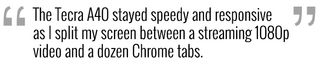
The Tecra A40's screen emits a low 188 nits of brightness, while competing laptops register 240 to well above 300 nits. This contributes to the Toshiba's limited viewing angles, as I saw colors deteriorate at 35 degrees to the left or right.
Audio
The Tecra A40's speakers filled a large conference room with a mediocre reproduction of Grimes' "Kill V. Maim" that dampened the singer's vocals, softened bass-guitar riffs, and muddied the track's drums and keys.

I tried to clean the sound up with the preloaded Dolby DTS Studio Sound audio-adjustment utility, which comes with Surround, Volume Max and Bass Boost settings enabled. The Tecra A40's output weakened when I disabled the presets and started experimenting.
Performance
Armed with a Core i5-6500U processor, 8GB of RAM and a 500GB, 7,200rpm hard drive, the Tecra A40 provides solid performance for multitasking and productivity. The system stayed speedy and responsive as I split my screen between a streaming 1080p video and a dozen Chrome tabs, including a Google Doc, TweetDeck and Spotify.
The Tecra A40 notched a score of 5,846 on the Geekbench 3 overall performance test. That's below the thin-and-light notebook average (6,271) and the Core i5-powered Dell Latitude E5470 (9,760) and ThinkPad T460s (6,796), which have speedy SSD storage. The AMD Pro A8-powered EliteBook 745 G3 (5,494) earned a slightly worse score.
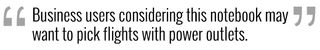
The notebook's 7,200 rpm hard drive copied 4.97GB of files in 3 minutes, for a speed of 27.9 MBps. That's slower than the storage in the average thin-and-light notebook (115.1 MBps) and the SSD drives in the Latitude E5470, ThinkPad T460s and EliteBook 745 (all above 120 MBps).
MORE: The Best Laptops for Every Need
The Tecra A40 fared slightly better in our OpenOffice test, taking 4 minutes and 30 seconds to match 20,000 names and addresses. The EliteBook 745 G3 needed more time, but the Latitude E5470 and ThinkPad T460s were faster.
The Tecra A40's integrated Intel HD 520 graphics can handle preinstalled games like Candy Crush Soda Saga, but don't expect much more oomph. The notebook scored a middle-of-the-pack 54,373 on the 3DMark Ice Storm Unlimited gaming benchmark.
Battery Life
Business users considering this notebook may want to pick flights with power outlets, as the Tecra A40 lasted a subpar 6 hours and 44 minutes on the Laptop Mag Battery Test (continuous Web surfing at 100 nits).
MORE: Laptops with the Longest Battery Life
That's less than the average thin-and-light notebook (8:06), ThinkPad T460s (7:21) and Latitude E5470 (7:16), but more than the EliteBook 745 G3 (5:54). Keep in mind that our surfing test is not as stressful as a full workload. Those looking for more juice should know that extra batteries (model number PA5212U-1BRS) start at $66 online.
Heat
The Tecra A40's deck stays cool, but you may not find it comfortable against your lap. After the laptop streamed 15 minutes of full-screen HD video, our heat gun registered acceptable temperatures on the notebook's touchpad (85 degrees Fahrenheit) and keyboard (87 degrees), but its underside (99 degrees) broke our 95-degree comfort threshold.
Software and Warranty
Toshiba ships the Tecra A40 with a mostly clean installation of Windows 10, adding its proprietary utilities. Recover Media Center provides systembackup solutions, and Toshiba Central (pictured below) offers links to the company's main support page, support videos and discussion forums.

The Tecra A40 comes with Toshiba's one-year standard limited warranty, which includes coverage for obtaining service when traveling outside the United States.
Configurations
Toshiba only sells the $807 Tecra A40-C1440 configuration that comes with a Core i5 CPU, 8GB of RAM and a 500GB, 7,200 rpm hard drive.
Bottom Line
The Toshiba Tecra A40 has the performance to plow through a day of office work, along with a DVD burner and VGA port for compatibility with legacy technologies. However, the notebook's underwhelming display, small keys and below-average endurance keep it from being a top pick.

The Dell Latitude E5470 (starting at $769, tested at $1,480) offers a comfortable keyboard, longer battery life and military-grade durability. You have to pay more to get those perks, as the E5470 costs $991 when you customize it to match the $807 Tecra A40. Overall, the Tecra A40 is a solid choice, but competitors offer more.
Toshiba Tecra A40-C Specs
| Bluetooth | Bluetooth 4.0+LE |
| Brand | Toshiba |
| CPU | 2.3GHz Intel Core i5-6200U |
| Card Slots | SD memory reader |
| Company Website | http://us.toshiba.com/computers/laptops/Tecra/A40 |
| Display Size | 14 |
| Graphics Card | Intel HD 520 Graphics |
| Hard Drive Size | 500GB |
| Hard Drive Speed | 7,200rpm |
| Native Resolution | 1366x768 |
| Operating System | Windows 10 Pro |
| Optical Drive | DVD SuperMultiDrive |
| Ports (excluding USB) | Headphone, Kensington Lock, RGB, USB 3.0, Docking Connector, Ethernet, HDMI |
| RAM | 8GB |
| Size | 13.4 x 9.6 x 0.94 inches |
| Touchpad Size | 3.9 x 2.2 inches |
| USB Ports | 3 |
| Warranty/Support | 1-year standard limited warranty |
| Weight | 4 pounds |
| Wi-Fi | 802.11ac |
| Wi-Fi Model | Intel Dual Band Wireless-AC 8260 |
