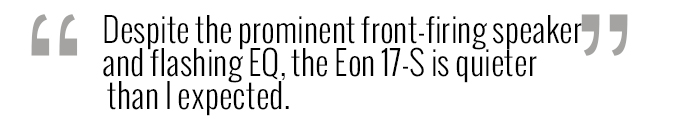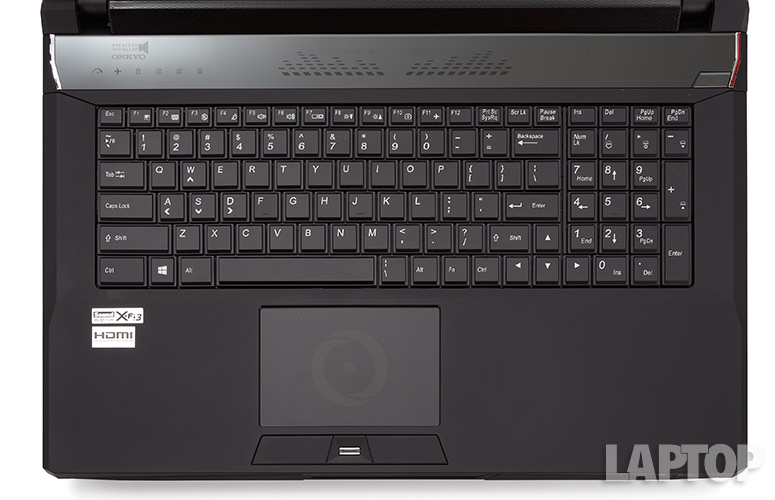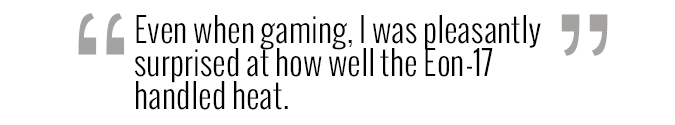Laptop Mag Verdict
The Origin Eon 17-S delivers the massive quantities of power and performance gamers expect in a highly customizable chassis.
Pros
- +
Pretty 1080p display
- +
Good overall and graphics performance
- +
Runs cool and quiet during gameplay
- +
Comfortable typing experience
- +
Highly customizable
Cons
- -
Expensive, even for a gaming laptop
- -
Audio sounds distant
Why you can trust Laptop Mag
Like a sequel to your favorite action movie, Origin is back -- with a vengeance. The Eon 17-S (starting at $1,699, configured at $3,669) combines the strength of an Intel Extreme Core CPU with Nvidia's latest high-powered graphics -- the 980M GPU -- to create a notebook that delivers high frame rates. Throw in a lovely 1080p display, and you've got a laptop that's fit for a king -- or a gamer with an equally large budget.
Design
Other than the bloodred Origin emblem emblazoned near the top of the lid, the Eon 17-S has a rather low-key appearance. But don't confuse subtlety with unattractiveness. The lid's lush, black, soft-touch finish is pretty and practical, and keeps most fingerprints and smudges at bay.
A pair of triangular indentations' sleek but daring angles draws and holds the eye. Toward the bottom of the lid, a black metal speaker grille peeks out, adding some nice visual and tactile contrast.
Although my review unit came decked out in black, the Eon 17-S is also available in a matte red finish. If you're looking for something even flashier, Origin offers metallic finishes in Atmos Blue, Evolve Green and Horizon Yellow for an additional $175. There's also the TrueFire paint finish for $299, as well as a custom paint job for $150.
You'll find more silky black soft-touch finish on the laptop's palm rest and keyboard deck. A glossy black-plastic panel at the very top of the deck has a large equalizer and indicators for Airplane Mode, GPU Performance, Caps and Num Lock on the left, and the power button is on the far right.
MORE: Laptop Mag's Best Gifts
Sign up to receive The Snapshot, a free special dispatch from Laptop Mag, in your inbox.
At 16.3 x 11.3 x 1.8 inches and 8.6 pounds, the Eon 17-S isn't the biggest gaming laptop I've come across, but it's not the lightest, either. The Asus G751JY (9.2 pounds, 16.4 x 12.5 x 0.9~1.7 inches is a beast by comparison. The 8.4-pound, 16.9 x 11.6 x 1.89-inch MSI GT72 Dominator Pro is a tad lighter.
Display
The Eon 17's 17.3-inch 1920 x 1080-pixel matte display delivers bold, bright color with crisp detail and generous viewing angles. As I watched the 1080p trailer of Da Sweet Blood of Jesus, I was impressed with the deep mahogany skin tone of the lead actor and the warm honey-brown complexion of the lead actress. Details were so sharp that I could clearly see the actor's slightly raised pores as well as silken strands of baby hair.
But the real fun didn't begin until I started playing Far Cry 4. From her cafe-au-lait complexion to her bright turquoise necklace, Smita (an ally to the protagonist), looked stunning. As I examined an in-game screenshot, I marveled at the little details, such as the pilling and stitching along the inside of her jacket and the light-brown highlights woven throughout her long braid.
Part of the Eon 17's vividness comes from its 99.6 percent score on the sRGB gamut color reproduction test. It's just a hair below 100 percent, but higher than the 97 percent average. The G751JY was hot on the Eon 17's heels at 99.1 percent, while the GT72 measured 88.5 percent.
The Eon 17 hit 4.2 on our Delta-E color accuracy test (lower is better), which is slightly better than the 4.9 average but far from a perfect 0. The G751JY's score of 2 was closer to that mark.
Measuring 279 nits, the Origin is slightly brighter than the 275-nit desktop-replacement average. The GT72 hit a subpar 255 nits, while the G751JY achieved a dazzling 304 nits.
Audio
Considering it's such a big laptop with a prominent front-firing speaker and flashing EQ, the Eon 17-S is quieter than I expected. Despite the assistance of the preloaded Sound Blaster X-Fi MB3 software, Mark Ronson's "Uptown Funk" didn't pack the punch I expected.
Bruno Mars' Morris Day-inspired vocal sounded crisp and clear along with the synthesized keyboard and bass guitar. But the track lacked warmth and depth, especially at the low end.
The distant sound signature carried over to Far Cry 4, muffling otherwise large explosions when I blew up enemy convoys with an M-79. I also found it difficult to determine where a potential animal attack was coming from, despite the telltale growls. I received many bites and swipes to the back after swinging around in the wrong direction.
Despite its size, the Eon 17's speakers measured only 85 decibels, which is slightly below the 87 dB average. That was loud enough to top the G751JY, which measured 78 dB, but the GT72 drowned out the competition at 93 dB.
Gaming and Graphics
It's a laptop; hear it roar! Equipped with Nvidia's most powerful notebook GPU, the GeForce GTX 980M with 8GB of VRAM, the Origin Eon 17-S holds its own against the big boys. The laptop tore through Far Cry 4, delivering more than 45 frames per second on Ultra settings at 1080p.
MORE: Best PC Games Right Now
On the BioShock Infinite benchmark test, the Eon 17-S served up a respectable frame rate, delivering 175 fps on Low at 1080p. It topped the 135-fps desktop-replacement average, but not the Nvidia GeForce GTX 980M GPU-powered Asus G751JY and MSI GT72 Dominator Pro, which hit 192 and 182 at the same resolution, respectively.
At the highest settings, the Origin's frame rate dropped to 77 fps. While that's comfortably higher than the 61 fps average, it's lower than the Asus (92 fps) and the MSI (85 fps).
On the resource-taxing Metro: Last Light (at 1080p and max settings) the Eon 17-S' frame rate of 34 fps was just higher than our playable threshold of 30 fps. Its score matched that of the MSI GT72 and beat the 23-fps average. The G751JY edged out both laptops, registering 37 fps.
Performance
The Origin Eon 17-S stands toe-to-toe with the competition in terms of games, but it's just as strong on the performance front. The 17-inch monster has a 3.1-GHz Intel Extreme Core i7-4940MX processor with 16GB of RAM. Streaming "Snowpiercer" on Netflix while performing a system scan with 15 open tabs in Google Chrome, Mozilla Firefox and Internet Explorer was a cakewalk for this rig.
This gaming notebook scored scored 13,913 on Geekbench 3, a synthetic test that measures overall performance. That was enough to top the 12,266 desktop-replacement average and hold off the Asus G751JY (2.5-GHz Intel Core i7-4710HQ CPU) and MSI GT72 Dominator Pro (2.5-GHz Intel Core i7-4719HQ CPU), which scored 12,582 and 13,018, respectively.
On the File Transfer test, the Eon 17 S' pair of 120GB mSATA SSDs in RAID 0 configuration and 1TB, 5,400-rpm hard drive duplicated 4.97GB of multimedia files in 20 seconds. That translates to a transfer rate of 255 MBps, which would be impressive on a typical notebook. However, that result is below the 317.7 MBps desktop-replacement average as well as the G751JY (256GB SSD) and GT72 (4 128GB SSDs in RAID 3), which hit 339.3 MBps and 636.2 MBps, respectively.
On the OpenOffice Spreadsheet Macro Test, the Origin took 3 minutes and 31 seconds to pair 20,000 names and addresses, beating the 4:45 average. The Asus and MSI were in a dead heat, at 3:53.
Keyboard
I could type on the Eon 17's traditional keyboard all day. The non-island-style keyboard with the full num pad delivered firm, springy feedback, made possible by the 1.7mm key travel (anywhere between 1.5 and 2 mm is good) and the 55 grams of actuation.
The keyboard, combined with the comfortable soft-touch clad palm rest, meant I typed for nearly 8 hours with no complaint. I scored 65 words per minute on the Ten Thumbs Typing Test, which is noticeably better than my usual 55 wpm.
No matter the color of the backlighting on the customizable keyboard, the keys shined brightly, making it easy to see the layout in dimly lit settings. However, I wish Origin would make it easier to find the lighting software, instead of hiding it behind Fn+/.
MORE: 12 Dumbest PC Default Settings (and How to Change Them)
Once I found the magic button combination, I could create a maximum of three profiles with a choice of eight light effects, four levels of brightness and a number of colors. The software isn't as slick as what Alienware or MSI offers, but it gets the job done.
Touchpad and Fingerprint Scanner
The 4.2 x 2.8-inch Sentelic touchpad delivers a smooth, responsive experience and looks good to boot. The color of the backlit Origin emblem in the center can be configured with the same software used to adjust the color on the keyboard.
Gestures such as two-finger rotation, pinch-zoom, switching between recent apps and three-finger press were nice and quick. The large pair of discrete mouse buttons gave snappy feedback.
The Eon 17-S is one of the few gaming notebooks to feature a fingerprint scanner. The BioExcess software works in tandem with the scanner to capture your prints. After creating a Windows password, I selected the finger I wanted to scan and swiped the digit across the scanner six times.
MORE: Top 25 Windows 8 Apps
Once my fingerprint was recorded, I could program the software to let me access my Facebook and Twitter accounts with the quick swipe of a finger.
Heat
After the Eon 17 streamed a full-screen Hulu video for 15 minutes, the touchpad measured a cool 78 degrees Fahrenheit. The space between the G and H keys was slightly warmer, at 80 degrees. The bottom of the laptop was right in the middle, at 79 degrees.
Even when the notebook was performing more demanding activities, I was pleasantly surprised at how well it handled heat. After 15 minutes of making my way through the mountainous terrain of Kyrat in Far Cry 4, the touchpad measured 92 degrees. The space between the G and H keys hit 95 degreesm, which is the limit of the Laptop Mag comfort threshold. The laptop's undercarriage was a pleasant 90 degrees at its hottest point. Even better, I could barely hear its fans when I paused the game.
Webcam
While the Eon 17-S' display is capable of delivering vivid color and sharp detail, the laptop's integrated 2-megapixel camera is not. When I snapped a few test shots, my bright-red sweater looked dull and orange. Although the text on the Laptop Mag banner in the switched over to its less-power-hungry Intel HD Graphics 4600 GPU.
Alas, it did little to help, as the machine lasted just 3 hours and 11 minutes on the Laptop Mag Battery Test (continuous Web surfing over Wi-Fi at 100 nits of brightness). While that's nearly an hour less than the 4:06 desktop-replacement average, it's on a par with the GT72 (3:14) and G751JY (3:36).
Software and Warranty
The Origin Eon 17-S might be big, but it's not bloated. The laptop has a scant few third-party apps, including Battle.net, Nvidia GeForce Experience and the BioExcess fingerprint scanning software. The notebook also features the usual Window 8.1 apps, such as News, Internet Explorer, Skype, OneDrive and Calendar.
The Eon 17-S comes with a one-year replacement and 45-day free shipping warranty with lifetime labor and 24/7 support.
Configurations
For a sky-high $3,669, you'll get a 3.1-GHz Intel Extreme Core i7-4940MX processor with There are three USB 3.0 ports on the right side, including an eSATA/USB 3.0 combo. Here, you'll also find ports for Firewire and Gigabit Ethernet. There are even more ports along the rear of the machine, including mini and full DisplayPorts, an HDMI port and the power jack.
Battery Life
When I wasn't running around the varied landscapes of Kyrat in Far Cry 4, the notebook switched over to its less-power-hungry Intel HD Graphics 4600 GPU.
MORE: Laptops with the Longest Battery Life
Alas, it did little to help, as the machine lasted just 3 hours and 11 minutes on the Laptop Mag Battery Test (continuous Web surfing over Wi-Fi at 100 nits of brightness). While that's nearly an hour less than the 4:06 desktop-replacement average, it's on a par with the GT72 (3:14) and G751JY (3:36).
Bottom Line
With an Extreme Intel processor and Nvidia's frame-rate-devouring 980M card, the Origin Eon 17-S is an undeniable powerhouse. It stands shoulder to shoulder with its competition, offering a lovely 1080p display in a handsome, elegant package
However, for $3,669, I expect a laptop to completely dominate its rivals. For $2,499, gamers can get the Asus G751JY, which has a display with better color accuracy, comparable graphics performance and an even faster SSD. Still, the Origin delivers power, beauty and lots of customization options.
Origin Eon-17 Specs
| Bluetooth | Bluetooth 4.0 |
| Brand | Origin |
| CPU | 3.1-GHz Intel Extreme Core i7-4910MX processor |
| Company Website | www.originpc.com |
| Display Size | 17.3 |
| Graphics Card | Nvidia GeForce GTX 980M GPU |
| Hard Drive Size | Dual 120GB |
| Hard Drive Speed | n/a |
| Hard Drive Type | Dual mSATA SSD |
| Native Resolution | 1920x1080 |
| Operating System | Windows 8.1 |
| Optical Drive | BD-R/DVDRW |
| Optical Drive Speed | 6X |
| Ports (excluding USB) | Headphone, USB 3.0, HDMI, USB 2.0, Gigabit Ethernet, SD card slot, Firewire, Optical audio, DisplayPort, Mini DisplayPort, Microphone, USB 3.0/eSata |
| RAM | 16GB |
| RAM Upgradable to | 32GB |
| Secondary Hard Drive Size | 1TB |
| Secondary Hard Drive Speed | 5,400 |
| Secondary Hard Drive Type | Solid State Hard Drive |
| Touchpad Size | 4.2 x 2.8 inches |
| USB Ports | 3 |
| Video Memory | 8GB |
| Warranty/Support | 1 Year Part Replacement and 45 Day Free Shipping Warranty with Lifetime Labor/24-7 Support |
| Weight | 8.6 pounds |
| Wi-Fi | 802.11ac |
| Wi-Fi Model | Intel Dual-Band Wireless-AC 7260 |

Sherri L. Smith has been cranking out product reviews for Laptopmag.com since 2011. In that time, she's reviewed more than her share of laptops, tablets, smartphones and everything in between. The resident gamer and audio junkie, Sherri was previously a managing editor for Black Web 2.0 and contributed to BET.Com and Popgadget.