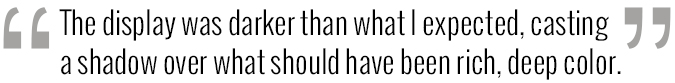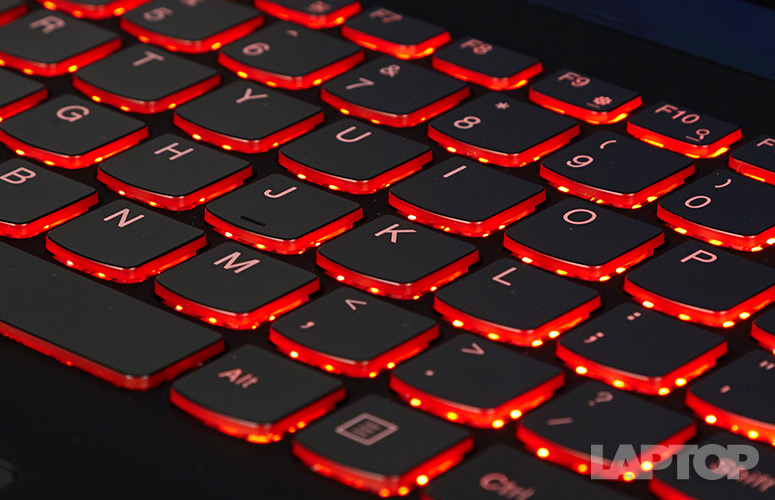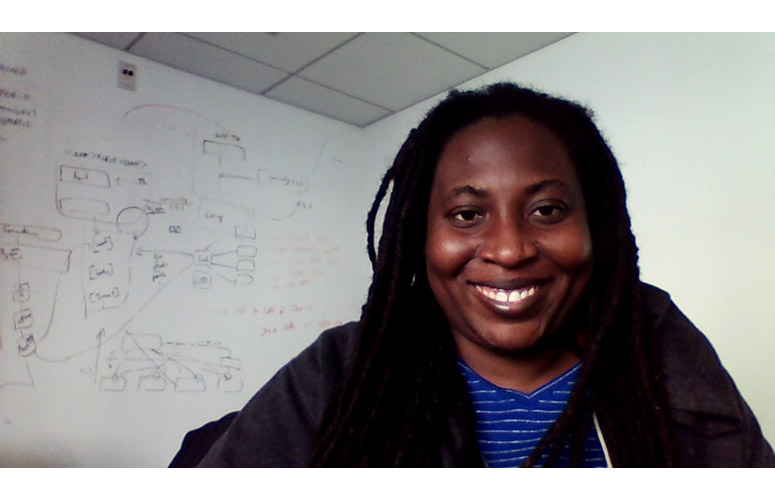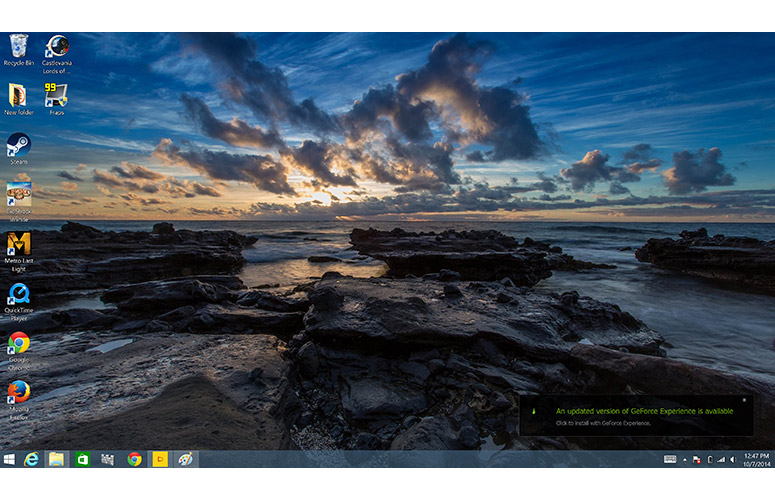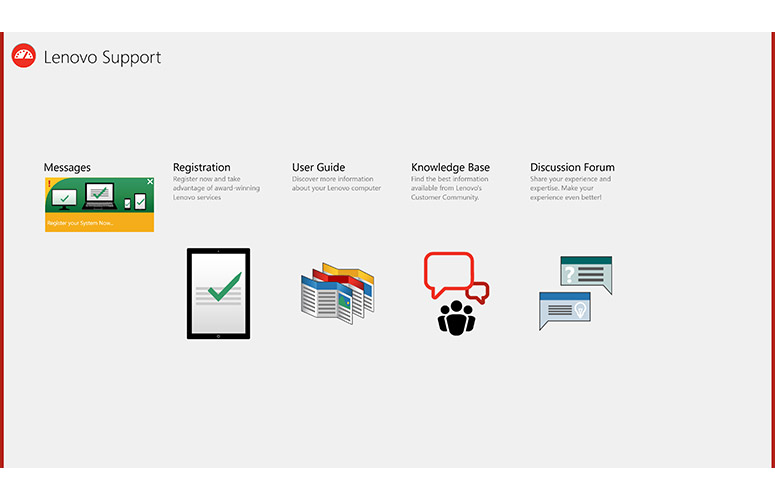Laptop Mag Verdict
The Lenovo Y50-70 Touch combines midrange gaming power with an ultrasharp display, but it's not very bright.
Pros
- +
Solid gaming and overall performance
- +
Sleek and understated style
- +
Comfortable keyboard
Cons
- -
Below-average battery life
- -
Relatively dim display
- -
Runs hot while gaming
Why you can trust Laptop Mag
Here's looking at you, kid. Following the current trend of outfitting gaming laptops with ultra-high-resolution displays, Lenovo has launched the Y50-70 Touch. Priced at $1,499, the Y50-70 Touch adds a 3840 x 2160-pixel touch panel to the Y50's chassis. To further justify the price increase, Lenovo has upgraded the processor and storage, which translates into a small bump in performance. All of this is nice, but like its Y Series brethren, the Y50-70 is plagued with a bulky frame and short battery life, keeping it from being realistically portable.
Design
The Y50-70 Touch has the same black aluminum chassis as the regular Y50. I'm still a fan of the understated black lid with its delicate crosshatching and the black diamond-cut Lenovo logo. It's a great choice for gamers looking to avoid the Close Encounters of the Third Kind light show that's typically associated with gaming notebooks.
Lenovo wisely outfitted the Y50-70 Touch's interior with a luxurious soft-touch finish. Not only does it make for a more comfortable palm rest, but it adds a bit of visual and tactile diversity. The top of the deck features a thick, glossy black band that holds the side-mounted black-and-red speaker grilles. The red backlit keyboard is the visual centerpiece of the notebook, drawing the eye with its seductive glow.
MORE: Find the Best Gaming Laptop for You
Weighing 5.6 pounds and measuring 15.23 x 0.37 x 0.9 inches, the Y50-70 Touch is on the heavier side of the spectrum. It's a full pound heavier than the Maingear Pulse 15 (4.6 pounds, 15.4 x 10.5 x 0.75 inches). The Razer Blade 14 (13.6 x 9.3 x 0.7 inches) is even lighter, at 4.4 pounds. The Y50-70 Touch is nowhere as heavy or thick as the Gigabyte P25X, which is 6.2 pounds and 15.43 x 10.35 x 1.51 inches.
Display
Sign up to receive The Snapshot, a free special dispatch from Laptop Mag, in your inbox.
When I reviewed the original Y50, I recommended springing for the Ultra HD edition. Not so much now. The Y50-70 gets bumped up from a nontouch 1920 x 1080p display to a 3840 x 2160p touch panel. However, the higher resolution did not translate into the bright, vivacious vistas I had hoped for. Instead, the display was darker than I expected, casting a shadow over what should have been rich, deep color.
The laptop measured a dim 190 nits, which is far below the 289-nit mainstream average. At 219 nits, the P25X wasn't much brighter, but the Blade 14 and Pulse 15 lit up the room, at 260 and 289 nits, respectively.
When I compared the Y50-70 Touch to the Pulse 15, the Lenovo missed the mark at every turn. The picture was much darker on the Y50-70 Touch, to the point where Matthew McConaughey's skin in the Interstellar 4K trailer looked more orange than bronze.
Colors were also off during my Castlevania: Lords of Shadow -- Ultimate Edition play-through. Gabriel's blood-red coat had a bluish tinge, making it look more purple, while the normally sickly white and neon green visages of a rampaging horde of zombies appeared ashen. Add the dark display, and you've got what looks like a bad Technicolor movie.
The laptop measured 87.2 percent on the sRGB gamut test, which measures color reproduction (100 percent is preferred). The Y50-70 Touch color scored 2.7 on the Delta-E test (0 is the best result), which beat the 6.8 mainstream average. However, it wasn't enough to conquer either the Blade 14 (1.5) or the P25X (0.5).
At least the 10-finger capacitive touch screen provided smooth and responsive action, allowing me to quickly highlight objects and open and close apps.
Audio
One thing the Y series continues to get right is the audio. The flashy red-and-black JBL speakers can deliver rich, balanced audio.
The strings on Chrisette Michele's "Super Chris" were light and airy, complementing the singer's bright, somewhat twangy vocal. The bass was fat yet balanced, allowing me to hear all the elements of the track in equal measure. While Lenovo was thoughtful enough to include Dolby Digital Plus software on the laptop, I found that highs and mids became slightly distorted with the technology enabled.
Gabriel's tortured Irish brogue was silky perfection as I played through Castlevania. The organ-heavy music filled my test room, punctuated by labored grunts, crisp whip cracks and crackling electricity.
The Y50-50 Touch notched 88 decibels on the Laptop Mag Audio Test, matching the Blade 14 and skating by the 87 dB average. The Pulse 15 hit 91 dB, while the P25X delivered 84 dB.
Keyboard and Touchpad
Click to EnlargeThe Y50-70's full-size island-style keyboard remedies some -- but not all -- of the wrongs of the previous Y-series laptop. I was particularly fond of the bright-red backlighting that allowed me to use the laptop in a dark setting.
The medium-size black, flat keys measured 1.56 mm of key travel (1.5 to 2 mm is ideal) and took 70 grams of force to depress. In practice, this translated into somewhat mushy keys that took a little more effort to press. I scored 47 words per minute on the Ten Thumbs Typing Test -- well below my usual 55 wpm.
MORE: The Best Gaming Keyboards You Can Buy
Click to EnlargeIt's nice that Lenovo included a full number pad, but not that it did so at the expense of other keys. The Backspace and right Shift keys are undersized. With the numpad positioned so close to the rest of the keys, I found myself repeatedly hitting Num Lock instead of Backspace.
I had an easier time using the 4.2 x 2.8-inch Elan touchpad, which delivered smooth, unfettered movement as I navigated websites and documents. Windows 8.1 gestures, such as swiping between apps, were seamless, as were multitouch gestures, such as pinch-zoom, two-finger click and four-finger flick.
Heat
After the laptop streamed 15 minutes of a full-screen Hulu video, the touchpad measured 78 degrees. The space between the G and H keys and the bottom of the laptop were much warmer, at 100 and 102 degrees, respectively. Both temperatures exceed the Laptop Mag 95-degree comfort threshold.
I took another measurement after spending 15 minutes slaying zombies and ghosts in Castlevania. The touchpad actually dropped slightly, to 77 degrees, while the space between the G and H keys leapt to 111 degrees. The laptop's undercarriage was a tad hotter, at 112 degrees.
Webcam
Click to EnlargeThe Y50-70 Touch's 720p integrated webcam does a great job of catching color -- I'll give it that. My skin looked warm and radiant, and my royal-blue shirt really popped. When it came to detail, however, the camera left much to be desired. My locks looked like fuzzy blobs, and the silver stripes on my shirt looked distorted. It was also hard to make out the text on the whiteboard behind me.
Ports
The right side of the laptop houses a USB 2.0 port, an SD Card reader, a secure lock slot and ports for headphones and a microphone. You'll see a pair of USB 3.0 ports, an HDMI port, a Gigabit Ethernet port and a proprietary power port on the left.
Graphics and Gaming
Click to EnlargeThe Lenovo Y50-Touch is outfitted with an Nvidia GeForce GTX 860M GPU with 2GB of VRAM. It's not the most powerful dog in the fight, but it can definitely hold its own. As I made my way through the cursed halls of Bernhard castle in Castlevania at native resolution (3840 x 2160p), the Y50-70 chugged along at 29 fps.
When I took a break from beating back hordes of the undead, the notebook switched over to its Intel HD Graphics 4600 card for less resource-intensive tasks, like writing up this review or watching an episode of "Bojack Horseman."
The laptop turned in a respectable performance on synthetic benchmarks, scoring 118,124 on the 3DMark Ice Storm Unlimited test, crushing the 61,036 mainstream average. The Razer Blade 14 and the Maingear Pulse, which have Nvidia GeForce GTX 870M GPUs, hit 113,793 and 124,218, respectively. The Gigabyte P25X, with its monstrous Nvidia GeForce GTX 880M GPU, reached 132,272.
On the World of Warcraft benchmark, the Y50-70 Touch achieved a frame rate of 67 fps at native resolution on Autodetect, beating the 35 fps average. However, it wasn't a match for either the Blade 14 (3200 x 1800p) or the Pulse 15 (2880 x 1620p), which reached 100 fps and 155 fps. The P25X got 293 fps, but it only has a 1080p display.
With the settings switched to Ultra, the Y50-70 Touch pulled down 39 fps, topping the 19 fps average. Still, the Lenovo wasn't a match for the Blade 14, Pulse 15 or P25X, which obtained 65 fps, 94 fps and 140 fps, respectively.
On the BioShock Infinite test, the Y50-70 Touch scored 96 fps at 1900 x 1200p on Low, defeating the 58 fps average. The Blade 14 and the Pulse 15 were neck and neck, at 120 fps and 128 fps at 1080p, while the P25X notched 151 fps.
Cranking the settings up to High caused the Y50-70 Touch's frame rate to drop to 42 fps, sailing past the 23 fps average. However, that wasn't enough to beat the P25X (65 fps), the Pulse 15 (54 fps) or the Blade 14 (51 fps).
For our torture test, we ran the Y50-70 Touch through the very demanding Metro: Last Light benchmarks. The laptop posted 63 fps at 1900 x 1200p on Low, easily hurdling over the 40 fps average. The P25X hit an impressive 86 fps at 1080p, the Pulse 15 obtained 76 fps and the Blade 14 delivered 70 fps.
At the highest settings, the Y50-70 Touch frame rate dropped to 16 fps. That's better than the 9 fps average, but below the Laptop Mag 30 fps playability threshold.
MORE: Top Gaming Mice 2014
GeForce Experience
Similar to other Nvidia-equipped laptops, the Y50-70 Touch features the GeForce Experience app, which includes several features meant to enhance gameplay and endurance.
Battery Boost allows you to set a performance cap at a predetermined frame rate. From there, the app throttles the notebook's components, so you can eke out a bit more juice without sacrificing too much performance. If you want to tweak any further, check out the Battery Boost Custom Game Settings.
ShadowPlay records gameplay at resolutions of up to 1920 x 1080p, and lets you broadcast gaming sessions to sites such as Twitch. GameStream lets you stream games from your notebook to connected devices, such as Nvidia's SHIELD.
Performance
Click to EnlargeLenovo outfitted the Y50-70 Touch with a 2.5-GHz Intel Core i7-4710HQ CPU, which packs quite a punch. The laptop had no problem streaming the latest episode of Sailor Moon Crystal while running a full system scan with 12 tabs open in Mozilla Firefox, Internet Explorer and Google Chrome.
On the Geekbench 3 test, which measures overall performance, the Y50-70 scored 12,748, beating the 8,429 mainstream category average. The Maingear Pulse 15, which also has a 2.5-GHz Intel Core i7-4710HQ processor, got 13,073. The Gigabyte P25X and its 2.8-GHz Intel Core i7-4810MQ CPU hit 14,124, while the Razer Blade 14's 2.2-GHz Intel Core i7-4702HQ CPU produced 11,928.
The Y50-70 Touch's 256GB SSD booted Windows 8.1 in 13 seconds, matching the Pulse 15 (dual 128GB SSDs in SuperRAID configuration with a 1TB 7,200-rpm hard drive) and beating the average of 20 seconds.
During the File Transfer Test, the Y50-70 Touch duplicated 4.97GB of mixed media files in 2 minutes and 17 seconds, for a transfer rate of 37.1 MBps. That's well below the 78.1 MBps mainstream average. The Blade 14 scored 154.2 MBps, while the Pulse 15 and P25X raced ahead with 154.2 MBps and 299.4 MBps, respectively.
For the OpenOffice Spreadsheet Macro Test, our team has the laptop match 20,000 names with their corresponding addresses. The Y50-70 Touch completed the task in 3 minutes and 59 seconds, which is much better than the 5:28 average.
Battery Test
If you're planning to take your gaming on the road, make sure to pack the Y50-70's power cord. The laptop lasted a disappointing 3 hours and 40 minutes on the Laptop Mag Battery Test (continuous Web surfing over Wi-Fi at 100 nits of brightness). That's well short of the 7:18 mainstream category average and the original Y50's time of 4:46.
The Maingear Pulse 15 didn't fare much better, lasting 3 hours and 39 minutes. The Razer Blade 14 and the Gigabyte P25X were the last notebooks standing, with times of 5:19 and 7:22, respectively.
MORE: 10 Laptops with the Longest Battery Life
Software and Warranty
Click to EnlargeLenovo's usual lineup of utilities includes OneKey Recovery System, which allows you to create a backup image file of your hard drive in case of a crash. Lenovo Support provides links to a User Guide, Hints and Tips, Knowledge Base, and Discussion Forum. The Settings app compiles important settings (Wi-Fi, Airplane Mode, Microphone, Keyboard LED and Touchpad) into an easy-to-use control panel.
Surprisingly, there's a dearth of third-party apps. Aside from GeForce Experience and Dolby Digital Plus software, there's only Fresh Paint, the drawing/painting software.
The Lenovo Y50-70 Touch comes with a one-year parts-and-labor warranty.
Configuration
My review unit of the Lenovo Y50-70 Touch costs $1,499 and is configured with a 2.5-GHz Intel Core i7-4710HQ CPU, a 256GB SSD, an Intel Graphics 4600, and Nvidia GeForce GTX 860 with 2GB of VRAM. The $1,299 base model has the same specs except for the 1TB 5,400-rpm hard drive with a 8GB SSHD instead of the SSD. Lenovo also offers a model with a 512GB SSD and 4GB of VRAM, for $1,499.
Bottom Line
Click to EnlargeWhen you see that a notebook has a 3840 x 2160p display, you expect brilliant color with precise detail. But the view on the $1,499 Lenovo Y50-70 Touch is rather...meh. The laptop offers respectable mid-level performance with a rather elegant-looking chassis and a comfortable keyboard.
Overall, the Y50-70 Touch can't hold a candle to better-equipped models that don't cost that much more. For example, the $1,649 Gigabyte P25X offers beastly graphics with more than 7 hours of battery life. You'll have to give up some portability and "settle" for a 1080p display, but I'm willing to make those trade-offs.
If you're loyal to Lenovo and want to invest in the Y series, I suggest sticking with the regular 1080p model.
Lenovo Y50-70 Touch Specs
| Bluetooth | Bluetooth 4.0 |
| Brand | Lenovo |
| CPU | 2.4-GHz Intel Core i7-4700HQ |
| Card Slots | SD memory reader |
| Company Website | www.lenovo.com |
| Display Size | 15.6 |
| Graphics Card | Nvidia GeForce GTX 860M |
| Hard Drive Size | Dual 128GB |
| Hard Drive Speed | n/a |
| Hard Drive Type | Dual SSDs |
| Native Resolution | 3840 x 2160 |
| Operating System | Windows 8.1 |
| Optical Drive | None |
| Optical Drive Speed | n/a |
| Ports (excluding USB) | Proprietary, Microphone, Headphone, HDMI, USB 3.0, USB 2.0 |
| RAM | 16GB |
| Secondary Hard Drive Size | 1TB |
| Secondary Hard Drive Speed | 5400 |
| Secondary Hard Drive Type | SATA Hard Drive |
| Size | 15.4 x 10.5 x 0.75 inches |
| Touchpad Size | 4.2 x 2.8 inches |
| USB Ports | 3 |
| Video Memory | 2GB |
| Weight | 4.6 pounds |
| Wi-Fi | 802.11ac |
| Wi-Fi Model | Intel AC 7260 |

Sherri L. Smith has been cranking out product reviews for Laptopmag.com since 2011. In that time, she's reviewed more than her share of laptops, tablets, smartphones and everything in between. The resident gamer and audio junkie, Sherri was previously a managing editor for Black Web 2.0 and contributed to BET.Com and Popgadget.