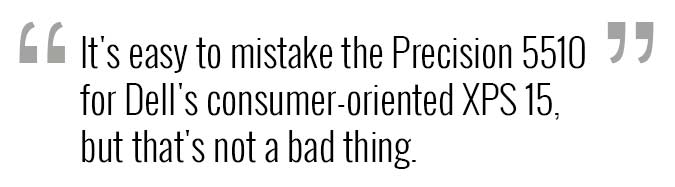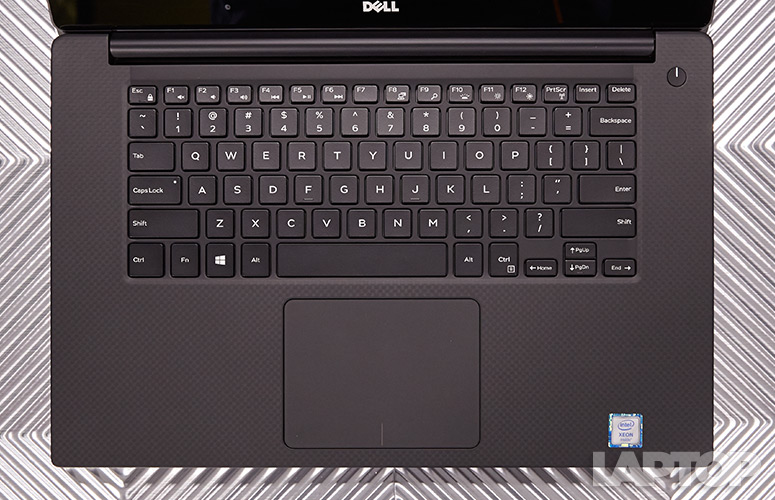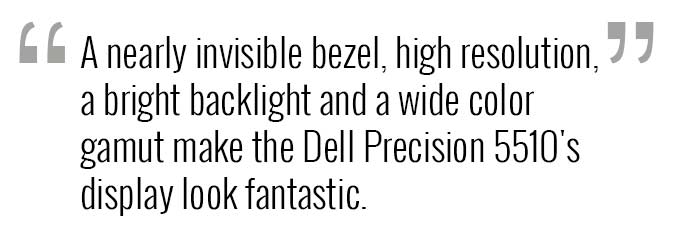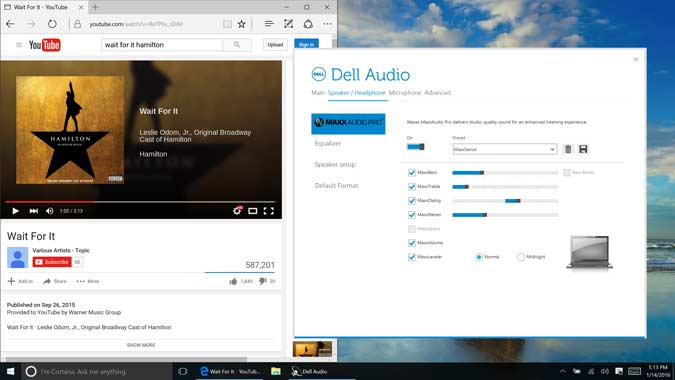Laptop Mag Verdict
Both beauty and the beast, the Dell Precision 5510 combines high-end workstation performance with a gorgeous screen and a sexy chassis.
Pros
- +
Gorgeous, bright display; Discrete graphics; Attractive body; Blazing-fast SSD
Cons
- -
Awkward webcam placement; Modest battery life
Why you can trust Laptop Mag
With its XPS 13 and XPS 15 consumer-focused notebooks, Dell found a winning laptop formula: pack powerful components into a beautiful, slim chassis, and use a vibrant Infinity display with almost no bezel. With an optional 3840 x 2160 display, a powerful Intel Core Xeon processor and Nvidia Quadro graphics, Dell's Precision 5510 (starting at $1,399; $2,603 as reviewed) brings this award-winning design and display to a workstation-class business laptop, with fantastic results.
Design
It's easy to mistake the Precision 5510 for Dell's consumer-oriented XPS 15, but that's not a bad thing. Like the XPS 15, the 5510's lid and bottom are made of dark-silver aluminum. Inside, there's a carbon-fiber deck with a comfortable, soft-touch finish. The Precision 5510 also includes Dell's Infinity display technology, with a bezel so slim that it's almost unnoticeable around the 15.6-inch display. It may not be an original design, but it's certainly one that works.
The computer tapers down toward the front, making it look light and sleek. It weighs 4.6 pounds, which is about average for a workstation this size. In comparison, the Lenovo ThinkPad W550s is chunky, at 5.47 pounds, while both the MSI WS60 Workstation and the Dell XPS 15 are slightly lighter, at 4.36 pounds and 4.4 pounds, respectively.
The Precision 5510's 15.6-inch display is packed into a fairly small package, at 14.06 x 9.27 x 0.66 inches, which is identical to the size of the Dell XPS 15. You really notice the small size when you compare it to the MSI WS60's 15.35 x 10.47 x 0.78-inch footprint.
Keyboard and Touchpad
The Precision 5510's keyboard is a bit shallow, but with help from its comfortable, soft-touch deck, I got used to it and typed at my normal pace. The keyboard has 1.33 millimeters of travel -- just less than 2 mm shy of our preferred 1.5 mm. The keys require 61 grams of force to press down, making them feel nice and clicky.
Sign up to receive The Snapshot, a free special dispatch from Laptop Mag, in your inbox.
On the 10fastfingers.com typing test, I typed 99 words per minute with a roughly 1 percent error rate. That's just one word under my usual rate on an office keyboard.
Coated with a soft-touch material, the 4.1 x 3.1-inch touchpad on Dell's workstation proved comfortable and reliable. It responded to Windows 10 gestures quickly and accurately, including scrolling, swiping forward and back in Web browsers, and swiping three fingers down to clear the desktop.
Display
A nearly invisible bezel, a high resolution, a bright backlight and a wide color gamut make the Dell Precision 5510's display look fantastic. I watched a trailer for Star Wars: The Force Awakens and saw detail I didn't remember from the theater. I could make out specks of sand from the planet Jakku on Finn's sweaty, battle-worn face, and small red sparks exploding from Kylo Ren's lightsaber. I would rewatch the movie on this screen.
MORE: Best Dell and Alienware Laptops
At 322 nits on our light meter, the Precision 5510's 3840 x 2160 touch-screen display is brighter than those on competitors like the Lenovo W550s (312 nits) and the MSI WS60 (216 nits), as well as the category average of 293 nits. Viewing angles were spectacular -- I could see the screen clearly until I reached 90 degrees.
Audio
The dual speakers on the Dell Precision 5510 pack a surprising punch.
I went into one of our conference rooms and turned on the Broadway cast soundtrack to "Hamilton," and I was surprised to hear so much bass coming from a laptop. The snapping that serves as the backdrop to "Wait For It" was thunderous, standing up to high acoustic sounds. The vocals faded a bit among all of the instruments, but it filled the room with clear audio.
Dell's preinstalled audio software includes MaxxAudio Pro sound tools for adjusting the sound to your liking. You can drag several sliders, such as Bass or Dialogue, to adjust for optimal sound, and I was able to make the bass even stronger just by dragging the bar a few notches to the right.
Performance
With a 2.8-GHz Intel Core Xeon E3-1505M processor, 16GB of RAM, an Nvidia Quadro M1000M GPU with 2GB of graphics memory and a 512GB PCIe SSD, our review configuration of the Precision 5510 provided snappy, responsive performance. Even when I ran two HD videos (one from YouTube and one from Hulu) simultaneously, this workstation didn't slow down.
The Precision 5510 scored 14,136 on Geekbench 3, a synthetic test that measures a computer's overall performance. That's higher than the category average of 11,329 and the second-best Dell XPS 15, which scored 13,502.
MORE: The Best Laptops for Business and Productivity
The SSD in the 5510 is insanely fast, taking just 9 seconds to copy 4.97GB of mixed media files, for a speed of 565.48 MBps. That's significantly faster than the competition, including the WS60 (363.5), the W550s (159) and the XPS 15 (254). The average speed for a desktop replacement's hard drive is 413 MBps.
Dell's workstation completed the Laptop Mag Spreadsheet Test, which uses OpenOffice to match 20,000 names with their addresses, in 3 minutes and 30 seconds -- just 4 seconds behind the Dell XPS 15. The MSI WS60 finished the test in 3:53, while Lenovo's W550s took an extra minute, finishing at 4:43. The category average for a workstation is 3:55.
Ports and Webcam
If you need all of the latest and greatest ports, the Precision 5510 has you covered. The left side of the workstation includes the power jack, a USB 3.0 port, an HDMI port, a Thunderbolt 3 port and a combo headphone/microphone jack. On the right side, you'll find an SD card slot, another USB 3.0 port, a power indicator and a security lock slot.
Because the Precision 5510 has the same Infinity display as the XPS 13 and the XPS 15, it also has the same awkward camera position that plagues its siblings. Because there is no room for a webcam above the screen, it's placed in the bottom-left-hand corner -- a perfect location for when you want your Skype partners to see up your nose. If you type while using the webcam, anyone you teleconference with will get an eyeful of your knuckles.
Even when I was lit from behind, the 720p camera managed to catch details in my face, and colors were fairly accurate. As with most laptop webcams, there was a bit of graininess in the picture.
Battery Life
This workstation can get some serious work done, but its battery life of 5 hours and 34 minutes means you likely won't be taking it far from your desk.
MORE: Laptops with the Longest Battery Life
That time is higher than the category average of 4:30 and the MSI WS60 Workstation's paltry 3:05, but it falls way short of the Lenovo W550s, which lasted a whopping 15:52 on a charge with its extended battery.
Graphics
The Precision 5510's Nvidia Quadro M1000M graphics chip is built for 3D applications, but when you're done doing some graphic design, AutoCAD or other intensive work, it's good enough to run some games on your workstation.
On low settings, the 5510 ran Rainbow Six Siege and Metro: Last Light at 1080p without a hitch, registering frame rates of 61.6 fps and 64.4 fps, respectively. On high settings, the 5510 couldn't keep up, with Rainbow Six Siege stuttering along at 26.4 fps and Metro: Last Light hitting only 14.02 fps.
On 3DMark Fire Strike, a synthetic benchmark that measures overall graphics prowess, the Dell Precision 5510 scored 3,379, which beats both the MSI WS60 and the Lenovo W550s. However, Dell's own XPS 15, with its Nvidia GeForce GTX 960M GPU, scored 3,949 and played Metro: Last Light at a smooth 75 fps on low settings at 1080p.
Heat
The Dell Precision 5510 managed to stay mostly cool in our testing. When we streamed HD video from Hulu for 15 minutes, the touchpad hit 85 degrees, and both the underside of the laptop and the keyboard hit 90 degrees.
The only concerning spot was next to the left Shift key, which reached 102 degrees -- 7 degrees over our comfort level.
Software and Warranty
Fortunately, the Dell Precision 5510 doesn't come with much bloatware. It does have some useful Dell software on it, however, including a power manager, Waves MaxxAudio and Dell PremierColor, which lets you tune your laptop display's color temperature and brightness, and even pick the appropriate color gamut for what you're working on. A free one-month trial of Microsoft Office 365 also comes preloaded.
MORE: Best 2-in-1s (Laptop/Tablet Hybrids)
The base warranty for the Precision 5510 is a one-year limited warranty on parts and labor. If you need more time, you can extend the warranty to three years for an additional $114.80. Dell also offers accidental damage protection and extended 24/7 support.
Configurations
Our $2,603 review configuration of the Dell Precision 5510 came tricked out with an Intel Core Xeon E3-1505M processor, an Nvidia Quadro M1000M graphics card with 2GB of video RAM, a 3840 x 2160 ultra-HD touch screen, a 512GB PCIe SSD and 16GB of RAM. It costs $2,603 as reviewed, but there are multiple configurations to choose from, and they won't all perform as well as our tricked-out setup.
The $1,399 base configuration comes with a Core i5-6300HQ processor; 8GB of RAM; an Nvidia Quadro M1000M GPU with 2GB of graphics memory; and a 500GB, 7,200-rpm hard drive. It comes with a 15.6-inch 1920 x 1080 full-HD display and a three-cell (56Wh) battery that will almost certainly require a charger nearby.
There is also an option for a Core i7-6820HQ processor, along with hard drives in a variety of sizes. You can get a 500GB or 1TB hard drive, SATA solid-state drives between 256GB and 512GB, and PCIe SSDs between 256GB and 1TB.
Bottom Line
Dell's Precision 5510 is a premium 15-inch workstation that offers powerful performance, an eye-popping ultra-HD screen and an attractive, lightweight body. If you don't need the power of a workstation but still want a 15-inch computer with the beauty of the Precision 5510, check out the Dell XPS 15, which is almost exactly the same on the outside but offers better battery life. However, if you want to do professional 3D work or high-end calculations on the go, the Precision 5510 is hard to beat.
Dell Precision 5510 Specs
| Bluetooth | Bluetooth 4.1 |
| Brand | Dell |
| CPU | Intel Xeon CPU E3-1505M v5 @ 2.8GHz |
| Card Slots | SD/SDHC Card reader |
| Company Website | http://www.dell.com/ |
| Display Size | 15.6 |
| Graphics Card | Nvidia Quadro M1000M |
| Hard Drive Size | 512GB SSD |
| Native Resolution | 3840 x 2160 |
| Operating System | Windows 10 Pro |
| Ports (excluding USB) | HDMI, SD card slot, security lock slot, Thunderbolt 3, USB 3.0, Combo Headphone/Mic Jack |
| RAM | 8GB |
| RAM Upgradable to | 16GB |
| Size | 14.06 x 9.27 x 0.66 inches |
| Touchpad Size | 4.1 x 3.1 inches |
| USB Ports | 2 |
| Video Memory | 2GB |
| Warranty/Support | One-year limited warranty |
| Weight | 4.6 pounds |
| Wi-Fi | 802.11ac |
Andrew is a contributing writer at Laptop Mag. His main focus lies in helpful how-to guides and laptop reviews, including Asus, Microsoft Surface, Samsung Chromebook, and Dell. He has also dabbled in peripherals, including webcams and docking stations. His work has also appeared in Tom's Hardware, Tom's Guide, PCMag, Kotaku, and Complex. He fondly remembers his first computer: a Gateway that still lives in a spare room in his parents' home, albeit without an internet connection. When he’s not writing about tech, you can find him playing video games, checking social media and waiting for the next Marvel movie.