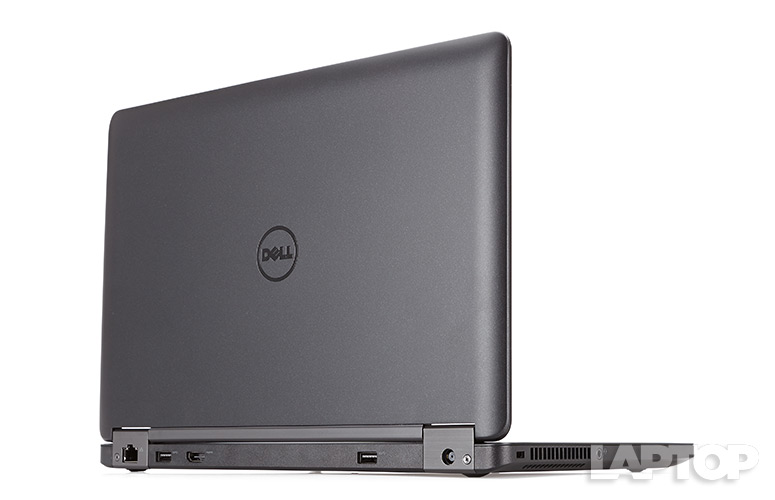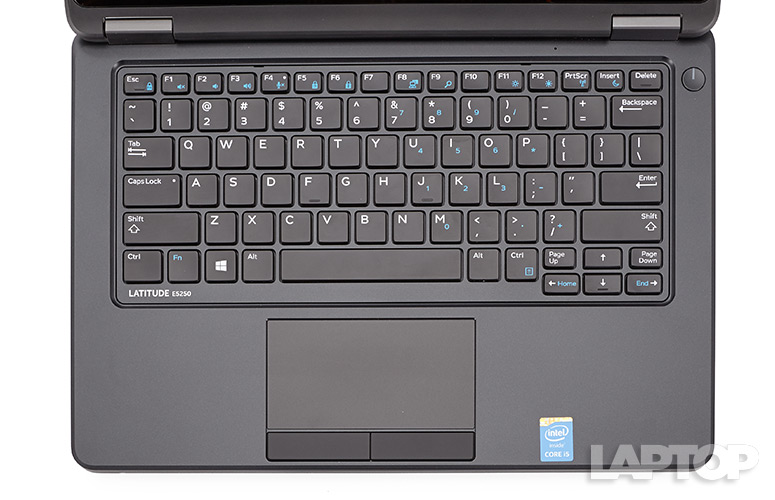Laptop Mag Verdict
While on the heavy side, the Dell Latitude E5250 is a dependable business ultraportable with a bright display and long battery life.
Pros
- +
Solid build
- +
Comfortable keyboard
- +
Long battery life
- +
Bright screen
Cons
- -
Poor color reproduction
- -
Runs hot on the underside
- -
Pricey as configured
Why you can trust Laptop Mag
The smallest of Dell's midrange Latitude 5000 series, the E5250 packs a bright 12-inch full-HD panel and Core i7 power into a utilitarian design. Not as svelte as the 7000 series nor as inexpensive as the 3000 series, the E5250 nonetheless has a comfortable keyboard, good battery life and can take a licking. While this notebook starts at a reasonable $829, it can get even more expensive than our $1,861 configuration; what's the right price for this workhorse?
Design
This notebook is meant for work and dresses the part. The Dell Latitude E5250's magnesium lid felt incredibly solid, but doesn't come with anything fancy like carbon fiber, which is found on the premium Latitude 7000 series.
The lid opens up to reveal a 12.5-inch, 1920 x 1080-pixel touch screen and a chiclet keyboard, the touchpad and two mouse buttons. The hinge opens 180 degrees so you can lay the computer flat on a table, which is quite useful if you want to use the screen like a tablet (except that it doesn't detach from the keyboard).
With a footprint of 12.2 x 8.4 x 0.97 inches, the E5250 is a bit thicker than the HP EliteBook Folio 1020, which measures 12.2 x 8.27 x 0.62 inches.
MORE: Best Business Laptops
The E5250 is also on the heavy side at 3.4 pounds (our review unit weighed 4 pounds with an extended battery and touch screen). Even the 14-inch Lenovo T450s weighs less, at 3.8 pounds. The Folio 1020 is a slight 2.68 pounds.
Sign up to receive The Snapshot, a free special dispatch from Laptop Mag, in your inbox.
Durability and Security
The E5250's hard plastic-and-magnesium shell makes it ready for the road. adesk. The machine passed MIL-STD 810G testing, a military standard that includes stressors such as high temperatures, drops and impacts of four inches or less.
It also boasts a spill-proof keyboard, so if your deskmate drops a water bottle on it, you'll be able to wipe the water off and keep on typing. The display on the touch-screen model is made with scratch-resistant Corning Gorilla Glass.
Dell offers a number of security features to protect all of your important data. An optional fingerprint reader, smart card reader or NFC are all available to ensure that you're the only one who has access to your data. Dell's Data Protection and Encryption allows for end-to-end security and malware protection. If you install Computrace, you can track your machine and remotely erase data if you lose your computer.
Keyboard and Touchpad
The E5250's keyboard is quite comfortable. The keys have 1.75 mm of travel and are springy, with 60 grams of force required to press them (more is better). I sped through the Ten Thumbs Typing Test at 88 words per second -- just as fast as I would on most desktop keyboards.
The keyboard lacks a backlight (only the most expensive configuration with an i7 processor has this as an option).
The 3.9 x 2.1-inch trackpad is made of a smooth plastic and is fairly responsive, albeit a little slippery. Two discrete mouse buttons below the trackpad made clicking quick and accurate.
Display
Our test version of the E5250 came with a 1920 x 1080 touch screen that's very bright, but not very colorful. At 347 nits, the E5250 outshines the competition by a wide margin. The T450s reached 236 nits and the Folio 1020 hit 224 nits. The category average for ultraportables is 262 nits.
However, superb brightness doesn't make up for the Latitude's poor color reproduction. In tests, it reproduced only 68.2 percent of the color gamut. The Folio 1020 surpassed it at 95 percent and the T450s blows it out of the water at 100.8 percent (though the category average for ultraportables is just 77 percent). It showed when I watched the trailer for Fantastic Four. Skin tones and light-colored clothing appeared muted.
Viewing angles are respectable. Colors washed out further at 45 degrees, though I could still make out action at 90 degrees.
The touch screen is very responsive. I scrolled, pinched and navigated menus with ease. For casual use like scrolling through websites, I actually preferred it to the touchpad.
Audio
A pair of speakers under the lip of the notebook pump out very loud sound. Tove Lo's "Talking Body" filled my New York City apartment, though the bass was a bit weak and the sound became distorted as I turned the volume all the way up.
Heat
The E5250 felt the heat when we put it through our testing. After 15 minutes of streaming HD video, the bottom of the laptop reached a steamy 104 degrees Fahrenheit -- higher than our 95-degree comfort threshold. The touchpad and the keyboard between the G and H keys stayed cooler at 78.5 degrees and 87 degrees, respectively, though a portion of the screen right above the keyboard reached 105.5 degrees.
Ports and Webcam
As expected from a business notebook, the E5250 has a port for just about everything. On the left side there's a headset jack and lock slot. The right side features an SD card slot, a USB 3.0 port with powershare and a Mini DisplayPort. The back holds two more USB 3.0 ports, HDMI, Ethernet and a port for the power.
The E5250's 1920 x 1080 webcam snaps photos that were a bit grainy. A self-portrait taken with the built-in camera in our well-lit office was speckled with noise. It also didn't pick out the details in my hair and beard.
Performance
Powered by a 2.2-GHz Intel Core i5-5200U CPU with 8GB and a 128GB SSD, the E5250 will get you through your workday without a hitch. With a Word document, an Excel spreadsheet and nine Chrome tabs open, the ultraportable was still able to stream HD video smoothly.
The E5250 earned a score of 5,329 on Geekbench 3, which assesses overall system performance. That falls behind the Lenovo T450s, whose Core i5-5300U processor scored 5,993, but it was higher than the ultraportable category average of 4,251. Unsurprisingly, the Core M-powered Folio 1020 scored a lower 3,814.
MORE: Best Laptops
On our spreadsheet test, the E5250 took 5 minutes and 15 seconds to match 20,000 names and addresses in OpenOffice. The Folio 1020 took 6:36, but the ThinkPad T450s beat it at 4:41.
Despite having an SSD, the E5250 duplicated 4.97GB of multimedia files in 59 seconds, yielding a sluggish rate of 86.3 MBps. The 256GB SSD in the Lenovo T450s blazed past it at 149.7 MBps. The Folio 1020‘s 256GB SSD was even faster, at 182 MBps.
Graphics
The E5250's integrated Intel HD Graphics 5500 will only afford you the lightest of gaming experiences. We played World of Warcraft at a clunky 23.9 frames per second at 1080p on autodetect settings. These results were similar to the ones on the Folio 1020, which reached 21 fps. The T450s fared better at a more playable 36 fps on the same settings. The ultraportable category average is 28 fps on those settings.
Battery Life
In the Laptop Mag Battery test, which consists of Web browsing over Wi-Fi at a brightness of 100 nits, the E5250's four-cell battery lasted a solid 8 hours and 31 minutes. That's enough to get you through a workday, and better than the category average (7:46) and the Folio 1020 (6:49). The T450s lasted 7:31, but it turned in a much more impressive runtime of 15:26 on its extended battery.
MORE: 10 Laptops with the Longest Battery Life
Configurations
The version of the Dell Latitude E5250 that we tested features a 12.5-inch 1080p touch screen, an Intel Core i5-5200U CPU, 8GB of RAM and a 128GB SSD. It runs Windows 8.1 professional and costs $1,861.
The base version of the E5250 boasts a 1366 x 768 anti-glare nontouch display, an Intel Core i3-4030U CPU, 4GB of RAM, and a 500GB HDD and sells for $829.
If you explore Dell's other builds and customization options, you'll be able to pick an i7-5600U processor and a 256GB SSD, or add a smart card or fingerprint reader.
Software and Warranty
There isn't any bloatware on the E5250. It comes with a few Dell programs like Dell Backup and Recovery and Dell Audio. That's about as good as it gets when you're looking for a clean system straight out of the box.
The Latitude E5250 comes with a one-year warranty that includes mail-in hardware support following a remote diagnosis. This can be extended for up to five years, starting at three years with Dell ProSupport for $136.27.
You can pay a little extra for accidental damage protection, starting at $42.54 for one year and a maximum of $114.64 for five years.
Bottom Line
The Dell Latitude E5250 is a dependable ultraportable that can take all of the dings that come with office and commuting life. It offers good battery life, fairly strong performance and a comfortable keyboard. However, our $1,861 configuration is too expensive for what you get; we suggest starting with the $948 Core i5 model and adding the full-HD touch screen ($217), which brings the total to $1,165.
Those looking for a longer-lasting business ultraportable should probably opt for the ThinkPad X250 (stay tuned for full review), but if you want a 12-incher with a solid build, the Dell Latitude E5250 is a strong choice.
Dell Latitude E5250 Specs
| Bluetooth | Bluetooth 4.0+LE |
| Brand | Dell |
| CPU | 2.2-GHz Intel Core i5-5200U |
| Card Slots | SD memory reader |
| Company Website | http://www.dell.com |
| Display Size | 12.5 |
| Graphics Card | Intel HD Graphics 5500 |
| Hard Drive Size | 128GB SSD |
| Hard Drive Type | SSD Drive |
| Native Resolution | 1920x1080 |
| Operating System | Windows 8.1 Pro |
| Optical Drive | None |
| Ports (excluding USB) | HDMI, Mini DisplayPort, SD card slot, security lock slot, USB 3.0, Combo Headphone/Mic Jack, Ethernet |
| RAM | 8GB |
| Size | 12.2 x 8.4 x 0.97 inches |
| Touchpad Size | 2.9 x 2.1 |
| USB Ports | 3 |
| Warranty/Support | One year of mail-in support following a remote diagnosis. Can extend up to five years. |
| Weight | 3.4 lbs (4 with touch screen and extended battery) |
| Wi-Fi | 802.11ac |
| Wi-Fi Model | Intel Dual Band Wireless-AC 7265 802.11AC Wi-Fi |
Andrew is a contributing writer at Laptop Mag. His main focus lies in helpful how-to guides and laptop reviews, including Asus, Microsoft Surface, Samsung Chromebook, and Dell. He has also dabbled in peripherals, including webcams and docking stations. His work has also appeared in Tom's Hardware, Tom's Guide, PCMag, Kotaku, and Complex. He fondly remembers his first computer: a Gateway that still lives in a spare room in his parents' home, albeit without an internet connection. When he’s not writing about tech, you can find him playing video games, checking social media and waiting for the next Marvel movie.