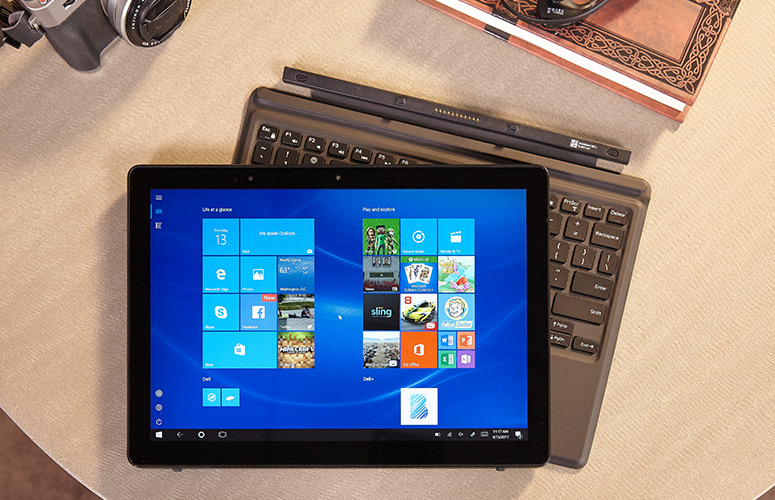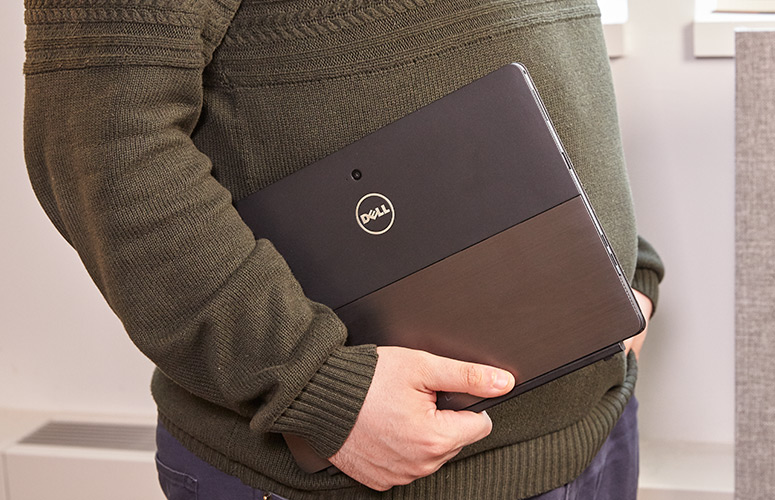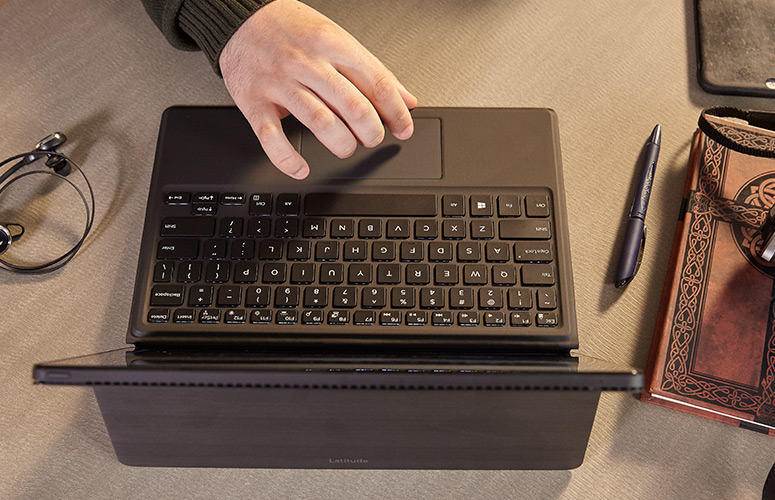Laptop Mag Verdict
The Dell Latitude 5285 is a speedy detachable 2-in-1 with short battery life and heating problems.
Pros
- +
Speedy overall performance
- +
Durable chassis
- +
Thin, light design
Cons
- -
Short battery life
- -
Heats up
Why you can trust Laptop Mag
The 12.3-inch Latitude 5285 is a detachable 2-in-1 made for business travellers who want--or need--both a tablet and a laptop. Its thin, light design won't weigh you down, and it's durable enough to survive the inevitable bumps of the road. But while it's speedy enough for the power users, the Latitude doesn't last long away from a power source. Still, business users looking for a convertible PC that actually separates from the keyboard ought to give it some consideration.
Editor's Note (5/8/2017): We've updated the battery life section to reflect the Latitude 5285's corrected time of 6 hours and 52 minutes on the Laptop Mag Battery Test. When we first ran the test, with auto brightness on, the laptop lasted an hour less, but auto brightness is based on light in the test room and should not have been enabled during a benchmark.
Design
The back shell of the Latitude 5285 2-in-1 features a magnesium-alloy casing and a brushed-metal aluminum kickstand. As a neat trick that saves a moment's effort, the kickstand automatically opens when you push the tablet's bottom edge downward onto a flat surface, activating a pair of notches.
You can move to kickstand up to 150 degrees, for optimal viewing angles, but anything beyond the 45-degree default feels awkward. It also doesn't help that moving it past that point requires enough force to make me think I was about to break it.
MORE: Best 2-in-1s (Laptop/Tablet Hybrids)
The tablet's display is surrounded by a thick black bezel, which looks unnecessary when you're using it in laptop mode, attached to its optional keyboard ($129).
Sign up to receive The Snapshot, a free special dispatch from Laptop Mag, in your inbox.
Weighing 2.7 pounds and measuring 0.6 inches thick (with the cover), the Latitude 5285 is similar to the HP EliteBook x360 G2 (2.8 pounds; 0.6 inches) and heavier and thicker than the Microsoft Surface Pro 4 (2.4 pounds; 0.4 inches).
Dell placed the Latitude 5285's headphone jack, USB 3.0 port, dual USB Type-C ports (which support DisplayPort connections) on the left side of the slate, along with its volume rocker switch. You'll find the power button on the right side of the top edge, and a Start button on the top of the right side.
Durability & Security
Corporate buyers afraid of flimsy units will be happy to hear that the Latitude 5285 passed 15 MIL-SPEC 810G standards, the testing used to measure U.S. military equipment durability. That means drops and dust won't hurt the convertible, and neither will operation during extremely hot or cold environments (from 140 degrees to -20.2 degrees Fahrenheit).
In terms of security, little comes standard on the Latitude 5285. All models offer a FIPS-certified TPM chip for securing data, but only the two most expensive (Core i5-7300U; Core i7-7600U) configurations pack Intel's vPro remote-management technology. Optional fingerprint reader ($35) or Smart Card and fingerprint reader ($40) upgrades are also restricted to those two pricier models.
Display
The Latitude 5285's 12.3-inch screen provides strong color and crisp detail. Thor's rich, red cape captivated me during the "Thor: Ragnarok" trailer as did the crisp white snow-capped mountains outside Asgard and the vibrant green smoke clouds detonating in the sky. The panel also made it easy to see the textures of Jeff Goldblum's sparkling gold robe and the dents in Hulk's armor.
According to our colorimeter, the Latitude 5285's display produces 127 percent of the sRGB spectrum. That's more than the 96-percent category average, as well as the Surface Pro 4 (100 percent) and the EliteBook x360 G2 (109 percent).
Pleasingly, the Latitude 5285 is as bright as it is colorful. The 2-in-1's display emits an average of 425 nits (a measure of brightness), which is far brighter than the 382-nit Surface Pro 4, the 239-nit EliteBook x360 G2 and the 297-nit category average.
MORE: Best Dell and Alienware Laptops
The touchscreen panel accurately tracked my input as I navigated the desktop, and it kept up as I speedily doodled in Paint. The 5295 also recognized Windows 10's edge-swipes and two-finger scrolling.
Optional Attachable Keyboard & Active Pen
The Latitude 5285's optional detachable keyboard offers a solid typing experience, as long as you know its best angle. Its textured back is easy to grip when carrying it folded up, and the rubbery deck felt great against my wrists while I typed.
I eked out 72 words per minute on the 10fastfingers typing test, which is not too far from my 80 wpm average. Its keys are solid, with 1.6 millimeters of travel and 68 grams of required actuation force, are comfortably above our minimum (1.5mm, 60g). The one issue I ran up against was the keyboard flexing under pressure while tying. I quickly learned to avoid this by making sure the accessory lies flat instead of on an incline.
The 2.1 x 3.9-inch buttonless touchpad enabled smooth scrolling and offered a solid feel to each click. It also speedily recognized three-finger Windows 10 app-switching gestures.
Dell's $59 Active Pen attaches to the right side of the tablet display with a strong magnetic connection. Its pressure-sensitive-tip allows for an excellent drawing experience with minimal latency.
Audio
The Latitude 5285 can provide decent sound after some slight tweaking. Out of the box, it filled our large conference room with clear cymbals and accurate synths from songs such as Desiigner's "Panda" and the theme from Persona 5. Bass, though, was barely audible, until I opened the Waves MaxxAudio Pro app and turned that setting up to 100. At that level, I'd have preferred the low-end sound to be much stronger, but at least I could hear it.
Performance
The Latitude 5285's 7th-Gen Kaby Lake Intel Core i7-7600U CPU and 16GB RAM enable tons of multi-tasking. I didn't experience any stutter after splitting my screen between a 1080p YouTube video and a dozen Chrome tabs (including Slack, Google Docs and TweetDeck).
The Latitude 5285 turned in a superb score of 8,915 on the GeekBench 4 general performance test. That's on a par with the 8,873 mark earned by the EliteBook x360, which packs the same CPU and RAM. It also beats the 6,977 ultraportable notebook average and the 6,835 from the Surface Pro 4, which is using a last-gen Core i5-6300U CPU.
The 256GB M.2 PCIe NVMe Class 40 SSD in the Latitude 5285 duplicated 4.97GB of multimedia files in 15 seconds, for a speed of 339.3 MBps. That's just above the SSDs in the Surface Pro 4 (318.1 MBps) and the HP EliteBook x360 G2 (299.4 MBps), and almost twice as fast as the average for ultraportable laptops (187 MBps).
Productivity suite users should note the short 3-minute, 27-second time the Latitude 5285 took to complete our OpenOffice macro (pairing 20,000 names and addresses). That's faster than the Surface Pro 4 (4:11) as well as the 5:49 category average. However, the EliteBook x360 (3:16) finished in less time.
The Intel HD 620 graphics chip in the Latitude 5285 enabled its solid 65,938 on the Ice Storm Unlimited graphics test. It's better than the 60,424 from the Surface Pro 4 (Intel HD 520), the 54,800 from the EliteBook x360 G2 (Intel HD 620) and the 54,423 ultraportable notebook average.
The Latitude 5285 can play moderately-demanding games, running DIRT 3 (set to Medium graphics) at a smooth 57 frames per second. That tops the 34 fps average for ultraportable notebooks and the too-stuttery 21 fps EliteBook x360.
Battery Life
The Dell Latitude 5285 lasted a modest 6 hours and 52 minutes on the Laptop Battery Test, which involves continuous surfing over Wi-Fi. That beats the Surface Pro 4 (6:05) by a wide margin, but still falls short of the 8:17 category average and the EliteBook x360 (9:17).
MORE: Laptops with the Longest Battery Life
Cameras
The 5.7-megapixel rear camera and 3.7MP front-facing shooter on the Dell captures passable photos and video. Since the sensor doesn't allow much light in, stills I shot in and around our NYC office on a bright sunny day turned out far better than those taken inside.
So, while snapshots made the brick facade of our building look crisp and clean, a fern in our moderately-lit lobby looks pixelated.
Selfies I took on the street also looked best, capturing accurate skin tones and pores, as well as the stitching and green hue of my sweater.
Heat
The Latitude 5285's tablet panel can get so hot that you'll appreciate its kickstand mode. Its back only went up to 94 degrees Fahrenheit after we streamed 15 minutes of HD video on it, but our heatgun registered temperatures as high as 108 degrees on the rear shell when it had Paint, Camera, Photos and 10 Chrome tabs open.
Software
Even business computers get the standard bloatware blues. While Dell's CommandUpdate software utility and SupportAssistant for talking to technicians are useful, I don't imagine they need or want Sling TV and games such as March of Empires, Minecraft and Candy Crush Soda Saga.
Configuration options
We tested a $1,895 version of the Intel Core i7-7600U Latitude 5285, which starts at $1,688 and includes 16GB of RAM and the attachable keyboard. Our customization includes an IR webcam for Windows Hello and a super-speedy 256GB PCIe NVMe SSD ($189).
The entry-level 5285 costs $899 and runs on a Core i3-7100U CPU with 4GB of RAM, but doesn't include the $129 keyboard or the $59 Active Pen.
For $200, you can upgrade to the Core i5 model ($1,099). Some units start with a 32-watt-hour battery, and Dell charges $21 for an upgrade to the 42-watt-hour battery that lasted less than 6 hours.
Bottom Line
The Latitude 5285's solid speed and sleek design make it a joy to work on and a laptop worth showing off. However, its short battery life is hard to ignore.
The $1,899 HP EliteBook x360 G2 offers better endurance, but its bend-back design means you don't get a detachable display. But, if you need an up-to-date Kaby Lake CPU and a nimble, durable design, the Latitude 5285 2-in-1 is worth considering.
Photo credit: Jeremy Lips/Laptop Mag
Dell Latitude 5285 2-in-1 Specs
| Bluetooth | Bluetooth 4.2 |
| Brand | Dell |
| CPU | Intel Core i7-7600U |
| Company Website | http://www.dell.com/us/business/p/latitude-12-5285-2-in-1-laptop/pd |
| Display Size | 12.3 |
| Graphics Card | Intel HD Graphics 620 |
| Hard Drive Size | 256GB |
| Hard Drive Type | M.2 PCIe NVMe Class 40 SSD |
| Highest Available Resolution | 1920 x 1080 |
| Native Resolution | 1920x1080 |
| Operating System | Windows 10 Pro |
| Ports (excluding USB) | USB Type-C, USB 3.0, Noble Lock |
| RAM | 16GB |
| Size | 11.5 x x 8.5 x 0.6 inches |
| Touchpad Size | 2.1 x 3.9 |
| Video Memory | Shared |
| Weight | 2.71 pounds |
| Wi-Fi | 802.11ac |
| Wi-Fi Model | Intel 8265 Wi-Fi |
Henry was a contributing writer at Laptop Mag. He penned hundreds of articles, including helpful how-tos for Windows, Mac, and Gmail. Henry has also written about some of the best Chromebooks, and he has reviewed many Apple devices, including various MacBook Air laptops. He is now a managing editor at our sister site Tom's Guide, covering streaming media, laptops, and all things Apple.