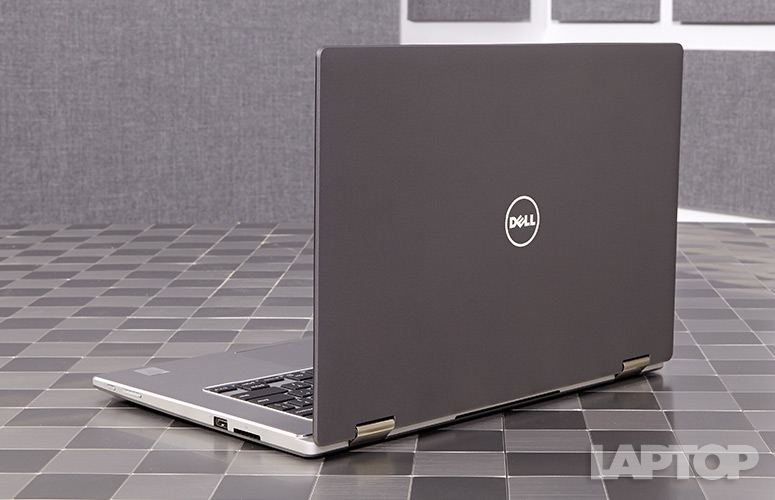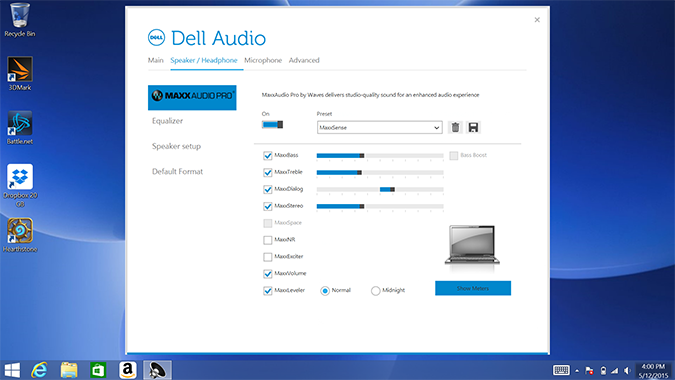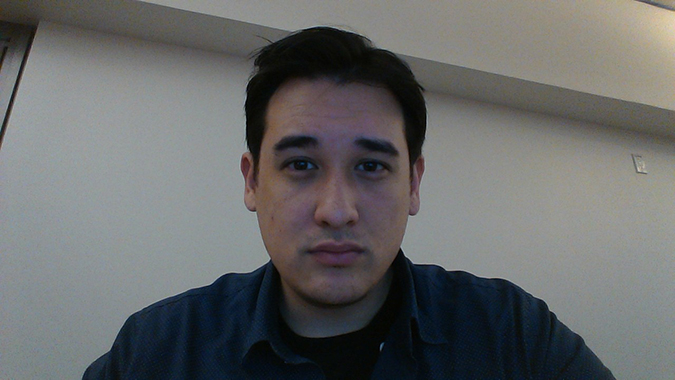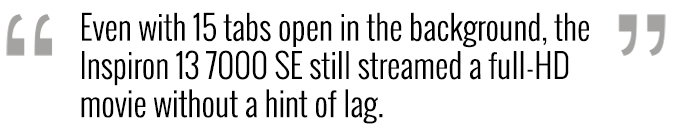Laptop Mag Verdict
Dell's Inspiron 13 7000 Special Edition adds an SSD and fetching design elements to an already solid 2-in-1 system.
Pros
- +
Strong performance
- +
Attractive 2-in-1 design
- +
Good battery life
Cons
- -
Runs a bit hot
Why you can trust Laptop Mag
Dell has applied a Special Edition tag to its 13-inch standard Inspiron 13 7000 2-in-1, delivering a refined chassis with diamond-cut detailing and a 256GB solid-state drive. You still get the same 360-degree rotating hinge and a full-HD touch screen offered on the standard version, plus more than 8 hours of battery life. The Inspiron 13 7000 Special Edition (starting at $799; $1,000 as reviewed) isn't cheap, but it provides strong performance in a sleek package.
Design
The Inspiron 13 7000 Special Edition features a couple of minor design changes from the vanilla Inspiron 13.
The same half-plastic, half-metal thin-and-light 2-in-1 design is there, complete with a multimode 360-degree rotating hinge, but it features sharp, diamond-cut, chamfered edges that sparkle and shimmer in the light.
The lid is covered in a seductive soft-touch coating, and the inside deck features a smooth, brushed-metal finish. The bottom rounds out the chassis in plastic, with a large vent across the back and two long rubber strips for stable footing. Some of the ports and speakers have been moved around, but nothing has been removed entirely.
There's a physical Windows Home button below the display, so reaching the Start menu in tablet mode is a breeze.
The hinge is stiff, and that makes the lid a little harder to open than I'd like, but I appreciate the sturdiness it gives the system when it's being used in tent and presentation modes.
Sign up to receive The Snapshot, a free special dispatch from Laptop Mag, in your inbox.
MORE: Best Laptops
Measuring 13 x 8.7 x 0.75 inches, the Inspiron is comparable in size to the Lenovo Yoga 3 14 (13.18 x 9 x 0.72 inches), despite the latter's slightly larger 14-inch screen. HP's Spectre x360 is a little slimmer, at 12.79 x 8.6 x 0.6 inches.
The Inspiron tips the scales at 3.63 pounds, making it slightly heavier than the Yoga 3 14 (3.53 pounds) and the Spectre x360 (3.26 pounds).
Keyboard and Touchpad
The Inspiron 13 7000 SE features a spacious Chiclet-style keyboard with two levels of backlighting. The keys require 60 grams of actuation weight but have a shallow 1-mm travel distance. Even so, I hit 80 words per minute on 10fastfingers.com's typing test on my first try, which is on the high end of my typical 75- to 80-wpm range.
Below the space bar lies the 4.1 x 2.6-inch touchpad with integrated mouse buttons. Left and right clicks felt crisp and responsive, as did gestures such as two-finger scrolling and pinch-to-zoom.
Display
The Inspiron 13 7000 features a solid 13.3-inch 1920 x 1080 touch screen with one small problem: a slightly yellow color cast. It's hard to spot just by looking at the Windows 8.1 desktop or Start menu, but when I watched the Batman v Superman trailer, the glowing eyes on Batman's mask had a golden-yellow tint, as opposed to the icy, bluish white I saw on other monitors.
When it comes to brightness, the Inspiron 13 7000 SE's display produced 316 nits, which is slightly dimmer than the HP Spectre x360 (339) but far brighter than the dim Lenovo Yoga 3 14 (224 nits) and the ultraportable average of 272 nits.
The Inspiron 13 7000 SE's range of colors covered 88.6 percent of the sRGB spectrum. That means its color gamut isn't quite as saturated as the HP Spectre x360's (103.2 percent), but it's greater than the Lenovo Yoga 3 14's (59.9 percent) and the ultraportable average (79 percent).
Color accuracy was strong, with the Inspiron earning a Delta-E rating of 1.16 (closer to zero is better). That's marginally better than the HP Spectre x360 (1.25) and the Lenovo Yoga 3 14 (1.2).
Audio
One of the subtle changes on the Inspiron 13 7000 Special Edition is new locations for the stereo speakers. On the standard model, the speakers were on the left and right sides, but on the Special Edition, they're on the bottom of the case.
When I listened to Message to Bears' "Wake Me," I liked hearing the sounds of rain and nature in the background, but soulful guitar notes sounded tinny and not as rich as they did on other systems. I tried adjusting the treble and mid tones with the included MAXX Audio Pro software. It helped to boost the bass a little, but it didn't do much to recapture the depth of the guitar.
Heat
The Inspiron 13 7000 SE's thin-and-light design makes it a joy to carry around, but it's at the expense of heat management. After 15 minutes of streaming HD video from Hulu, the bottom of the chassis reached 101.5 degrees Fahrenheit, and the bezel above the home button was even hotter, measuring 103 degrees. Both of those temperatures are above our 95-degree comfort threshold. Thankfully, the touchpad and space between the G and H keys were more pleasant to the touch, at 80 and 87.5 degrees, respectively.
Ports and Webcam
While some 2-in-1s skimp on ports for the sake of saving space and weight, the Inspiron 13 7000 SE features a full set of connectivity options, including two USB 3.0 ports (one with PowerShare), one USB 2.0 port, an HDMI port, an SD card reader, and a combo mic/headphone jack.
MORE: Best Business Laptops
The HD webcam captures images at 1280 x 720 and features dual microphones for enhanced audio. Unfortunately, the photos I snapped came out somewhat dark and grainy.
A photo taken in our well-lit office had heavy rainbow speckling and poor detail in my blue-and-white polka-dot shirt.
Performance
Packed with a 2.4-GHz Intel Core i7-5500U CPU, 8GB of RAM and a 256GB SSD, the Inspiron has more than enough power to handle heavy workloads. Even with 15 tabs open in Chrome and Hearthstone: Heroes of Warcraft running in the background, the Inspiron 13 7000 SE still streamed a 1080p movie without a hint of lag.
When we used Geekbench 3 to measure overall system performance, the Inspiron scored 6,085. That's better than other Intel Core i5-powered systems, such as the HP Spectre x360 (5,614) and the Lenovo Yoga 3 14 (4,588), as well as the ultraportable average of 4,523.
The Inspiron's 256GB SSD duplicated 4.97GB of mixed media files in 40 seconds, for a transfer rate of 127.2 MBps. While that's slightly slower than the SSDs on the HP Spectre x360 (141.4 MBps) and the Lenovo Yoga 3 14 (130.5 MBps), it's faster than the average (120.5 MBps).
In OpenOffice, the Inspiron matched 20,000 names and addresses in 4 minutes and 32 seconds. That's faster than the HP (5:04), Lenovo (5:04) and ultraportable average (8:33).
Graphics
Although the integrated Intel HD Graphics 5500 can't quite handle AAA titles like GTA V or Far Cry 4, they're certainly good enough to play less graphically intense games such as Hearthstone: Heroes of Warcraft or Hotline Miami 2: Wrong Number at 1920 x 1080 and high settings.
In 3DMark's Fire Strike graphics benchmark, the Dell Inspiron 13 7000 SE scored 630. That's slightly better than the Lenovo Yoga 3 14 (597) but behind the HP Spectre x360 (710) and the ultraportable average (690).
In World of Warcraft at 1366 x 768 and auto settings, the Inspiron 13 7000 SE managed 41.7 frames per second. That's higher than the HP Spectre x360 (32 fps), the Lenovo 3 14 (33 fps) and the ultraportable average (37 fps). However, when I played the game at the native res of 1920 x 1080 and auto settings, frame rates dipped to 26.5 fps.
Battery Life
On the Laptop Mag Battery Test (continuous Web surfing over Wi-Fi at 100 nits of brightness), the Inspiron 13 7000 SE's 3-cell battery lasted 8 hours and 26 minutes.
MORE: 10 Laptops with the Longest Battery Life
That's a few minutes short of the ultraportable average of 8:38 and an hour less than the Spectre x360 (9:28), but a half-hour longer than the Lenovo Yoga 3 14 (8:09).
Configurations
The Inspiron 13 7000 SE starts at $750 for a 1920 x 1080 touch screen, an Intel Core i5-5200U CPU, 8GB of RAM and a 500GB HDD. The $900 midrange config moves up to an Intel Core i7-5500U CPU and a 1TB HDD, while our top-end review unit features the same CPU but a faster 256GB SSD.
A standard Inspiron 13 7000 starts at $600 for an Intel Core i3-CPU (an option not available on the Special Edition), 4GB of RAM and a 500GB HDD, and maxes out at $850 for an i7 CPU, 8GB of RAM and a 500GB hybrid HDD with an 8GB cache.
Software and Warranty
The Inspiron 13 7000 SE comes with Windows 8.1 and is preloaded with Dell software tools such as SupportAssist, Dell Backup and Recovery, and Dell Update, as well as some third-party programs such as McAfee Central, Flipboard and Amazon Kindle.
All Inspiron 13 7000 SEs come standard with 90 days of premium phone support and one year of in-home service after remote diagnosis, although you can extend this up to four years for an additional $159.
Bottom Line
While it can sometimes get a little too hot for comfort, the Dell Inspiron 13 7000 Special Edition is a powerful and stylish hybrid. The $1,000 Core i7 configuration we tested is faster than most systems in its class. Overall, we prefer the HP Spectre x360 for its longer battery life and lighter all-aluminum design, but the Inspiron 13 Special Edition deftly balances price and performance, with some seriously sharp looks.
Dell Inspiron 13 7000 Special Edition Specs
| Bluetooth | Bluetooth 4.0 |
| Brand | Dell |
| CPU | 2.4-GHz Intel Core i7-5500U CPU |
| Card Slots | SD memory reader |
| Company Website | http://www.dell.com |
| Display Size | 13.3 |
| Graphics Card | Intel HD Graphics 5500 |
| Hard Drive Size | 256GB |
| Hard Drive Type | SSD Drive |
| Native Resolution | 1920x1080 |
| Operating System | Windows 8.1 |
| Ports (excluding USB) | HDMI, Headphone/Mic, USB 3.0, USB 2.0 |
| RAM | 8GB |
| Size | 13 x 8.7 x 0.75-inches |
| Touchpad Size | 4.1 x 2.6-inches |
| USB Ports | 3 |
| Video Memory | Shared |
| Warranty/Support | 90 Days Premium Phone Support + 1 Year In-Home Service after Remote Diagnosis |
| Weight | 3.63 pounds |
| Wi-Fi | 802.11ac |
| Wi-Fi Model | Intel Dual Band Wireless-AC 7265 802.11ac, 2x2, 2.4 & 5GHz + Bluetooth 4.0 |
Sam Rutherford is a writer at Laptop Mag, focusing on laptop reviews and all the gadgets that make using a notebook just that much easier (or more fun). Over the years, he reviewed some iconic laptops, including gaming beasts from Alienware, Asus, Acer, Gigabyte, and HP. Outside of gaming laptops, Sam has also reviewed notebooks oriented around productivity, such as the Lenovo IdeaPad or the Dell XPS.