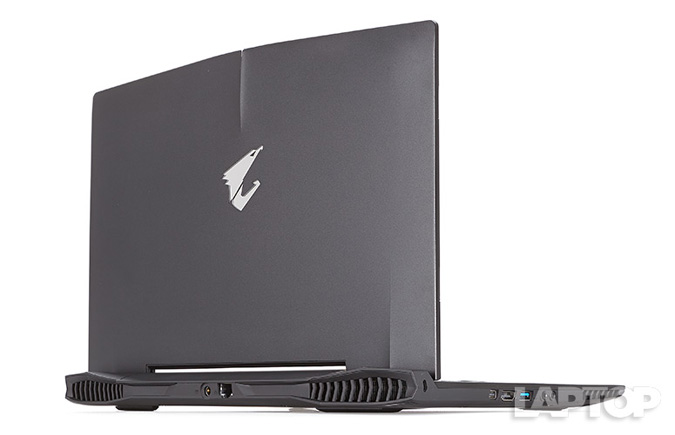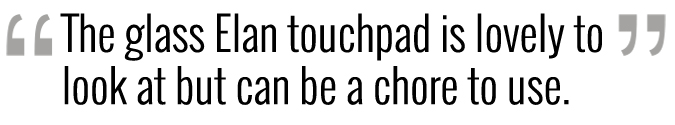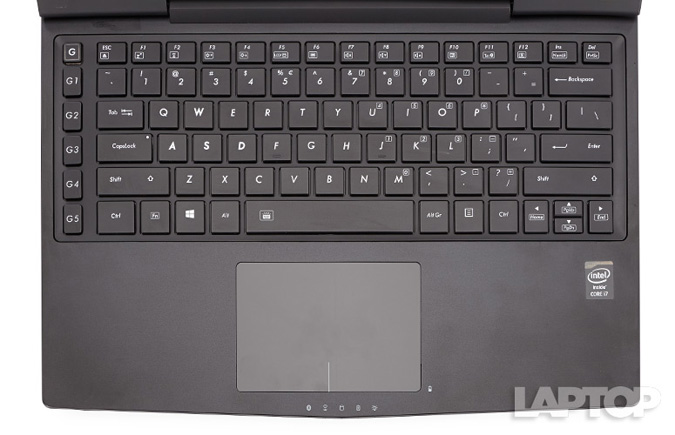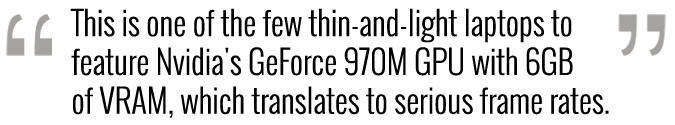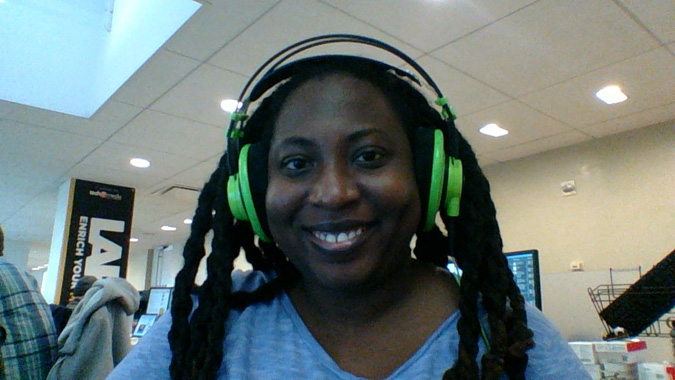Laptop Mag Verdict
The Aorus X3 Plus v3 combines the power of Nvidia's top-end GeForce GTX 970M GPU with a slim aluminum chassis.
Pros
- +
Attractive, lightweight chassis
- +
Excellent graphics and overall performance
- +
Solid battery life
- +
Blisteringly fast transfer speeds
Cons
- -
Lackluster audio quality
- -
Jumpy cursor
- -
Runs hot during gaming
Why you can trust Laptop Mag
The Aorus X3 Plus v3 is like the Tasmanian devil of gaming notebooks: It looks small and kind of cute, but it can tear through nearly anything. This 4-pound beast combines a lightweight aluminum chassis with high-end specs, including a Core i7 processor, an Nvidia GeForce GTX 970M GPU, dual 256GB solid-state drives and a vivid 13.9-inch display with a 3200 x 1800-pixel resolution. But all that awesomeness doesn't come cheap -- the Plus v3 costs $2,199 as configured. We wish the system ran a little cooler, but overall, the Aorus X3 Plus is a seriously powerful and portable gaming rig.
Design
The Plus v3 has a come-hither design that's hard to resist. The anodized aluminum is remarkably simple in its construction, using several strategically placed ridges to give the lid elegant dimensions.
The central ridge at the top of the display is accented by a small, gray silver star. The resulting line draws the eye to the shiny, mirrored emblem cut into the center of the lid. The hinge protrudes prominently from the rear and resembles the back end of a sexy sports car, complete with two vents.
MORE: Best Gaming Laptops
However, the notebook's interior is a tad too simple. Aside from the glass touchpad, the Plus v3 is rather ho-hum. The keyboard sits in a recessed deck placed at the very top, leaving no room for a power button or speakers. Instead, the speakers are mounted on the bottom of the laptop, and the power button is on the right side.
Weighing 4 pounds and measuring 12.9 x 10.3 x 0.9 inches, the Plus v3 is much lighter than either the Razer Blade 14 (4.4 pounds, 13.6 x 9.3 x 0.7 inches) or the HP Omen (4.8 pounds, 15.1 x 9.7 x 0.78 inches). However, both laptops are considerably thinner than the Plus v3. The 4.5-pound Alienware 13 measures a rather thick 12.9 x 9.3 x 1.0~1.1 inches.
Sign up to receive The Snapshot, a free special dispatch from Laptop Mag, in your inbox.
Display
Because 1080p just isn't enough, Aorus outfitted the Plus v3 with a 13.9-inch, 3200 x 1800p display. The panel delivers generous viewing angles with mostly accurate hues. Details were sharp enough during the 4K "Star Wars: The Force Awakens" trailer that I could clearly see the smudges of dirt on John Boyega's blistering white Stormtrooper armor. The actor's warm, brown skin offered strong contrast to the rust-colored sand dunes in the background.
When I played Far Cry 4, I was immediately captivated by the deep-red shrouds in a nearby shrine. The heavy cloth swayed realistically in the wind, allowing me to appreciate the fine scallop pattern outlined with flecks of gold flakes.
Unfortunately, the ultra-HD panel isn't very bright, measuring only 203 nits, which is well below the 243-nit average. The Omen and the Blade were neck and neck, with 269 and 261 nits, respectively. The Alienware 13 produced a dazzling 327 nits.
When tested for color reproduction, the Plus v3 delivered 106.3 percent of the sRGB color gamut, topping the 100 percent ideal and the 76.7 percent thin-and-light average.
On the Delta-E test, which measures color accuracy, the Plus v3 hit 10.7. That's far from perfect zero and the 6.7 average. The Omen was only marginally better, at 10.1, while the Alienware 13 hit 3.7 and the Blade delivered an impressive 1.4.
Audio
I've never been a fan of bottom-mounted speakers, and Aorus has done nothing to change my opinion. Chris Isaak's "Baby Did A Bad Bad Thing" suffered from tinny highs and flat bass. Vocals were decent, but the guitar, which is usually a little gritty, grated against my ears when it was paired with the overly brassy cymbals.
When I started playing Far Cry 4, it sounded like I was listening to the action through a wet blanket. The normally bombastic explosions sounded muted, as did some of the rhythmic, guttural chanting when I stumbled upon a secret location.
Despite their muted performance, the Plus v3's speakers produced 90 decibels on the Laptop Mag Audio Test, which is higher than the 87-dB average.
Keyboard and Touchpad
The Plus v3's island-style keyboard has large keys with good spacing. I was particularly pleased with the generous size of the Backspace, Enter and right Shift keys, despite the row of macro keys on the left side of the layout. Another plus: You can adjust the intensity of the backlighting via the Command & Control software or by hitting Fn and the space bar.
I had a mixed typing experience with the Plus v3. Despite the fairly deep 1.35 mm of travel, I noticed some flex toward the center of the keyboard. And what was even more frustrating was that, at times, I mistakenly hit the Caps Lock key instead of the A key. Nevertheless, I notched 59 words per minute on the Ten Thumbs typing test, just a keystroke short of my usual rate.
The 3.9 x 2.8-inch glass Elan touchpad is lovely to look at but can be a chore to use. Attempts to highlight sentences in my document proved difficult. Several times, the cursor jumped to random places as I was typing or, worse, accidentally erased entire paragraphs. At least multitouch gestures worked fine.
The bottom corners of the touchpad delivered firm but quiet feedback when pressed.
Macro Hub
Unlike Alienware and MSI, Aorus does not allow gamers to change the keyboard's lighting configuration. However, you can program the row of macro keys using the preinstalled Macro Hub software. You can host a maximum of five profiles and program the five keys to perform recorded macros or launch programs and Web pages.
The presentation is clean and easy to navigate, which is good for newbies and pros alike.
Heat
Despite having several rear- and bottom-mounted vents, the Aorus X3 Plus v3 gets hot pretty quickly. After I played a full-screen Hulu video for 15 minutes, the touchpad measured 83 degrees. That's not bad, but the space between the G and H keys and the bottom registered 92 and 99 degrees, respectively. The area directly above the Aorus logo on the monitor hit 113 degrees, well above Laptop Mag's 95-degree comfort threshold.
The notebook got even hotter when I began playing Far Cry 4. After 15 minutes, the space between the G and H keys hit 108 degrees, while the undercarriage measured 114 degrees.
Webcam
The Plus v3's 720p webcam isn't a selling point. The test shots I took looked grainy and rather dull. My bright-blue shirt appeared several shades darker, as did my skin tone.
Ports
On the right side of the Aorus X3 Plus v3, you'll find a pair of USB 3.0 ports, an SD card reader and the power button. The left side of the notebook has another USB 3.0 port, an HDMI port, a mini DisplayPort, jacks for a mic and S/PDIF, and a Kensington lock slot. Along the rear, you'll find a Gigabit Ethernet port and a power jack.
Graphics
This is one of the few thin-and-light laptops to feature Nvidia's GeForce 970M GPU with 6GB of VRAM, which translates to serious frame rates. When I played Far Cry 4, the laptop hit 78 frames per second on ultra at 1080p. I enjoyed the same pristine, breathtaking beauty that I've come to expect from higher-end laptops with virtually no tearing.
The laptop delivered a staggering 154 fps during the BioShock Infinite benchmark on low at 1080p, easily topping the 112 thin-and-light average. The Razer Blade and its Nvidia GeForce GTX 870M GPU hit 120 fps, while the Alienware 13 and HP Omen (Nvidia GeForce GTX 860M GPU) obtained 76 and 67 fps, respectively.
When we cranked the settings up to high, the Plus v3 hit 72 fps, beating the 50-fps average. The Blade, Omen and Alienware 13 produced 51, 42 and 38 fps, respectively.
During the grueling Metro: Last Light benchmark, the Plus v3 achieved 99 fps on low at 1080p, thrashing the 67-fps average. On high, the Plus v3's frame rate dropped considerably, averaging 29 fps. That's still enough to beat the 24-fps average as well as the Blade (19 fps), Omen (16 fps) and Alienware 13 (15 fps).
When we switched to the Plus v3's native 3200 x 1800p resolution on Metro, the laptop scored 58 fps on low, besting the 33-fps average. The Blade (3200 x 1800p) delivered 35 fps, while the Alienware 13 (2560 x 1440p) notched 36 fps. At its highest settings, the frame rate fell to 12 fps, which was still enough to surpass the 8-fps average. The Alienware 13 scored 10 fps, while the Blade notched 8 fps.
The Plus v3 obtained 3,287 on 3DMark Fire Strike Extreme, which measures graphics performance. It blasted the 1,111 category average, as well as the scores posted by the Blade (2,103), Omen (1,865) and Alienware 13 (1,678).
For those moments when I wasn't knee-deep in honey badgers and hostile troops, the Plus v3 relied on its Intel HD Graphics 4600 GPU to stream videos and run spreadsheets and documents.
Performance
Boasting a 2.5-GHz Intel Core i7-4710HQ processor with 16GB of RAM, the Aorus X3 Plus v3 is a petite powerhouse. The diminutive laptop ably streamed an episode of "Black Mirror" on Netflix while performing a full system scan with 13 open tabs in Google Chrome, Mozilla Firefox and Internet Explorer.
On Geekbench 3, which measures overall performance, the laptop scored 12,863, walloping the 7,082 thin-and-light average. The HP Omen, which has the same CPU, hit 12,687. The Razer Blade and its 2.2-GHz Intel Core i7-4702HQ CPU scored 11,497, while the Alienware 13 (2.4-GHz Intel Core i5-4210U CPU) hit 5,261.
The Plus v3's dual 256GB mSATA SSDs duplicated 4.97GB of multimedia files in 17 seconds, for a transfer rate of 299 MBps -- more than double the 104.1-MBps average. The Omen's 512GB SSD was a close second, at 268 MBps.
On the OpenOffice Spreadsheet Macro test, the Plus v3 matched 20,000 names and addresses in 3 minutes and 52 seconds, beating the 5:41 average. The Omen was only a second behind the Plus v3, at 3:53, while the Blade and Alienware 13 clocked in at 4:15 and 5:21, respectively.
Battery Life
The Aorus X3 Plus v3 offers decent battery life for a gaming laptop. It lasted 5 hours and 38 minutes on the Laptop Mag Battery Test (continuous Web surfing over Wi-Fi at 100 nits). The Aorus didn't surpass the Alienware 13's 6:03, but it outlasted the Razer Blade's 5:19 and the HP Omen's 4:06.
MORE: 10 Laptops with the Longest Battery Life
Software and Warranty
Like most gaming laptops, Aorus outfitted the X3 Plus v3 with the bare minimum of Windows 8.1 apps and branded software.
The Power Switch control panel lets gamers choose whether the laptop starts on the regular desktop or the modern layout. You also have the ability to log out, hibernate or switch users. The Control & Command Center offers even more control, allowing you to adjust display brightness, volume, and mouse and fan speed, among other things.
The Aorus X3 Plus v3 comes with a two-year warranty.
Configurations
I reviewed the $2,199 configuration of the Aorus X3 Plus v3, which has a 2.5-GHz Intel Core i7-4710HQ processor with 16GB of RAM, dual 256GB mSATA SSDs, an Nvidia GeForce GTX 970M GPU with 6GB of VRAM and an Intel HD Graphics 4600 GPU.
Bottom Line
With gaming notebooks, portability often comes at the cost of power, but Aorus has managed to find the right balance with the X3 Plus v3. Although steep, the $2,199 price nets gamers a rig that can be easily transported and shred through most games currently on the market. The dual 256GB SSDs and sharp quad-HD display also help to justify the premium.
What prevents the X3 Plus v3 from earning a higher rating, however, is that it runs hot during gaming, and the glass touchpad can be a little finicky. For the same price, you can get the updated Razer Blade, which offers similar specs (3200 x 1800p display, 970M graphics) with a considerably smaller amount of storage (128GB SSD vs. dual 256GB SSDs). Budget-conscious shoppers might want to consider the $1,539 HP Omen, which offers jaw-dropping good looks with solid performance but has a 1080p display and last-generation 870M graphics.
Ultimately, the Aorus X3 Plus v3 is a great choice for gamers with fairly large pockets in the market for a truly portable gaming laptop.
Aorus X3 Plus V3 Specs
| Bluetooth | Bluetooth 4.0 |
| Brand | Aorus |
| CPU | 2.5-GHz Intel Core i7-4710HQ processor |
| Card Slots | SD memory reader |
| Company Website | http://www.aorus.com/ |
| Display Size | 13.9 |
| Graphics Card | Nvidia GeForce GTX 970M/Intel HD Graphics 4600 |
| Hard Drive Size | Dual 256GB SSD |
| Hard Drive Speed | n/a |
| Hard Drive Type | Dual mSATA SSD |
| Native Resolution | 3200 x 1800 |
| Operating System | Windows 8.1 |
| Optical Drive | None |
| Optical Drive Speed | n/a |
| Ports (excluding USB) | Kensington Lock, Microphone, Mini DisplayPort, S/PDIF, USB 3.0, Gigabit Ethernet, HDMI |
| RAM | 16GB |
| Size | 12.9 x 10.3 x 0.9 inches |
| Touchpad Size | 3.9 x 2.8 inches |
| USB Ports | 3 |
| Video Memory | 6 GB |
| Warranty/Support | Two-year warranty |
| Weight | 4 pounds |
| Wi-Fi | 802.11ac |
| Wi-Fi Model | Intel Dual Band Wireless-AC 7260 |

Sherri L. Smith has been cranking out product reviews for Laptopmag.com since 2011. In that time, she's reviewed more than her share of laptops, tablets, smartphones and everything in between. The resident gamer and audio junkie, Sherri was previously a managing editor for Black Web 2.0 and contributed to BET.Com and Popgadget.