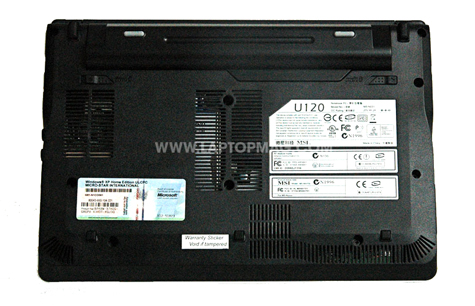Laptop Mag Verdict
An update to the original MSI Wind, the U120 boasts a snazzier chassis and an aggressive price--but the competition has caught up.
Pros
- +
Sleeker design
- +
Comfortable keyboard
- +
Good wireless performance
- +
Aggressively priced
Cons
- -
Stiff mouse buttons and small touchpad
- -
Mediocre battery life
- -
Limited tech support hours
- -
Not upgrade friendly
Why you can trust Laptop Mag
MSI skyrocketed to the top of the mini-notebook field last June when netbooks with 10-inch displays were rare and when no other netbook, regardless of size, could tout more than five hours of battery life. Since then, though, the competition has caught up. While the Wind U120 ($379) has a redesigned chassis, it has the same internal components as the originalU100: an Intel Atom processor, 1GB of RAM, 160GB hard drive, and a six-cell battery. For whatever reason, the latest edition of the Wind lasts only 4 and half hours on a charge, making it less compelling than the original. Nevertheless, the U120's aggressive price makes it worth considering.
Updated Design
The Wind U120 provides a fresh look compared to the U100's basic chassis, though it is not quite as snazzy or slim as theASUS Eee PC 1002HA. MSI claims that the U120's design is for adults and business professionals, but we much prefer theHP Mini 2140'saluminum chassis for that market segment. Still, the U120 is sleeker than the original and forgoes its rounded edges for a squarer shape with cleaner lines. A white glossy lid (also available in grey) covers the outside of the netbook and is offset by a black underside and glossy screen bezel.
The size and weight of the Wind U120 is standard fare for a 10-inch system. At 10.2 x 7.1 x 1.3 inches and 2.8 pounds, it weighs the same as its predecessor and as such competitors as theLenovo IdeaPad S10andSamsung NC10. It's not as compact as the HP Mini 1000, but even with its AC adapter (which brings travel weight to a total of 3.4 pounds), our shoulder bag had plenty of room left for other gadgets.
Surrounding the Wind U120 are three USB ports and VGA, Ethernet, headphone, and microphone jacks. A 4-in-1 card reader is on the right side.
Roomy Keyboard, Subpar Mouse Buttons
Click to enlarge
Sign up to receive The Snapshot, a free special dispatch from Laptop Mag, in your inbox.
The keyboard on the U120 is unchanged from the original Wind, which is mostly a good thing. The matte keys offered a good amount of springy feedback when typing, and we like that the Shift keys and Backspace are relatively large. While the HP Mini 2140 and the Samsung NC10 have slightly better keyboards, touch typists should have no problems using the Wind U120 for extended periods.
Also unchanged is the 2.0 x 1.7-inch touchpad, which, while wider than that on the NC10, is disappointingly small. We're glad that MSI replaced the original single bar mouse button with silver colored right and left mouse buttons, but they felt stiff and make a distracting clicking sound when pressed. Also, the touchpad does not support multitouch gestures like that of the Eee PC 1002HA or the Samsung NC10.
Display and Audio
Click to enlarge
Typical of other netbooks with 10.2-inch, LED-backlit, 1024 x 600-pixel displays, the U120's screen allowed us to view Web pages without having to scroll. The matte screen produced clear images and bright colors. When we watched an episode of The Colbert Report on Hulu.com, vertical viewing angles were good, and tilting the screen to its maximum 120-degree angle didn't cause much glare. The 0.5-inch wide, glossy black bezel that surrounds the screen looks good but is larger than we would like and attracts fingerprints.
The MSI Wind U120's dual speakers are located on the bottom front of the system. While they don't outblast those of a multimedia notebook, we could easily hear Stephen Colbert's voice from across a small office. Listening to the Kings of Leon's "On Call," the speakers were loud but lacked bass.
Webcam with Facial Recognition Software
Click to enlarge
Above the display is a 1.3-megapixel webcam that displayed clear images when videoconferencing with a colleague over Skype. There was a bit of motion blur when we waved our hands, but the caller didn't complain of darkness.
Paired with the webcam, MSI's EasyFace Manager software enables facial recognition, allowing users to log in with their face rather than with a password. After registering our mug with the system, we were impressed that the Wind U120 was able to recognize us in less than 10 seconds. When someone else sat down at the keyboard, he was unable to log in.
Performance
The MSI Wind U120 uses the same 1.6-GHz Intel Atom processor as its predecessor and closest rivals, and it's packaged with 1GB of RAM and Windows XP Home. Programs loaded relatively quickly even when we had several others running in the background. When using the netbook, we were able to surf the Web in Firefox 3, write a document in Microsoft Word 2003, and resize a handful of pictures at the same time with no hang-ups.
The MSI Wind U120's 160GB, 5,400-rpm hard drive booted Windows XP in a solid 50 seconds, or 7 seconds faster than the category average. The LAPTOP Transfer Test, in which we duplicate 4.97GB of mixed media files, took 5 minutes and 6 seconds, a rate of 16.6 MBps. That is about 3 MBps faster than the average netbook, but still not quite as fast as the Samsung NC10 (17.4 MBps), the category frontrunner.
The MSI Wind U120's integrated graphics scored 682 on 3DMark03 (which tests DirectX 9 performance), which is 120 points lower than the category average. Nevertheless, the system handled streaming video without a hiccup.
During testing the U120 got pretty warm. The underside of the unit peaked at 98 degrees during the battery test.
Click to enlarge
Upgrading
The U120 is not an upgrade-friendly netbook. Though others have managed to remove the bottom cover and access the system's internals, we were unable to do soinnearly an hour of attempts by several staff members because an area near the front lip of the system could not be pried open. However,anMSI rep confirmed that the RAM is not upgradeable and we see inthese dissection picturesthat, unlike the MSI Wind U100, the U120 does not have an open DIMM slot for memory expansion. If you can remove the bottom cover without breaking anything, the 2.5-inch SATA hard drive should be replaceable.
Solid Endurance, Wi-Fi Performance
The MSI Wind U120's standard six-cell battery produced a runtime of 4 hours and 28 minutes on the LAPTOP Battery Test. While that's about 30 minutes longer than the mini-notebook average, it's far below the original Wind's runtime of 5:13. Other netbooks with six-cell batteries, such as the Samsung NC10 and the HP Mini 2140, lasted well over 6 hours on our tests.
The 802.11b/g/n Wi-Fi card provided a strong connection for working in the cloud. Its throughput of 20.2 Mbps at 15 feet and 19.4 Mbps at 50 feet from our access point was much higher than the netbook averages of 17.9 Mbps and 14.3 Mbps from those respective distances. The Wind's scores rival that of the Samsung NC10 (20.8/16.9 Mbps); however, the Samsung NC10 is not equipped with 802.11n. In our day-to-day Web activities, streaming music over Pandora was fluid and watching video clips on Hulu.com was smooth. MSI plans to offer the U120 with mobile broadband and WiMAX connectivity options.
Software and Warranty
Click to enlarge
The MSI Wind U120 came preinstalled with Windows XP Home. Aside from its facial-recognition software, the unit is also preloaded with MSI's BurnRecovery and CrazyTalk CamSuite. MSI backs this mini-notebook with a one-year warranty but offers tech support only from 10:30 a.m. to 8:30 p.m. (EST) Monday through Thursday, and 11:30 a.m. to 7 p.m. (EST) Friday; unfortunately, the call isn't toll-free.
Verdict
The MSI Wind U120 is a solid netbook with a comfortable keyboard and a more stylish design than its predecessor. It's also more aggressively priced. At $379, the U120 costs $70 less than the U100. However, the older U100 lasts 45 minutes longer on a charge, and both the Samsung NC10 ($449) and the HP Mini 2140 ($529) last more than 2 hours longer, although both systems are more expensive. If you care more about price than endurance, then the U120 is worth considering.
MSI Wind U120 Specs
| Bluetooth | Bluetooth 2.0 |
| Brand | MSI |
| CPU | 1.6-GHz Intel Atom N270 |
| Card Slots | 4-1 card reader |
| Company Website | http://msimobile.com |
| Display Size | 10 |
| Graphics Card | Intel GMA 950/64MB |
| Hard Drive Size | 160GB |
| Hard Drive Speed | 5,400rpm |
| Hard Drive Type | SATA Hard Drive |
| Native Resolution | 1024x600 |
| Operating System | MS Windows XP Home |
| Ports (excluding USB) | VGA, Microphone, Headphone, Ethernet |
| RAM | 1GB |
| RAM Upgradable to | 1 GB |
| Size | 10.2 x 7.1 x 1.3 inches |
| USB Ports | 3 |
| Video Memory | 64MB |
| Warranty/Support | One-year limited/Phone Mon-Thu 10:30 a.m. to 8:30 p.m., Fri 11:30 a.m. to 7 p.m. (EST) |
| Weight | 2.8 pounds |
| Wi-Fi | 802.11b/g/n |
Joanna Stern was a laptop reviewer and writer at Laptop Mag. She reviewed notebooks big and small, including models from MSI, Asus, Toshiba, and Lenovo. This was right at the beginning of her impressive career in journalism. Since then, she's become one of the most recognizable voices in consumer tech. Joanna now works with The Wall Street Journal, and was previously a founding editor at The Verge. After Laptop Mag, she worked at Engadget as a reviews editor. Joanna has won a News & Documentary Emmy Award as well as two Gerald Loeb Awards.