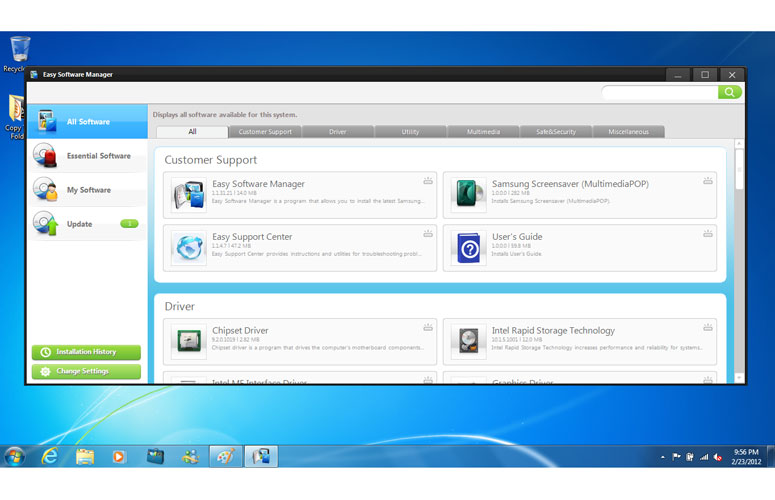Laptop Mag Verdict
The 14-inch Samsung Series 5 is the first Ultrabook with a built-in optical drive, but the screen and battery life could be better.
Pros
- +
Very light and thin for 14-inch laptop
- +
Good audio
- +
Comfortable keyboard
- +
Runs cool
Cons
- -
Screen has limited viewing angles
- -
Below-average battery life
- -
Keyboard not backlit
- -
Inconsistent wake-from-sleep times
Why you can trust Laptop Mag
One of the most unique Ultrabooks yet, the Samsung Series 5 14-inch squeezes a DVD drive into a machine that's a mere .8 inches thick. Think of it as a digital security blanket for those who still have the desire to use physical DVDs and install software from discs. Priced at $879, the Series 5 14-inch is also one of the most affordable laptops in its class. For your money, you also get a Core i5 processor and a hybrid hard drive that promises fast boots and resume times along with gobs of storage. Is this Ultrabook a good deal?
Design
Click to EnlargeThe Series 5 14-inch is not as svelte as 13-inch Ultrabooks, but it is thinner and lighter than most 14-inch laptops. Measuring 13.1 x 9.0 x 0.82 inches and weighing an even 4 pounds, this Samsung is lighter and thinner than the Dell XPS 14z and Lenovo U400s (both .9 inches thick and 4.4 pounds).
We'll say this about the Series 5. It's certainly stylish: Not only did the silver-gray aluminum lid and deck on the system have a sleek and subdued look, but it felt sturdy and resisted fingerprints. The bottom panel is made of plastic.
Keyboard and Touchpad
Click to EnlargeWe really enjoyed typing on the Series 5 14-inch's island-style keyboard. The matte black keys were large, had a slightly gritty surface, and a satisfying amount of travel and response when typing this review. Too bad the layout isn't backlit, one of the compromises Samsung apparently made to keep this system relatively affordable.
We also liked the spacious 4 x 2.1-inch Elan touchpad on the Series 5 14-inch. Multitouch gestures were easy to execute, and we appreciated the large, discrete mouse buttons below, which had just the right amount of snap.
Sign up to receive The Snapshot, a free special dispatch from Laptop Mag, in your inbox.
Display and Audio
Click to EnlargeThe Series 5's screen is 14 inches with a standard resolution of 1366 x 768. We measured the brightness of the (advertised) 300-nit display at 222 lux, which puts it above the category average (214 lux) and Lenovo U400 (165 lux). However, other Ultrabooks outshined this panel, such as the Portege Z835 (260 lux) and the ASUS UX31, which had a blazing 391-lux display.
This notebook's display has a matte finish, which helps reduce glare, but we found the viewing angles to be limited to pretty much directly in front of the notebook -- move even a little in any direction, and the image began to wash out. When watching the trailer for "The Dark Knight Rises," colors were fairly bright, but we noticed pixelation in darker areas, and contrast wasn't as high as we'd like. It costs considerably more, but the 1600 x 900 screen on the new Series 9 is miles better.
The stereo speakers above the keyboard kicked out a good amount of sound. Rock tracks such as AC/DC's "Have a Drink on Me" and Jay-Z's "U Don't Know" came through clear, with vocals, mids and highs crisp. Bass was lacking, as it typical for systems this thin, but the audio has plenty of punch.
Heat
The Series 5 14-inch is one cool customer. After streaming a video at full screen for 15 minutes, the touchpad measured just 80 degrees, the space between the G and H keys was 89 degrees, and the middle of the underside was 85 degrees. That's well below 95 degrees, the threshold of what we consider to be too hot.
Ports and Webcam
Click to EnlargeArrayed around the sides of the Series 5 14-inch are a healthy helping of ports. In addition to the power port on the left is an Ethernet, two USB 3.0, VGA, HDMI, and a combo headphone and mic jack. The right side has a 4-in-1 card slot, a USB 2.0 port and the tray-loading DVD /RW drive.
The 1.3-MP webcam centered above the display turned in a fairly good performance. During a Google Chat call our skin tone looked accurate, but images on the whole were grainy and lacked detail.
Performance
Click to EnlargeA 1.6-GHz Intel Core i5-2467M processor and 4GB of RAM inside the Series 5 14-inch provided adequate, but hardly overwhelming power. On PCMark 07, the Series 5 notched a score of 2,042, about 100 points below the category average (2,149), 500 points less than the Toshiba Z835, and 1,600 points less than the ASUS UX31. Still, you'll have no problem performing everyday tasks, such as writing documents, surfing the Web and watching movies.
Part of the reason for the performance gap is that, similar to the Toshiba Z835 and the Acer Aspire S3, the Samsung Series 5 14-inch has a 16GB ExpressCache in addition to its 500GB hard drive, which means it can boot and resume from sleep quickly, but doesn't provide the kind of performance you'd get from an SSD.
It took the Series 5 a long 3 minutes and 57 seconds to duplicate a 4.97GB folder of multimedia. This translates to a rate of 21.5 MBps, less than half the ultraportable average (44 MBps), and a quarter that of the U300s (88 MBps). Even the Toshiba Z835 managed a better 28 MBps.
This was borne out again in our OpenOffice spreadsheet test, where we match 20,000 names with their corresponding addresses. The Series 5 took 7 minutes and 37 seconds to perform this task, which is better than the category average by about 3 minutes, and 4 minutes faster than the Toshiba Z835, but 2 1/2 minutes slower than the Lenovo IdeaPad U300s.
Boot and Wake Times
Samsung claims that the cache inside the Series 5 14-inch and Fast Boot Technology enable the Ultrabook to boot in 20 seconds. In our testing, it took 31 seconds, which is still 20 seconds faster than the ultraportable average, and on a par with the ASUS Zenbook UX31 (29 seconds) and the Toshiba Z835 (26 seconds).
Another requirement of Ultrabooks is that they wake from sleep in 3 seconds or less. We found that the Series 5 14-inch would do so in about 2 seconds, but half the time it took as long as 7 seconds.
Graphics
As with most notebooks with integrated graphics, the Series 5 Ultrabook's Intel HD 3000 GPU was sufficient for playing movies and light gaming, but not much more. Its 3DMark06 score of 3,430 is on a par with the HP Folio 13 (3,425), and about 200 points less than the Toshiba Z835 (3,620).
On our "World of Warcraft" test, the Series 5 14-inch again was pretty much on a par with other Ultrabooks, averaging 27 fps with the settings on autodetect. While that's barely playable, and well below the average (38 fps), it's even with the HP Folio 13 (27 fps) and the ASUS UX31 (26 fps). To be fair, the UX31's display has a much higher resolution of 1600 x 900.
When we increased the settings to max, the Series 5 scraped together an unplayable 12 fps, which is 5 fps below average.
Software
Keeping it light, the Series 5 14-inch has just a few preinstalled apps: A 30-day trial of Norton Internet Security, WildTangent Games, and Microsoft Office 2010 Starter Edition.
Click to EnlargeSamsung includes its "Easy"-branded utilities in a colorful and intuitive interface: Easy Settings lets you adjust everything from the ExpressCache to power management to audio presets; Easy Software Manager makes sure that all the notebook's drivers and apps are up to date; and Easy File Share lets you transfer files to other notebooks on your network.
A Software Launcher utility places a small bar at the bottom of the screen, which has links to Customer Support, Utilities, Multimedia, Security and Microsoft Programs. Users can also customize this bar, but considering you can just as easily pin items to the Taskbar, this seems like a waste of space.
Battery Life
Click to EnlargeAside from a thin profile, one of the other defining characteristics of Ultrabooks is that they have long battery life. Unfortunately, the Series 5 14-inch comes up a bit short. On the LAPTOP Battery Test (Web surfing via Wi-Fi), the Series 5 lasted 5 hours and 29 minutes. That runtime is enough to get you through a good part of the day, but well short of Ultrabooks such as the HP Folio 13 (7:50), the Z835 (6:48) and the UX31 (5:58). The Series 5 also lasts shorter than the thin-and-light notebook average (6:12).
Configurations
While Samsung doesn't offer any other configurations of its 14-inch Series 5, the company has a 13-inch Series 5, which doesn't include an optical drive. That model retails for $899.
Warranty and Support
The Series 5 comes with a one-year warranty. Click here to see how Samsung fared on our annual Tech Support Showdown and Best and Worst Brands report.
Verdict
If you like the idea of having an optical drive built into a highly portable notebook, the Samsung Series 5 14-inch is certainly worth considering. It's one of the lightest 14-inch laptops around, features a sturdy design and comes with a comfy keyboard and touchpad. This Ultrabook also does a good job keeping its cool. However, the display's limited viewing angles give us pause, as does the below-average battery life.
In terms of sheer portability, we prefer the 13-inch Toshiba Portege Z835, which, for the same price as the Series 5 14-inch, can be outfitted with the same processor and a 128GB SSD that offers better performance. While it's not as sleek, the HP Pavilion dm4 offers a Core i5 processor, discrete AMD graphics, a 750GB hard drive, and a fingerprint reader for the same price. The Series 5 14-inch is a well-designed Ultrabook, but it's not the best option for your money.
Samsung Series 5 NP530U4B Specs
| Bluetooth | Bluetooth 3.0 |
| Brand | Samsung |
| CPU | 1.6-GHz Intel Core i5-2467M |
| Card Slots | 4-1 card reader |
| Company Website | http://www.samsung.com |
| Display Size | 14.1 |
| Graphics Card | Intel HD 3000 |
| Hard Drive Size | 16GB SSD and 500GB HDD |
| Hard Drive Speed | 5,400rpm |
| Hard Drive Type | SATA Hard Drive + mSATA SSD |
| Native Resolution | 1366x768 |
| Operating System | MS Windows 7 Home Premium (64-bit) |
| Optical Drive | DVD SuperMultiDrive |
| Optical Drive Speed | 8X |
| Ports (excluding USB) | Kensington Lock, Headphone/Mic, HDMI, Ethernet, VGA, USB 3.0 |
| RAM | 4GB |
| RAM Upgradable to | 4GB |
| Size | 13.1 x 9.0 x 0.82 inches |
| Touchpad Size | 4 x 2.1 inches |
| USB Ports | 3 |
| Video Memory | Shared |
| Warranty/Support | 1 Year Standard Parts and Labor/24-7 tech support |
| Weight | 4 pounds |
| Wi-Fi | 802.11b/g/n |
Michael was the Reviews Editor at Laptop Mag. During his tenure at Laptop Mag, Michael reviewed some of the best laptops at the time, including notebooks from brands like Acer, Apple, Dell, Lenovo, and Asus. He wrote in-depth, hands-on guides about laptops that defined the world of tech, but he also stepped outside of the laptop world to talk about phones and wearables. He is now the U.S. Editor-in-Chief at our sister site Tom's Guide, where he oversees all evergreen content and the Homes, Smart Home, and Fitness/Wearables categories for the site..